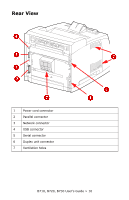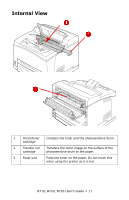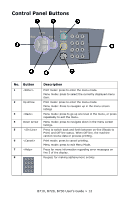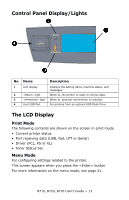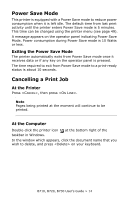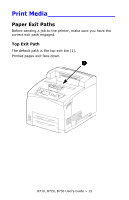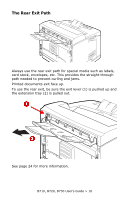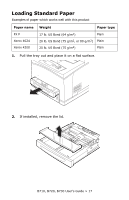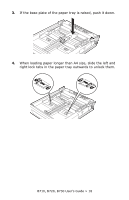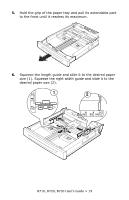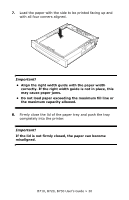Oki B720n B710, B720, B730 User Guide (English) - Page 15
Print Media, Paper Exit Paths, Top Exit Path
 |
View all Oki B720n manuals
Add to My Manuals
Save this manual to your list of manuals |
Page 15 highlights
Print Media Paper Exit Paths Before sending a job to the printer, make sure you have the correct exit path engaged. Top Exit Path The default path is the top exit bin (1). Printed pages exit face down. B710, B720, B730 User's Guide > 15

B710, B720, B730 User’s Guide > 15
Print Media_________________
Paper Exit Paths
Before sending a job to the printer, make sure you have the
correct exit path engaged.
Top Exit Path
The default path is the top exit bin (1).
Printed pages exit face down.