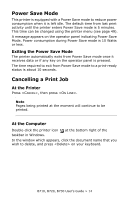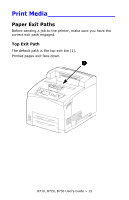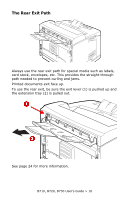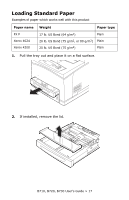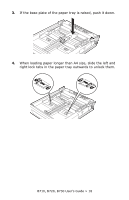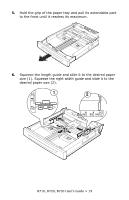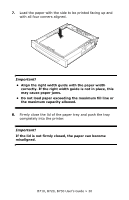Oki B720n B710, B720, B730 User Guide (English) - Page 19
size 1. Squeeze the right width guide and slide it to the, desired paper size 2.
 |
View all Oki B720n manuals
Add to My Manuals
Save this manual to your list of manuals |
Page 19 highlights
5. Hold the grip of the paper tray and pull its extendable part to the front until it reaches its maximum. 6. Squeeze the length guide and slide it to the desired paper size (1). Squeeze the right width guide and slide it to the desired paper size (2). B710, B720, B730 User's Guide > 19
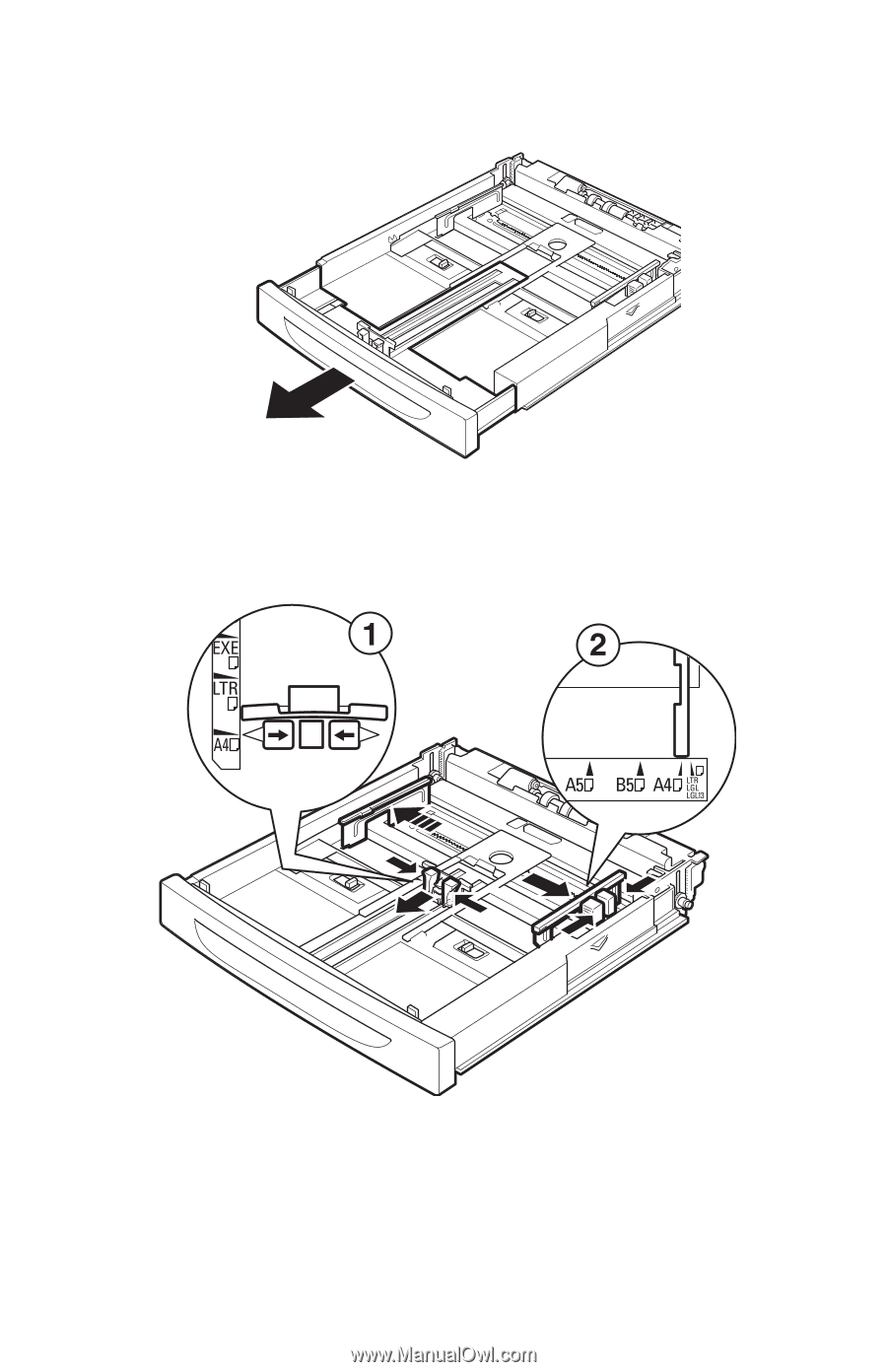
B710, B720, B730 User’s Guide > 19
5.
Hold the grip of the paper tray and pull its extendable part
to the front until it reaches its maximum.
6.
Squeeze the length guide and slide it to the desired paper
size (1). Squeeze the right width guide and slide it to the
desired paper size (2).