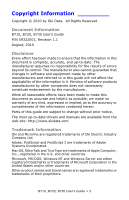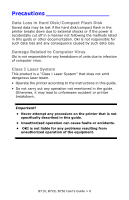B710, B720, B730 User’s Guide > 2
Contents
Basic Operations . . . . . . . . . . . . . . . . . . . . . . . . . . . . . . . . . . 9
Front View . . . . . . . . . . . . . . . . . . . . . . . . . . . . . . . . . . . . . 9
Rear View
. . . . . . . . . . . . . . . . . . . . . . . . . . . . . . . . . . . 10
Internal View
. . . . . . . . . . . . . . . . . . . . . . . . . . . . . . . . . 11
Control Panel Buttons
. . . . . . . . . . . . . . . . . . . . . . . . . . . 12
Control Panel Display/Lights
. . . . . . . . . . . . . . . . . . . . . . . 13
The LCD Display . . . . . . . . . . . . . . . . . . . . . . . . . . . . . . . . 13
Print Mode . . . . . . . . . . . . . . . . . . . . . . . . . . . . . . . . . . 13
Menu Mode . . . . . . . . . . . . . . . . . . . . . . . . . . . . . . . . . 13
Power Save Mode . . . . . . . . . . . . . . . . . . . . . . . . . . . . . . . 14
Exiting the Power Save Mode . . . . . . . . . . . . . . . . . . . . . 14
Cancelling a Print Job . . . . . . . . . . . . . . . . . . . . . . . . . . . . 14
At the Printer . . . . . . . . . . . . . . . . . . . . . . . . . . . . . . . . 14
At the Computer. . . . . . . . . . . . . . . . . . . . . . . . . . . . . . 14
Print Media . . . . . . . . . . . . . . . . . . . . . . . . . . . . . . . . . . . . .15
Paper Exit Paths . . . . . . . . . . . . . . . . . . . . . . . . . . . . . . . . 15
Top Exit Path . . . . . . . . . . . . . . . . . . . . . . . . . . . . . . . . 15
The Rear Exit Path . . . . . . . . . . . . . . . . . . . . . . . . . . . . 16
Loading Standard Paper. . . . . . . . . . . . . . . . . . . . . . . . . . . 17
Usable Media . . . . . . . . . . . . . . . . . . . . . . . . . . . . . . . . . . 21
Custom Sizes . . . . . . . . . . . . . . . . . . . . . . . . . . . . . . . . . . 22
Configuring Custom Sizes . . . . . . . . . . . . . . . . . . . . . . . 23
Special Media Types . . . . . . . . . . . . . . . . . . . . . . . . . . . . . 24
Transparencies . . . . . . . . . . . . . . . . . . . . . . . . . . . . . . . . . 25
Loading Transparencies. . . . . . . . . . . . . . . . . . . . . . . . . 25
Envelopes . . . . . . . . . . . . . . . . . . . . . . . . . . . . . . . . . . . . 29
Loading envelopes . . . . . . . . . . . . . . . . . . . . . . . . . . . . 30
Labels . . . . . . . . . . . . . . . . . . . . . . . . . . . . . . . . . . . . . . . 33
Unusable Media . . . . . . . . . . . . . . . . . . . . . . . . . . . . . . . . 37
Automatic Tray Selection . . . . . . . . . . . . . . . . . . . . . . . . . . 38
Advanced Media Control. . . . . . . . . . . . . . . . . . . . . . . . . . . 39
Auto Tray Change. . . . . . . . . . . . . . . . . . . . . . . . . . . . . 39
Media Check . . . . . . . . . . . . . . . . . . . . . . . . . . . . . . . . 39
Express Print . . . . . . . . . . . . . . . . . . . . . . . . . . . . . . . . 39
Storing and Handling Media . . . . . . . . . . . . . . . . . . . . . . . . 40
To Prevent Paper Curling when Printing. . . . . . . . . . . . . . 40
Menu Mode
. . . . . . . . . . . . . . . . . . . . . . . . . . . . . . . . . . . . . 41
Navigating the Printer Menu . . . . . . . . . . . . . . . . . . . . . . . . 41
Printing a Menu Map . . . . . . . . . . . . . . . . . . . . . . . . . . . . . 41
Basic Menu Structure. . . . . . . . . . . . . . . . . . . . . . . . . . . . . 42
Explanation of Menu Items. . . . . . . . . . . . . . . . . . . . . . . . . 43
USB Drive Menu . . . . . . . . . . . . . . . . . . . . . . . . . . . . . . 43
Print Jobs Menu . . . . . . . . . . . . . . . . . . . . . . . . . . . . . . 43
Configuration\ Page Counts Menu . . . . . . . . . . . . . . . . . . . . 44