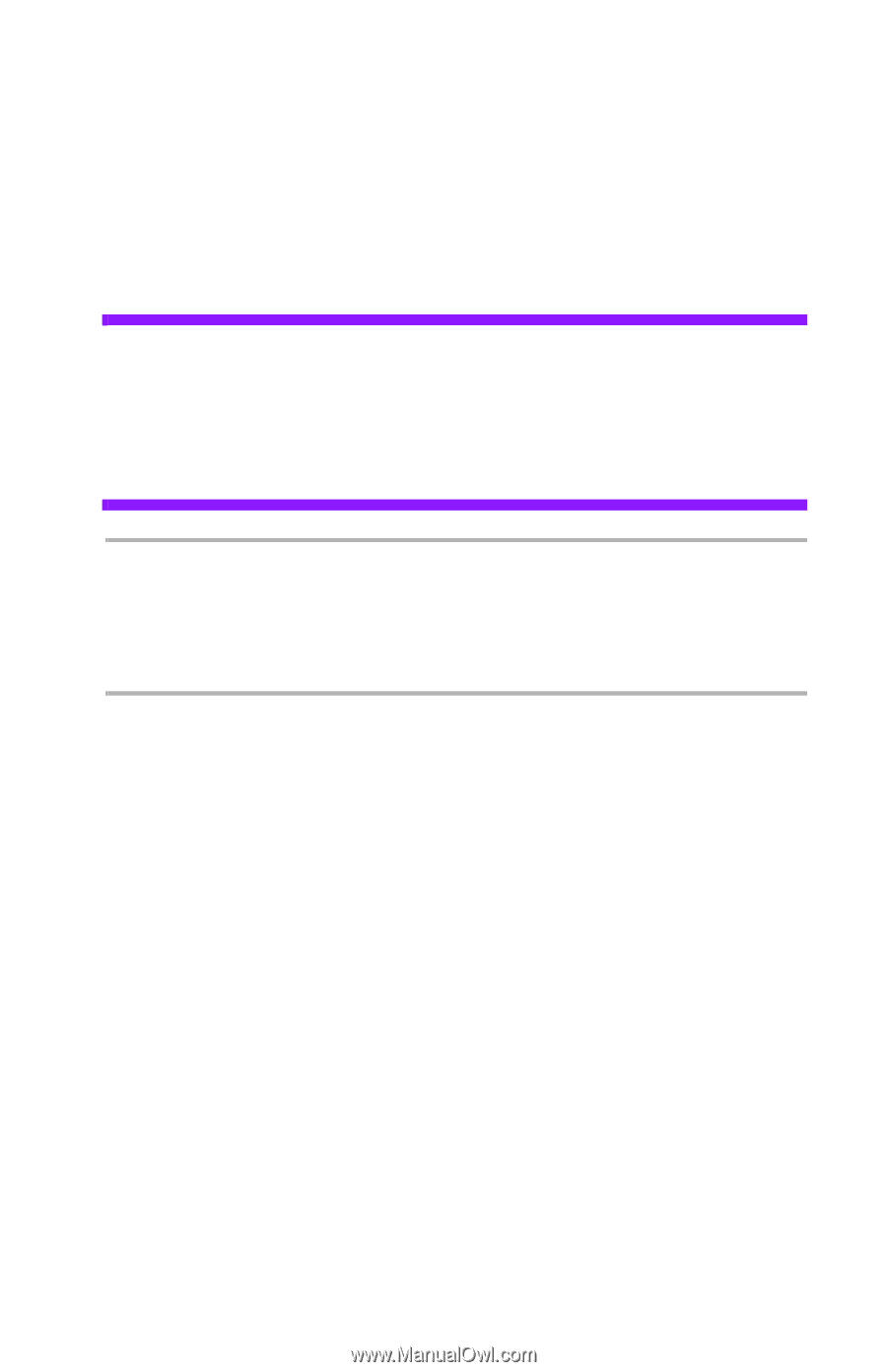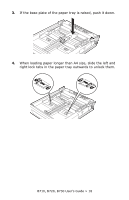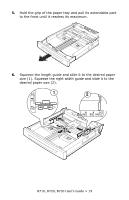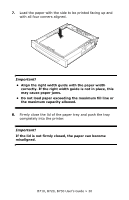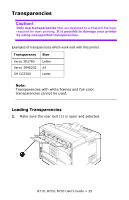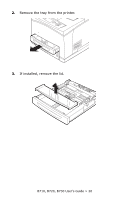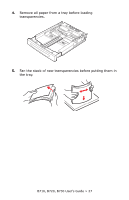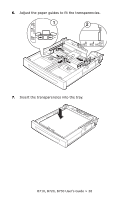Oki B720n B710, B720, B730 User Guide (English) - Page 23
Configuring Custom Sizes
 |
View all Oki B720n manuals
Add to My Manuals
Save this manual to your list of manuals |
Page 23 highlights
Configuring Custom Sizes To print on custom size paper loaded in trays 1 to 4, you must set the paper size on the control panel. Use the Menu to set AutoSense OFF and then set Custom Size for the intended tray. You may also need to set it in the printer driver, depending on the paper size. See the description of Express Print for an easy way to print on various Custom Sizes. Caution! When setting the paper size in the printer driver and control panel, be sure to specify the same size as the actual paper used. Setting the wrong size for printing will cause printer failure. This is especially true if you configure a bigger size when using a narrow width paper. Note To return to standard paper size settings, select [Auto]. The printer will automatically detect the size and orientation of the loaded paper. B710, B720, B730 User's Guide > 23