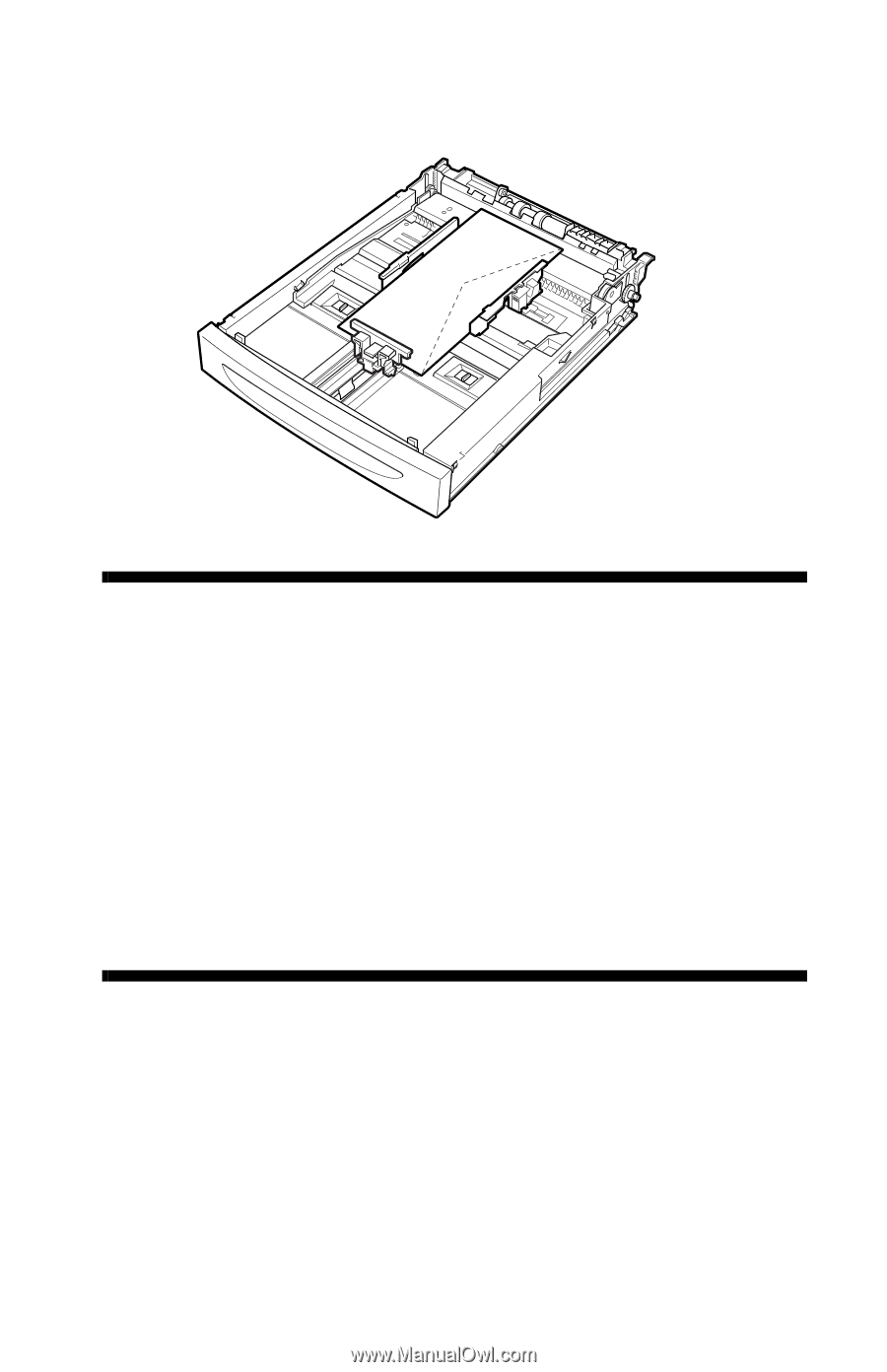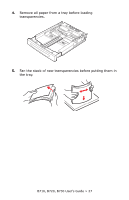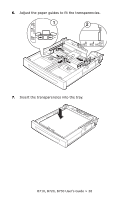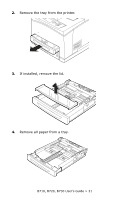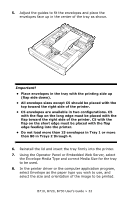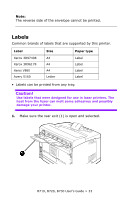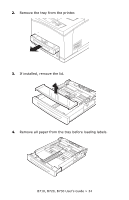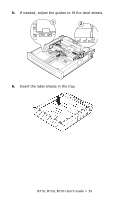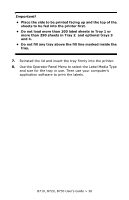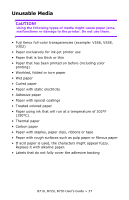Oki B720n B710, B720, B730 User Guide (English) - Page 32
Using the Operator Panel or Embedded Web Server, select
 |
View all Oki B720n manuals
Add to My Manuals
Save this manual to your list of manuals |
Page 32 highlights
5. Adjust the guides to fit the envelopes and place the envelopes face up in the center of the tray as shown. Important! • Place envelopes in the tray with the printing side up (flap side down). • All envelope sizes except C5 should be placed with the top toward the right side of the printer. • C5 envelopes are available in two configurations. C5 with the flap on the long edge must be placed with the flap toward the right side of the printer. C5 with the flap on the short edge must be placed with the flap edge feeding into the printer. • Do not load more than 15 envelopes in Tray 1 or more than 80 in Trays 2 through 4. 6. Reinstall the lid and insert the tray firmly into the printer. 7. Using the Operator Panel or Embedded Web Server, select the Envelope Media Type and correct Media Size for the tray to be used. 8. In the printer driver or the computer application program, select Envelope as the paper type you wish to use, and select the size and orientation of the image to be printed. B710, B720, B730 User's Guide > 32