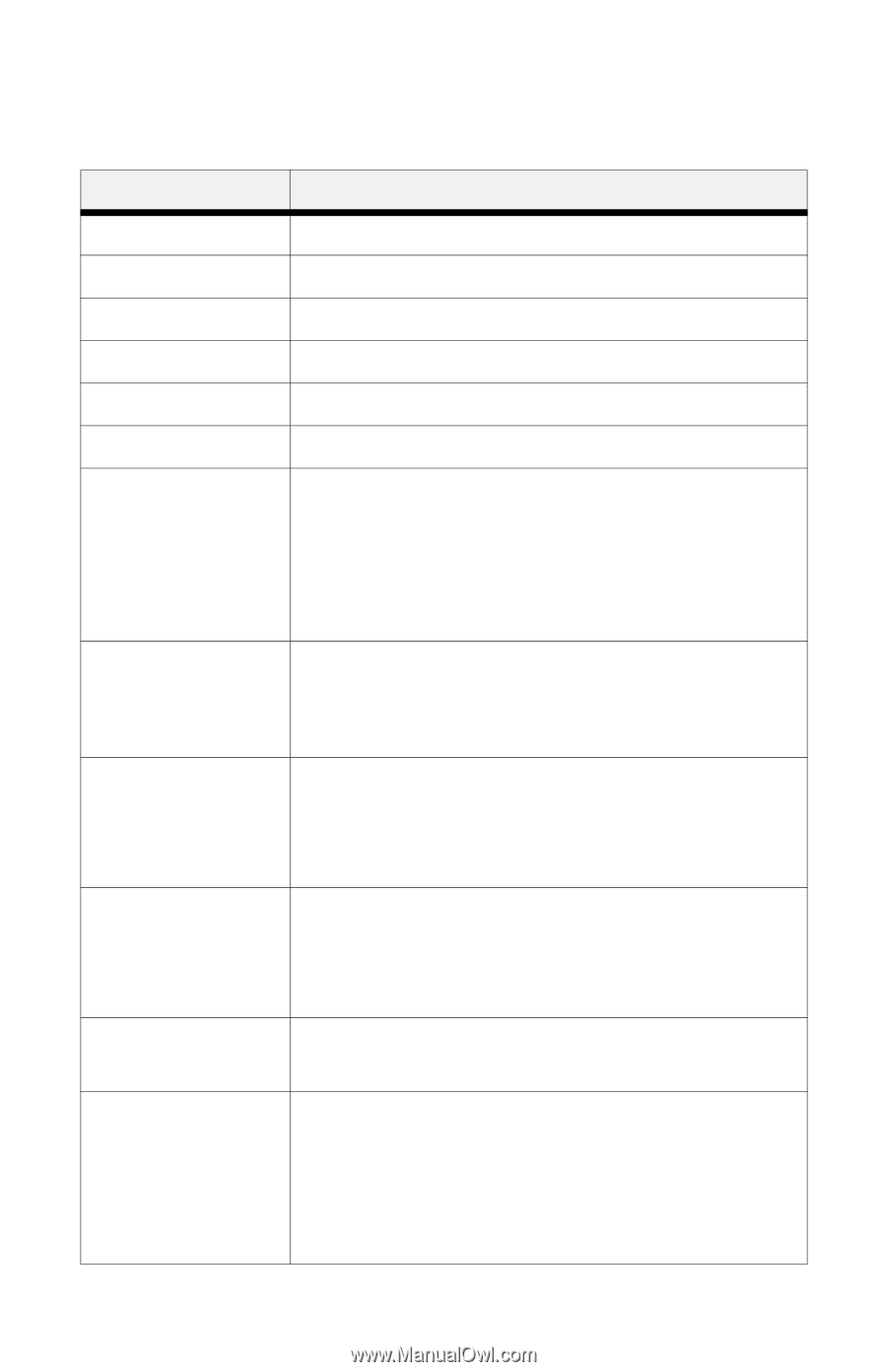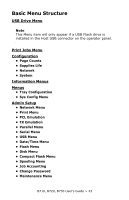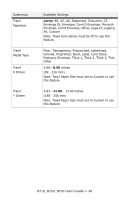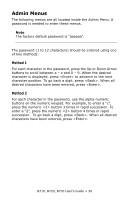Oki B720n B710, B720, B730 User Guide (English) - Page 46
Menus\\ Tray Configuration Men
 |
View all Oki B720n manuals
Add to My Manuals
Save this manual to your list of manuals |
Page 46 highlights
Menus\ Tray Configuration Menu Default settings are in bold face type. Submenus Paper Feed Auto Tray Switch Output Tray Output Linking Unit Of Measure Tray1 Auto-Sense Tray1 Paper size Tray1 Media Type Tray1 X Dimen Tray1 Y Dimen Tray2 Auto-sense Tray2 Paper size Available Settings Tray 1, Tray 2, Tray 3, Tray 4 On, Off Face Down Tray, Offset Tray On, Off inch, Millimeter On, Off Letter, B5, A5, A6, Statement, Executive, C5 Envelope DL Envelope, Com10 Envelope, Monarch Envelope, Com9 Envelope, Oficio, Legal13, Legal14, A4, Custom Note: Tray1 Auto-Sense must be off to use this feature. Plain, Transparency, Pre-punched, Letterhead, Colored, Preprinted, Bond, Label, Card Stock, Postcard, Envelope, Thick 1, Thick 2, Thick 3, Thin, Other 3.00 - 8.50 inches (76 - 216 mm) Tray1 Paper Size must be set to Custom to use this feature 5.00 - 48.00 inches (127 - 1219 mm); default = 11.00 inch, 279 mm) Tray1 Paper Size must be set to Custom to use this feature. ON, OFF Letter, B5, A5, A6, Statement, Executive, C5 Envelope DL Envelope, Com10 Envelope, Monarch Envelope, Com9 Envelope, Oficio, Legal13, Legal14, A4, Custom Note: Tray2 Auto-Sense must be off to use this feature. B710, B720, B730 User's Guide > 46