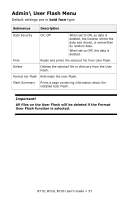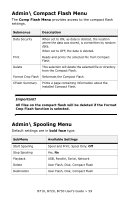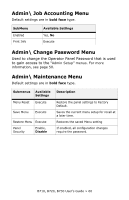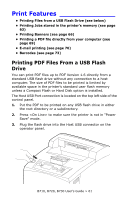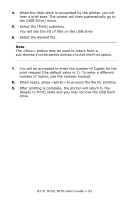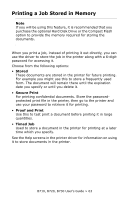Oki B720n B710, B720, B730 User Guide (English) - Page 58
Admin\\ Disk Menu
 |
View all Oki B720n manuals
Add to My Manuals
Save this manual to your list of manuals |
Page 58 highlights
Admin\ Disk Menu Note This menu appears only when the optional hard disk drive is installed. Submenus Description Data Security When set to ON, as data is deleted, the location where the data was stored is overwritten by random data. When set to OFF, the data is deleted. Print Reads and prints the selected file from hard disk. Delete Deletes the selected disk file or directory from the hard disk. Format Disk This selection will reformat the hard disk. Disk Summary Prints a page containing information about the installed hard disk. Important! All files on the hard disk will be deleted if the Format Disk function is selected. B710, B720, B730 User's Guide > 58
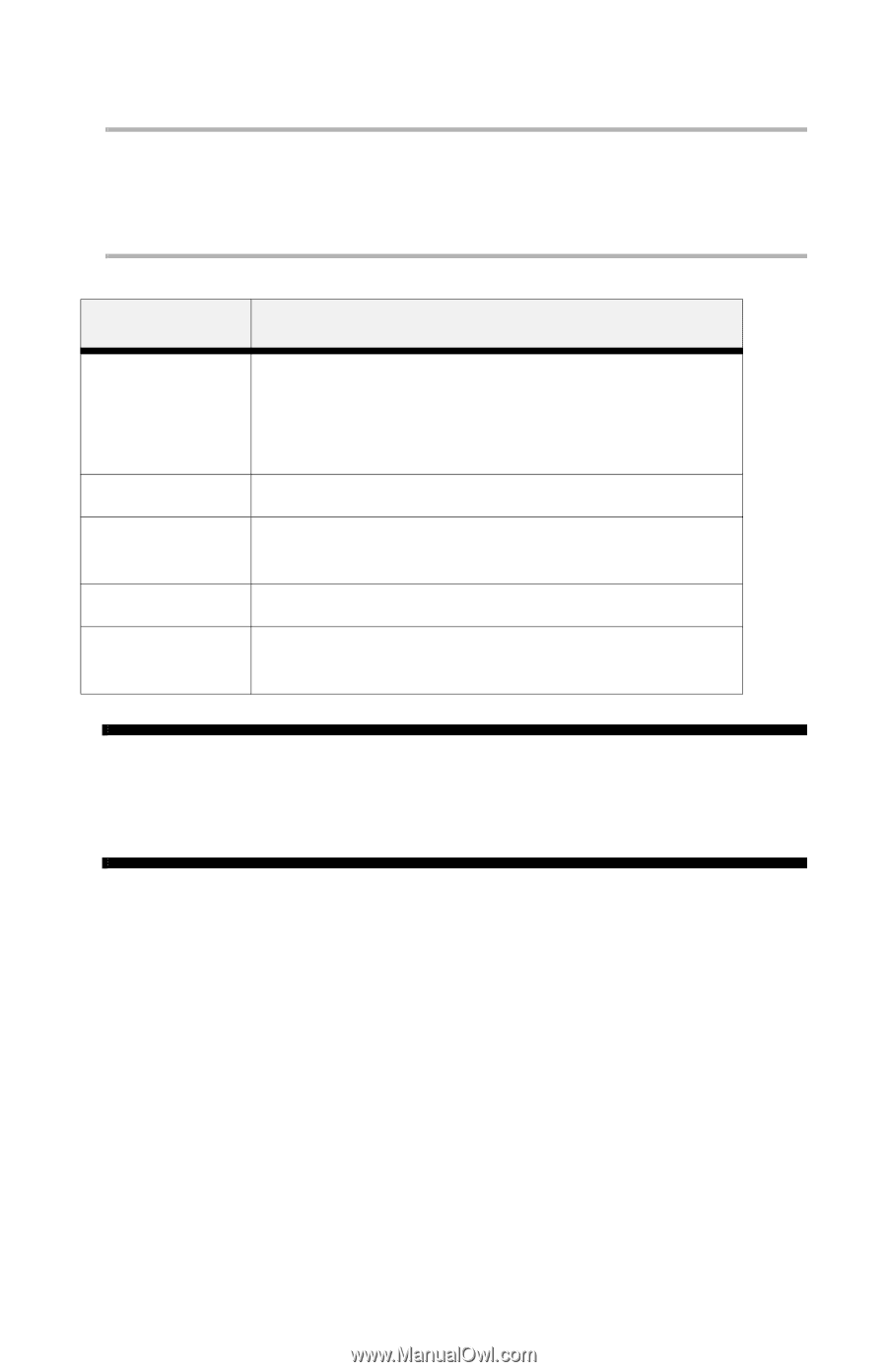
B710, B720, B730 User’s Guide > 58
Admin\ Disk Menu
Note
This menu appears only when the optional hard disk drive
is installed.
Important!
All files on the hard disk will be deleted if the Format Disk
function is selected.
Submenus
Description
Data Security
When set to ON, as data is deleted, the location
where the data was stored is overwritten by
random data.
When set to OFF, the data is deleted.
Print
Reads and prints the selected file from hard disk.
Delete
Deletes the selected disk file or directory from
the hard disk.
Format Disk
This selection will reformat the hard disk.
Disk Summary
Prints a page containing information about the
installed hard disk.