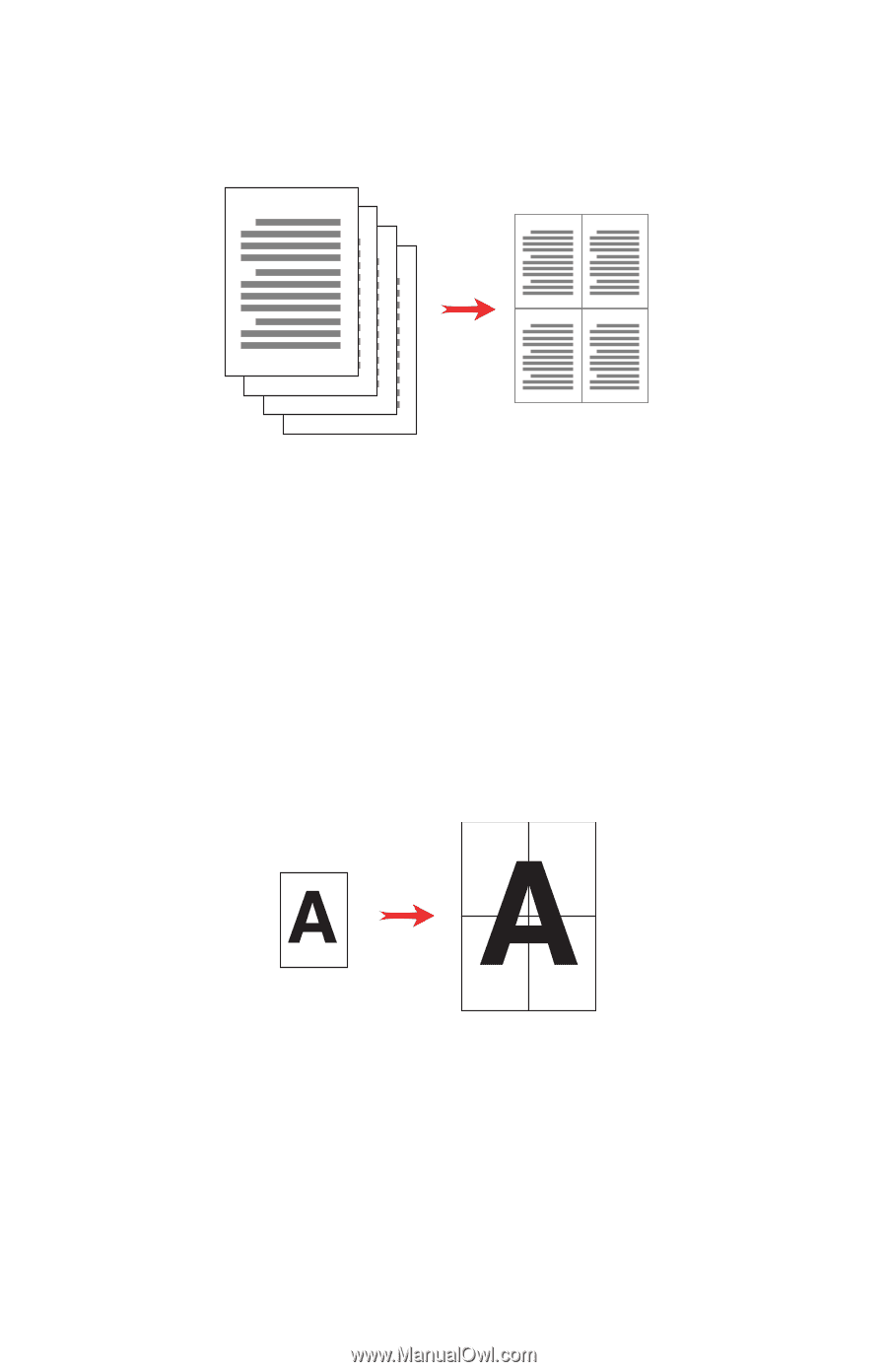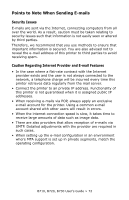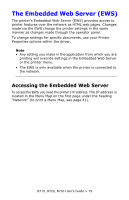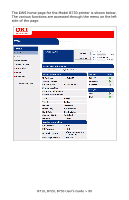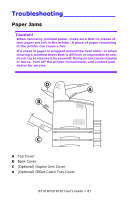Oki B720n B710, B720, B730 User Guide (English) - Page 76
N-up Printing (Multiple s to a Single Sheet), Finishing, Poster Printing
 |
View all Oki B720n manuals
Add to My Manuals
Save this manual to your list of manuals |
Page 76 highlights
N-up Printing (Multiple Pages to a Single Sheet) 1 2 1 2 3 4 3 4 You can print multiple pages on a single sheet when printing a multi-page document. This can save paper and is handy for draft reviews. You can print one, two, four, six, eight, nine, or sixteen pages per sheet. Finishing You can add room on a page to allow for binding without modifying the document in the authoring application. Poster Printing If you have a large page image that can not be printed on the available paper sizes, you can print the document in poster printing mode. Poster Print prints the document to the edges of the paper with no border and breaks the document up into multiple pages. The pages can then be placed together, edge-toedge, to create a large version of the printed page. B710, B720, B730 User's Guide > 76