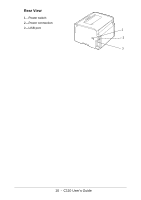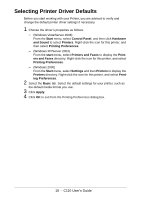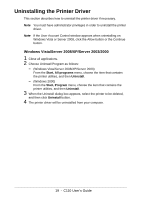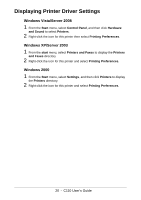Oki C110 C110 User Guide (English) - Page 15
The Printer Driver and Utility CD
 |
View all Oki C110 manuals
Add to My Manuals
Save this manual to your list of manuals |
Page 15 highlights
The Printer Driver and Utility CD . Drivers Windows Vista/Server 2008/XP/ Server 2003/2000 Windows Vista/Server 2008/XP/ Server 2003 for 64bit Use/Benefit These drivers give you access to all of the printer features. For details, refer to"Displaying Printer Driver Settings" on page 20. Utilities Remote Panel Utility Use/Benefit From the Remote Panel Utility, the current status of this printer can be checked. For details, refer to "Working with the Remote Panel Utility" on page 25. Documentation User's Guide (this manual) Use/Benefit This manual provides details on general daily operations, such as using the drivers and control panel and replacing consumables. 15 - C110 User's Guide
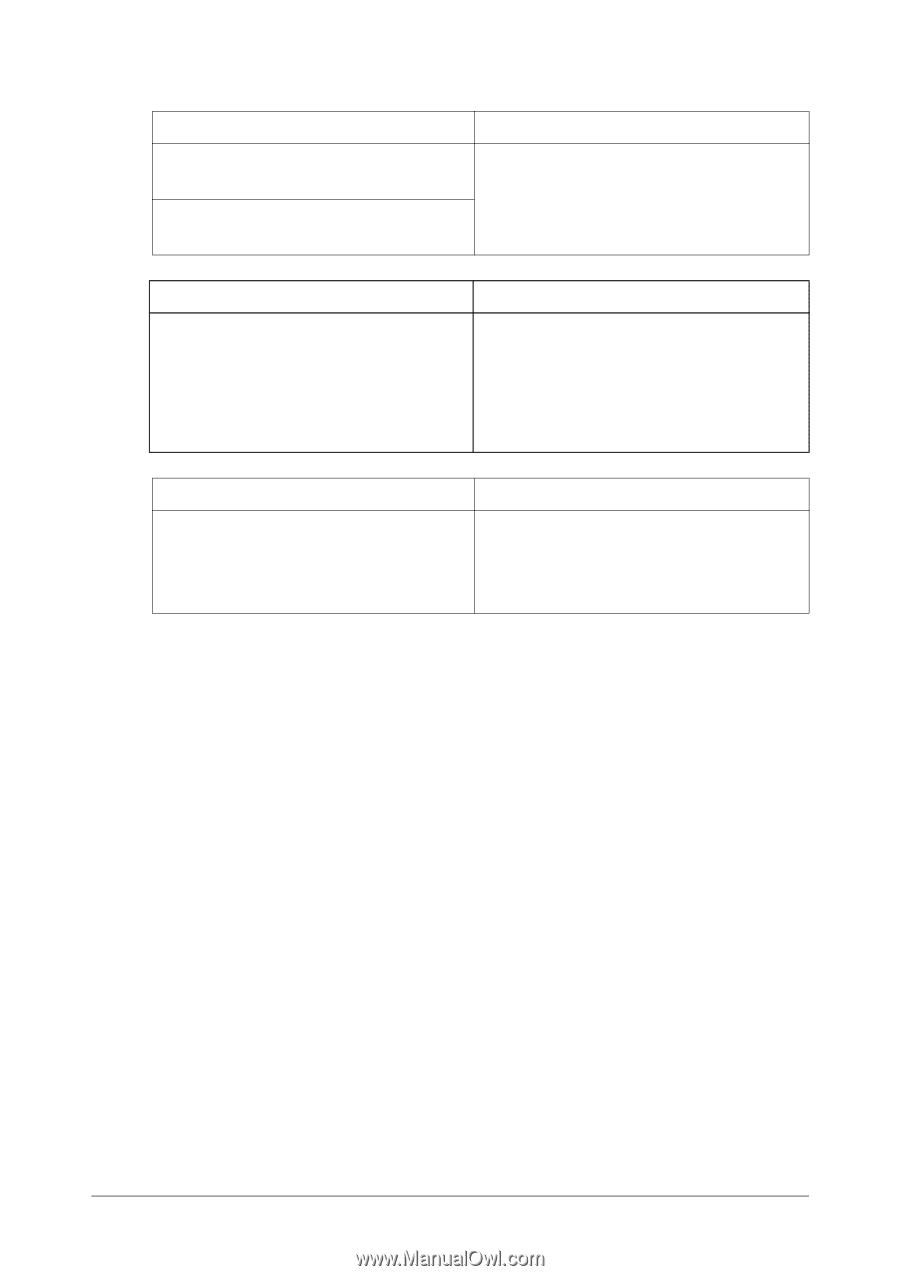
15 - C110 User’s Guide
The Printer Driver and Utility CD .
Drivers
Use/Benefit
Windows Vista/Server 2008/XP/
Server 2003/2000
These drivers give you access to all of
the printer features. For details, refer
to“Displaying Printer Driver Settings”
on page 20.
Windows Vista/Server 2008/XP/
Server 2003 for 64bit
Utilities
Use/Benefit
Remote Panel Utility
From the Remote Panel Utility, the
current status of this printer can be
checked.
For details, refer to “Working with the
Remote Panel Utility” on page 25.
Documentation
Use/Benefit
User’s Guide (this manual)
This manual provides details on
general daily operations, such as
using the drivers and control panel
and replacing consumables.