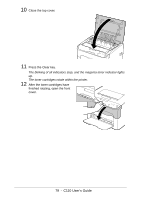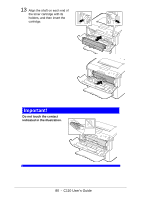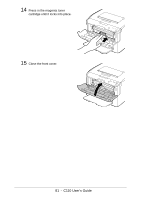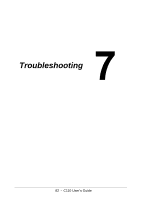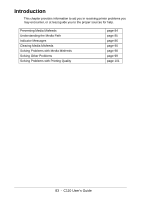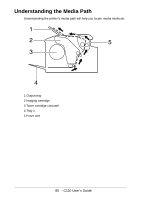Oki C110 C110 User Guide (English) - Page 84
Preventing Media Misfeeds, Make sure that..., Avoid
 |
View all Oki C110 manuals
Add to My Manuals
Save this manual to your list of manuals |
Page 84 highlights
Preventing Media Misfeeds Make sure that... " Media matches the printer specifications. " Media is flat, especially on the leading edge. " The printer is on a hard, flat, level surface. " You store media in a dry location away from moisture and humidity. " You always adjust the media guides in Tray 1 after inserting the media (a guide that is not properly adjusted can cause poor print quality, media misfeeds, and printer damage). " You load the media printing-side up in the tray (many manufacturers place an arrow on the end of the wrapper to indicate the printing side). Avoid... " Media that is folded, wrinkled, or excessively curled. " Double feeding (remove the media and fan the sheets-they may be sticking together). " Loading more than one type/size/weight of media in a tray at the same time. " Overfilling the trays. " Allowing the output tray to overfill (the output tray has a 100-sheet capacity-misfeeding may occur if you allow media to accumulate more than 100 sheets at one time). 84 - C110 User's Guide