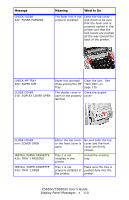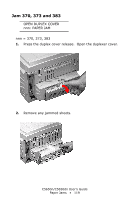Oki C5650n C5650n/C5650dn User's Guide - Page 114
Fading, Vertically, Light Print
 |
View all Oki C5650n manuals
Add to My Manuals
Save this manual to your list of manuals |
Page 114 highlights
Fading, Vertically Possible cause Remedy LED head is dirty. Clean LED head with lens cleaner or soft tissue. Toner is low. Change toner cartridge. Paper is unsuitable for Use recommended paper. printer. Light Print Possible cause Remedy The toner cartridge is Reinstall the toner cartridge. See "Replace a incorrectly installed. Toner Cartridge" on page 54. Toner is low. Change toner cartridge. See "Replace a Toner Cartridge" on page 54. The paper is moist. Store paper within specified temperature and humidity levels. See "Specifications" on page 106. Paper is unsuitable for Use recommended paper. See "Paper (Print printer. Media)" on page 13. C5650n/C5650dn User's Guide Print Quality Problems • 114
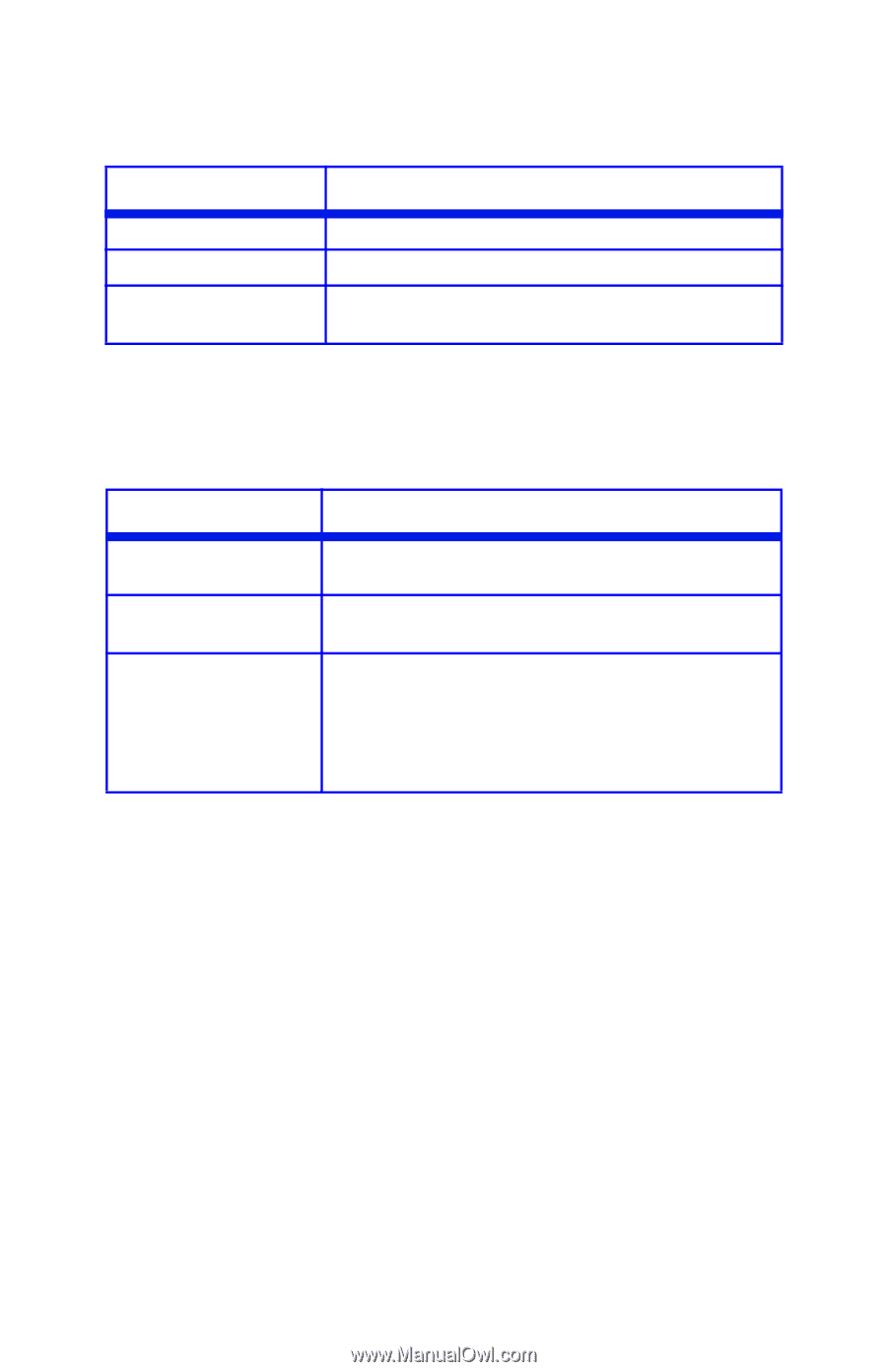
C5650n/C5650dn User’s Guide
Print Quality Problems • 114
Fading, Vertically
Light Print
Possible cause
Remedy
LED head is dirty.
Clean LED head with lens cleaner or soft tissue.
Toner is low.
Change toner cartridge.
Paper is unsuitable for
printer.
Use recommended paper.
Possible cause
Remedy
The toner cartridge is
incorrectly installed.
Reinstall the toner cartridge.
See “Replace a
Toner Cartridge” on page 54.
Toner is low.
Change toner cartridge.
See “Replace a Toner
Cartridge” on page 54.
The paper is moist.
Store paper within specified temperature and
humidity levels.
See “Specifications” on
page 106.
Paper is unsuitable for
printer.
Use recommended paper. See “Paper (Print
Media)” on page 13.