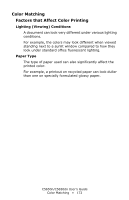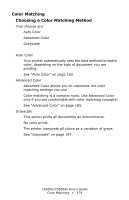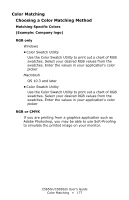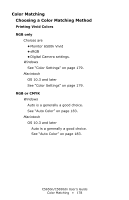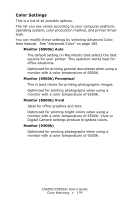Oki C5650n C5650n/C5650dn User's Guide - Page 174
See Advanced Color
 |
View all Oki C5650n manuals
Add to My Manuals
Save this manual to your list of manuals |
Page 174 highlights
Color Matching Choosing a Color Matching Method Your choices are: Auto Color Advanced Color Grayscale Auto Color Your printer automatically uses the best method to match color, depending on the type of document you are printing. See "Auto Color" on page 183. Advanced Color Advanced Color allows you to customize the color matching settings you use. Color matching is a complex topic. Use Advanced Color only if you are comfortable with color matching concepts! See "Advanced Color" on page 185. Grayscale This option prints all documents as monochrome. No color prints. The printer interprets all colors as a variation of grays. See "Grayscale" on page 187. C5650n/C5650dn User's Guide Color Matching • 174

C5650n/C5650dn User’s Guide
Color Matching • 174
Color Matching
Choosing a Color Matching Method
Your choices are:
Auto Color
Advanced Color
Grayscale
Auto Color
Your printer automatically uses the best method to match
color, depending on the type of document you are
printing.
See “Auto Color” on page 183.
Advanced Color
Advanced Color allows you to customize the color
matching settings you use.
Color matching is a complex topic. Use Advanced Color
only if you are comfortable with color matching concepts!
See “Advanced Color” on page 185.
Grayscale
This option prints all documents as monochrome.
No color prints.
The printer interprets all colors as a variation of grays.
See “Grayscale” on page 187.