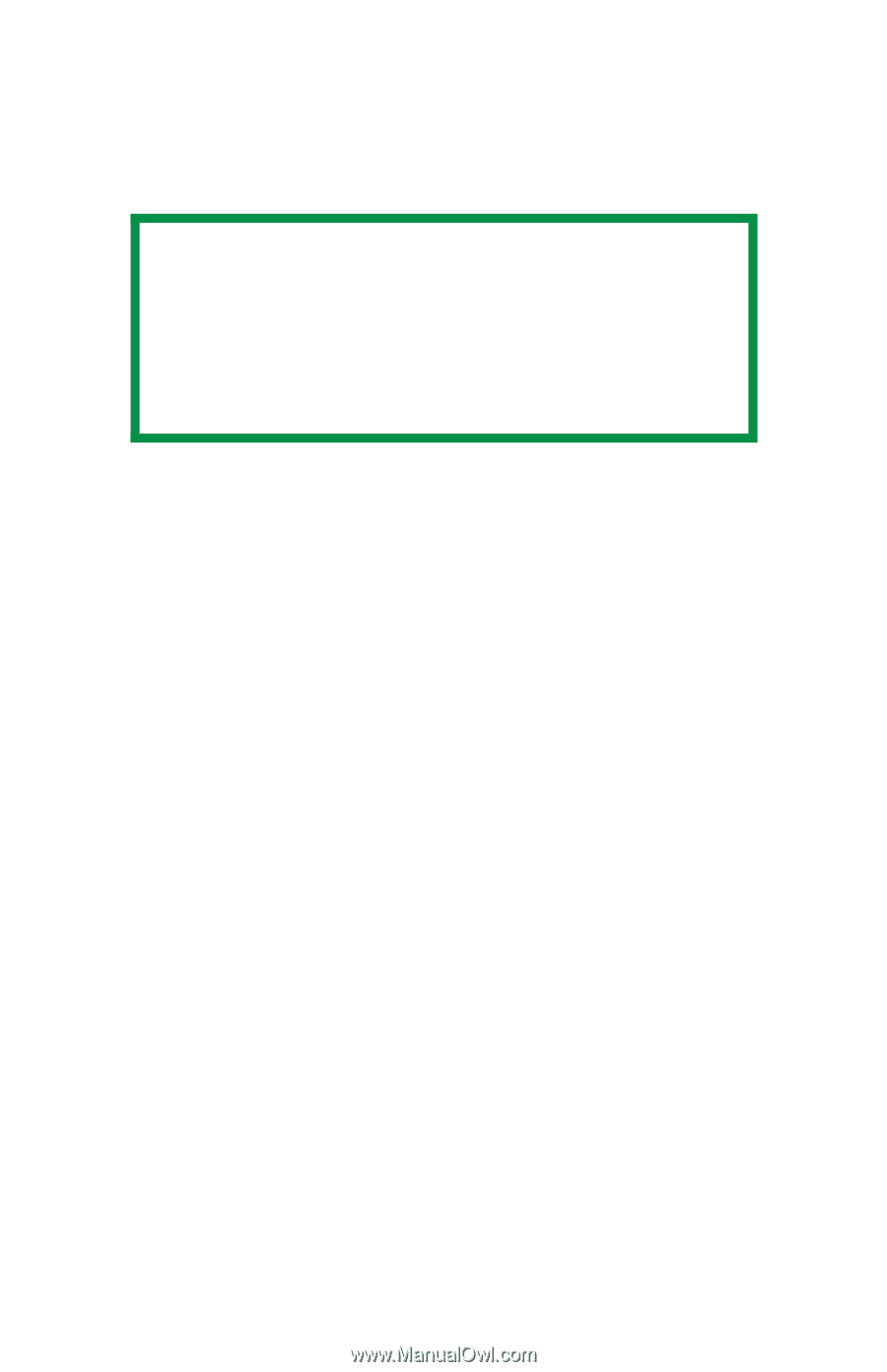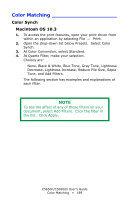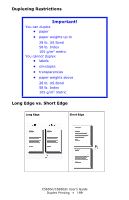Oki C5650n C5650n/C5650dn User's Guide - Page 194
Custom Sizes, General Information, Using the Printer Driver, Tray 1 and Tray 2 Custom Size Range
 |
View all Oki C5650n manuals
Add to My Manuals
Save this manual to your list of manuals |
Page 194 highlights
Custom Page Sizes General Information Using the Printer Driver NOTE Most applications allow the printer properties to be accessed from within the document print dialog box. Application settings override driver settings. Driver settings override printer menu settings. Custom page sizes can be printed from Tray 1, Tray 2 or the Multi-Purpose (MP) Tray, one-sided printing only, rear exit only. Tray 1 and Tray 2 Custom Size Range • minimum 3.94'' x 5.83'' [100 x 148 mm] • maximum 8½'' x 14'' [215.9 x 355.6 mm]. MP Tray Custom Size Range • minimum 3.94'' to 5.83'' [100 x 148 mm] • maximum 8½'' x 14'' [216 x 356 mm] • banners from 8¼'' to 8½'' (210 to 215.9 mm) wide by up to 47¼'' (1.2 m) long. Banners must be fed one sheet at a time. C5650n/C5650dn User's Guide Custom Page Sizes • 194