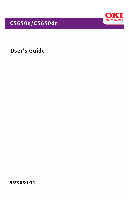C5650n/C5650dn User’s Guide
Contents • 6
Jam is cleared, but printer does not print. . . . . . . . 118
Jam 370, 373 and 383 . . . . . . . . . . . . . . . . . . . . 119
Jam 371 . . . . . . . . . . . . . . . . . . . . . . . . . . . . . . 121
Jam 372 and 380 . . . . . . . . . . . . . . . . . . . . . . . . 124
Jam 381 . . . . . . . . . . . . . . . . . . . . . . . . . . . . . . 126
Jam 382 . . . . . . . . . . . . . . . . . . . . . . . . . . . . . . 131
Jam 390 . . . . . . . . . . . . . . . . . . . . . . . . . . . . . . 135
Jam 391 and 392 . . . . . . . . . . . . . . . . . . . . . . . . 137
USB Problems . . . . . . . . . . . . . . . . . . . . . . . . . . . . 139
Cannot configure for USB connection . . . . . . . . . . 139
Cannot print . . . . . . . . . . . . . . . . . . . . . . . . . . . 140
Application error . . . . . . . . . . . . . . . . . . . . . . . . . . 141
General Protection Fault . . . . . . . . . . . . . . . . . . . . . 141
Paper Size Change Request . . . . . . . . . . . . . . . . . . 142
Printer does not go online. . . . . . . . . . . . . . . . . . . . 142
Printer makes a strange noise . . . . . . . . . . . . . . . . . 142
Printer takes a long time to start printing . . . . . . . . . 143
Printing cancels . . . . . . . . . . . . . . . . . . . . . . . . . . . 143
Printing does not start . . . . . . . . . . . . . . . . . . . . . . 144
Printing is slow . . . . . . . . . . . . . . . . . . . . . . . . . . . 144
Cleaning . . . . . . . . . . . . . . . . . . . . . . . . . . . . . . . . 145
Cleaning Page . . . . . . . . . . . . . . . . . . . . . . . . . . 145
Printer Drivers. . . . . . . . . . . . . . . . . . . . . . . . . . . . .146
General Information. . . . . . . . . . . . . . . . . . . . . . . . 146
Macintosh . . . . . . . . . . . . . . . . . . . . . . . . . . . . . . . 147
General Information . . . . . . . . . . . . . . . . . . . . . . 147
Summary . . . . . . . . . . . . . . . . . . . . . . . . . . . . . 148
Presets . . . . . . . . . . . . . . . . . . . . . . . . . . . . . . . 148
Scheduler . . . . . . . . . . . . . . . . . . . . . . . . . . . . . 149
Paper Handling . . . . . . . . . . . . . . . . . . . . . . . . . 150
Printer Features . . . . . . . . . . . . . . . . . . . . . . . . . . .151
Overview . . . . . . . . . . . . . . . . . . . . . . . . . . . . . . . 151
Banners . . . . . . . . . . . . . . . . . . . . . . . . . . . . . . . . 152
General Information . . . . . . . . . . . . . . . . . . . . . . 152
Specifications. . . . . . . . . . . . . . . . . . . . . . . . . . . 152
Windows . . . . . . . . . . . . . . . . . . . . . . . . . . . . . . 153
Macintosh . . . . . . . . . . . . . . . . . . . . . . . . . . . . . 153
Black Printing . . . . . . . . . . . . . . . . . . . . . . . . . . . . 154
General Information . . . . . . . . . . . . . . . . . . . . . . 154
Windows . . . . . . . . . . . . . . . . . . . . . . . . . . . . . . 155
Macintosh . . . . . . . . . . . . . . . . . . . . . . . . . . . . . 158
Booklets (Binding Print) . . . . . . . . . . . . . . . . . . . . . 159
General Information . . . . . . . . . . . . . . . . . . . . . . 159