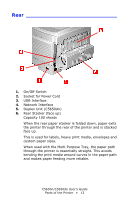C5650n/C5650dn User’s Guide
Contents • 7
Windows . . . . . . . . . . . . . . . . . . . . . . . . . . . . . . 161
Collating. . . . . . . . . . . . . . . . . . . . . . . . . . . . . . . . 162
General Information . . . . . . . . . . . . . . . . . . . . . . 162
Windows . . . . . . . . . . . . . . . . . . . . . . . . . . . . . . 163
Macintosh . . . . . . . . . . . . . . . . . . . . . . . . . . . . . 164
Color Matching . . . . . . . . . . . . . . . . . . . . . . . . . . . 165
Overview. . . . . . . . . . . . . . . . . . . . . . . . . . . . . . 165
Background Information . . . . . . . . . . . . . . . . . . . 166
How To . . . . . . . . . . . . . . . . . . . . . . . . . . . . . . . 182
Color Synch. . . . . . . . . . . . . . . . . . . . . . . . . . . . 189
Custom Page Sizes . . . . . . . . . . . . . . . . . . . . . . . . 194
General Information . . . . . . . . . . . . . . . . . . . . . . 194
Windows . . . . . . . . . . . . . . . . . . . . . . . . . . . . . . 195
Duplex Printing . . . . . . . . . . . . . . . . . . . . . . . . . . . 197
(Printing on Both Sides of the Paper) . . . . . . . . . . 197
General Information . . . . . . . . . . . . . . . . . . . . . . 197
Duplexing Restrictions . . . . . . . . . . . . . . . . . . . . 199
Long Edge vs. Short Edge . . . . . . . . . . . . . . . . . . 199
Windows . . . . . . . . . . . . . . . . . . . . . . . . . . . . . . 200
Macintosh . . . . . . . . . . . . . . . . . . . . . . . . . . . . . 202
Grayscale . . . . . . . . . . . . . . . . . . . . . . . . . . . . . . . 203
N-Up Printing . . . . . . . . . . . . . . . . . . . . . . . . . . . . 204
Printing Multiple Pages on One Sheet . . . . . . . . . . 204
General Information . . . . . . . . . . . . . . . . . . . . . . 204
Windows . . . . . . . . . . . . . . . . . . . . . . . . . . . . . . 204
Macintosh . . . . . . . . . . . . . . . . . . . . . . . . . . . . . 206
Photographs . . . . . . . . . . . . . . . . . . . . . . . . . . . . . 207
Windows . . . . . . . . . . . . . . . . . . . . . . . . . . . . . . 207
Macintosh . . . . . . . . . . . . . . . . . . . . . . . . . . . . . 209
Posters. . . . . . . . . . . . . . . . . . . . . . . . . . . . . . . . . 210
General Information . . . . . . . . . . . . . . . . . . . . . . 210
Windows . . . . . . . . . . . . . . . . . . . . . . . . . . . . . . 210
Print Resolution . . . . . . . . . . . . . . . . . . . . . . . . . . . 211
General Information . . . . . . . . . . . . . . . . . . . . . . 211
Windows . . . . . . . . . . . . . . . . . . . . . . . . . . . . . . 211
Macintosh . . . . . . . . . . . . . . . . . . . . . . . . . . . . . 214
Save as File . . . . . . . . . . . . . . . . . . . . . . . . . . . . . 215
General Information . . . . . . . . . . . . . . . . . . . . . . 215
Windows . . . . . . . . . . . . . . . . . . . . . . . . . . . . . . 215
Macintosh . . . . . . . . . . . . . . . . . . . . . . . . . . . . . 215
Toner Saving. . . . . . . . . . . . . . . . . . . . . . . . . . . . . 216
General Information . . . . . . . . . . . . . . . . . . . . . . 216
Windows . . . . . . . . . . . . . . . . . . . . . . . . . . . . . . 217