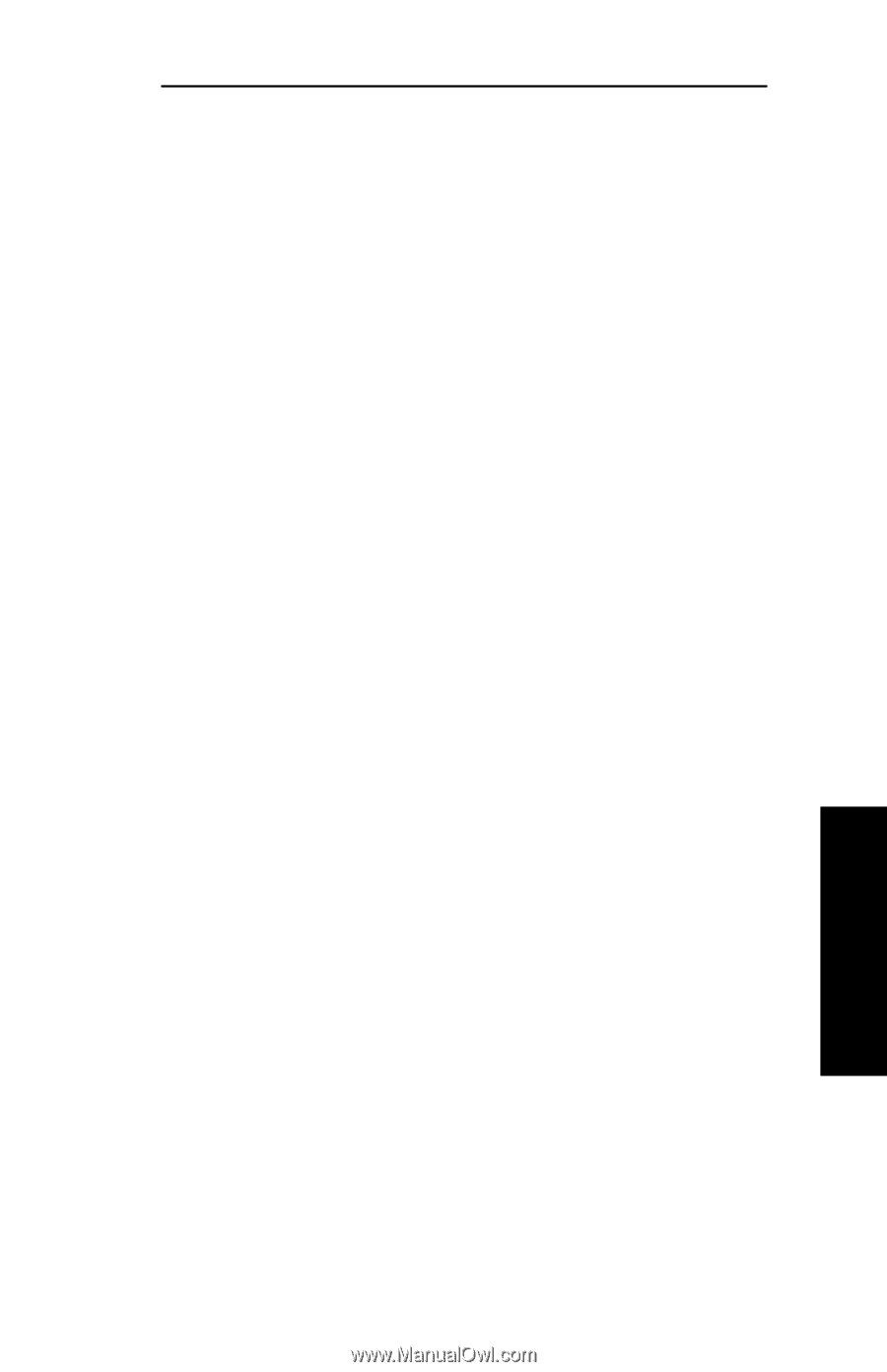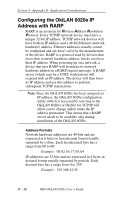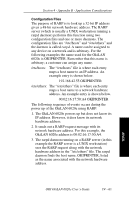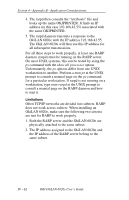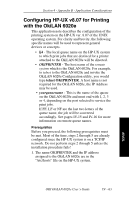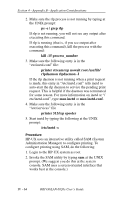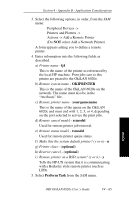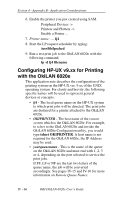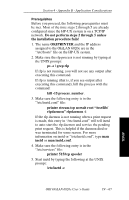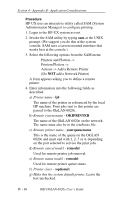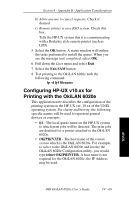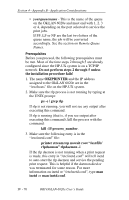Oki ML421 Network User's Guide for OkiLAN 6020e - Page 147
Actions -> Add a Remote Printer, select Add a Network Printer
 |
View all Oki ML421 manuals
Add to My Manuals
Save this manual to your list of manuals |
Page 147 highlights
Section 4 - Appendix B - Application Considerations 3. Select the following options, in order, from the SAM menu: Peripheral Devices -> Printers and Plotters -> Actions -> Add a Remote Printer (Do NOT select Add a Network Printer) A form appears asking you to define a remote printer. 4. Enter information into the following fields as described. a) Printer name - lj4 This is the name of the printer as referenced by the local HP machine. Print jobs sent to this printer are passed to the OkiLAN 6020e. b) Remote system name - OKIPRINTER This is the name of the OkiLAN 6020e on the network. The name must also be in the "/etc/hosts" file. c) Remote printer name - yourqueuename This is the name of the queue on the OkiLAN 6020e and must end with 1, 2, 3, or 4, depending on the port selected to service the print jobs. d) Remote cancel model - rcmodel Used for remote printer job removal. e) Remote status model - rsmodel Used for remote printer queue status. f) Make this the system default printer? (y or n) - n g) Printer class - (optional) h) Restrict cancel - (optional) i) Remote printer on a BSD system? (y or n) - y Tells the HP-UX system that it is communicating with a Berkeley style remote printer (such as LPD). 5. Select Perform Task from the SAM menu. TCP/IP OKI OkiLAN 6020e User's Guide IV - 65