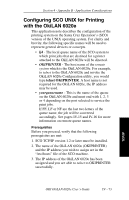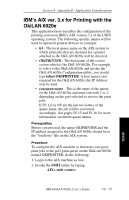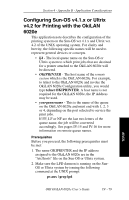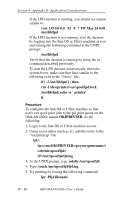Oki ML421 Network User's Guide for OkiLAN 6020e - Page 160
Configuring Solaris 2.x for Printing with the OkiLAN 6020e, Login to the Solaris machine as root.
 |
View all Oki ML421 manuals
Add to My Manuals
Save this manual to your list of manuals |
Page 160 highlights
Section 4 - Appendix B - Application Considerations Prerequisites Before you proceed, the following prerequisites must be met: 1. The name OKIPRINTER and the IP address assigned to the OkiLAN 6020e are in the "/etc/hosts" file on the Solaris system. 2. Make sure the LPD daemon is running on the Solaris system. Procedure To configure the Solaris machine so users can spool print jobs to the pcl print queue on the OkiLAN 6020e named OKIPRINTER, do the following: 1. Login to the Solaris machine as root. 2. Type: lpsystem -t bsd OKIPRINTER. 3. Type: lpadmin -p lj4 -s OKIPRINTER!yourqueuename - I any. 4. Type: accept lj4. 5. Type: enable lj4. 6. Try printing by issuing the following command: lp -d lj4 filename IV - 78 OKI OkiLAN 6020e User's Guide