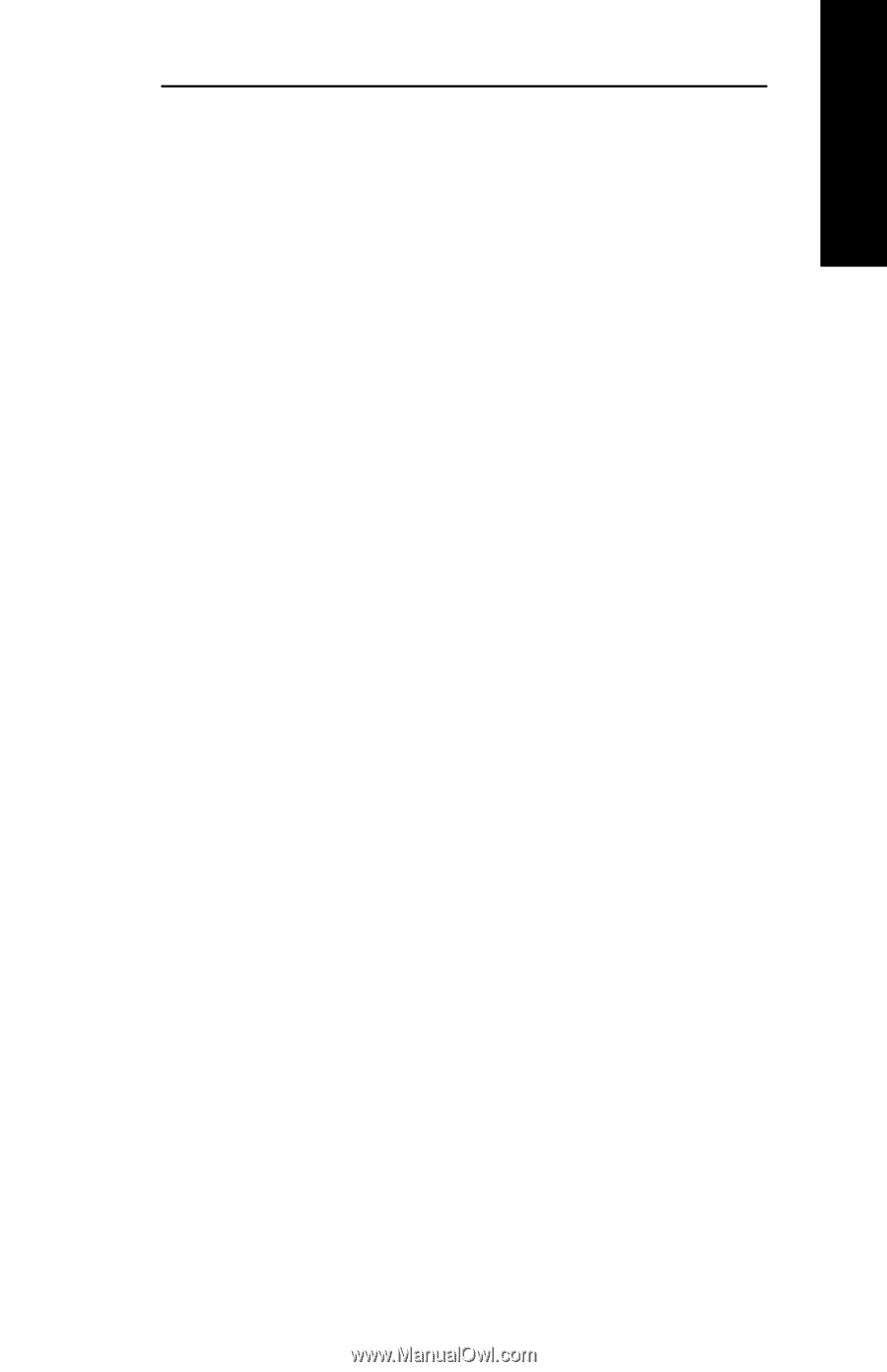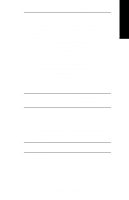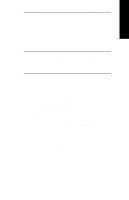Oki ML421 Network User's Guide for OkiLAN 6020e - Page 191
Unable to Print from a Macintosh, Unable to Print a Document
 |
View all Oki ML421 manuals
Add to My Manuals
Save this manual to your list of manuals |
Page 191 highlights
EtherTalk Section 6 - Appendix A - Troubleshooting Unable to Print from a Macintosh If you are unable to print from a Macintosh via the OkiLAN 6020e, try the following: • Verify the OkiLAN 6020e appears in the Chooser as a LaserWriter device. If the OkiLAN 6020e does appear in the Chooser, make certain it is selected. • Make sure you are using System and Finder version 6.02 or later and LaserWriter driver version 8.0 or later. • Verify the printer supports PostScript Level 2 via the printer test/ configuration sheet. • If the status message Printer Error: Bi-Di communication on printer's parallel port is not enabled appears, verify your printer's parallel port is a bidirectional port and is enabled. • Print an OkiLAN 6020e configuration sheet to verify language switch settings. Verify the setting is NOT PCL. • Verify the printer's language setting is NOT PCL. Unable to Print a Document If a document will not print, first check your printer. Look for paper jams, an empty paper tray, low toner error or other error conditions. Try to print the document again. If it still does not print, exit the application and try a Desktop Print from the File menu. If the directory prints correctly, re-enter the application and try to print a different document. If the second document prints successfully, your problem may be document-specific. Check for problems in the document. If your printer has error handling capability, activate the error handler and try to print the first document again to obtain an error report. OKI OkiLAN 6020e User's Guide VI - 9