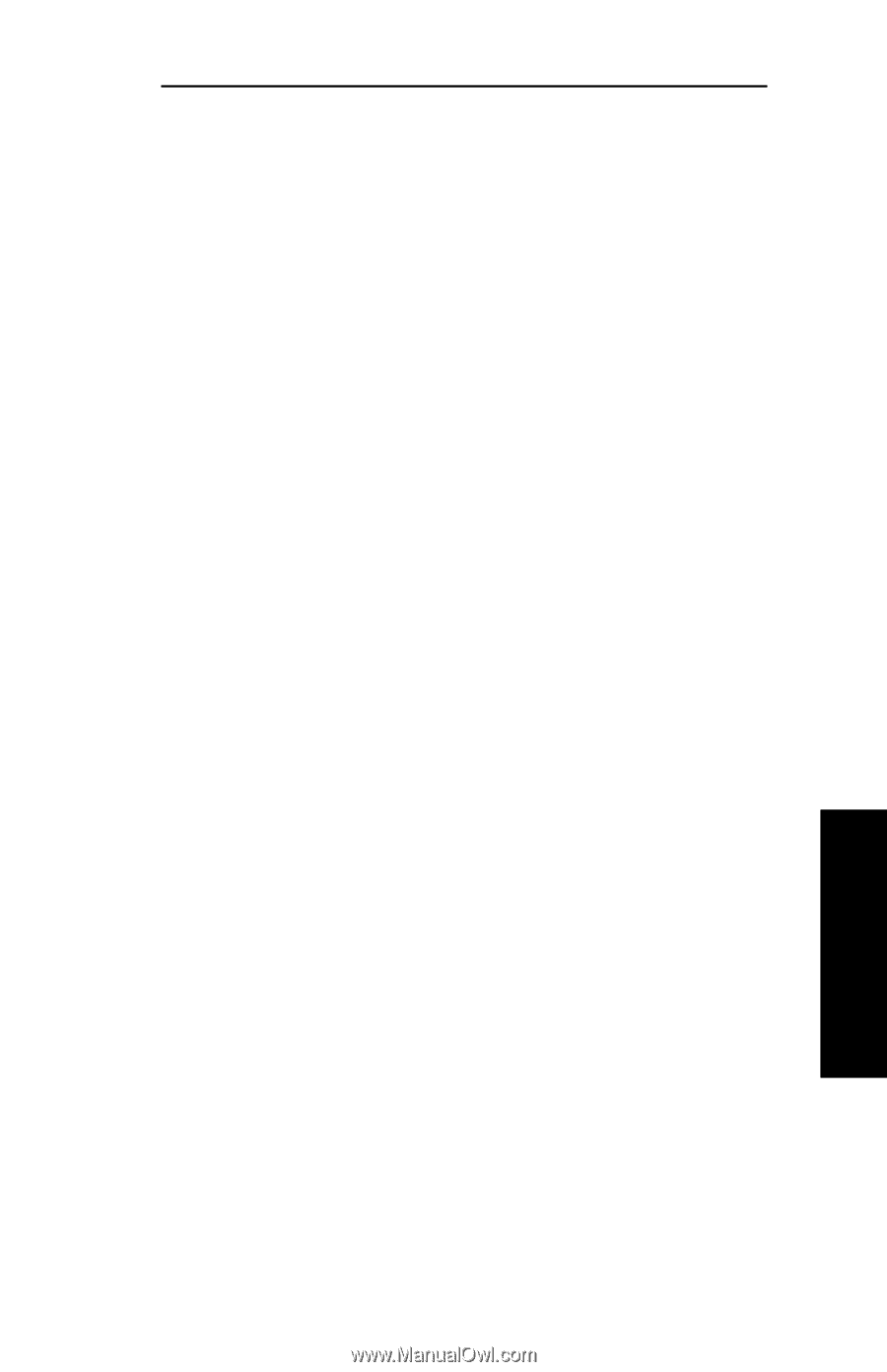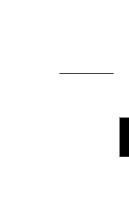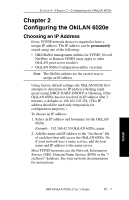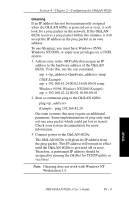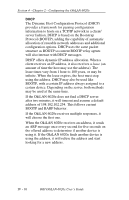Oki ML421 Network User's Guide for OkiLAN 6020e - Page 87
Introduction, Overview, Software Requirements
 |
View all Oki ML421 manuals
Add to My Manuals
Save this manual to your list of manuals |
Page 87 highlights
Section 4 - Chapter 1 - Introduction Chapter 1 Introduction Overview This section contains instructions and information on how to configure your OkiLAN 6020e. You will also be instructed on how to set up your host computers to print to the OkiLAN 6020e using the TCP/IP protocol. OkiLAN 6020e supports TCP/IP methods for printing: • Remote Line Printer Daemon (LPD) • File Transfer Protocol (FTP) • Printing directly through a TCP port (Raw Port Printing) Additionally, if the DHCP protocol is enabled as a default, the print server may be accessed through an ordinary Internet Web browser, such as Netscape Navigator, or by using TELNET. See Chapters 5 and 6 in this section. Software Requirements The OkiLAN 6020e may be configured for TCP/IP using the OkiNet for TCP/IP utility, or from a computer supporting the OkiNet for NetWare utility, Banyan VINES OkiNet for VINES utility (may apply to other OkiLAN print server models), OR telnet and one of the following: • Manual arp table entry and ping • Static route entry using route add command • DHCP • RARP • BOOTP TCP/IP OKI OkiLAN 6020e User's Guide IV - 5