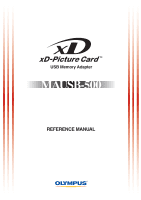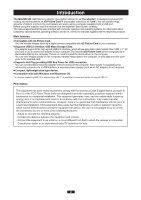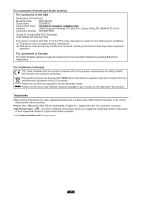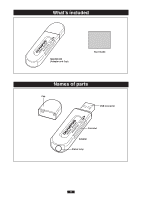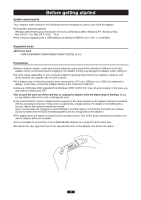Olympus 202348 Reference Manual
Olympus 202348 - MAUSB 500 Card Reader Manual
 |
UPC - 050332164147
View all Olympus 202348 manuals
Add to My Manuals
Save this manual to your list of manuals |
Olympus 202348 manual content summary:
- Olympus 202348 | Reference Manual - Page 1
USB Memory Adapter MAUSB-500 REFERENCE MANUAL - Olympus 202348 | Reference Manual - Page 2
adapter, read this manual and the separate "Start Guide" carefully. This manual assumes that the user data from the computer to the inserted card. ● Supports Hot Plug providing USB Bus Power for USB connection. You and used in accordance with the instructions, may cause harmful interference to radio - Olympus 202348 | Reference Manual - Page 3
For customers in North and South America For customers in the USA Declaration of Conformity Model Number : MAUSB-500 Trade Name : OLYMPUS Responsible Party : Address : 3500 Corporate Parkway, P.O. Box 610, Center Valley, PA 18034-0610 U.S.A. Telephone Number : 484-896-5000 Tested To Comply - Olympus 202348 | Reference Manual - Page 4
1. Inserting a card 17 2. Connecting to the computer 18 3. Disconnecting the adapter 19 4. Removing a card 19 5. Copying files from/to a card 20 6. About card formatting 20 Troubleshooting ...21 Specifications ...23 Glossary of Terms ...24 4 - Olympus 202348 | Reference Manual - Page 5
What's included MAUSB-500 (Adapter and Cap) Start Guide Names of parts Cap USB connector Card slot Adapter Status lamp 5 - Olympus 202348 | Reference Manual - Page 6
a USB interface as standard (USB Ver. 2.0 or Ver. 1.1 compliant) Supported cards xD-Picture Card 16MB/32MB/64MB/128MB/256MB/512MB/1GB/2GB (3.3 V) Precautions details on formatting with a camera, refer to the camera's instruction manual. If your camera does not recognize a card formatted on another - Olympus 202348 | Reference Manual - Page 7
Getting started The installation procedure varies depending on the operating system you are using on your computer. Follow the correct procedure for your operating system. Windows Macintosh Check OS. Windows 2000/XP/Vista ੬ p. 8 Check OS. Mac OS 9 ੬ p. 13 Check OS. Mac OS X ੬ p. 17 Turn on - Olympus 202348 | Reference Manual - Page 8
Windows 2000/XP/Vista How to install When you install the adapter, also refer to your computer's user manual and the manuals for any optional devices you are using. 1 Turn on the computer Turn on the computer's power (and connected devices, such as a - Olympus 202348 | Reference Manual - Page 9
. When this happens, pull the card out of the adapter, then wipe the contact area with a dry cloth, and insert the card again. If the problem persists, the card may be damaged. When connecting the adapter to your computer for the first time If you are using a version of Windows XP - Olympus 202348 | Reference Manual - Page 10
When you insert the card into the adapter and connect the adapter to the computer, it is recognized as a [Removable Disk] and the status lamp lights up. (If the adapter is connected to the computer with no card in it, the status lamp does not light, but the adapter is - Olympus 202348 | Reference Manual - Page 11
3 Disconnecting the adapter Before disconnecting the adapter from the computer, close all software programs that are using data on the card (e.g. Explorer, image viewing software), then follow the steps below. You can unplug the adapter with the computer's power on. (You - Olympus 202348 | Reference Manual - Page 12
with the connected computer, it may not be recognized by a digital camera. For details on formatting with a camera, refer to the camera's instruction manual. If your camera does not recognize a card formatted on another device, re-format the card with your camera. (Cards formatted with non-DOS - Olympus 202348 | Reference Manual - Page 13
Mac OS 9 How to install When you install the adapter, also refer to your computer's user manual and the manuals for any optional devices you are using. 1 Turn on the computer Turn on the computer's power (and connected devices, such as a monitor) - Olympus 202348 | Reference Manual - Page 14
. When this happens, pull the card out of the adapter, then wipe the contact area with a dry cloth, and insert the card again. If the problem persists, the card may be damaged. When the card is recognized correctly When the card is inserted correctly and the adapter is recognized on your - Olympus 202348 | Reference Manual - Page 15
3 Disconnecting the adapter Before disconnecting the adapter from the computer, close all software programs that are using data on the card (e. g. image viewing software), then follow the steps below. You can unplug the adapter with the computer's power on. (You do not need - Olympus 202348 | Reference Manual - Page 16
with the connected computer, it may not be recognized by a digital camera. For details on formatting with a camera, refer to the camera's instruction manual. If your camera does not recognize a card formatted on another device, re-format the card with your camera. (Cards formatted with non-DOS - Olympus 202348 | Reference Manual - Page 17
Mac OS X How to install When you install the adapter, also refer to your computer's user manual and the manuals for any optional devices you are using. 1 Turn on the computer Turn on the computer's power (and connected devices, such as a monitor) - Olympus 202348 | Reference Manual - Page 18
. When this happens, pull the card out of the adapter, then wipe the contact area with a dry cloth, and insert the card again. If the problem persists, the card may be damaged. When the card is recognized correctly When the card is inserted correctly and the adapter is recognized on your - Olympus 202348 | Reference Manual - Page 19
3 Disconnecting the adapter Before disconnecting the adapter from the computer, close all software programs that are using data on the card (e. g. image viewing software), then follow the steps below. You can unplug the adapter with the computer's power on. (You do not need - Olympus 202348 | Reference Manual - Page 20
with the connected computer, it may not be recognized by a digital camera. For details on formatting with a camera, refer to the camera's instruction manual. If your camera does not recognize a card formatted on another device, re-format the card with your camera. (Cards formatted with non-DOS - Olympus 202348 | Reference Manual - Page 21
Troubleshooting Windows PROBLEM The status lamp does not light. 1 The [Removable Disk] icon the BIOS settings. Take extra care when making this setting, referring - to your computer's instruction manual. Make sure the card is properly oriented (front/reverse face, top/ bottom part), then - Olympus 202348 | Reference Manual - Page 22
Troubleshooting Macintosh PROBLEM The status lamp does not light. 1 No card icon appears on the the adapter, then wipe the contact area with a dry cloth, and insert the card again. If the problem persists, the card may be damaged. Save the data to another storage medium, then use the new card - Olympus 202348 | Reference Manual - Page 23
Interface Operating voltage Consumption current Operating environment Temperature Humidity Storage environment Dimensions (L x W x H) Main unit Weight Main unit Cap Supported computers Supported operating systems 16/32/64/128/256/512MB/1GB/2GB USB Ver.2.0 or Ver.1.1 5V (Powered via USB - Olympus 202348 | Reference Manual - Page 24
Glossary of Terms Device Driver (Driver) A program used to operate or manage a peripheral device (printer, modem, digital camera, memory adapter, etc.). Without the proper driver installed, a peripheral device will not be recognized by the computer. Drag & Drop A method used to move data (such - Olympus 202348 | Reference Manual - Page 25
VS606601

USB Memory Adapter
REFERENCE MANUAL
MAUSB-500