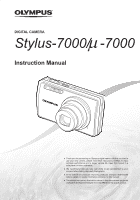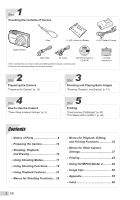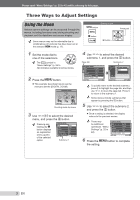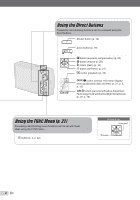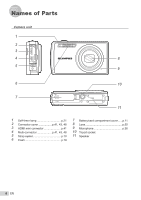Olympus 226690 STYLUS-7000 Instruction Manual (English)
Olympus 226690 - Stylus 7000 Digital Camera Manual
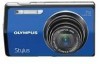 |
UPC - 050332167537
View all Olympus 226690 manuals
Add to My Manuals
Save this manual to your list of manuals |
Olympus 226690 manual content summary:
- Olympus 226690 | STYLUS-7000 Instruction Manual (English) - Page 1
DIGITAL CAMERA Stylus-7000/μ -7000 Instruction Manual ● Thank you for purchasing an Olympus digital camera. Before you start to use your new camera, please read these instructions carefully to enjoy optimum performance and a longer service life. Keep this manual in a safe place for future reference. - Olympus 226690 | STYLUS-7000 Instruction Manual (English) - Page 2
the contents of the box Strap LI-42B Lithium-Ion Battery LI-41C Battery Charger Digital Camera USB Cable AV Cable OLYMPUS Master 2 CD-ROM Other accessories not shown: Instruction Manual (this manual), warranty card Contents may vary depending on purchase location. microSD Attachment 2 Step - Olympus 226690 | STYLUS-7000 Instruction Manual (English) - Page 3
to use the menus to set the [DIGITAL ZOOM]. CAMERA MENU EXIT MENU SET OK Shooting mode top menu 3 Use LMNO to select the desired menu, and press the E button. Pressing and holding the E button displays an explanation (menu guide) of the selected option. CAMERA MENU 1 WB 2 ISO DRIVE FINE ZOOM - Olympus 226690 | STYLUS-7000 Instruction Manual (English) - Page 4
21) q button (playback) (p. 32) g/E button (change information display/ menu guide/check date and time) (p. 21, p. 3, p. 13) H/S button (panorama/Shadow ) (p. 22, p. 16) Using the FUNC Menu (p. 22) Frequently used shooting menu functions can be set with fewer steps using the FUNC menu. E button - Olympus 226690 | STYLUS-7000 Instruction Manual (English) - Page 5
Functions When the mode dial is set to a shooting mode position (h K s I n), settings can be adjusted. 1 A IMAGE QUALITY ......... p.25 2 B CAMERA MENU WB p.26 ISO p.26 DRIVE p.26 FINE ZOOM p.26 DIGITAL ZOOM p.27 ESP/n p.27 AF MODE p.27 R (Sound recording)..... p.27 IMAGE STABILIZER (Still - Olympus 226690 | STYLUS-7000 Instruction Manual (English) - Page 6
Names of Parts Camera unit 1 2 3 4 8 5 9 6 10 7 11 1 Self-timer lamp p.21 2 Connector cover p.41, 43, 48 3 HDMI mini connector p.41 4 Multi-connector p.41, 43, 48 5 Strap eyelet p.10 6 Flash p.19 7 Battery/card compartment cover......p.11 8 Lens p.55 9 Microphone p.36 10 Tripod - Olympus 226690 | STYLUS-7000 Instruction Manual (English) - Page 7
1 2 3 8 4 9 5 6 10 11 7 12 1 Shutter button p.14 2 K button p.14 3 Zoom button p.19 4 Monitor p.8, 40 5 Card access lamp p.56 6 m button p.3, 5 7 g/E button (change information display/menu guide/ check date and time p.3, 13, 21 8 Mode dial p.3 9 q button (playback p.32 10 E - Olympus 226690 | STYLUS-7000 Instruction Manual (English) - Page 8
15 14 13 12 Still image 1 Shooting mode p.14, 17 2 Flash mode p.19 3 Silent mode p.42 4 Image stabilization(still picture)/ Digital image stabilization(movie) ... p.28 5 Macro/super macro p.20 6 Shadow Adjustment Technology p.22, 28 7 Battery check p.10 8 Flash standby/ camera shake warning - Olympus 226690 | STYLUS-7000 Instruction Manual (English) - Page 9
/ number of prints p.46 3 Recording with sound ......... p.18, 27, 36 4 Protect p.35 5 Battery check p.10 6 Exposure compensation p.20 7 Shutter speed p.14 8 Aperture value p.14 IN 00:14 /00:34 11 12 1 34 5 14 13 9 15 VGA 20098.1008.26 12:30 15 100-0004 10 MOVIE PLAY OK IN 45 11 - Olympus 226690 | STYLUS-7000 Instruction Manual (English) - Page 10
the battery The included battery charger (AC cable type or plug-in type) differs depending on the region where you purchased the camera. If you received a plug-in type battery charger, plug it directly into an AC outlet. Example: AC cable type battery charger T Lithium-ion battery 3 Battery charger - Olympus 226690 | STYLUS-7000 Instruction Manual (English) - Page 11
it. Do not use force. Contact authorized distributors/service centers. Damage to the battery exterior (scratches, etc.) may produce heat or an explosion. Turn off the camera before opening or closing the battery/card compartment cover. 1 2 Press in the card until it clicks and comes out slightly - Olympus 226690 | STYLUS-7000 Instruction Manual (English) - Page 12
M D CANCEL MENU SET OK 2008.10.26 12:30 100-0004 IN 00:14 /00:34 / 1 p 4 3 2 o Arrow pad Operation guides displayed at the bottom of the screen indicate that the m button, E button, zoom button, or S button is to be used. CAMERA MENU Pull the card straight out. Do not touch the contact area - Olympus 226690 | STYLUS-7000 Instruction Manual (English) - Page 13
TIME 2009 Y M D EXIT MENU SET OK 2 Press the E button. SETUP 1 MEMORY FORMAT 2 BACKUP 3 ENGLISH 4 PW ON SETUP MENU COLOR NORMAL EXIT MENU SET OK (p. 40) To check the date and time Press the g button while the camera is turned off. The current time is displayed for approx. 3 seconds. 4 - Olympus 226690 | STYLUS-7000 Instruction Manual (English) - Page 14
can be used while also allowing changes to a wide range of other shooting menu functions, such as exposure compensation, white balance and so on as needed. 1 Set the mode dial to K. 3 Hold the camera, and compose the shot. P Monitor 102M NORM IN 4 Horizontal grip 2 Press the K button to - Olympus 226690 | STYLUS-7000 Instruction Manual (English) - Page 15
way down while being careful not to shake the camera. P Viewing images 1 Set the mode dial to q. Press fully 1/400 F3.5 Image review screen To view images during shooting Pressing the q button enables playback of images. To return to shooting, either press the q button again or press the shutter - Olympus 226690 | STYLUS-7000 Instruction Manual (English) - Page 16
the last frame. Pressing N makes the camera play back in a reverse motion, and pressing O makes the camera play back normally. Press the E button to resume playback. YES NO CANCEL MENU SET OK 2 Press L to select [YES], and press the E button. [K ERASE] (p. 36) 2008.10.26 12:30 100-0004 IN 00:14 - Olympus 226690 | STYLUS-7000 Instruction Manual (English) - Page 17
button halfway down or press the g button to check which shooting mode the camera has automatically selected. Depending on the shooting scene, the camera may not select the intended shooting mode. If the camera cannot determine the best shooting mode, the picture will be taken in K mode. Using the - Olympus 226690 | STYLUS-7000 Instruction Manual (English) - Page 18
Shooting movies (n mode) Audio is recorded simultaneously. 1 Set the mode dial to n. A mode indicator 15 IN 00:34 12M NORM IN 4 2 Point the camera Using the zoom You cannot use the optical zoom while shooting a movie. Please use the [DIGITAL ZOOM] (p. 27) 2 Press the shutter button halfway - Olympus 226690 | STYLUS-7000 Instruction Manual (English) - Page 19
P P Using the flash The flash functions can be selected to best match the shooting conditions and render the desired image. 1 Press the # button. P AUTO SET OK 12M NORM IN 4 12M NORM Zoom bar IN 4 Optical zoom: 7× / Digital zoom: 5× Use of [IMAGE STABILIZER] (still images)/ [DIS MOVIE MODE - Olympus 226690 | STYLUS-7000 Instruction Manual (English) - Page 20
brighter or darker to obtain a desired shot. This function is not available in the h shooting mode. 1 Press the F button. Shooting close-ups (Macro shooting) This function enables the camera to focus and shoot subjects at close distances. 1 Press the & button. P OFF EXPOSURE COMP. SET OK - Olympus 226690 | STYLUS-7000 Instruction Manual (English) - Page 21
Press the Y button again. Changing the shooting information display The display of shooting information on the monitor can be changed to best match the situation; for example, the image will appear mostly black. The green section shows luminance distribution within the screen's center. EN 21 - Olympus 226690 | STYLUS-7000 Instruction Manual (English) - Page 22
LM to select the menu function and NO to select the setting option, and then press the E button to set. Quickly calling and using shooting functions The following menu functions can be quickly called and used. ● [PANORAMA] (p. 29) ● [SHADOW ADJ] (p. 28) ● [MULTI WINDOW] (p. 22) 1 Press the H button - Olympus 226690 | STYLUS-7000 Instruction Manual (English) - Page 23
1 Press the zoom button. Changing the image information display A set of shooting information displayed on the screen can be changed. 1 Press the g button. 30 31 2009.08.26 12:30 NORM 10M 100-0004 IN 4 Histogram +2.0 1/1000 F3.5 ISO 400 NORM 12M 100-0004 2009.08.26 12:30 IN 4 "Reading a - Olympus 226690 | STYLUS-7000 Instruction Manual (English) - Page 24
images Panorama images that were combined together using [COMBINE IN CAMERA 1] or [COMBINE IN CAMERA 2] can be scrolled for viewing. [G PANORAMA] (p. 29) 1 Select a panorama image during playback. "Viewing images" (p. 15) 2009.08.26 12:30 2 Press the E button. NORM 100-0003 2 Current viewing area - Olympus 226690 | STYLUS-7000 Instruction Manual (English) - Page 25
prioritizing image quality when shooting. Setting for shooting with standard image quality. For prioritizing movie length when shooting. *1 frames per second "Number of storable pictures (still pictures)/continuous recording length (movies) in the internal memory and xD-Picture Card" (p. 57) EN 25 - Olympus 226690 | STYLUS-7000 Instruction Manual (English) - Page 26
AUTO The camera automatically adjusts the sensitivity according to the shooting conditions. HIGH ISO AUTO The camera uses a (p. 26) and [DIGITAL ZOOM] (p. 27) are not available. When set to [j], [c], or [d], [R] (sound recording) (p. 27) is not available. Shooting at higher magnifications - Olympus 226690 | STYLUS-7000 Instruction Manual (English) - Page 27
(p. 3) when adjusting the settings of these functions. Shooting at higher magnifications than optical zoom [DIGITAL ZOOM] B CAMERA MENU X DIGITAL ZOOM : K s I A Submenu 2 OFF ON Application Only optical zoom is used to zoom in for shooting. Optical zoom and digital zoom are combined to zoom in for - Olympus 226690 | STYLUS-7000 Instruction Manual (English) - Page 28
that appears around the face detected by the camera, and then press the shutter button to take the picture.) For some subjects, the frame may not appear or may take some time to appear. Shooting with a selected scene "Using the best shooting mode for the scene (s mode)" (p. 17) Detecting a smiling - Olympus 226690 | STYLUS-7000 Instruction Manual (English) - Page 29
optimum settings for panoramic shooting. COMBINE IN CAMERA 2 Three frames are taken and combined by the camera. The user composes the shots using the guide frame and manually releases the shutter. The frames that were taken are combined into a panorama image using the OLYMPUS Master 2 COMBINE IN - Olympus 226690 | STYLUS-7000 Instruction Manual (English) - Page 30
. Taking pictures with [COMBINE IN CAMERA 2] 1 Use NO to specify at which edge the next picture is to be connected. Direction for combining the next frame CANCEL MENU 2 Press the shutter button to take the first frame. ● A guide frame appears as a reference. Guide frame Joint area CANCEL MENU SAVE - Olympus 226690 | STYLUS-7000 Instruction Manual (English) - Page 31
continue shooting any further. Panorama shooting is possible for up to 10 frames. Refer to the OLYMPUS Master 2 help guide for PANORAMA] (p. 29) • [J SCENE MODE] (p. 28) • Shooting information display (p. 21) • Menu functions in [B CAMERA MENU] (p. 25 to 31) The current settings are not changed - Olympus 226690 | STYLUS-7000 Instruction Manual (English) - Page 32
Menus for Playback, Editing, and Printing Functions When the mode dial is set to q, settings can be adjusted during image playback. Playing back pictures automatically [G SLIDESHOW] G SLIDESHOW Submenu 1 ALL/STILL PICTURE/MOVIE/ CALENDAR Submenu 2 NORMAL/ NEXT PAGE 1/ NEXT PAGE 2/ FLIP/SWIVEL/ - Olympus 226690 | STYLUS-7000 Instruction Manual (English) - Page 33
Refer to "Using the Menu" (p. 3) when adjusting the settings of these functions. Retouching the skin and eyes [F BEAUTY FIX] F BEAUTY FIX Depending on the picture, the editing may not be effective. Submenu 1 Submenu 2 Application [CLEAR SKIN], ALL ― [SPARKLE EYE] and [DRAMATIC EYE] are - Olympus 226690 | STYLUS-7000 Instruction Manual (English) - Page 34
This increases the color saturation of the image. Saturation (soft) This slightly increases the color saturation of the image. Sepia COLOR EDIT Black & white Saturation (hard) Saturation (soft) 1 Use LMNO to select the desired color, and press the E button. ● The image with the selected color - Olympus 226690 | STYLUS-7000 Instruction Manual (English) - Page 35
37). Submenu 2 OFF ON Application Images can be erased. Images are protected so that they cannot be erased except by formatting of the internal memory/ card. 1 Use NO to select an image. 2 Use LM to select [ON]. 3 If necessary, repeat Steps 1 and 2 to protect other images. 4 Press the E button - Olympus 226690 | STYLUS-7000 Instruction Manual (English) - Page 36
individually selected and erased. All images in the internal memory or card are erased. When erasing pictures in the internal memory, do not insert the card into the camera. When erasing pictures from the card, insert a card into the camera in advance. To individually select and erase images [SEL - Olympus 226690 | STYLUS-7000 Instruction Manual (English) - Page 37
Camera Settings These settings can be made from the shooting mode top menu or playback mode top menu. Erasing data completely [MEMORY FORMAT]/[FORMAT] E SETUP X MEMORY FORMAT/FORMAT Before formatting, check that no important data is left in the internal memory or card. Non-Olympus cards and cards - Olympus 226690 | STYLUS-7000 Instruction Manual (English) - Page 38
/HIGH - - Application Selects the operating sound and volume of the camera buttons (except the shutter button). Selects the shutter sound and volume. prepare for the next shot while following the subject in the monitor after shooting. The image being recorded is displayed. This allows the user to - Olympus 226690 | STYLUS-7000 Instruction Manual (English) - Page 39
is recommended. For best results, wait at least one minute after taking or viewing pictures before performing pixel mapping. If the camera is turned off le name whenever a new card is inserted.*1 This is useful when grouping images on separate cards. Even when a new card is inserted, this continues - Olympus 226690 | STYLUS-7000 Instruction Manual (English) - Page 40
use LM to select the date display order. X Date order Y M D TIME 2009 08 26 12 30 Y M D CANCEL MENU Setting the date and time for another time zone [DUALTIME] E shot with the camera in a vertical position during playback [PIC ORIENTATION] E SETUP X PIC ORIENTATION During shooting, the [y] (p. - Olympus 226690 | STYLUS-7000 Instruction Manual (English) - Page 41
For details on changing the input source of the TV, refer to the TV's instruction manual. Set the mode dial to q when connecting via an AV cable. Use an HDMI cable that matches the HDMI mini connector on the camera and the HDMI connector on the TV. The movie playback screen cannot be displayed - Olympus 226690 | STYLUS-7000 Instruction Manual (English) - Page 42
Selecting the digital video signal format for connecting to a TV via an HDMI cable [HDMI] E SETUP X HDMI "To play back camera images on a instruction manual. Saving battery power between shots [POWER SAVE] E SETUP X POWER SAVE Submenu 2 OFF ON Application Cancels [POWER SAVE]. When the camera - Olympus 226690 | STYLUS-7000 Instruction Manual (English) - Page 43
supports PictBridge, refer to the printer's instruction manual. *1 PictBridge is a standard for connecting digital cameras instruction manual. 2 Turn on the printer, and then connect the printer and camera. Open the connector cover in the direction of the arrow. O button Multiconnector USB cable - Olympus 226690 | STYLUS-7000 Instruction Manual (English) - Page 44
Steps 1 and 2 for [EASY PRINT] (p. 43), and press the E button. USB PC EASY PRINT CUSTOM PRINT EXIT SET OK 2 Use LM to select [CUSTOM PRINT], in Step 6. ALL PRINT This prints all images stored in the internal memory or card. MULTI PRINT This prints an image multiple times on one page. - Olympus 226690 | STYLUS-7000 Instruction Manual (English) - Page 45
6 Use NO to select an image. 7 Press L to make a [SINGLE PRINT] reservation for the displayed image. Press M to make detailed printer settings for the current image. To make detailed printer settings 1 Use LMNO to make settings and press the E button. PRINT INFO < x DATE FILE NAME P 1 WITHOUT - Olympus 226690 | STYLUS-7000 Instruction Manual (English) - Page 46
message [REMOVE USB CABLE] is displayed, disconnect the USB cable from the camera and printer. Print Reservations (DPOF*1) In print reservations, the number of prints and date imprint option are saved in the image on the card. This enables easy printing at a printer or print shop supporting DPOF by - Olympus 226690 | STYLUS-7000 Instruction Manual (English) - Page 47
image only. This prints the image with the shooting date. This prints the image with the shooting time. 3 Use LM to select either [ - Olympus 226690 | STYLUS-7000 Instruction Manual (English) - Page 48
guide. Connecting the camera to a computer 1 Make sure the camera is turned off. ● The monitor is off. ● The lens is retracted. 2 Connect the camera to a computer. ● The camera automatically turns on. Open the connector cover in the direction of the arrow. Multiconnector USB cable (supplied) USB - Olympus 226690 | STYLUS-7000 Instruction Manual (English) - Page 49
is not displayed, click in the toolbar to show the Guide. For details on the operation, refer to the help guide of the software. Transferring and saving images without using OLYMPUS Master 2 This camera is compatible with the USB Mass Storage Class. You can transfer and save the image data on your - Olympus 226690 | STYLUS-7000 Instruction Manual (English) - Page 50
below to fix the problem(s). Troubleshooting ● With prolonged camera use, the internal temperature may increase, resulting in automatic shutdown. If this occurs, remove the battery from the camera and wait until the camera has suffi ciently cooled. The camera's external temperature may also - Olympus 226690 | STYLUS-7000 Instruction Manual (English) - Page 51
displayed, for instance, when the printer's paper tray has been removed. Do not operate the printer while making the print settings on the camera. *4 This camera may be unable to print images taken by other cameras. CARD-COVER OPEN Operation problem Close the battery/card compartment cover. EN 51 - Olympus 226690 | STYLUS-7000 Instruction Manual (English) - Page 52
Shooting tips When you are unsure of how to take a picture that you envision, refer to screen Object with no vertical lines*1 *1 It is also effective to compose the shot by holding the camera vertically to focus and then returning to the horizontal position to take the picture. When objects are at - Olympus 226690 | STYLUS-7000 Instruction Manual (English) - Page 53
taking pictures of black subjects, on 26) Best results zoom Avoid using [DIGITAL ZOOM] (p. 27) shooting Taking pictures by pivoting with the camera Batteries "Making batteries last longer" ● Avoid any of the following operations when not actually taking pictures because they deplete the battery - Olympus 226690 | STYLUS-7000 Instruction Manual (English) - Page 54
memory ● "Loading the battery and the xD-Picture Card™ (sold separately) into the camera" (p. 11) ● "Using the microSD card/microSDHC card (sold separately)" (p. 12) "Viewing images with high picture quality on a high-definition TV" ● Connect the camera to the TV using an HDMI cable (commercially - Olympus 226690 | STYLUS-7000 Instruction Manual (English) - Page 55
. Battery and charger • This camera uses one Olympus lithium-ion battery (LI-42B/LI-40B). No other type of batteries can be used. CAUTION: There is a risk of explosion if the battery is replaced with the incorrect battery type. Dispose of the used battery following the instructions. "Battery - Olympus 226690 | STYLUS-7000 Instruction Manual (English) - Page 56
process of the card Never open the battery/card compartment cover or unplug the USB cable while the camera is reading or writing data, which is indicated by blinking of the card access lamp. This can not only damage the image data but also render the internal memory or card unusable. Contact area - Olympus 226690 | STYLUS-7000 Instruction Manual (English) - Page 57
1920×1080 COMPRES- SION L M L M L M L M L M L M L M L M Number of storable still pictures Internal memory Using a 1GB xD-Picture Card With sound Without sound With sound Without sound 2 2 173 174 5 5 340 343 6 6 404 410 12 12 770 789 9 9 615 627 17 18 1,142 1,184 14 15 - Olympus 226690 | STYLUS-7000 Instruction Manual (English) - Page 58
Contact authorized distributors/ service centers. Cards compatible with this camera microSD card/microSDHC card For a list of tested microSD cards, please visit our website (http://www.olympus.com/). Sending images You can send images to a computer or printer by using the USB cable provided with the - Olympus 226690 | STYLUS-7000 Instruction Manual (English) - Page 59
electrical shocks or burns. DANGER • The camera uses a lithium-ion battery specified by Olympus. Charge the battery with the specified charger. Do not use any other chargers. • Never heat or incinerate batteries. • Take precautions when carrying or storing batteries to prevent them from coming into - Olympus 226690 | STYLUS-7000 Instruction Manual (English) - Page 60
camera's manual. Battery Handling Precautions • This camera uses a lithium-ion battery specified by Olympus. Do not use any other type of battery. • If the battery's terminals get wet or greasy, camera is made with highprecision technology. However, black spots or bright spots of light may appear - Olympus 226690 | STYLUS-7000 Instruction Manual (English) - Page 61
• Olympus reserves all rights to this manual. Warning with the limits for a Class B digital device, pursuant to Part 15 of the and used in accordance with the instructions, may cause harmful interference to Only the OLYMPUS-supplied USB cable should be used to connect the camera to USB enabled - Olympus 226690 | STYLUS-7000 Instruction Manual (English) - Page 62
Representative plug of power supply cord of countries/regions around the world A Type B Type BF Type B3 Type C Type (American Type) (British Type) (British Type) (British Type) (CEE Type) The representative supply voltage and plug type are described in this chart. Depending on the area, - Olympus 226690 | STYLUS-7000 Instruction Manual (English) - Page 63
B digital apparatus meets all requirements of the Canadian Interference-Causing Equipment Regulations. Use Only Dedicated Rechargeable Battery and Battery Charger We strongly recommend that you use only the genuine Olympus dedicated rechargeable battery and battery charger with this camera. Using - Olympus 226690 | STYLUS-7000 Instruction Manual (English) - Page 64
use of non-"OLYMPUS" brand accessories, consumables, or supplies, or use of the Products in combination with non-compatible devices; (d) software programs; (e) supplies and consumables (including but not limited to lamps, ink, paper, film, prints, negatives, cables and batteries); and/or (f) Products - Olympus 226690 | STYLUS-7000 Instruction Manual (English) - Page 65
the Product (unless it is a model on which Olympus does not place and record serial numbers). 3 A detailed description of the problem. 4 Sample prints, negatives, digital prints (or files on disk) if available and related to the problem. When service is completed, the Product will be returned to you - Olympus 226690 | STYLUS-7000 Instruction Manual (English) - Page 66
Weight : Digital camera (for shooting and displaying) : Digital recording, JPEG (in accordance with Design rule for Camera File system (DCF)) : Exif 2.2, Digital Print Order Format (DPOF), PRINT Image Matching III, PictBridge : Wave format : AVI Motion JPEG : Internal memory xD-Picture Card (16 MB - Olympus 226690 | STYLUS-7000 Instruction Manual (English) - Page 67
140 °F) (operation)/ -20 °C to 35 °C (-4 °F to 95 °F) (storage) : 31.5 mm (W) × 39.5 mm (H) × 6.0 mm (D) (1.2 × 1.6 × 0.2 in.) : Approx. 15 g (0.5 oz) Battery charger (LI-41C) Model No. Power requirements Output Charging time Operating environment Temperature Dimensions Weight : LI-41CAA/LI-41CAB - Olympus 226690 | STYLUS-7000 Instruction Manual (English) - Page 68
mark p. 14 Aperture value p. 14 A/V cable p. 2, 41 B Backlight boost p. 22 BACKUP p. 37 Battery p. 10, 11, 53, 55 Battery Charger p. 2, 10, 55 I p. 18 BEAUTY FIX p. 33 BEEP p. 38 Black & White p. 34 C CALENDAR p. 34 Calendar view p. 23 CAMERA MENU p. 5, 26 CLEAR SKIN p. 33 Close - Olympus 226690 | STYLUS-7000 Instruction Manual (English) - Page 69
L Lithium-ion battery p. 2, 10, 55 M MACRO p. 20 MEMORY FORMAT p. 37, 51 MENU COLOR p. 38 microSD Attachment p. 2, 12, 58 microSD card p. 12, 58 Monitor brightness s p. 40 Movie A p. 15, 18 MTP p. 48, 49 MULTI WINDOW p. 22 N NTSC p. 41 Number of storable pictures p. 57 O OLYMPUS Master - Olympus 226690 | STYLUS-7000 Instruction Manual (English) - Page 70
Printed in Indonesia 1AG6P1P5272-- VN151101
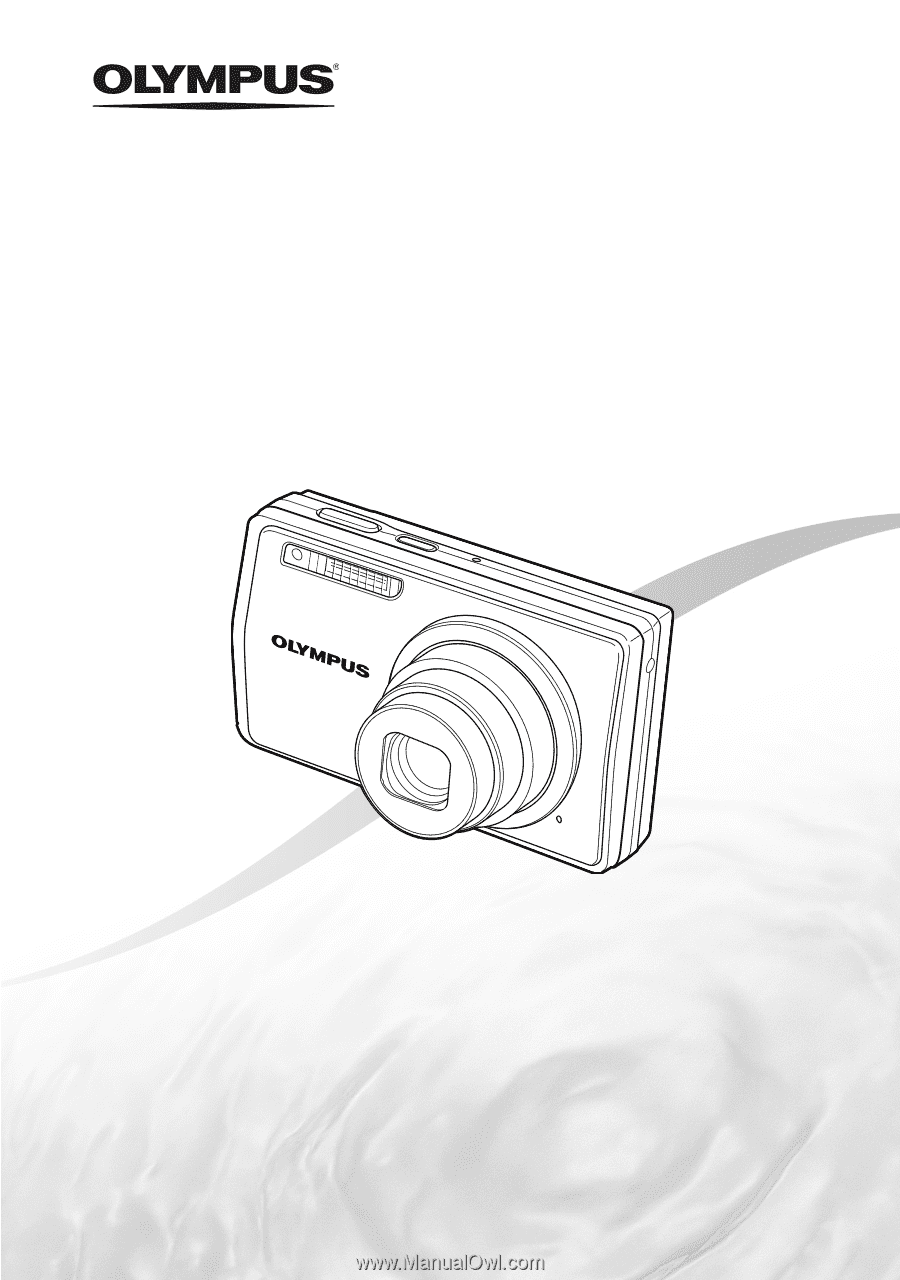
DIGITAL CAMERA
Stylus-7000/
μ
-7000
●
Thank you for purchasing an Olympus digital camera. Before you start to
use your new camera, please read these instructions carefully to enjoy
optimum performance and a longer service life. Keep this manual in a
safe place for future reference.
●
We recommend that you take test shots to get accustomed to your
camera before taking important photographs.
●
In the interest of continually improving products, Olympus reserves the
right to update or modify information contained in this manual.
●
The screen and camera illustrations shown in this manual were produced
during the development stages and may differ from the actual product.
Instruction Manual