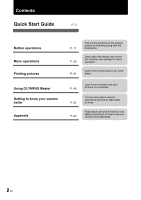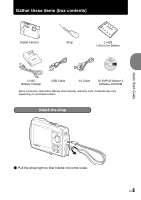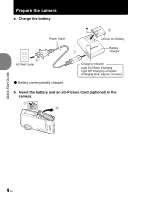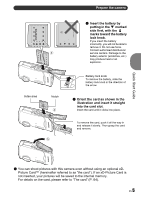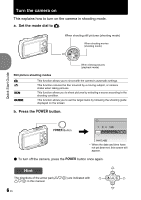Olympus 850 SW Stylus 850 SW Instruction Manual (English)
Olympus 850 SW - Stylus Digital Camera Manual
 |
UPC - 050332162648
View all Olympus 850 SW manuals
Add to My Manuals
Save this manual to your list of manuals |
Olympus 850 SW manual content summary:
- Olympus 850 SW | Stylus 850 SW Instruction Manual (English) - Page 1
Master Getting to know your camera better Appendix ( Thank you for purchasing an Olympus digital camera. Before you start to use your new camera, please read these instructions carefully to enjoy optimum performance and a longer service life. Keep this manual in a safe place for future reference - Olympus 850 SW | Stylus 850 SW Instruction Manual (English) - Page 2
Contents Quick Start Guide P. 3 Button operations Menu operations Printing pictures Using OLYMPUS Master Getting to know your camera better Appendix P. 11 P. 22 P. 41 Test out the functions of the camera buttons by following along with the illustrations. Learn about the menus that control the - Olympus 850 SW | Stylus 850 SW Instruction Manual (English) - Page 3
Quick Start Guide Gather these items (box contents) Digital Camera Strap LI-42B Lithium Ion Battery LI-40C Battery Charger USB Cable AV Cable OLYMPUS Master 2 Software CD-ROM Items not shown: Instruction Manual (this manual), warranty card. Contents may vary depending on purchase location. - Olympus 850 SW | Stylus 850 SW Instruction Manual (English) - Page 4
the battery. Power Cable 3 Lithium Ion Battery 2 AC Wall Outlet ( Battery comes partially charged. Battery 1 Charger Charging Indicator Light On (Red): Charging Light Off: Charging complete (Charging time: Approx. 5 hours) b. Insert the battery and an xD-Picture Card (optional) in the camera - Olympus 850 SW | Stylus 850 SW Instruction Manual (English) - Page 5
Start Guide . 3 Index area Notch 4 5 Prepare the camera ( Insert the battery by putting in the marked side first, with the marks toward the battery lock knob. If you insert the battery incorrectly, you will not be able to remove it. Do not use force. Contact authorized distributors/ service - Olympus 850 SW | Stylus 850 SW Instruction Manual (English) - Page 6
Guide When viewing pictures (playback mode) Still picture shooting modes K h s g This function allows you to shoot with the camera . ( To turn off the camera, press the o button once again. Hint The directions of the arrow pad (1243) are indicated with 4 1243 in this manual. 6 EN 1 3 2 - Olympus 850 SW | Stylus 850 SW Instruction Manual (English) - Page 7
a setting. a. Press the 1F button and the 2Y button to select [Y]. • The first two digits of the year are fixed. 1F Button X Y M D TIME 2008 Y M D 2Y Button b. Press the 3# button. CANCEL MENU Quick Start Guide 3# Button c. Press the 1F button and the 2Y button to select [M]. d. Press the - Olympus 850 SW | Stylus 850 SW Instruction Manual (English) - Page 8
Quick Start Guide Set date and time e. Press the 1F button and the 2Y button to select [D]. X Y M D TIME 2008 08 26 -- -- Y M D f. Press the 3# button. g. Press the 1F button - Olympus 850 SW | Stylus 850 SW Instruction Manual (English) - Page 9
Quick Start Guide Take a picture a. Hold the camera. Horizontal grip AUTO 1/400 F3.5 Vertical grip b. Focus. Shutter Button (Pressed halfway) • The AF target Shutter Button (Pressed completely) AUTO 1/400 F3.5 AF target mark Place this mark over your subject. The card access lamp blinks. EN 9 - Olympus 850 SW | Stylus 850 SW Instruction Manual (English) - Page 10
View pictures a. Set the mode dial to q. o Button Quick Start Guide Mode Dial Arrow Pad Next Picture Prev. Picture 2008.08.26 12:30 NORM 8M 100-0001 IN 1 Erase pictures a. Press the 4& button and the 3# - Olympus 850 SW | Stylus 850 SW Instruction Manual (English) - Page 11
IN 4 The number of storable still pictures is displayed. 1 o button Power on: Shooting mode • Lens cover opens • Monitor turns on Turning the camera on and off Playback mode • Monitor turns on 2 Shutter button Shooting pictures Shooting still pictures Set the mode dial to K, h, s or g, and - Olympus 850 SW | Stylus 850 SW Instruction Manual (English) - Page 12
pictures using digital image stabilization This function reduces the blur caused by a moving subject or camera movement when taking shooting guide again. • To change the setting without using the shooting guide, set the shooting mode to another one. • Functions set using the shooting guide will - Olympus 850 SW | Stylus 850 SW Instruction Manual (English) - Page 13
one of the [1 Shoot w/ effects preview.] options from the [SHOOTING GUIDE] menu to preview a live, multi-frame window on the monitor arrow pad to select the frame with the desired settings and press o. The camera automatically switches to shooting +0.7 +1.0 mode and allows you to shoot with the - Olympus 850 SW | Stylus 850 SW Instruction Manual (English) - Page 14
cancel the playback of the movie in the middle of it or during pause, press m. Viewing panoramic pictures taken with [COMBINE IN CAMERA 1] [COMBINE IN CAMERA 2] (Panorama playback) • Use the arrow pad to select a panoramic picture, and then press o. Scroll to the right (or scroll up for a rotated - Olympus 850 SW | Stylus 850 SW Instruction Manual (English) - Page 15
from "My Favorite" does not erase the original picture recorded in the internal memory or to the card. 4 Arrow pad (1243) Use the arrow pad to select scenes, playback the aperture and shutter speed. P (Program auto) The camera automatically sets the optimum aperture value and shutter speed for - Olympus 850 SW | Stylus 850 SW Instruction Manual (English) - Page 16
Function Menu P WB AUTO ISO AUTO ESP 8M PROGRAMAUTO NORM AUTO P The current camera setting is displayed. 12: Select the function to be set. 43: Select a setting, and press o. 6 m button (MENU) Displays the top menu. Displaying the top menu 7 - Olympus 850 SW | Stylus 850 SW Instruction Manual (English) - Page 17
Playback mode: Changing the picture display Single-frame playback • Use the arrow pad to browse pictures. W T T W NORM 8M 100-0004 2008.08.26 12:30 IN 4 2008.08.26 12:30 T 2008.08.26 12:30 T IN 4 W Index display • Use the arrow pad to select a x10 picture for playback, and press o to - Olympus 850 SW | Stylus 850 SW Instruction Manual (English) - Page 18
. (tele) from your subject. % Super macro mode This mode lets you shoot as close as 7 cm/2.8 in. from your subject. If the distance between the camera and the subject is over 50 cm/19.7 in., the picture will be out of focus. O S-macro LED mode The LED light illuminates from 7 cm - Olympus 850 SW | Stylus 850 SW Instruction Manual (English) - Page 19
pictures When a printer is connected to the camera, display the picture you want to print in playback mode and press - Olympus 850 SW | Stylus 850 SW Instruction Manual (English) - Page 20
button Changing the information on display/Display the menu guide/ Turning on the LED illuminator/Checking the time R. *2 This is not displayed when a movie is selected. E Displaying the menu guide ESP/n Sets picture brightness for taking pictures. With a menu item highlighted, press and hold down - Olympus 850 SW | Stylus 850 SW Instruction Manual (English) - Page 21
down Y to turn on the LED illuminator. g "LED ILLUMINATOR Setting the LED illuminator function" (P. 40) • The LED illuminator can be turned on even when the camera is off. • If you conduct a button operation when the LED illuminator is on, it will be kept on for a maximum of 90 seconds. • To turn - Olympus 850 SW | Stylus 850 SW Instruction Manual (English) - Page 22
2 ISO DRIVE FINE ZOOM DIGITAL ZOOM EXIT MENU AUTO AUTO o OFF OFF SET OK • When [CAMERA MENU], [PLAYBACK MENU], [EDIT], [ERASE], or [SETUP] is selected, the menu corresponding to the respective functions is displayed. • When your camera is set according to the shooting guide with the mode dial set - Olympus 850 SW | Stylus 850 SW Instruction Manual (English) - Page 23
an item or function, press 3 or o. 2 ISO DRIVE FINE ZOOM DIGITAL ZOOM EXIT MENU AUTO o OFF OFF SET OK Page display: The page display mark is displayed when there are additional menu items on the next page. CAMERA MENU 1 ESP/n 2 AF MODE R ESP SPOT OFF 4 Use the arrow pad 12 - Olympus 850 SW | Stylus 850 SW Instruction Manual (English) - Page 24
Shooting mode menu K h s n 1 5 CAMERA MENU WB DIGITAL ZOOM IMAGE QUALITY ISO 5 DRIVE ESP/n AF MODE 2 CAMERA FINE ZOOM R RESET MENU SETUP * An Olympus xD-Picture Card is required. 3* PANORAMA S C N SILENT MODE 6 EXIT MENU SET OK 4 • Some functions are not available in certain - Olympus 850 SW | Stylus 850 SW Instruction Manual (English) - Page 25
COMPRESSION FRAME RATE WB ISO DRIVE FINE ZOOM DIGITAL ZOOM ESP/n AF MODE R Factory default manually shot, and the camera automatically combines pictures in the camera. Pictures are manually shot to be combined on a computer. • An Olympus xD-Picture Card is required for shooting. • When the card - Olympus 850 SW | Stylus 850 SW Instruction Manual (English) - Page 26
cancel making the panoramic picture during shooting, press m before pressing o. [COMBINE IN CAMERA 2] Pictures are manually shot, and the camera automatically combines pictures for a single panoramic picture in the camera. Only combined pictures are saved. 1st 2nd 3rd EXIT OK CANCEL MENU SAVE - Olympus 850 SW | Stylus 850 SW Instruction Manual (English) - Page 27
IN PC] Create a panoramic picture using the OLYMPUS Master software from the provided CD-ROM. Connects at the first frame. Set the scene mode. *3 The camera focuses for each frame. *4 Use a waterproof protector when using the camera at depths exceeding 3 m (9.8 ft.). *5 The focus distance - Olympus 850 SW | Stylus 850 SW Instruction Manual (English) - Page 28
select [IMAGE SIZE] from [C] or [E], and [FRAME RATE] from [N] or [O]. 5 CAMERA MENU WB Adjusting the color of a picture AUTO 5 3 1 w x y The white of clear, sharp pictures. The higher the value, the better the camera's light sensitivity and ability to shoot with a fast shutter speed and in - Olympus 850 SW | Stylus 850 SW Instruction Manual (English) - Page 29
pictures at one time by holding down the shutter button. The camera will take pictures continuously until you release the shutter button. • ]. • [IMAGE SIZE] is limited to [I] and lower. • [FINE ZOOM], [DIGITAL ZOOM] and [R] are not available. FINE ZOOM Zooming in on your subject without reducing - Olympus 850 SW | Stylus 850 SW Instruction Manual (English) - Page 30
on the subject. R Recording sound with still pictures OFF / ON Microphone When activated [ON], the camera will record about 4 seconds of audio after the picture is taken. When recording, aim the camera microphone at the source of the sound you want to record. 6 SILENT MODE Turning off - Olympus 850 SW | Stylus 850 SW Instruction Manual (English) - Page 31
ERASE MODE EXIT MENU SET OK 76 g "SETUP menus" (P. 36) "SILENT MODE Turning off camera sounds" (P. 30) • The factory default settings are displayed in gray ( ). 6 PLAYBACK MENU 0 y *2 R *2 *1 A card is required. *2 This is not displayed when a movie is selected. *3 This is not displayed - Olympus 850 SW | Stylus 850 SW Instruction Manual (English) - Page 32
by another camera, and Registered pictures cannot be erased even by formatting the internal memory. • A registered picture can be used as the startup Please note that registered pictures cannot be edited, printed, copied to a card, transferred to a computer, or played back on a computer. 4 - Olympus 850 SW | Stylus 850 SW Instruction Manual (English) - Page 33
(DPOF) This function allows you to save printing data (the number of prints and the date and time information) with the pictures stored on the card. g "Print settings (DPOF)" (P. 43) EN 33 - Olympus 850 SW | Stylus 850 SW Instruction Manual (English) - Page 34
the picture in the internal memory, do not insert the card into the camera. • When erasing the picture from the card, insert a card into the camera in advance. • You can confirm on the monitor whether the internal memory or card is being used. g "Using the internal memory or card" (P. 64) 34 EN - Olympus 850 SW | Stylus 850 SW Instruction Manual (English) - Page 35
selection. • When all individual pictures to be erased have been marked, press f/S. • Select [YES], and press o. ALL ERASE Erase all the pictures in the internal memory or the card • Select [YES], and press o. Menu operations EN 35 - Olympus 850 SW | Stylus 850 SW Instruction Manual (English) - Page 36
is inserted in the camera when formatting the card. • Before using non-Olympus cards or cards which have been formatted on a computer, you must format them with this camera. BACKUP Copying pictures in the internal memory to the card Insert the optional card into the camera. Copying data does not - Olympus 850 SW | Stylus 850 SW Instruction Manual (English) - Page 37
Select [2] and press o to set a still picture in the internal memory or card as the startup screen. • Select [MY FAVORITE] and press o AUTO The file number and folder number are reset every time a new card is inserted in the camera. The folder number returns to [No. 100] and the file number returns to - Olympus 850 SW | Stylus 850 SW Instruction Manual (English) - Page 38
the image processing function The pixel mapping feature allows the camera to check and adjust the CCD and image processing functions. Date formats (Y-M-D, M-D-Y, D-M-Y) CANCEL MENU m: Cancels the setting. • The first two digits of the year are fixed. • The time is displayed in the 24-hour format. - Olympus 850 SW | Stylus 850 SW Instruction Manual (English) - Page 39
The date format is the same as that set with [X]. • The first two digits of the year are fixed. • The time is displayed in the 24-hour and checking the alarm • Operating the alarm: Turn off the camera. The alarm only operates when the camera is off. • Shutting off the alarm: While the alarm is - Olympus 850 SW | Stylus 850 SW Instruction Manual (English) - Page 40
AV cable (provided) Settings on the camera Press o in playback mode to turn the camera on. instruction manual. • Images and the information displayed on the screen may become cropped depending on the TV's settings. POWER SAVE Setting the camera guide/ Turning on the LED illuminator/Checking the time" - Olympus 850 SW | Stylus 850 SW Instruction Manual (English) - Page 41
etc., refer to the printer's instruction manual. EASY PRINT 1 In playback mode, display the picture you want to print out on the monitor. 2 Turn the printer on and plug the USB cable provided with the camera into the multi-connector of the camera and the printer's USB port. Multi-connector Printing - Olympus 850 SW | Stylus 850 SW Instruction Manual (English) - Page 42
then press o. 2 Select [CUSTOM PRINT], and press o. USB 3 Follow the operation guide to adjust print settings. PC EASY PRINT CUSTOM PRINT EXIT guide PRINT ALL PRINT MULTI PRINT ALL INDEX PRINT ORDER Prints the selected picture. Prints all the pictures stored in the internal memory or the card - Olympus 850 SW | Stylus 850 SW Instruction Manual (English) - Page 43
message is displayed. 6 Disconnect the USB cable. Select [CANCEL], and press supports DPOF. DPOF is a standard format used to record automatic print information from digital cameras. • Only the images stored on the card can be reserved to print. Insert a card with recorded pictures into the camera - Olympus 850 SW | Stylus 850 SW Instruction Manual (English) - Page 44
for the selected picture. U Makes print reservations for all the pictures stored on the card. < U • When [U] is selected, go to step 5. When [ - Olympus 850 SW | Stylus 850 SW Instruction Manual (English) - Page 45
4 Press 43 to select the picture with the print reservations you want to cancel, and press 2 to decrease the number of prints to 0. • Repeat Step 4 to cancel print reservations for other pictures. 5 When you are finished canceling print reservations, press o. 6 Select the date and time setting, and - Olympus 850 SW | Stylus 850 SW Instruction Manual (English) - Page 46
provided with the camera. Prepare the following items before starting. OLYMPUS Master 2 CD-ROM USB cable A computer that satisfies the operating environment (P. 46) requirements What is OLYMPUS Master? OLYMPUS Master is a software application for managing your digital images on your computer - Olympus 850 SW | Stylus 850 SW Instruction Manual (English) - Page 47
• The lens cover is closed. Using OLYMPUS Master 2 Connect the multi-connector on the camera to the USB port on the computer using the provided USB cable. • Refer to your computer's instruction manual to locate the position of the USB port. • The camera turns on automatically. • The monitor turns - Olympus 850 SW | Stylus 850 SW Instruction Manual (English) - Page 48
you connect your digital camera for the first time, the iPhoto application starts automatically, so close this application and start OLYMPUS Master. Note • The camera functions are disabled while the camera is connected to a computer. • Connecting the camera to a computer via a USB hub may cause - Olympus 850 SW | Stylus 850 SW Instruction Manual (English) - Page 49
the quick start guide displayed upon startup or the help of the OLYMPUS Master. To download and save images to a computer without using OLYMPUS Master This camera is compatible with USB mass storage. You can connect the camera to your computer using the USB cable provided with the camera to download - Olympus 850 SW | Stylus 850 SW Instruction Manual (English) - Page 50
Using OLYMPUS Master To increase the number of languages Please take care that your battery is fully charged! 1 Make sure that your computer is connected to the Internet. 2 Plug the USB cable into the USB port on the computer. 3 Plug the other end of the USB cable into the camera's USB connector. • - Olympus 850 SW | Stylus 850 SW Instruction Manual (English) - Page 51
with the charger. The battery is temporarily unable to function because of the cold • Battery performance declines in low temperatures, and the charge may not be sufficient to turn on the camera. Remove the battery and warm it by putting it in your pocket for a while. Cannot use the card • If the - Olympus 850 SW | Stylus 850 SW Instruction Manual (English) - Page 52
with both hands and press the shutter button slowly so as to avoid moving the camera. You can reduce the blur when shooting the picture in h mode. g "h Shooting pictures using digital image stabilization" (P. 12) Pictures are more likely to be blurry when: • images are shot at a high-magnification - Olympus 850 SW | Stylus 850 SW Instruction Manual (English) - Page 53
Using the digital zoom to take close-up pictures • With the digital zoom, part the subject, results may be better if you manually adjust the [WB] setting. • When the CAMERA 2] or [COMBINE IN PC].): • when panning the camera in a quick or unsteadily manner. • when shooting a low contrast subject (blue - Olympus 850 SW | Stylus 850 SW Instruction Manual (English) - Page 54
to a computer, and then either erase the pictures from the card or use a new card. • Pictures are not recorded to the internal memory when a card is inserted in the camera. Pictures in the internal memory can be copied to the card using the [BACKUP] function. g "BACKUP Copying pictures in the - Olympus 850 SW | Stylus 850 SW Instruction Manual (English) - Page 55
Doing so may prevent the image data from being saved and render the internal memory or card unusable. • Open the battery/card compartment cover. • Remove the battery and card. Extending the useful life of the battery • Performing any of the following operations when not actually taking pictures can - Olympus 850 SW | Stylus 850 SW Instruction Manual (English) - Page 56
to [W], [FINE ZOOM] or [DIGITAL ZOOM] cannot be set. • There may be some guide/Turning on the LED illuminator/Checking the time" (P. 20) Playback help and troubleshooting memory 56 EN • When a card has been inserted in the camera, the picture in the internal memory cannot be played back. - Olympus 850 SW | Stylus 850 SW Instruction Manual (English) - Page 57
camera better Viewing picture information • Play back a picture, and press g/E/Y. Press g/E/Y repeatedly to change the amount of information displayed. g "g/E/Y button Changing the information on display/Display the menu guide in the internal memory or on the card. g "R Install the OLYMPUS Master 2 - Olympus 850 SW | Stylus 850 SW Instruction Manual (English) - Page 58
no pictures in the internal memory or on the card. There is a problem with the selected picture and it cannot be played back on this camera. Pictures taken by other cameras, taken in [D] or previously edited or corrected pictures cannot be edited or fixed. The battery/card compartment cover is open - Olympus 850 SW | Stylus 850 SW Instruction Manual (English) - Page 59
camera. There is a problem with the printer and/or camera. Pictures recorded on other cameras may not be printed on this camera. Do not operate the printer while changing settings on the camera. Turn off the camera - P. 29 FINE ZOOM - 9 9 - P. 29 DIGITAL ZOOM - 9 9 9 P. 29 ESP/n - 9 - Olympus 850 SW | Stylus 850 SW Instruction Manual (English) - Page 60
- - - - DRIVE 9*7 9*7 - - 9*7 - - FINE ZOOM 9 9 9 - - 9 9 DIGITAL ZOOM 9 9 9 - - 9 9 ESP/n 9 9 9 9 - 9 9 AF MODE 9 9 *5 The image quality is fixed at [C]. *6 [CONBINE IN CAMERA 1] and [CONBINE IN CAMERA 2] are not available. *7 [W] cannot be selected. *8 [SPOT - Olympus 850 SW | Stylus 850 SW Instruction Manual (English) - Page 61
- - 9 9 DRIVE 9*7 - - - 9*7 9*7 9*7 FINE ZOOM 9 9 - 9 9 9 - DIGITAL ZOOM 9 9 - 9 9 9 - ESP/n 9 9 9 9 9 9 9 AF MODE 9 9 *5 The image quality is fixed at [C]. *6 [CONBINE IN CAMERA 1] and [CONBINE IN CAMERA 2] are not available. *7 [W] cannot be selected. *8 [ - Olympus 850 SW | Stylus 850 SW Instruction Manual (English) - Page 62
and card, and keep in a cool, dry place that is well ventilated. • Periodically insert the battery and test the camera functions. Note • Avoid leaving the camera in places where chemical products are handled since this may result in corrosion. Battery and charger ( This camera uses one Olympus - Olympus 850 SW | Stylus 850 SW Instruction Manual (English) - Page 63
Representative plug of power supply cord of countries/regions around the world A Type B Type BF Type B3 Type C Type SE Type O Type (American Type) (British Type) (British Type) (British Type) (CEE Type) (CEE Type) (Oceania Type) The representative supply voltage and plug type are described - Olympus 850 SW | Stylus 850 SW Instruction Manual (English) - Page 64
Useful use of the accessories The card Pictures can be recorded on the optional card. The internal memory and card are the camera's media for recording pictures, similar to film in a film camera. Pictures recorded to the internal memory or card can be easily erased on the camera or processed using - Olympus 850 SW | Stylus 850 SW Instruction Manual (English) - Page 65
additional information on our warranty, please visit to the Olympus website for your local area. Please observe the following care instructions for your camera. Before Use: • Check the camera for foreign material including dirt, dust or sand. • Be sure to close the battery/card compartment cover and - Olympus 850 SW | Stylus 850 SW Instruction Manual (English) - Page 66
the camera in an Olympus distributors or service stations where the waterproof packing can be replaced, visit Olympus website for your local area. Closing Battery/Card Compartment Cover and Connector cover Connector cover Battery/card compartment cover Note: The included accessories (e.g. charger - Olympus 850 SW | Stylus 850 SW Instruction Manual (English) - Page 67
SERVICEABLE PARTS INSIDE. REFER SERVICING TO QUALIFIED OLYMPUS SERVICE PERSONNEL. DANGER WARNING CAUTION An exclamation mark enclosed in a triangle alerts you to important operating and maintenance instructions damaging the product, use only accessories recommended by Olympus. Water and Moisture - - Olympus 850 SW | Stylus 850 SW Instruction Manual (English) - Page 68
: • Becoming entangled in the camera strap, causing strangulation. • Accidentally swallowing the battery, cards or other small parts. • may cause parts to deteriorate and, in some circumstances, cause the camera to catch fire. Do not use the charger or AC adapter if it is covered (such as a blanket - Olympus 850 SW | Stylus 850 SW Instruction Manual (English) - Page 69
electrical shocks or burns. DANGER • The camera uses a lithium ion battery specified by Olympus. Charge the battery with the specified charger. Do not use any other chargers. • Never heat or incinerate batteries. • Take precautions when carrying or storing batteries to prevent them from coming into - Olympus 850 SW | Stylus 850 SW Instruction Manual (English) - Page 70
operating environment restrictions described in the camera's manual. Battery Handling Precautions • This camera uses a lithium ion battery specified by Olympus. Do not use any other type of battery. For safe and proper use, read the battery's instruction manual carefully before using it. • If the - Olympus 850 SW | Stylus 850 SW Instruction Manual (English) - Page 71
of Warranty • Olympus makes no representations or warranties, either Olympus reserves all rights to this manual limits for a Class B digital device, pursuant to Part 15 in accordance with the instructions, may cause harmful OLYMPUS-supplied USB cable should be used to connect the camera to USB - Olympus 850 SW | Stylus 850 SW Instruction Manual (English) - Page 72
: Stylus 850 SW/µ 850 SW Trade Name : OLYMPUS Responsible battery and/or battery charger that are not genuine Olympus accessories. Appendix OLYMPUS WORLDWIDE LIMITED WARRANTY - IMAGING PRODUCTS Olympus warrants that the enclosed Olympus® imaging product(s) and related Olympus® accessories - Olympus 850 SW | Stylus 850 SW Instruction Manual (English) - Page 73
, film, prints, negatives, cables and batteries); and/or (f) Products which do not contain a validly placed and recorded Olympus serial number, unless they are a model on which Olympus does not place and record serial numbers. EXCEPT FOR THE LIMITED WARRANTY SET FORTH ABOVE, OLYMPUS MAKES NO AND - Olympus 850 SW | Stylus 850 SW Instruction Manual (English) - Page 74
digital prints (or files on disk) if available and related to the problem. When service is completed, the Product will be returned to you postage prepaid. WHERE TO SEND PRODUCT FOR SERVICE See "WORLDWIDE WARRANTY" for the nearest service center. INTERNATIONAL WARRANTY SERVICE International warranty - Olympus 850 SW | Stylus 850 SW Instruction Manual (English) - Page 75
memory xD-Picture Card 16 MB to 2 GB (TypeH/M, Standard) : Approx. 190 (based on CIPA battery life measurement standards) : 8,100,000 pixels : 1/2.35" CCD (primary color filter), 8,500,000 (gross) : Olympus lens 6.7 to 20.1 mm, f3.5 to 5.0 (equivalent to 38 to 114 mm on a 35 mm camera) : Digital - Olympus 850 SW | Stylus 850 SW Instruction Manual (English) - Page 76
× 1.5 × 0.2 in.) : Approx. 15 g (0.5 oz) (Battery charger (LI-40C) Power requirements Output Charging time Operating environment Temperature Dimensions Weight Low temperature operation of the optional Olympus xD-Picture Card and lithium ion battery are guaranteed to 0°C (32°F). However - Olympus 850 SW | Stylus 850 SW Instruction Manual (English) - Page 77
) g/E/Y Button (P. 20) Mode Dial (P. 6, 10, 12) q/< button (Playback/Print) (P. 18) o Button (OK/FUNC) (P. 15) f/S Button (Shadow Adjustment Technology/Erase) (P. 10, 19) Arrow Pad (1243) (P. 15) Battery/Card Compartment Cover (P. 4) Tripod Socket EN 77 - Olympus 850 SW | Stylus 850 SW Instruction Manual (English) - Page 78
Shadow Adjustment Technology f 6 Battery check Z = full power, [ = low power 7 Flash standby # (Lit) Camera movement warning/ # (Blinks) metering k R l 4 00:34 B (Recording pictures to the internal memory), No icon (Recording pictures to the card) Y 1/30 F3.5, etc. -2.0 - +2.0 M (NORMAL), L ( - Olympus 850 SW | Stylus 850 SW Instruction Manual (English) - Page 79
4 Protect 9 Indication Ref. Page P. 30 P. 44 P. 34 P. 34 5 Battery check Z = full power, [ = low power P. 58 6 Shutter speed/ - P. 14 12 Current memory B (Playing back the picture in the internal memory), P. 64 No icon (Playing back the picture in the card) 13 Compression Frame rate M - Olympus 850 SW | Stylus 850 SW Instruction Manual (English) - Page 80
cable 3, 40 B BACKUP 36 Battery 4, 62 Battery charger 3, 4, 62, 65 Battery check 78 BEEP 37 BGM 31 Black & White 32 C CALENDAR 33 CALENDAR (SLIDESHOW 31 Calendar display 17 CAMERA MENU 24, 28 Card RATE 24 Function menu 15 G g (Shooting guide 6, 12 H High speed sequential shooting W 29 - Olympus 850 SW | Stylus 850 SW Instruction Manual (English) - Page 81
N NORMAL M 24 NTSC 40 Number of storable still pictures 54 O OLYMPUS Master 3, 46 Operation guide 22, 42, 44 Optical zoom 16, 29 P P (Program auto 18 T Top menu 22 Tungsten light 1 28 Turn the camera on 6 TYPE 31 U USB cable 3, 41, 46, 47, 49 V VIDEO OUT 40 W Warning sound 8 37 White - Olympus 850 SW | Stylus 850 SW Instruction Manual (English) - Page 82
MEMO 82 EN - Olympus 850 SW | Stylus 850 SW Instruction Manual (English) - Page 83
MEMO EN 83 - Olympus 850 SW | Stylus 850 SW Instruction Manual (English) - Page 84
Printed in China VS388001
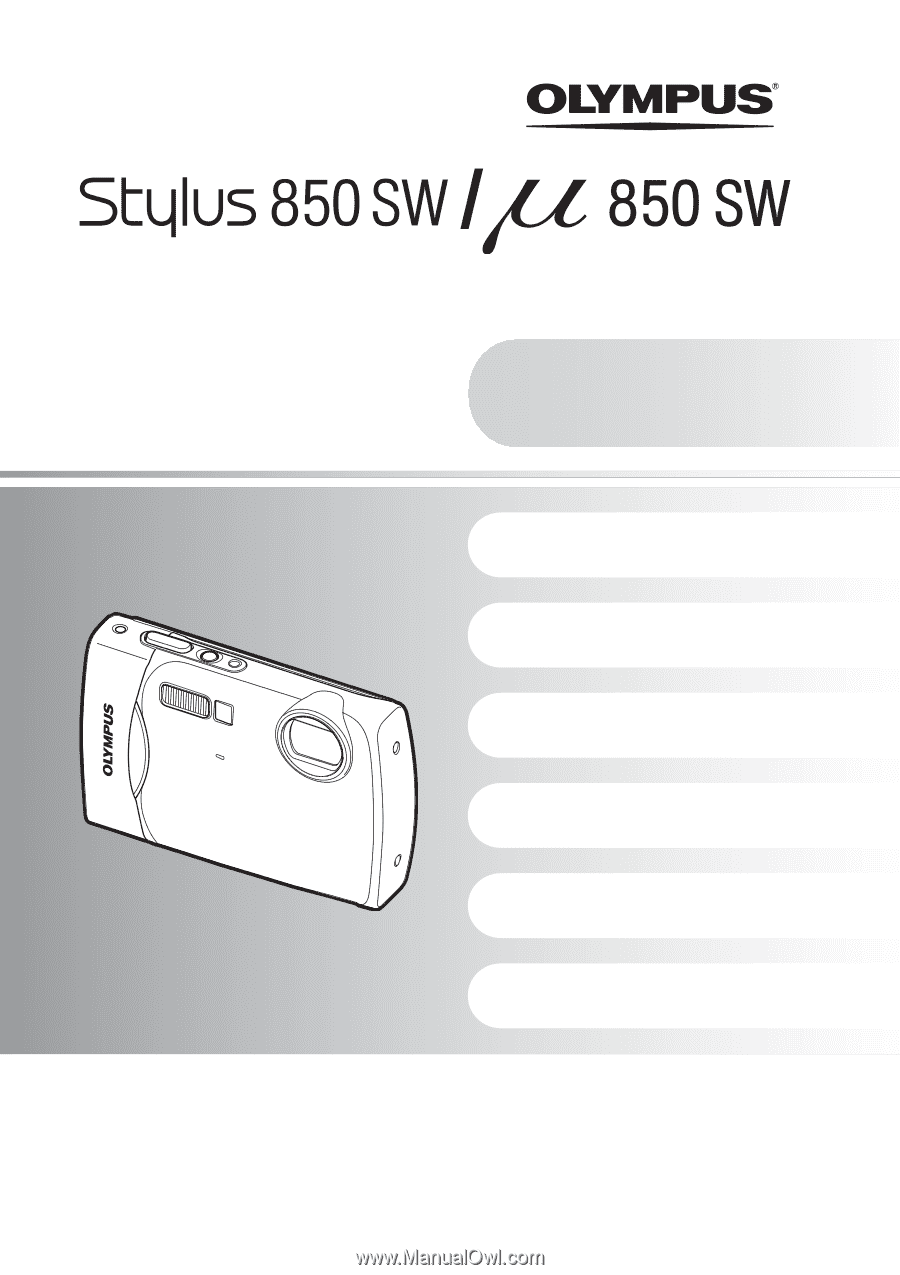
DIGITAL CAMERA
Instruction
Manual
Getting to know your
camera better
Quick Start Guide
Get started using your
camera right away.
Button operations
Menu operations
Printing pictures
Using OLYMPUS Master
(
Thank you for purchasing an Olympus digital camera. Before you start to use your new camera, please
read these instructions carefully to enjoy optimum performance and a longer service life. Keep this manual
in a safe place for future reference.
(
We recommend that you take test shots to get accustomed to your camera before taking important
photographs.
(
In the interest of continually improving products, Olympus reserves the right to update or modify
information contained in this manual.
(
The screen and camera illustrations shown in this manual were produced during the development stages
and may differ from the actual product.
Appendix