Olympus C3030 Instruction Manual
Olympus C3030 - 3.2MP Digital Camera Manual
 |
UPC - 050332129634
View all Olympus C3030 manuals
Add to My Manuals
Save this manual to your list of manuals |
Olympus C3030 manual content summary:
- Olympus C3030 | Instruction Manual - Page 1
PREPARATION BASIC FUNCTIONS MOVIE FUNCTIONS INSTRUCTIONS STORING DATA FOR PRINTING PICTURES USING A PERSONAL COMPUTER CAMERA SETTINGS DIGITAL CAMERA MISCELLANEOUS C-3030ZOOM Ⅲ Before using your camera, read this manual carefully to ensure correct use. Ⅲ We recommend that you take test - Olympus C3030 | Instruction Manual - Page 2
SAFETY INSTRUCTlONS Thank you for purchasing an Olympus digital camera. Before you start to use your new camera, please read these instructions carefully to obtain optimum performance and a longer service life from the unit. Be sure to retain this manual for future reference. CAUTION RISK OF - Olympus C3030 | Instruction Manual - Page 3
to the product. Use only with a tripod, stand, or bracket. Any mounting of the product should follow the manufacturer's instructions, and should use a mounting accessory recommended by the manufacturer. 9. Power Sources - This product should be operated only from the type of power source indicated - Olympus C3030 | Instruction Manual - Page 4
of time, unplug it from the wall outlet and disconnect the antenna or cable system. This will prevent damage to the product due to lightning and power-line parts that could result in a fire or electric shock. Never spill liquid of any kind on the product. 15. Servicing - Do not attempt to service - Olympus C3030 | Instruction Manual - Page 5
normally by following the operating instructions. Adjust only those controls that are covered by the operating instructions as an improper adjustment of other for service. 17. Replacement Parts - When replacement parts are required, be sure the service technician has used replacement parts specified - Olympus C3030 | Instruction Manual - Page 6
digital device, pursuant to Part 15 of the FCC Rules. These limits are designed to provide reasonable protection against harmful interference in a residential installation connected. Only the Olympus RS-232C serial cable or Olympus USB cable should be used to connect the camera to a personal computer - Olympus C3030 | Instruction Manual - Page 7
of the battery. Windows® is a registered errors, some may still occur. If you are in doubt about any points or find mistakes or omissions, please contact us. •No part of this publication may be reproduced or reprinted except for personal use without the prior permission of Olympus. • Olympus - Olympus C3030 | Instruction Manual - Page 8
BATTERIES, USE OLYMPUS BRAND NiMH BATTERIES AND CHARGER. 2. DO NOT LOAD OR USE BATTERIES WITH THEIR +/- TERMINALS UPSIDE DOWN. DO NOT LOAD BATTERIES FORCEFULLY. 3. DO NOT MODIFY OR DISASSEMBLE BATTERIES OR CONNECT THEM TO THE CAMERA USING SOLDER OR IN ANY OTHER WAY THAN INSTRUCTED IN THIS MANUAL. IT - Olympus C3030 | Instruction Manual - Page 9
ALKALINE AND LITHIUM BATTERIES. • DO NOT LOAD THE BATTERIES IN THE OPPOSITE DIRECTION TO THAT SHOWN IN THESE INSTRUCTIONS. • DO NOT USE BATTERIES IF THEIR BODY IS NOT COVERED BY THE INSULATING SHEET OR IF THE . 7. DO NOT MODIFY THE BATTERY COMPARTMENT ON THE CAMERA OR INSERT FOREIGN OBJECTS IN IT. 9 - Olympus C3030 | Instruction Manual - Page 10
NiMH BATTERIES ARE FOR USE WITH OLYMPUS DIGITAL CAMERAS ONLY. DO NOT USE THEM WITH OTHER LEAK, CHANGE OF COLOR/SHAPE OR OTHER ABNORMALITY IS FOUND, AND TAKE THEM TO AN AUTHORIZED OLYMPUS SERVICE CENTER. 8. DO NOT USE OR STORE BATTERIES UNDER DIRECT SUNLIGHT OR IN HOT TEMPERATURES SUCH AS - Olympus C3030 | Instruction Manual - Page 11
OPERATION. DO NOT TOUCH THE FLASH AFTER FIRING IT CONTINUOUSLY. YOU MAY GET BURNED. 7. IF YOU DROP THE CAMERA IN WATER OR GET WATER INSIDE IT, UNLOAD THE BATTERIES IMMEDIATELY AND CONTACT YOUR NEAREST OLYMPUS SERVICE CENTER. LEAVING BATTERIES IN A WET CAMERA MAY CAUSE FIRE OR ELECTRIC SHOCK. 11 - Olympus C3030 | Instruction Manual - Page 12
HANDS.) CONTACT YOUR NEAREST OLYMPUS SERVICE CENTER IMMEDIATELY. 2. NEVER ATTEMPT TO DISASSEMBLE THIS CAMERA. IT CONTAINS HIGH-VOLTAGE lead to problems including the growth of mold in the camera. Before using, press the Shutter release button to check operation. Ⅲ Do not turn the camera when it - Olympus C3030 | Instruction Manual - Page 13
exposed to cold temperatures. Try to keep the camera and batteries warm when using the camera in a cold environment. Batteries that are weak sure to charge them fully with the correct battery charger. Ⅲ Read instructions carefully before handling NiMH batteries or NiCd batteries. Ⅲ NEVER use any - Olympus C3030 | Instruction Manual - Page 14
features 19 1 PREPARATION 21 Checking the contents 22 Names of parts 24 Attaching the strap 27 Loading the batteries 28 Using the AC use the Mode dial 37 Holding the camera 38 Adjusting the diopter 39 Proper shutter release 39 Checking the card 40 Checking the batteries 41 Checking the - Olympus C3030 | Instruction Manual - Page 15
59 Manual mode 61 Zoom 62 Exposure compensation 63 Using the flash 64 Spot metering mode 68 Macro mode 69 Macro + Spot metering mode 70 Manual of extension flash 93 Digital zoom mode 96 Picture effects 98 Sound record mode 99 Panorama mode 101 Card setup (card format 103 Selecting the - Olympus C3030 | Instruction Manual - Page 16
128 Quick view 130 Focus lock 131 Working range 132 Zoom 133 Exposure compensation 134 Manual focus 135 Movie picture record menu 137 Selftimer/Remote control 138 White balance 142 ISO 144 Picture effect 146 Card setup (card format 147 Selecting the recording mode 149 [Display Mode - Olympus C3030 | Instruction Manual - Page 17
180 Installing provided software 181 Connecting to a personal computer 182 Using a personal computer 183 Transferring data from SmartMedia 184 PC card adapter 184 FlashPath floppydisk adapter 184 SmartMedia READER/WRITER 184 Using CAMEDIA Master 185 Processing images using CAMEDIA Master - Olympus C3030 | Instruction Manual - Page 18
CONTENTS (Cont.) 6 CAMERA SETTINGS 192 All reset 194 Custom settings 196 Sharpness 199 TIFF Index-display adjustment 218 7 MISCELLANEOUS 219 Questions and answers 220 Troubleshooting 222 System chart 226 Error codes 227 Optional items 229 Notes on display and backlight 229 Compatibility - Olympus C3030 | Instruction Manual - Page 19
and Menu screen. Ⅲ A removable SmartMedia (SSFDC) memory card (with Panorama function) is provided. Ⅲ With the provided Video output connector, pictures can be viewed on a TV. Ⅲ Pictures can be reserved in SmartMedia cards to be printed on printers or at photo labs that support the DPOF system. 19 - Olympus C3030 | Instruction Manual - Page 20
MAIN FEATURES (Cont.) Ⅲ USB-compatible. Either a serial or USB interface can be used to connect to a personal computer. Ⅲ Write times are shorter, enabling the camera to be ready for the next shot quicker. Ⅲ When the FL-40 extension flash (optional) is used, sophisticated flash photographs can be - Olympus C3030 | Instruction Manual - Page 21
OLYMPUS DIGITAL CAMERA 1 PREPARATION - Olympus C3030 | Instruction Manual - Page 22
CHECKING THE CONTENTS Camera Strap Remote control A/V cable Warranty card Lens cap Instructions/Remote control instructions CR-V3 lithium battery pack (2 packs) Software CD's USB cable 22 - Olympus C3030 | Instruction Manual - Page 23
SmartMedia (SSFDC-16MB) Static-free case Index labels (2 pieces) Write-protect adhesive seals (4 pieces) Instructions 23 - Olympus C3030 | Instruction Manual - Page 24
OF PARTS CAMERA Control panel (P. 26) Zoom lever (P. 62/133) Flash (P. 64) Selftimer/Remote control signal (P. 76/138) Remote control window (P. connector (P. 30) A/V output connector (P. 124) USB connector (P. 182) Connector cover Card compartment cover (P. 32) Computer connector (RS-232C) - Olympus C3030 | Instruction Manual - Page 25
39) Viewfinder (P. 25) LCD monitor (P. 26) Battery compartment cover (P. 28) Zoom lever (P. 62/133) OK button (P. 45) MF button (P. 72/ 136) Protect button (P. 112) LCD monitor ON/OFF button (P. 50/128) Card access lamp (P. 36/39) Menu button (P. 44) Battery compartment open/close - Olympus C3030 | Instruction Manual - Page 26
OF PARTS (Cont.) CONTROL PANEL Flash exposure correction (P. 86) Slow shutter synchroniza- tion flash (P. 88) Battery check (P. 41) Manual focus (P. 71/135) Flash mode (P. 64) Macro mode (P. 69) Card error (P. :56 10 Date Time Frame number 26 Number of storable pictures Image memory blocks - Olympus C3030 | Instruction Manual - Page 27
shown in the illustration, then pull on it to make sure it is attached securely. Caution: • Attach the strap correctly as shown so that the camera does not fall off. If the strap is attached incorrectly and the camera comes loose and falls off, Olympus is not responsible for any damage. 27 - Olympus C3030 | Instruction Manual - Page 28
28 2 4 When using lithium battery packs 5 1 Make sure that the camera power is off. 2 Slide the opening and closing switch on the battery oriented in the right direction. • Insert the battery packs with the CAMEDIA labels facing outward and the concave terminals facing each other. 5 Close the - Olympus C3030 | Instruction Manual - Page 29
dirty, it will markedly shorten the life of the batteries. • If the camera is left for 1 hour with the batteries removed, all the internal settings all, by the insulating sheet. Batteries whose terminal is flat and a part of the terminal is covered by the insulating sheet. Batteries whose terminal - Olympus C3030 | Instruction Manual - Page 30
USING THE AC ADAPTER (Optional) An optional Olympus AC adapter allows you to power your digital camera from a common AC wall outlet. 1 1 Make sure that the camera A/S/M P power is off. OFF MODE DIAL POWER/ 2 Plug the AC adapter into a 3 power outlet. 3 Open the Connector cover and plug - Olympus C3030 | Instruction Manual - Page 31
cord of the AC adapter is hot, smells like smoke or is emitting smoke, unplug it immediately and contact your nearest authorized Olympus service center. • Make sure that the camera power is off before connecting or disconnecting the AC adapter. • Make sure the AC adapter is properly plugged into the - Olympus C3030 | Instruction Manual - Page 32
MODE DIAL 1 P OFF POWER/ 2 Insert SmartMedia. 1 Make sure that the camera power is off. 2 Open the Card compartment cover. 3 Insert the SmartMedia card in the direction shown in the illustration. • Note the orientation of the card. If it is inserted incorrectly, it may become jammed. • When using - Olympus C3030 | Instruction Manual - Page 33
only. 5V cards cannot be used. • Olympus brand cards are recommended (already formatted). Non- Olympus brand cards must be formatted by the camera. • When using a special function SmartMedia card (optional), insert it in the same way. Caution: • NEVER open the card cover, eject the card, remove the - Olympus C3030 | Instruction Manual - Page 34
MODE SETUP SETUP DIAL 1 Remove the lens cap. 2 Set the Mode dial to P, A/S/M, or . • When no images are recorded in a card, set it to a mode other than . 3 Press the Menu button to display the Menu. • See page 44 for how to use the Menu. 4 Press the - Olympus C3030 | Instruction Manual - Page 35
the setting. Press again to cancel the Menu. Caution: • The adjusted date will be canceled when the camera is left without batteries for approx. one hour (based on our tests). In such a case, adjust the . • When the Mode dial is set to , the card must contain images in order to display the Menu. 35 - Olympus C3030 | Instruction Manual - Page 36
cap first. • NEVER open the card cover, eject the card, remove the batteries, or pull the plug while the camera is in operation (while the Card access lamp is blinking). It may destroy the data in the card. • If you do not operate the camera for three minutes, the camera will be set to the stand-by - Olympus C3030 | Instruction Manual - Page 37
THE MODE DIAL You can easily turn the camera on or off or change the mode using the Mode dial. Aperture priority Shutter priority Manual Program Power off A/S/M P OFF POW DIAL in the HQ mode (when a 16MB card is used). (p. 128 ~ 149) OFF (Power off) (Display) You can observe the pictures you - Olympus C3030 | Instruction Manual - Page 38
firmly with both hands while keeping your elbows at your sides to prevent the camera from moving. Proper Proper Improper Note: • Do not subject the lens to physical shocks. • Keep your fingers and the strap away from the lens and - Olympus C3030 | Instruction Manual - Page 39
focus lock. (p. 53/131) Press the Shutter release button fully to release the shutter and take the picture. • The camera emits a beep sound when the shutter is released. • The Card access lamp blinks while the picture is being recorded. Note: • Press the Shutter release button gently using the ball - Olympus C3030 | Instruction Manual - Page 40
on in the Record Mode, the camera checks the SmartMedia card. Control panel Viewfinder Card error Green lamp When there is no SmartMedia card in the camera / the card is protected: The Card error indicator on the control panel and the Green lamp blink. LCD monitor CARD SETUP NO [OFF] When the - Olympus C3030 | Instruction Manual - Page 41
taking pictures on a special occasion, on a trip, or in cold temperatures, keep spare batteries handy. (p. 13) • When the camera is being operated on batteries that are running low, the camera may emit several short beeps and blink the number of storable pictures on the control panel after you take - Olympus C3030 | Instruction Manual - Page 42
storable pictures Seconds remaining • The Green lamp blinks and CARD FULL appears on the LCD monitor when the number reaches of Still Pictures that can be Taken (without sound) Recording mode Number of pixels File Memory capacity 2MB 4MB 8MB 16MB 32MB 64MB 2048 x 1536 0 0 0 136 1600 x - Olympus C3030 | Instruction Manual - Page 43
Pictures that can be Taken (with sound) Recording mode Number of pixels File Memory capacity 2MB 4MB 8MB 16MB 32MB 64MB 2048 x 1536 00 0 136 can be Photographed Recording mode HQ Number of pixels 320 x 240 2MB 5 Memory capacity 4MB 8MB 16MB Over 32MB 11 23 46 75 SQ 160 x 120 22 - Olympus C3030 | Instruction Manual - Page 44
LEARNING THE BASICS (Cont.) HOW TO USE THE MENU 3456 1 A/S/M P OFF POW DIAL ER/MODE 1 Set the Mode dial. 2 Press the Menu button to display the Menu. 3 Press the top/bottom arrows on the Jog dial to select the item to adjust. 7 2 To move the cursor vertically. 4 Press the right arrow on - Olympus C3030 | Instruction Manual - Page 45
the Menu. Scroll Scroll LCD monitor P F2.8 1/800 +2.0 DRIVE WB AUTO ISO AUTO O SLOW OFF [1/3] 1/3 page Note: • When the Mode dial is set to , the card must contain images in order to display the Menu. • In the Record Mode, you can take pictures without pressing the OK button. The adjustment will - Olympus C3030 | Instruction Manual - Page 46
46 - Olympus C3030 | Instruction Manual - Page 47
OLYMPUS DIGITAL CAMERA 2 BASIC FUNCTIONS - Olympus C3030 | Instruction Manual - Page 48
TAKING PICTURES TAKING PICTURES USING THE OPTICAL VIEWFINDER ER/MODE 2 A/S/M P DIAL 1 Set the Mode dial to P or A/S/M. 1 34 OFF POW 2 Compose the picture by placing the subject within the autofocus marks in the viewfinder or using focus lock. (p. 53) • Turn the Diopter adjustment dial - Olympus C3030 | Instruction Manual - Page 49
(after about 0.5 ~ 43 seconds), the camera is ready to take the next picture. • The Shutter will not release while the Green lamp is 5 blinking. Caution: • NEVER open the card cover, eject the card, remove the batteries, or pull the plug while the Card access lamp is blinking. Note: • When - Olympus C3030 | Instruction Manual - Page 50
the picture in the same way as you would when using the optical viewfinder. (p. 48) • The lower image memory block will light and the camera will start storing the image in the card. • Unless the card is full, the next picture can be taken even while the image is being stored, until all of - Olympus C3030 | Instruction Manual - Page 51
movement and battery consumption. • It will take longer to record when the LCD monitor is used. • When the subject is viewed diagonally in the camera, the edges may appear zigzagged on the LCD monitor. This is not a malfunction; it will be less noticeable in Display mode. • A strip of light may - Olympus C3030 | Instruction Manual - Page 52
TAKING PICTURES (Cont.) QUICK VIEW You can immediately shift from the Record Mode to the Display mode, and check the picture you have just taken. A/S/M P OFF POW 2 DIAL ER/MODE 1 When the Mode dial is set to P or A/S/M, quickly press the LCD monitor ON/OFF button twice. • The LCD monitor will - Olympus C3030 | Instruction Manual - Page 53
FOCUS LOCK If your main subject is not within the autofocus marks, follow the procedure below to obtain focus. This is called focus lock. Viewfinder 1 Position your subject within the autofocus marks, and press the Shutter release button halfway. • The Green lamp next to the viewfinder lights. - Olympus C3030 | Instruction Manual - Page 54
the Shutter release button is pressed halfway. When this happens, try the procedure below or use Manual focus. (p. 71) 1 Subjects with low contrast Lock the focus on an object that is at the same distance from the camera as the subject, then aim at the subject to take the picture. (p. 53) 2 Subjects - Olympus C3030 | Instruction Manual - Page 55
the subject to take the picture. (p. 53) 4 Subjects at different distances Lock the focus on an object that is at the same distance from the camera as the subject, then aim at the subject to take the picture. (p. 53) 5 Fast-moving subjects at close distances Lock the focus on an object - Olympus C3030 | Instruction Manual - Page 56
WORKING RANGE The viewfinder's picture frame shows the area that can be shot for subjects at ∞. However, the picture area will move lower in the viewfinder as you get closer to the subject, especially with Telephoto shooting. Viewfinder Picture frame Image area of picture at close distance Take - Olympus C3030 | Instruction Manual - Page 57
the Shutter release OK button fully. • When the Shutter release button is released, the focus lock in step 2 and the exposure stored in memory will both be canceled. Note: • If the Shutter release button is released after being pressed halfway, the exposure setting will be canceled even if - Olympus C3030 | Instruction Manual - Page 58
APERTURE PRIORITY MODE You can set the aperture manually for the Aperture priority mode. It is especially useful for taking portrait pictures with blurred backgrounds. 31 A/S/M P OFF POWER/MO DE DIAL 1 Set the Mode - Olympus C3030 | Instruction Manual - Page 59
SHUTTER PRIORITY MODE You can set the shutter speed manually for the Shutter priority mode. Set it to a fast speed to capture a moving object. Set it to a slow speed to express motion. 31 A/S/M P OFF POWER/ - Olympus C3030 | Instruction Manual - Page 60
SHUTTER PRIORITY MODE (Cont.) When the Mode dial is set to A/S/M, ISO is set to 100 automatically. The ISO setting can be selected from 100, 200 or 400. (P. 84) Changing the ISO setting does not affect the shutter speed setting. Available shutter speed settings: 1 to 1/800 second. Note: • When the - Olympus C3030 | Instruction Manual - Page 61
and shutter speed compared to the exposure level considered optimal by the camera appears in the upper right-hand corner of the LCD monitor. -3.0 or higher than +3.0, the indication will turn red. • Manual settings are valid only when the Manual mode is selected. • Unless OFF is selected in All Reset - Olympus C3030 | Instruction Manual - Page 62
. Press the lever torward T for Telephoto shooting. Press the lever torward W for wide-angle shooting. Note: • When used with the Digital zoom mode, you can take an approx. 7.5X zoom photograph. (p. 96) • Unless OFF is selected in All Reset, the setting will be canceled when the power is turned off - Olympus C3030 | Instruction Manual - Page 63
and the left arrow for - adjustment. • When set to a value other than 0, is displayed on the control panel. Note: • Not available in the Manual mode. • Unless OFF is selected in All Reset, the setting will be canceled when the power is turned off. (p. 194) • Although the brightness of the - Olympus C3030 | Instruction Manual - Page 64
USING THE FLASH When the shutter button is pressed halfway, the orange lamp next to the finder lights up when use of the flash is necessary. Select a flash mode to match the photographic conditions and purpose. If a setting other than Auto-Flash is selected, the flash mode is displayed on the - Olympus C3030 | Instruction Manual - Page 65
correction marks to fire the flash. RED-EYE REDUCING FLASH This mode significantly reduces the phenomenon of "red-eye". Control panel Note: • The camera emits pre-flashes before the regular flash. • It takes about a second before the Shutter is released. • Performance may be limited when the subject - Olympus C3030 | Instruction Manual - Page 66
speed is automatically selected in low-light situations when in the Off mode, the use of a tripod is recommended to prevent blurred pictures caused by camera movement. 66 - Olympus C3030 | Instruction Manual - Page 67
SELECTING THE FLASH MODE ER/MODE 2 1 A/S/M P DIAL 1 Set the Mode dial to P or A/S/M. OFF POW 2 With each press of the Flash mode button, the flash mode will switch from Auto-Flash to (Red-Eye Reducing Flash, p. 65), (Fill-In Flash, p. 66) and (Flash Off, p. 66). • The selected flash - Olympus C3030 | Instruction Manual - Page 68
Place the subject in the center of the autofocus marks. You can select the following modes with each press of the Spot/Macro button. « Digital ESP metering/Autofocus Spot metering mode Macro mode (p. 69) Macro mode + Spot metering mode (p. 70) « «« DIAL ER/MODE 1 A/S/M P 1 Set the Mode dial to - Olympus C3030 | Instruction Manual - Page 69
MACRO MODE You can get as close as 8" to your subject. An approx. 2.4" x 3" subject can be photographed almost fully within the frame. DIAL 1 Set the Mode dial to P or A/S/M. ER/MODE A/S/M 1 P OFF POW 2 2 Press the Spot/Macro button 3 several times until appears on the control panel. • - Olympus C3030 | Instruction Manual - Page 70
MACRO + SPOT METERING MODE Use this mode when you want to use the Spot metering mode and your subject is closer than 31". DIAL ER/MODE 1 A/S/M P 1 Set the Mode dial to P or A/S/M. OFF POW 2 3 2 Press the Spot/Macro button several times until appear on the control panel. • To cancel the - Olympus C3030 | Instruction Manual - Page 71
MANUAL FOCUS With Manual focus, you can select a pre-adjusted focal length. It is especially useful when quick shooting is required. 34 1 A/S/M P OFF POW DIAL ER/MODE 1 Set the - Olympus C3030 | Instruction Manual - Page 72
to save the setting. 6 P F2.8 1/800 +2.0 31inch 24inch 16inch 8inch AF MF Note: • The picture may become out of focus when the Zoom lever is pressed after Manual focus is selected. In such a case, readjust the distance using the Jog dial. • Unless OFF is selected in All Reset, the setting will be - Olympus C3030 | Instruction Manual - Page 73
Digital zoom mode. (p. 96) FUNCTION Using picture effects. (p. 98) Recording sound in the still picture recording mode. (p. 99) Taking panorama pictures. (p. 101) CARD SETUP Formatting the card MODE Setting Aperture priority, Shutter priority or Manual mode for the Mode dial A/S/M. (p. 107) 73 - Olympus C3030 | Instruction Manual - Page 74
SEQUENCE MODE In the Sequence mode, the camera takes pictures sequentially while the Shutter release button is pressed. Sequential shooting at high shutter speeds (max. 3.3 frames/second) is possible in all modes except - Olympus C3030 | Instruction Manual - Page 75
• Since the slowest shutter speed in the Sequence mode is set to 1/30 second to prevent camera movement, the resulting picture may be darker than expected. • Sequential shooting will continue for as long another picture until recording in the card finishes. • The speed will be slower with AF . 75 - Olympus C3030 | Instruction Manual - Page 76
SELFTIMER/REMOTE CONTROL Use a tripod to hold the camera securely. 34 1 A/S/M P OFF POW DIAL ER/MODE 1 Set the Mode dial to P or A/S/M. 2 Press the Menu button to display the Menu. 3 Press the top/bottom - Olympus C3030 | Instruction Manual - Page 77
5 5 Press the left arrow on the Jog dial to confirm the setting. 6 Press the OK button to save the setting and cancel the Menu. • Pictures can also be taken without pressing the OK button. (P. 78/79) 6 Note: • Unless OFF is selected in All Reset, the setting will be canceled when the power is - Olympus C3030 | Instruction Manual - Page 78
SELFTIMER/REMOTE CONTROL (Cont.) TAKING A PICTURE USING THE SELFTIMER Selftimer/Remote control signal Shutter release button When the shutter is released, the Selftimer/Remote control signal lights for approx. 10 seconds then blinks for approx. 2 seconds before the picture is taken. To stop the - Olympus C3030 | Instruction Manual - Page 79
window Selftimer/Remote control signal Compose the picture, aim the remote control at the Remote control window on the camera, camera and press it again. The signal does not light when there is frequency interference. In such a case, change the frequency according to the remote control instructions
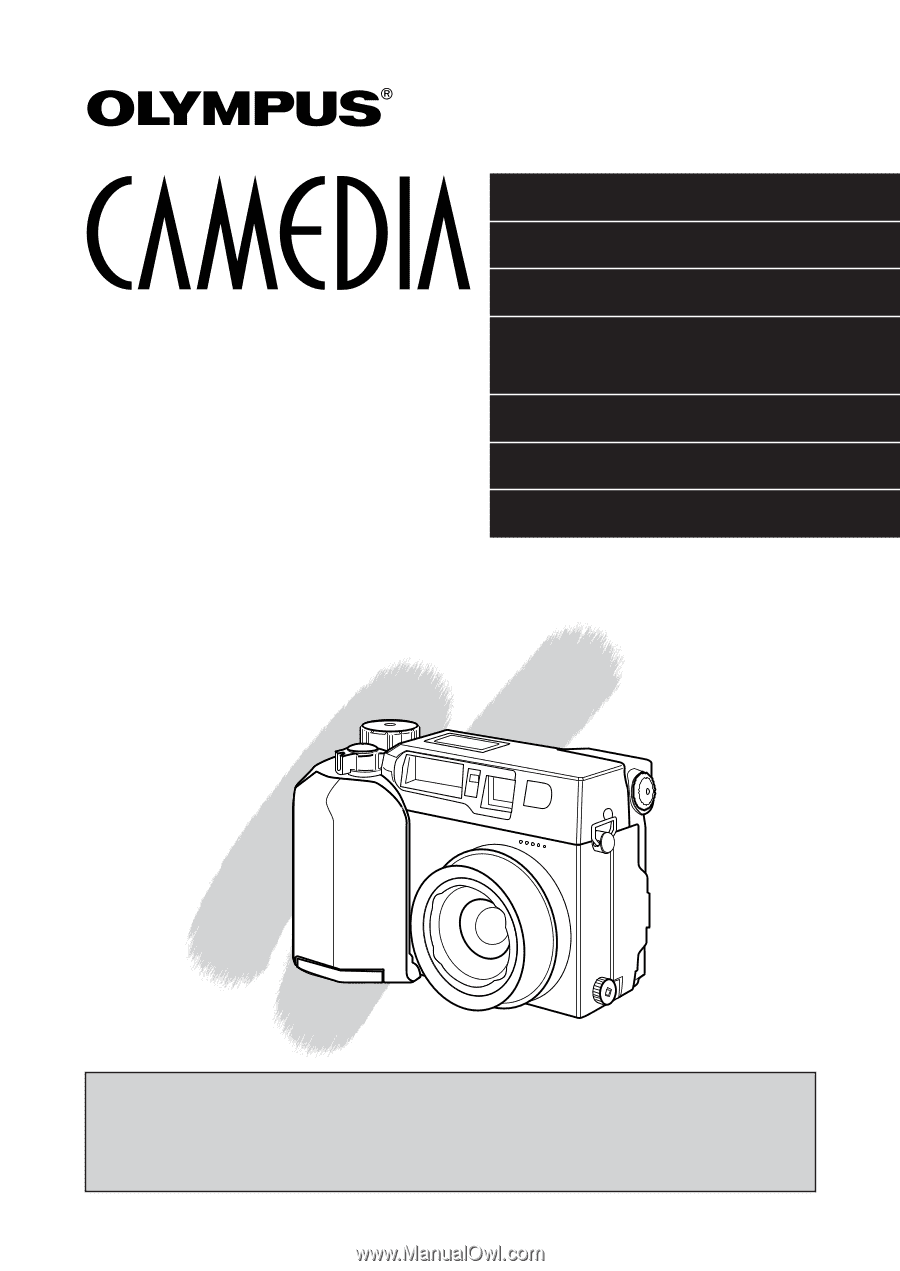
PREPARATION
BASIC FUNCTIONS
MOVIE FUNCTIONS
STORING DATA FOR PRINTING
PICTURES
USING A PERSONAL COMPUTER
CAMERA SETTINGS
MISCELLANEOUS
n
Before using your camera, read this manual carefully to ensure correct
use.
n
We recommend that you take test shots to get accustomed to your
camera before taking important photographs.
INSTRUCTIONS
C-3030ZOOM
DIGITAL CAMERA









