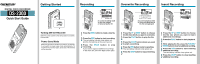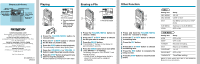Olympus DS 2300 DS-2300 Quick Start Guide (English)
Olympus DS 2300 - 16 MB Digital Voice Recorder Manual
 |
UPC - 050332153530
View all Olympus DS 2300 manuals
Add to My Manuals
Save this manual to your list of manuals |
Olympus DS 2300 manual content summary:
- Olympus DS 2300 | DS-2300 Quick Start Guide (English) - Page 1
DIGITAL VOICE RECORDER DS-2300 Quick Start Guide Getting Started Recording a b 1 c AUTHOR A 2 NEW F I LE REMA I N : 4H33M12S a Current recording mode b New file number 3 c Selected Author ID Overwrite Recording 4 AUTHOR A a 00M05S LENGTH : 2 1 b 27M58S a Current playback time - Olympus DS 2300 | DS-2300 Quick Start Guide (English) - Page 2
27M58S a Current playback time 5 1 b Total recording time of the file being played 4 1 Press 3 Press the PLAY button to start playback. The record/play indicator lamp glows green. 4 Press the VOLUME (+) OFF or ON OFF or ON FORMAT Recorder formatting. EXIT CONTRAST Returns to the MENU
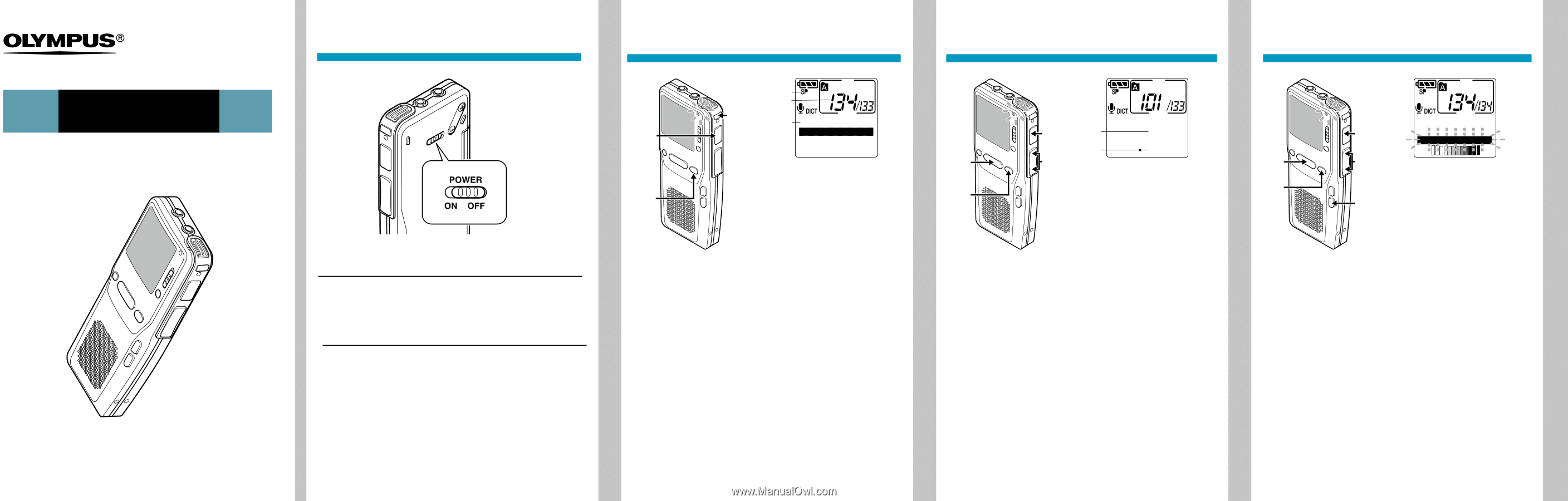
Recording
Overwrite Recording
1
Press the
NEW
button to create a new file.
2
Press the
REC
button to start recording.
The record/play indicator lamp glows red.
Aim the microphone at the sound source.
3
Press the
STOP
button to stop
recording.
If you want to append additional recordings
to the same file, press the REC button again.
DIGITAL VOICE RECORDER
DS-2300
Quick Start Guide
Getting Started
Power Save Mode
When the recorder is ON but not in use for 10 minutes,
it will switch to power save mode automatically. To
reactivate the recorder again, press any of the buttons
on the recorder.
4H33M12S
REMA I N :
NEW
F I LE
AUTHOR
A
a
b
c
AUTHOR A
00M05S
LENGTH :
27M58S
a
b
a
Current recording mode
b
New file number
c
Selected Author ID
Insert Recording
1
Press the
FF
or
REW
button to choose
the file into which you want to overwrite.
2
Press the
PLAY
button to play the file.
3
Press the
STOP
button where you want
to start overwriting.
4
Press the
REC
button to start overwriting.
The record/play indicator lamp glows red.
5
Press the
STOP
button to stop overwriting.
AUTHOR
A
00M12S
I NSERT
REC
Turning ON the Recorder
Slide the power switch to the ON position to activate
the recorder.
2
1
3
1
2
3,5
4
1
3
2
4
5
1
Press the
FF
or
REW
button to choose
the file into which you want to insert
additional recordings.
2
Press the
PLAY
button to start playback.
3
While playing the file, press the
FOLDER/
MENU
button to insert an additional recording.
4
Press the
REC
button to start inserting
additional recording.
The record/play indicator lamp glows red.
5
Press the
STOP
button to stop inserting
additional recording.
a
Current playback time
b
Total recording time of
the file being played