Olympus FE 190 FE-190 Advanced Manual (English)
Olympus FE 190 - 6MP Digital Camera Manual
 |
UPC - 050332158672
View all Olympus FE 190 manuals
Add to My Manuals
Save this manual to your list of manuals |
Olympus FE 190 manual content summary:
- Olympus FE 190 | FE-190 Advanced Manual (English) - Page 1
DIGITAL CAMERA FE-190/X-750 Advanced Manual Quick Start Guide Get started using your camera right away. Button operations Menu operations Printing pictures Using OLYMPUS Master Getting to know your camera better Miscellaneous ( Thank you for purchasing an Olympus digital camera. Before you start - Olympus FE 190 | FE-190 Advanced Manual (English) - Page 2
About this manual To understand the basic operations of this camera Ö Quick Start Guide Step-by-step instructions are provided on how to set up the camera and use the basic operations for taking and playing back still pictures. Recommended for: • People using the OLYMPUS digital camera for the - Olympus FE 190 | FE-190 Advanced Manual (English) - Page 3
Quick Start Guide Gather these items (box contents) Digital Camera Strap Lithium Ion Battery (LI-42B) Battery Charger (LI-40C) USB Cable AV Cable OLYMPUS Master CD-ROM Items not shown: Advanced Manual (this manual), Basic Manual, warranty card. Contents may vary depending on purchase location - Olympus FE 190 | FE-190 Advanced Manual (English) - Page 4
the battery. W 3 Power Cable 1 Lithium Ion Battery Battery Charger 2 AC Wall Outlet Battery comes partially charged. Charging Indicator Red light on: Charging Light off: Charging complete (Charging time: Approx. 300 minutes) b. Insert the battery in the camera. 2 1 Insert the battery in - Olympus FE 190 | FE-190 Advanced Manual (English) - Page 5
Set the mode dial to h. When shooting movies Quick Start Guide When shooting still pictures Still picture shooting modes h h B E M f R For normal shooting. This function reduces the blur incurred by a moving subject or camera movement when taking pictures. Suitable for taking pictures of people - Olympus FE 190 | FE-190 Advanced Manual (English) - Page 6
Cancels the setting a. Press the O< and NY buttons to select [Y]. • The first two digits of the year are fixed. O< button Y M D TIME 2006 Y / M / D NY button b. Press the Y# button. CANCEL MENU Quick Start Guide Y# button c. Press the O< and NY buttons to select [M]. 6 EN Y M D TIME 2006.10 - Olympus FE 190 | FE-190 Advanced Manual (English) - Page 7
Quick Start Guide d. Press the Y# button. e. Press the O< and NY buttons to select [D]. Set the date and time Y M D TIME 2006.10.07 --:-- Y / M / D f. Press the Y# button. g. Press the O< and - Olympus FE 190 | FE-190 Advanced Manual (English) - Page 8
Take a picture a. Hold the camera. Horizontal grip Vertical grip Quick Start Guide b. Focus. c. Shoot. 8 EN Shutter Button (Press Halfway) Place this mark over your subject. [] [IN] HQ 2816×2112 4 The number of pictures that can be taken - Olympus FE 190 | FE-190 Advanced Manual (English) - Page 9
Review your pictures a. Press the q button. q button Quick Start Guide Arrow pad Displays the next image Displays the previous image [IN] HQ 2816×2112 0.0 '06.10.07 12:30 100-0004 4 Erase pictures a. Press the X& - Olympus FE 190 | FE-190 Advanced Manual (English) - Page 10
Turning the camera on 15 Mode dial Switching shooting modes 15 h Shooting pictures with automatic settings 15 h Shooting pictures using digital image menu and their various settings. 10 EN About the menus 19 Operation guide 19 Using the menus 20 Shooting mode menu K 21 IMAGE QUALITY - Olympus FE 190 | FE-190 Advanced Manual (English) - Page 11
FORMAT (FORMAT Formatting the internal memory or card 27 BACKUP .....Copying pictures in the internal memory to the card 27 W Selecting a display language 27 PIXEL MAPPING ......... Adjusting the image processing function 27 K/q Turning on the camera with the K or q button 27 s Adjusting the - Olympus FE 190 | FE-190 Advanced Manual (English) - Page 12
OLYMPUS Master 38 What is OLYMPUS Master 38 Install the OLYMPUS Master software 39 Connecting the camera to a computer 42 Start up the OLYMPUS Master software 43 Displaying camera images on a computer 44 Downloading new card 53 Lamp indicators 54 Extending the useful life of the battery 54 - Olympus FE 190 | FE-190 Advanced Manual (English) - Page 13
more effectively. Camera care 60 Battery and charger 61 Useful use of the accessories 62 The card 62 Safety Precautions 65 General Precautions 65 Handling the Camera 66 Battery Handling Precautions 67 Caution for Usage Environment 68 Battery Handling Precautions 68 LCD Monitor 69 Legal - Olympus FE 190 | FE-190 Advanced Manual (English) - Page 14
mode Self-timer Flash mode 6 8 [] b c9 a [IN] HQ 2816×2112 4 7 Macro mode 0 1 o button Turning the camera on and off Power on: Camera turns on in shooting mode. • Monitor turns on • Lens extends 2 Shutter button Shooting pictures/movies Shooting still pictures Set the mode dial to - Olympus FE 190 | FE-190 Advanced Manual (English) - Page 15
shooting modes Set the mode dial to the desired shooting mode. h Shooting pictures with automatic settings The camera determines the optimum settings for shooting pictures. h Shooting pictures using digital image stabilization This function reduces the blur incurred by a moving subject or - Olympus FE 190 | FE-190 Advanced Manual (English) - Page 16
movie. • During audio recording, only the digital zoom can be used. To record the movie stops. R Follow the shooting guide for setting SHOOTING GUIDE 1/3 1 Brightening subject. 2 to print out in playback mode, connect the camera to the printer, and then press O< to print the picture. g - Olympus FE 190 | FE-190 Advanced Manual (English) - Page 17
9 X& button Shooting pictures close to the subject Press X& in shooting mode to select the macro mode. Press Q for setting. OFF MACRO OFF & MACRO ON % SUPER MACRO Cancels macro mode. This mode lets you shoot from as close as 10 cm/ 3.9 in. (when the zoom is set for the zoom-out angle) and as - Olympus FE 190 | FE-190 Advanced Manual (English) - Page 18
Press T on the zoom button. Zoom bar The white area is the optical zoom area. The red area is the digital zoom area. When the slider enters the red area, the digital zoom activates and the image is further enlarged. Playback mode: Switching the picture display Single-frame playback • Use the arrow - Olympus FE 190 | FE-190 Advanced Manual (English) - Page 19
QUALITY SETUP EXPOSURE SILENT COMP. MODE EXIT MENU SET OK SETUP 1 MEMORY FORMAT 2 BACKUP 3 ENGLISH PIXEL MAPPING NO BACK MENU SET OK • are made by following the shooting guide, press m to display the shooting guide screen. Operation guide During menu operations, the buttons and - Olympus FE 190 | FE-190 Advanced Manual (English) - Page 20
Press ON to change the page. To return to the item selection screen, press Y or Q. EXPOSURE SILENT COMP. MODE EXIT MENU SET OK SETUP 1 MEMORY FORMAT 2 BACKUP 3 ENGLISH PIXEL MAPPING NO BACK MENU SET OK Page display: This mark is displayed when there are more menu items on the next - Olympus FE 190 | FE-190 Advanced Manual (English) - Page 21
Shooting mode menu K 2* 1 PANORAMA * xD-Picture Card is required. 3 IMAGE RESET QUALITY SETUP EXPOSURE SILENT 5 COMP. MODE EXIT MENU SET OK 4 • Some functions are not available according to the selected mode. g "Functions - Olympus FE 190 | FE-190 Advanced Manual (English) - Page 22
2 PANORAMA Creating a panoramic picture Panorama shooting lets you create a panoramic picture, using the OLYMPUS Master software from the provided CD-ROM. An Olympus xD-Picture Card is required for panorama shooting. Connects pictures from left to right Y: The next picture is connected at the - Olympus FE 190 | FE-190 Advanced Manual (English) - Page 23
SILENT ERASE MODE SET OK 6 7* PRINT ROTATE RESIZE ORDER 5 MOVIE PROTECT PLAY SETUP EXIT MENU SILENT ERASE MODE SET OK 6 * A card is required. g "SETUP menus" (P. 26) g "SILENT MODE Muting operational sounds" (P. 23) • The factory default settings are displayed in gray ( ). 1 SLIDESHOW - Olympus FE 190 | FE-190 Advanced Manual (English) - Page 24
2 MOVIE PLAY Playing back movies Select [MOVIE PLAY] from the top menu, and press Q to play back the movie. Another option is to select a picture with the movie icon (n), and press Q to play back the movie. [IN] '06.11.26 12:30 100-0004 MOVIE PLAY OK 4 Operations during movie playback [IN] - Olympus FE 190 | FE-190 Advanced Manual (English) - Page 25
be restored. Check each picture before erasing to avoid accidentally erasing pictures you want to keep. • When erasing pictures in the internal memory, do not insert the card into the camera. • When erasing pictures from the card, insert a card into the camera in advance. Menu operations EN 25 - Olympus FE 190 | FE-190 Advanced Manual (English) - Page 26
Q again. • When the selection is completed, press S. • Select [YES], and press Q. ALL ERASE...........Erasing all the pictures in the internal memory or the card • Select [YES], and press Q. 7 PRINT ORDER Making print reservations (DPOF) This function allows you to save printing data (the number - Olympus FE 190 | FE-190 Advanced Manual (English) - Page 27
to a computer before formatting. • Make sure there is no card inserted in the camera when formatting the internal memory. • Be sure that the card is inserted in the camera when formatting the card. • Before using non-Olympus cards or cards which have been formatted on a computer, you must format - Olympus FE 190 | FE-190 Advanced Manual (English) - Page 28
is selected, the optical zoom cannot be used during movie recording. Only the digital zoom can be used. X Setting the date and time The date and If the date and time are not set, the [X] screen is displayed each time the camera is turned on. Y M D TIME Y-M-D Hour Minute Y / M / D Date - Olympus FE 190 | FE-190 Advanced Manual (English) - Page 29
to the TV's video input (yellow) and audio input (white) terminals. AV cable (provided) Settings on the camera Turn the camera on and press q to select the playback mode. • The last picture taken is details of switching to video input, refer to your TV's instruction manual. Menu operations EN 29 - Olympus FE 190 | FE-190 Advanced Manual (English) - Page 30
printer's instruction manual. What is PictBridge? A standard for connecting digital cameras and support PictBridge have standard print settings. If [STANDARD] is selected on the settings screens (P. 33), pictures are printed according to these settings. Refer to the printer's instruction manual - Olympus FE 190 | FE-190 Advanced Manual (English) - Page 31
the USB cable provided with the camera into the multi-connector of the camera and the printer's USB port. Multi-connector USB cable • The [EASY PRINT START] screen is displayed. • For details of how to turn the printer on and the position of the USB port, refer to the printer's instruction manual - Olympus FE 190 | FE-190 Advanced Manual (English) - Page 32
when the camera is turned off or in shooting mode. With the camera turned off or in shooting mode, connect the USB cable. The selection screen for the USB connection [CUSTOM PRINT], and press Q. Operation guide USB PC EASY PRINT CUSTOM PRINT EXIT SET OK 3 Make the print settings according - Olympus FE 190 | FE-190 Advanced Manual (English) - Page 33
one picture in multiple layout format. Prints an index of all the pictures stored in the internal memory or the card. Prints the pictures according to the print reservation data on the card. If no print reservations have been made, this option is not available. g "Print settings (DPOF)" (P. 35 - Olympus FE 190 | FE-190 Advanced Manual (English) - Page 34
[CANCEL], and press Q. 5 In the [PRINT MODE SELECT] screen, press m. • A message is displayed. PRINT MODE SELECT PRINT ALL PRINT MULTI PRINT ALL INDEX 6 Disconnect the USB cable from the camera. EXIT MENU SET OK 7 Disconnect the USB cable from the printer. Printing pictures 34 EN - Olympus FE 190 | FE-190 Advanced Manual (English) - Page 35
printer or at a photo store that supports DPOF. DPOF is a standard format used to record automatic print information from digital cameras. Only the images stored on the card can be reserved to print. Insert a card with recorded pictures into the camera before making print reservations. Pictures with - Olympus FE 190 | FE-190 Advanced Manual (English) - Page 36
reservation for a selected picture. 1 Press m in the playback mode and display the top menu. 2 Select [PRINT ORDER] [ - Olympus FE 190 | FE-190 Advanced Manual (English) - Page 37
All-frame reservation Reserves all the pictures stored on the card. The number of prints is set at one print per picture. 1 Press m in the playback mode and display the top menu. 2 Select [PRINT ORDER] [U], and - Olympus FE 190 | FE-190 Advanced Manual (English) - Page 38
up the OLYMPUS Master software gP. 43 Download image files to the computer gP. 44 Computer equipped with a USB port Disconnect the camera from the gP. 44 computer Using OLYMPUS Master What is OLYMPUS Master? OLYMPUS Master is application software for editing images taken with a digital camera on - Olympus FE 190 | FE-190 Advanced Manual (English) - Page 39
icon) before performing the following operations. Failure to do so could result in unstable computer operation and the need to reboot. • Disconnect the cable connecting the camera to the computer • Turn off the camera • Open the camera's battery/card compartment cover Using OLYMPUS Master EN 39 - Olympus FE 190 | FE-190 Advanced Manual (English) - Page 40
OLYMPUS Master. If the QuickTime screen is not displayed, QuickTime 6 or later is already installed on the computer. In this case, go to Step 4. 3 Click "Next" and follow the on-screen instructions Adobe Reader is required to read the OLYMPUS Master instruction manual. If this screen is not displayed - Olympus FE 190 | FE-190 Advanced Manual (English) - Page 41
on the desktop. 2 Double-click on the desired language folder. 3 Double-click the "Installer" icon. • The OLYMPUS Master installer starts up. • Follow the on-screen instructions. • When the OLYMPUS Master licensing agreement is displayed, read the agreement and click "Continue" and then "Agree" to - Olympus FE 190 | FE-190 Advanced Manual (English) - Page 42
. • The monitor is off. • The lens is retracted. 2 Connect the multi-connector on the camera to the USB port on the computer using the provided USB cable. • Refer to your computer's instruction manual to locate the position of the USB port. • The camera turns on automatically. • The monitor turns - Olympus FE 190 | FE-190 Advanced Manual (English) - Page 43
form. OLYMPUS Master main menu 1 2 3 4 1 "Transfer Images" button Downloads images from the camera or Software" button You can update the OLYMPUS Master software to the latest version. 8 "Backup Images" button Creates backup images. 9 "Upgrade" button Displays window for optional upgrade to OLYMPUS - Olympus FE 190 | FE-190 Advanced Manual (English) - Page 44
displayed. 4 Click "Browse images now". • The downloaded images are displayed in the browse window. • To return to the main menu, click "Menu" in the "Browse" window. To disconnect the camera 1 Make sure that the card access lamp has stopped blinking. Card access lamp Using OLYMPUS Master 44 EN - Olympus FE 190 | FE-190 Advanced Manual (English) - Page 45
dragged. Drag and drop it on the eject icon. 3 Disconnect the USB cable from the camera. Note • Windows Me/2000/XP: When you click "Unplug or downloaded from the camera and that all applications are closed. Click the "Unplug or Eject Hardware" icon again and disconnect the cable. EN 45 Using OLYMPUS - Olympus FE 190 | FE-190 Advanced Manual (English) - Page 46
the movie thumbnail that you want to see in the "Browse" window. • OLYMPUS Master switches to view mode and the first frame of the movie is displayed. The names and functions of the controller parts are shown below. Using OLYMPUS Master 1 Item 1 Playback slider 2 Time display 3 Playback (pause) - Olympus FE 190 | FE-190 Advanced Manual (English) - Page 47
be printed from the photo, index, postcard and calendar menus. The explanation below uses the photo menu. 1 Click "Print Images at Home" on the OLYMPUS Master main menu. • The print menu is displayed. 2 Click "Photo" . • The "Photo Print" window is displayed. 3 Click "Settings" in the "Photo Print - Olympus FE 190 | FE-190 Advanced Manual (English) - Page 48
and save images to a computer without using OLYMPUS Master This camera is compatible with USB mass storage. You can connect the camera to your computer using the USB cable provided with the camera to download and save images without using OLYMPUS Master. The following environment is required to use - Olympus FE 190 | FE-190 Advanced Manual (English) - Page 49
remove any cable or the battery while the camera is processing. 7 After the download procedure, the camera monitor will display [OK]. You can remove the cables and turn the power off. After restarting the camera, you will be able to select the new language from [SETUP]. EN 49 Using OLYMPUS Master - Olympus FE 190 | FE-190 Advanced Manual (English) - Page 50
information Tips before you start taking pictures The camera does not turn on even when a battery is loaded The battery is not charged • Charge the battery with the charger. The battery is temporarily unable to function because of the cold • Battery performance declines in low temperatures, and the - Olympus FE 190 | FE-190 Advanced Manual (English) - Page 51
will be returned to the factory default settings if the camera is left without the battery for approximately 3 days. Before taking important pictures, check moving subject The subject is not in the center of the frame In these cases, focus (focus lock) on an object with high contrast at the same - Olympus FE 190 | FE-190 Advanced Manual (English) - Page 52
to h mode • Because the sensitivity of the CCD increases automatically, you can hold the camera and take pictures in darker places with the flash off. g "h Shooting pictures using digital image stabilization" (P. 15) The picture is too grainy There are several factors that can cause the picture - Olympus FE 190 | FE-190 Advanced Manual (English) - Page 53
erase the pictures from the internal memory. Using a card (optional) • Pictures are recorded to the card when inserted in the camera. When the card is full, you download the pictures to a computer, and then either erase the pictures from the card or use a new card. • Pictures are not recorded to the - Olympus FE 190 | FE-190 Advanced Manual (English) - Page 54
, the camera is reading a movie, or images are being downloaded (when connected to a computer). • Do not do any of the following while the card access lamp is blinking. Doing so may prevent the image data from being saved and render the internal memory or card unusable. • Open the battery/card - Olympus FE 190 | FE-190 Advanced Manual (English) - Page 55
the picture using image browsing software • Install the OLYMPUS Master software from the provided CD-ROM. Change the monitor setting • The icons on the computer desktop may be rearranged. For details of changing the settings on your computer, refer to the computer's instruction manual. EN 55 - Olympus FE 190 | FE-190 Advanced Manual (English) - Page 56
pictures in the internal memory or on the card. There is a problem with the selected picture and it cannot be played back on this camera. If pictures taken by other cameras are selected, they cannot be edited. The battery/card compartment cover is open. The battery is empty. This card cannot be used - Olympus FE 190 | FE-190 Advanced Manual (English) - Page 57
has been operated while changing settings on the camera. There is a problem with the printer and/or camera. Pictures recorded on other cameras may not be printed on this camera. Do not operate the printer while changing settings on the camera. Turn off the camera and printer. Check the printer and - Olympus FE 190 | FE-190 Advanced Manual (English) - Page 58
Getting to know your camera better Functions available in shooting modes and scenes N V 9 - 9 9 - 9 9 # Zoom 9- 9 9 EXPOSURE COMP. 9 IMAGE QUALITY 9 PANORAMA 9- 9 MEMORY FORMAT 9 (FORMAT) BACKUP 9 W 9 PIXEL MAPPING 9 K/q 9 s 9 BEEP 9 8 9 SHUTTER SOUND VOLUME R X - Olympus FE 190 | FE-190 Advanced Manual (English) - Page 59
Group) A compression format for still images. Photographs (pictures) taken using this camera are recorded onto the card in JPEG format. By downloading these images to a computer, users can edit them using graphics application software or view the images using an Internet web browser. Noise reduction - Olympus FE 190 | FE-190 Advanced Manual (English) - Page 60
. Battery/Charger: • Wipe gently with a soft, dry cloth. Note • Do not use strong solvents such as benzene or alcohol, or chemically treated cloth. • Mold may form on the lens surface if the lens is left dirty. Storage • When storing the camera for extended periods, remove the battery and card - Olympus FE 190 | FE-190 Advanced Manual (English) - Page 61
time of purchase. Charge the battery fully with the LI-40C charger before use. ( The provided rechargeable battery usually takes approximately 300 minutes to charge. ( This camera uses a charger specified by Olympus. Do not use any other type of charger. ( The charger can be used within the range - Olympus FE 190 | FE-190 Advanced Manual (English) - Page 62
Useful use of the accessories The card Pictures can be recorded on the optional card. The internal memory and card are the camera's media for recording pictures, similar to film in a film camera. Pictures recorded to the internal memory or card can be easily erased on the camera or processed using a - Olympus FE 190 | FE-190 Advanced Manual (English) - Page 63
and removing the card 1 Turn off the camera. 2 Open the battery/card compartment cover. 2 1 Battery/card compartment cover Inserting the card 3 Orient the card as shown, and insert it into the card slot as shown in the illustration. • Insert the card straight in. • Insert the card until it - Olympus FE 190 | FE-190 Advanced Manual (English) - Page 64
while the camera is reading the images. Reading of images may take some time. Do not open the battery/card compartment cover while the card access lamp is blinking. Doing so may damage the data in the internal memory or the card and render the internal memory or card unusable. Card access lamp - Olympus FE 190 | FE-190 Advanced Manual (English) - Page 65
SERVICEABLE PARTS INSIDE. REFER SERVICING TO QUALIFIED OLYMPUS SERVICE PERSONNEL. An exclamation mark enclosed in a triangle alerts you to important operating and maintenance instructions avoid damaging the product, use only accessories recommended by Olympus. Water and Moisture - For precautions - Olympus FE 190 | FE-190 Advanced Manual (English) - Page 66
: • Becoming entangled in the camera strap, causing strangulation. • Accidentally swallowing the battery, cards or other small parts. • the camera to catch fire. Do not use the charger if it is covered (such as a blanket). This could cause overheating, resulting in fire. ( Handle the camera with - Olympus FE 190 | FE-190 Advanced Manual (English) - Page 67
electrical shocks or burns. DANGER • The camera uses a lithium ion battery specified by Olympus. Charge the battery with the specified charger. Do not use any other chargers. • Never heat or incinerate batteries. • Take precautions when carrying or storing batteries to prevent them from coming into - Olympus FE 190 | FE-190 Advanced Manual (English) - Page 68
on the lens. • Before storing the camera for a long period, remove the battery. Select a camera's manual. Battery Handling Precautions • This camera uses a lithium ion battery specified by Olympus. Do not use any other type of battery. For safe and proper use, read the battery's instruction manual - Olympus FE 190 | FE-190 Advanced Manual (English) - Page 69
low temperatures, the LCD monitor may take a long time to turn on or its color may change temporarily. When using the camera in extremely cold to use these written materials or software or equipment. Some countries do not you. • Olympus reserves all rights to this manual. Miscellaneous Warning - Olympus FE 190 | FE-190 Advanced Manual (English) - Page 70
the camera to USB enabled personal computers (PC). Any unauthorized changes or modifications to this equipment would void the user's authority to operate. For customers in North and South America For customers in USA Declaration of Conformity Model Number : FE-190/X-750 Trade Name : OLYMPUS - Olympus FE 190 | FE-190 Advanced Manual (English) - Page 71
"CE" mark cameras are intended for sales in Europe. battery and/or battery charger that are not genuine Olympus accessories. Provisions of warranty 1. If this product proves to be defective, although it has been used properly (in accordance with the written Handling Care and Operating instructions - Olympus FE 190 | FE-190 Advanced Manual (English) - Page 72
applies to the product only; the Warranty does not apply to any other accessory equipment, such as the case, strap, lens cap and batteries. 5. Olympus's sole liability under this warranty shall be limited to repairing or replacing the product. Any liability for indirect or consequential loss or - Olympus FE 190 | FE-190 Advanced Manual (English) - Page 73
III, PictBridge : QuickTime Motion JPEG : Internal memory xD-Picture Card (16 MB - 1 GB) : 6,000,000 pixels : 1/2.5" CCD (primary color filter), 6,300,000 pixels (gross) : Olympus lens 6.3 to 18.9 mm, f3.1 to 5.9 (equivalent to 38 to 114 mm on a 35 mm camera) : Digital ESP metering : 4 to 1/2000 sec - Olympus FE 190 | FE-190 Advanced Manual (English) - Page 74
0°C to 60°C (32°F to 140°F) (operation)/ -20°C to 35°C (-4°F to 95°F) (storage) : 31.5 × 39.5 × 6 mm (1.2 × 1.5 × 0.2 in.) : Approx. 15 g (0.5 oz) (Battery charger (LI-40C) Power requirements Output Charging time Operating environment Temperature Dimensions Weight : AC 100 to 240 V (50 to 60 Hz - Olympus FE 190 | FE-190 Advanced Manual (English) - Page 75
Camera Multi-connector gP. 29, 31, 42 Shutter button gP. 14 o button gP. 14 Flash gP. 17 Self-timer lamp gP. 17 Speaker Strap eyelet gP. 3 Monitor gP. 27 Connector cover gP. 29, 42 Microphone Lens Card mode) gP. 17 Miscellaneous Tripod socket Battery/card compartment cover gP. 63 EN 75 - Olympus FE 190 | FE-190 Advanced Manual (English) - Page 76
Page P. 15 P. 17 3 Exposure compensation 4 Battery check 5 Green lamp 6 Silent mode 7 Memory gauge 4 00:36 a, b, c, d (maximum reached) P. 8 P. 16 P. 50 14 Current memory 15 Flash mode 16 Sound record [IN] (Recording pictures to the internal memory), P. 62 [xD] (Recording pictures to the card - Olympus FE 190 | FE-190 Advanced Manual (English) - Page 77
9 100-0004 10 00:00 / 00:36 11 Movies Item 1 Battery check 2 Current memory 3 Print reservation/ Number of prints Movie 4 Sound record 5 Protect f = low power [IN] (Playing back the picture in the internal memory), [xD] (Playing back the picture in the card) - Olympus FE 190 | FE-190 Advanced Manual (English) - Page 78
AUCTION i 15 Auto flash AUTO 17 Auto focus 51 AV cable 3, 29 B BACKUP 27 Battery 4, 61 Battery/card compartment cover ..... 63 Battery charger 3, 4, 61 Battery check 76 BEEP 27 Beep sound 8 28 BEHIND GLASS P 15 C CANDLE W 15 Card 53, 62 Card access lamp 44, 54, 64 CCD 52, 59 Close-up - Olympus FE 190 | FE-190 Advanced Manual (English) - Page 79
SPORT j 15 SQ 21 SQ1 21 SQ2 21 STANDARD 30 Standard compression 21 Strap 3 SUNSET S 15 Super macro mode 17 T TFT 59 Top menu 19 U USB cable 3, 31, 38, 42 USB driver 39, 48 V VIDEO OUT 29 VOLUME 24, 28 X xD-Picture Card 22, 62 Z Zoom 18 Zoom button 18 EN 79 - Olympus FE 190 | FE-190 Advanced Manual (English) - Page 80
© 2006 VH740501
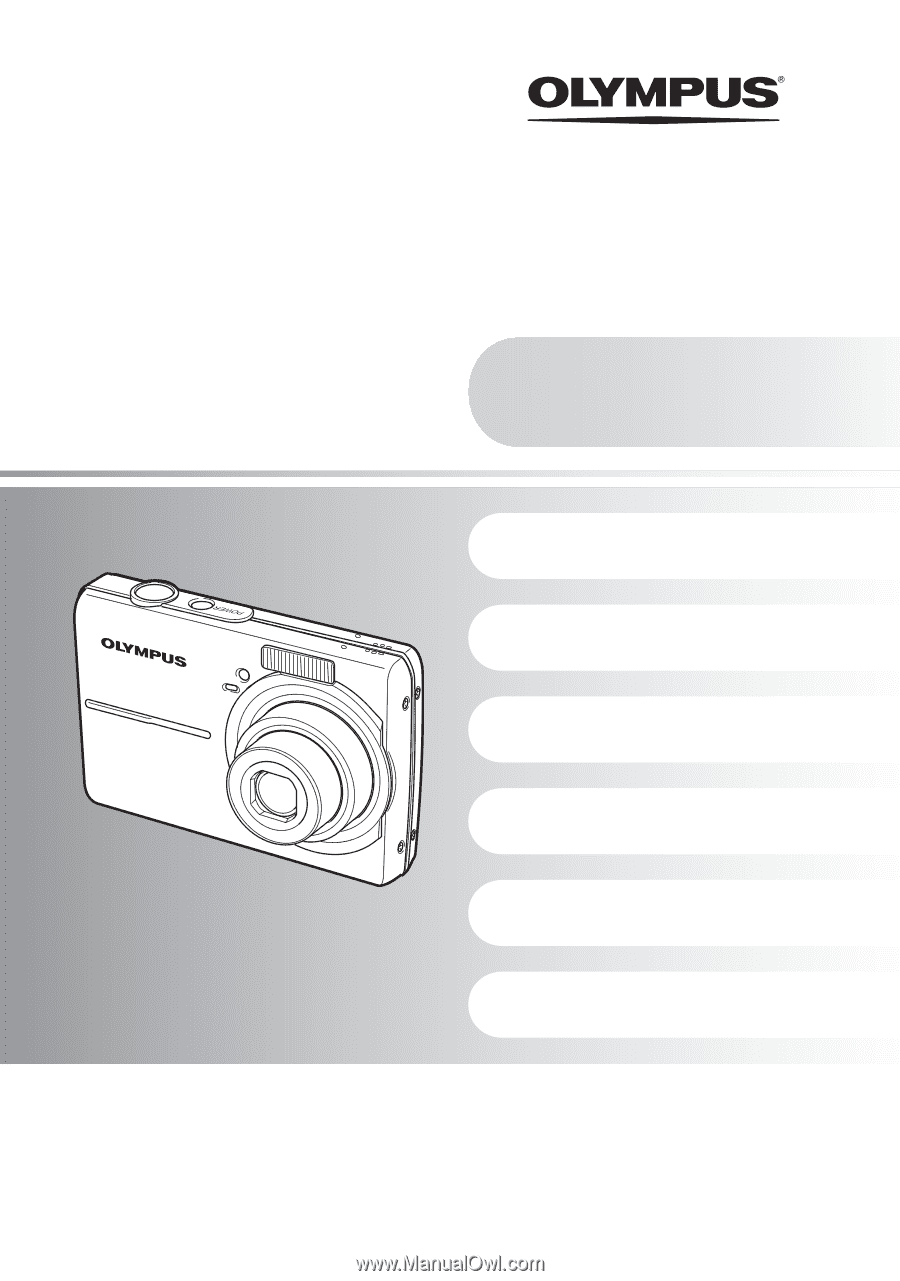
DIGITAL CAMERA
Advanced
Manual
Getting to know your
camera better
Quick Start Guide
Get started using your
camera right away.
Button operations
Menu operations
Printing pictures
Using OLYMPUS Master
(
Thank you for purchasing an Olympus digital camera. Before you start to use your new camera, please
read these instructions carefully to enjoy optimum performance and a longer service life. Keep this manual
in a safe place for future reference.
(
We recommend that you take test shots to get accustomed to your camera before taking important
photographs.
(
In the interest of continually improving products, Olympus reserves the right to update or modify
information contained in this manual.
(
The screen and camera illustrations shown in this manual were produced during the development stages
and may differ from the actual product.
Miscellaneous
FE-190/X-750









