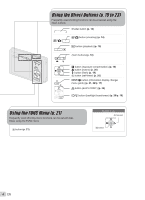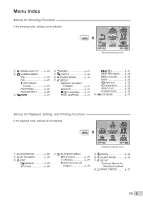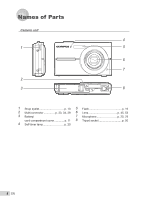Olympus FE-20 FE-360 Instruction Manual (English)
Olympus FE-20 - Digital Camera - Compact Manual
 |
UPC - 050332166349
View all Olympus FE-20 manuals
Add to My Manuals
Save this manual to your list of manuals |
Olympus FE-20 manual content summary:
- Olympus FE-20 | FE-360 Instruction Manual (English) - Page 1
DIGITAL CAMERA Instruction Manual ● Thank you for purchasing an Olympus digital camera. Before you start to use your new camera, please read these instructions carefully to enjoy optimum performance and a longer service life. Keep this manual in a safe place for future reference. ● We recommend that - Olympus FE-20 | FE-360 Instruction Manual (English) - Page 2
"Print Reservations (DPOF)" (p. 37) Contents ¾ Names of Parts 6 ¾ Preparing the Camera 10 ¾ Shooting, Playback, and Erasing.......14 ¾ Using Shooting , and Printing Functions 28 ¾ Menus for Other Camera Settings .....31 ¾ Printing 34 ¾ Using OLYMPUS Master 2 39 ¾ Usage Tips 41 ¾ Appendix - Olympus FE-20 | FE-360 Instruction Manual (English) - Page 3
the previous screen in any Step after Step 2. IMAGE SILENT QUALITY MODE CAMERA RESET MENU SETUP P/AUTO SCENE DIS MODE EXIT MENU SET OK Shooting mode the E button displays an explanation (menu guide) of the selected option. SETUP 1 MEMORY FORMAT 2 BACKUP 3 ENGLISH PIXEL MAPPING EXIT - Olympus FE-20 | FE-360 Instruction Manual (English) - Page 4
button (playback) (p. 15) Zoom buttons (p. 19) F button (exposure compensation) (p. 19) & button (macro) (p. 20) # button (ash) (p. 19) Y button (self-timer) (p. 20) g/E button (information display change/ menu guide) (p. 21, 22/p. 17) button (EASY PRINT) (p. 36) "/S button (backlight boost/erase - Olympus FE-20 | FE-360 Instruction Manual (English) - Page 5
mode top menu 1 D IMAGE QUALITY........ p. 24 2 K CAMERA MENU WB p. 25 ISO p. 25 R (Still images/ movies p. 26 6 j SILENT MODE p. 33 7 x SETUP MEMORY FORMAT/ FORMAT p. 31 BACKUP p. 31 W (Language) 31 SAVE SETTINGS ....... p. 32 MENU COLOR p. 32 BEEP p. 32 s (Monitor p. 32 X (Date/time - Olympus FE-20 | FE-360 Instruction Manual (English) - Page 6
Names of Parts Camera unit 4 1 5 6 7 2 3 8 1 Strap eyelet p. 10 5 Flash p. 19 2 Multi-connector p. 33, 34, 39 6 Lens p. 45, 53 3 Battery/ 7 Microphone p. 25, 29 card compartment cover p. 11 8 Tripod socket p. 50 4 Self-timer lamp p. 20 6 EN - Olympus FE-20 | FE-360 Instruction Manual (English) - Page 7
g/E button 2 n/K button (shooting p. 14 (information display change/ 3 Card access lamp p. 46 menu guide p. 21, 22/p. 17 4 q button (playback p. 15 11 B 20/p. 16, 23, 29 8 Shutter button p. 14 9 Zoom buttons p. 19 print p. 19/p. 34, 36 & button (macro p. 20 Y button (self-timer p. 20 - Olympus FE-20 | FE-360 Instruction Manual (English) - Page 8
15 14 13 12 11 10 Still image 1 Shooting mode p. 14 2 Flash mode p. 19 3 Silent mode p. 33 4 Macro/super macro p. 20 5 AF lock p. 17 6 Battery check p. 10 7 Flash standby/ camera shake warning/ flash charge p. 19, p. 41 8 AF target mark p. 14 9 Recording with sound p. 25 19 17 QVGA 16 15 - Olympus FE-20 | FE-360 Instruction Manual (English) - Page 9
number number of prints p. 37/p. 36 elapsed time/ 3 Adding sound p. 29 total recording time p. 15, 16 4 Protect p. 29 12 Current memory p. 47 5 Battery check p. 10 13 Compression/frame rate p. 24 6 Aperture value p. 14 14 ISO p. 25 7 Exposure compensation p. 19 15 Date and time - Olympus FE-20 | FE-360 Instruction Manual (English) - Page 10
Charging the battery Lithium ion battery 3 ▼ Battery charger Digital camera Strap LI-42B Lithium Ion Battery LI-40C Battery Charger USB cable AV cable OLYMPUS Master 2 CD-ROM microSD Attachment Other accessories not shown: Instruction Manual (this manual), warranty card. Contents may - Olympus FE-20 | FE-360 Instruction Manual (English) - Page 11
direction of the arrow to unlock, and then remove the battery. This camera allows the user to take pictures using the internal memory even when no xD-Picture Card (sold separately) is inserted. "Using an xD-Picture Card" (p. 46) "Number of storable pictures (still pictures)/recording length (movies - Olympus FE-20 | FE-360 Instruction Manual (English) - Page 12
be referred to as microSD card) is also compatible with this camera using the microSD Attachment. "Using the microSD Attachment" (p. 48) 1 Insert the microSD card into the microSD Attachment. Insert the card entirely into the attachment. Arrow pad and operation guide The symbols 1243, displayed - Olympus FE-20 | FE-360 Instruction Manual (English) - Page 13
file names, date prints, and other data. 1 Press the o button to turn on the camera. ● The date and time setting screen is displayed when the date and time SILENT QUALITY MODE CAMERA RESET MENU SETUP P/AUTO SCENE DIS MODE EXIT MENU SET OK 2 Press the B button. SETUP 1 MEMORY FORMAT 2 BACKUP - Olympus FE-20 | FE-360 Instruction Manual (English) - Page 14
pictures by simply pressing the shutter button without using the menu to make detailed settings. 1 Press the o button to turn on the camera. h mode indicator AUTO 2 Hold the camera and compose the shot. Monitor Horizontal grip 8M NORM IN 4 Number of storable still images (p. 47) Monitor (standby - Olympus FE-20 | FE-360 Instruction Manual (English) - Page 15
careful not to shake the camera. Viewing images 1 Press the q button. AUTO Press fully 1/400 F3.1 Image review screen To view images during movies (A mode)" (p. 18) When shooting is finished Press the o button to turn off the camera. 2008.10.26 12:30 NORM 8M 100-0001 IN 1 Number of frames - Olympus FE-20 | FE-360 Instruction Manual (English) - Page 16
Operations during movie playback Fast-forward: Press and hold down n. Rewind: Press and hold down m. Pause: Press the B button. Elapsed time/ Total recording time 2008.10.26 12:30 100-0004 IN 00:12 /00:34 During playback First (last) frame/frame advance: During pause, press k to display the first - Olympus FE-20 | FE-360 Instruction Manual (English) - Page 17
PORTRAIT To lock the focus distance for underwater shoots (AF lock) (Available in the FE-360/X-875/C-570 only) When [k UNDERWATER WIDE1], or, [H UNDERWATER MACRO] is aperture value and shutter speed (P mode) In this mode, automatic camera shooting can be used while also allowing changes to a wide - Olympus FE-20 | FE-360 Instruction Manual (English) - Page 18
mode) 1 Confirm the mode indicator is n. A mode indicator 8M NORM IN 4 Using the digital image stabilization mode (h mode) This mode enables the user to reduce blurring that is caused by a camera shake and subject movement. 1 Press the B button. Current shooting mode display AUTO QVGA 15 IN 00 - Olympus FE-20 | FE-360 Instruction Manual (English) - Page 19
The zoom bar appearance identifies the status of the digital zoom. When using optical zoom and digital zoom 2 Use mn to select the setting option, and Exposure compensation) The standard brightness (appropriate exposure) set by the camera based on the shooting mode can be adjusted brighter or darker - Olympus FE-20 | FE-360 Instruction Manual (English) - Page 20
closeups (Macro shooting) This function enables the camera to focus and shoot subjects at close distances shooting. Option OFF ON Description This cancels the self-timer. The self-timer lamp turns on for approx. 10 seconds, then blinks for approx. 2 seconds, and previous brightness resumes. 20 EN - Olympus FE-20 | FE-360 Instruction Manual (English) - Page 21
Changing the shooting information display The display of the screen information can be changed to best match the situation, such as for the need of clear view of the screen or for making a precise composition by using the grid display. 1 Press the g button. ● The displayed shooting information - Olympus FE-20 | FE-360 Instruction Manual (English) - Page 22
Using Playback Features Index view and closeup view Index view enables quick selection of a target image. Closeup view (up to 10x magnification) allows checking of image details. 1 Press the zoom buttons. Single-image view W Closeup view Changing the image information display Shooting information - Olympus FE-20 | FE-360 Instruction Manual (English) - Page 23
kl to select [YES], and press the B button. Erasing a picture from My Favorite does not erase the original picture recorded in the internal memory or to the card. To return to normal playback mode 1 Press the m button while playing back My Favorite images. 2 Use kl to [EXIT], press B button. 5 Use - Olympus FE-20 | FE-360 Instruction Manual (English) - Page 24
Menus for Shooting Functions In shooting mode, settings can be adjusted. n/D indicates mode in which the function can be set. The default settings of the function are highlighted in . Selecting the appropriate image quality for your application [D IMAGE QUALITY] D IMAGE QUALITY n/D: h P f n h - Olympus FE-20 | FE-360 Instruction Manual (English) - Page 25
2 AUTO 64/100/200/400/ 800/1000 Application The camera automatically adjusts the sensitivity according to the shooting scene. The value No sound is recorded. Sound is recorded. When set to [ON], only the digital zoom can be used during movie recording. To record the movie with the optical zoom - Olympus FE-20 | FE-360 Instruction Manual (English) - Page 26
CAMERA MENU X PANORAMA n/D: P f h Panorama shooting lets you create a panoramic picture, using the OLYMPUS Master 2 software on the provided CD-ROM. An Olympus xD-Picture Card is required for panoramic shooting. Cards by other manufacturers do not support shot. ● The part of the previous picture - Olympus FE-20 | FE-360 Instruction Manual (English) - Page 27
which no other pictures can be taken. *2 Available in the FE-360/X-875/C-570 only. Submenu 1 YES NO Application Restores the ) • Macro (p. 20) • Self-timer (p. 20) • [D IMAGE QUALITY] (p. 24) • [ f] (p. 27) • Shooting information display (p. 21) • Menu functions in [K CAMERA MENU] (p. 24 - Olympus FE-20 | FE-360 Instruction Manual (English) - Page 28
this camera. To listen to the sound, connect to a TV or PC. Registering images to the internal memory . ● The selected image is registered to the internal memory as a separate My Favorite image. Changing the image memory. The following is not available for registered My Favorite images: - Olympus FE-20 | FE-360 Instruction Manual (English) - Page 29
new picture orientations will be saved even after the power is turned off. 3 Use kl to select [YES], and press the memory or card will be erased. When erasing pictures in the internal memory, do not insert the card into the camera. When erasing pictures from the card, insert a card into the camera - Olympus FE-20 | FE-360 Instruction Manual (English) - Page 30
to the image data [< PRINT ORDER] < PRINT ORDER "Print reservations (DPOF)" (p. 37) Print reservation can be set only for still images that are recorded to a card. 30 EN - Olympus FE-20 | FE-360 Instruction Manual (English) - Page 31
memory or card. Non-Olympus cards and cards that have been formatted by a computer must be formatted with this camera memory to the card. Cancels the backup. It takes some time to back up data. Check that the battery performing pixel mapping. If the camera is turned off during pixel mapping, be sure - Olympus FE-20 | FE-360 Instruction Manual (English) - Page 32
[IMAGE QUALITY], and the selected scene mode, return to default settings when the camera is turned off. Setting the date and time [X] x SETUP X X "Setting the date CANCEL MENU Selecting the operation sound [BEEP] x SETUP X BEEP Submenu 2 OFF/ON Application Selects the operating sound/ warning sound - Olympus FE-20 | FE-360 Instruction Manual (English) - Page 33
AV cable (supplied) 2 Use the camera to select the same video signal system as the one of connected TV ([NTSC]/ [PAL]). 3 Turn on the TV, and change "INPUT" to "VIDEO (an input jack connected to the camera)." For details on changing the input source of the TV, refer to the TV's instruction manual - Olympus FE-20 | FE-360 Instruction Manual (English) - Page 34
printer supports PictBridge, refer to the printer's instruction manual. *1 PictBridge is a standard for connecting digital cameras and image, and proceed to Step 3. 2 Turn on the printer, and then connect the printer and camera. < button Multi-connector USB cable (supplied) EASY PRINT START PC / - Olympus FE-20 | FE-360 Instruction Manual (English) - Page 35
Steps 1 and 2 for [EASY PRINT] (p. 34), and press the B button. USB PC EASY PRINT CUSTOM PRINT EXIT SET OK 2 Use kl to select [CUSTOM PRINT], in Step 6. ALL PRINT This prints all images stored in the internal memory or card. MULTI PRINT This prints one image in a multiple layout format. ALL - Olympus FE-20 | FE-360 Instruction Manual (English) - Page 36
settings, and set [SINGLEPRINT]. 9 Press the B button. PRINT TRANSFERRING PRINT CANCEL OK CONTINUE CANCEL SET OK 11 Press the m button. 12 When the message [REMOVE USB CABLE] is displayed, disconnect the USB cable from the camera and printer. PRINT CANCEL BACK MENU SET OK 36 EN - Olympus FE-20 | FE-360 Instruction Manual (English) - Page 37
. This enables easy printing at a printer or print shop supporting DPOF by using only the print reservations on the card without a computer or a camera. *1 DPOF is a standard for storing automatic printout information from digital cameras. Print reservations can be set only for the images stored on - Olympus FE-20 | FE-360 Instruction Manual (English) - Page 38
Reserving one print each of all images on the card [U] Resetting the print reservation data for selected images 1 Follow Steps 1 and 2 in [ - Olympus FE-20 | FE-360 Instruction Manual (English) - Page 39
of OLYMPUS Master 2 Install the OLYMPUS Master 2 software by referring to the included installation guide. Connecting the camera to a computer 1 Make sure the camera is turned off. ● The monitor is off. ● The lens is retracted. 2 Connect the camera to a computer. ● The camera automatically turns on - Olympus FE-20 | FE-360 Instruction Manual (English) - Page 40
is not displayed, click in the tool bar to show the Guide. For details on the operation, refer to the help guide of the software. Transferring and saving images without using OLYMPUS Master 2 This camera is compatible with the USB Mass Storage Class. You can transfer and save the image data on your - Olympus FE-20 | FE-360 Instruction Manual (English) - Page 41
pocket for a while. Card/Internal memory "An error message is displayed". "Error message" (p. 42) Shutter button "No picture is taken when the shutter button is pressed". ● Cancel sleep mode. To save battery power, the camera automatically goes into sleep mode and the monitor turns off if there is - Olympus FE-20 | FE-360 Instruction Manual (English) - Page 42
selected image Use photo retouch software, etc. to edit the image on a computer. CARD-COVER OPEN g BATTERY EMPTY Operation problem Close the battery/card compartment cover. Battery problem Charge the battery. NO CONNECTION Connection problem Connect the camera and computer or printer correctly - Olympus FE-20 | FE-360 Instruction Manual (English) - Page 43
*1 It is also effective to compose the shot by holding the camera vertically to focus, and then returning to the horizontal position to take the the positive direction to express whites as they appear. When taking pictures of black subjects, on the other hand, it is effective to adjust in the - Olympus FE-20 | FE-360 Instruction Manual (English) - Page 44
quality Taking sharper pictures ● Taking pictures with the optical zoom Avoid using digital zoom (p. 19) to take pictures. ● Taking pictures at a internal memory and card" "Loading the battery and the xD-Picture card™ (sold separately) into the camera" (p. 11) "Using the microSD card/microSDHC card - Olympus FE-20 | FE-360 Instruction Manual (English) - Page 45
the battery and card, and keep in a cool, dry place that is well ventilated. • Periodically insert the battery and test the camera functions. Avoid leaving the camera in places where chemical products are handled since this may result in corrosion. Battery and charger • This camera uses one Olympus - Olympus FE-20 | FE-360 Instruction Manual (English) - Page 46
outlet may be shaped differently and the charger may require a plug adapter to match memory or card unusable. Do not touch the contact area directly. Cards compatible with this camera xD-Picture Card (16MB to 2GB) (TypeH/M/ M+, Standard) Using a new card Before using a non-Olympus card or a card - Olympus FE-20 | FE-360 Instruction Manual (English) - Page 47
movie will be 10 seconds. Increasing the number of pictures that can be taken Either erase unwanted images, or connect the camera to a computer or other device to save the images, and then erase the images in the internal memory or card. [ERASE] (p. 16), [SEL. IMAGE] (p. 29), [ALL ERASE] (p. 29 - Olympus FE-20 | FE-360 Instruction Manual (English) - Page 48
Contact authorized distributors/service centers. Cards compatible with this camera microSD card/microSDHC card For a list of tested microSD cards, please visit our website (http://www.olympus.com/). Sending images You can send images to a computer or printer by using the USB cable provided with the - Olympus FE-20 | FE-360 Instruction Manual (English) - Page 49
entangled in the camera strap, causing strangulation. • Accidentally swallowing the battery, cards or other small parts. • Accidentally fi Card or the microSD Attachment into the camera. If you insert a card by mistake, such as a microSD card, do not use force. Contact authorized distributors/service - Olympus FE-20 | FE-360 Instruction Manual (English) - Page 50
electrical shocks or burns. DANGER • The camera uses a lithium ion battery specified by Olympus. Charge the battery with the specified charger. Do not use any other chargers. • Never heat or incinerate batteries. • Take precautions when carrying or storing batteries to prevent them from coming into - Olympus FE-20 | FE-360 Instruction Manual (English) - Page 51
Handling Precautions • This camera uses a lithium ion battery specified by Olympus. Do not use any other type of battery. • If the battery's terminals get wet or greasy, camera contact failure may result. Wipe the battery well with a dry cloth before use. • Always charge a battery when using it for - Olympus FE-20 | FE-360 Instruction Manual (English) - Page 52
and found to comply with the limits for a Class B digital device, pursuant to Part 15 of the FCC Rules. These limits are designed to radio/TV technician for help. Only the OLYMPUS-supplied USB cable should be used to connect the camera to USB enabled personal computers (PC). Any unauthorized changes - Olympus FE-20 | FE-360 Instruction Manual (English) - Page 53
Representative plug of power supply cord of countries/regions around the world A Type B Type BF Type B3 Type C Type SE Type O Type (American Type) (British Type) (British Type) (British Type) (CEE Type) (CEE Type) (Oceania Type) The representative supply voltage and plug type are described - Olympus FE-20 | FE-360 Instruction Manual (English) - Page 54
B digital apparatus meets all requirements of the Canadian InterferenceCausing Equipment Regulations. Use Only Dedicated Rechargeable Battery and Battery Charger We strongly recommend that you use only the genuine Olympus dedicated rechargeable battery and battery charger with this camera. Using - Olympus FE-20 | FE-360 Instruction Manual (English) - Page 55
OLYMPUS" brand accessories, consumables, or supplies, or use of the Products in combination with non-compatible devices; (d) software programs; (e) supplies and consumables (including but not limited to lamps, ink, paper, film, prints, negatives, cables and batteries PRODUCTS (OR ANY PART THEREOF) OR - Olympus FE-20 | FE-360 Instruction Manual (English) - Page 56
the Product (unless it is a model on which Olympus does not place and record serial numbers). 3 A detailed description of the problem. 4 Sample prints, negatives, digital prints (or files on disk) if available and related to the problem. When service is completed, the Product will be returned to you - Olympus FE-20 | FE-360 Instruction Manual (English) - Page 57
-20°C to 35°C (-4°F to 95°F) (storage) Dimensions : 31.5 mm (W) × 39.5 mm (H) × 6.0 mm (D) (1.2 × 1.5 × 0.2 in.) Weight : Approx. 15 g (0.5 oz) Battery charger type : Attachment for microSD card Operating Environment Temperature : -10 to 40 °C (14 °F to 104 °F) (operation) / -20 to 65 °C (-4 - Olympus FE-20 | FE-360 Instruction Manual (English) - Page 58
Humidity : 30 % to 90 % (operation)/10 % to 90 % (storage) Power supply : One Olympus lithium ion battery (LI-42B / LI-40B) Dimensions : FE-360/X-875/C-570: 93.9 mm (W) × 55.6 mm (H) × 20.3 mm (D) (3.7 × 2.2 × 0.8 in.) (excluding protrusions) FE-20/X-15/C-25: 95.9 mm (W) × 57.2 mm (H) × 21.5 mm - Olympus FE-20 | FE-360 Instruction Manual (English) - Page 59
pad 12 FACE DETECT 26 h mode 14 Flash AV cable 33 FILL IN 19 FLASH AUTO 19 B REDEYE 19 FORMAT 31 Backlight boost 20 Frame rate 24 BACKUP 31 FUNC menu 21 Battery charger 10, 45 Beep 32 I Brightness Backlight boost 20 IMAGE QUALITY D 24 Exposure compensation 19 Image size - Olympus FE-20 | FE-360 Instruction Manual (English) - Page 60
Z Zoom 19 R RESET R 27 Rotating images y 29 S f mode 17, 27 Self-timer 20 Shooting 14 Shooting movies n 18 SILENT MODE j 33 SLIDESHOW y 28 Sound recording R 25 Strap 10 SUPER MACRO 20 T Turning on the camera 13 K n/q 31 U USB cable 34, 39 Using the Menu 3 V VIDEO OUT 33 60 EN - Olympus FE-20 | FE-360 Instruction Manual (English) - Page 61
MEMO EN 61 - Olympus FE-20 | FE-360 Instruction Manual (English) - Page 62
Printed in China VS865901
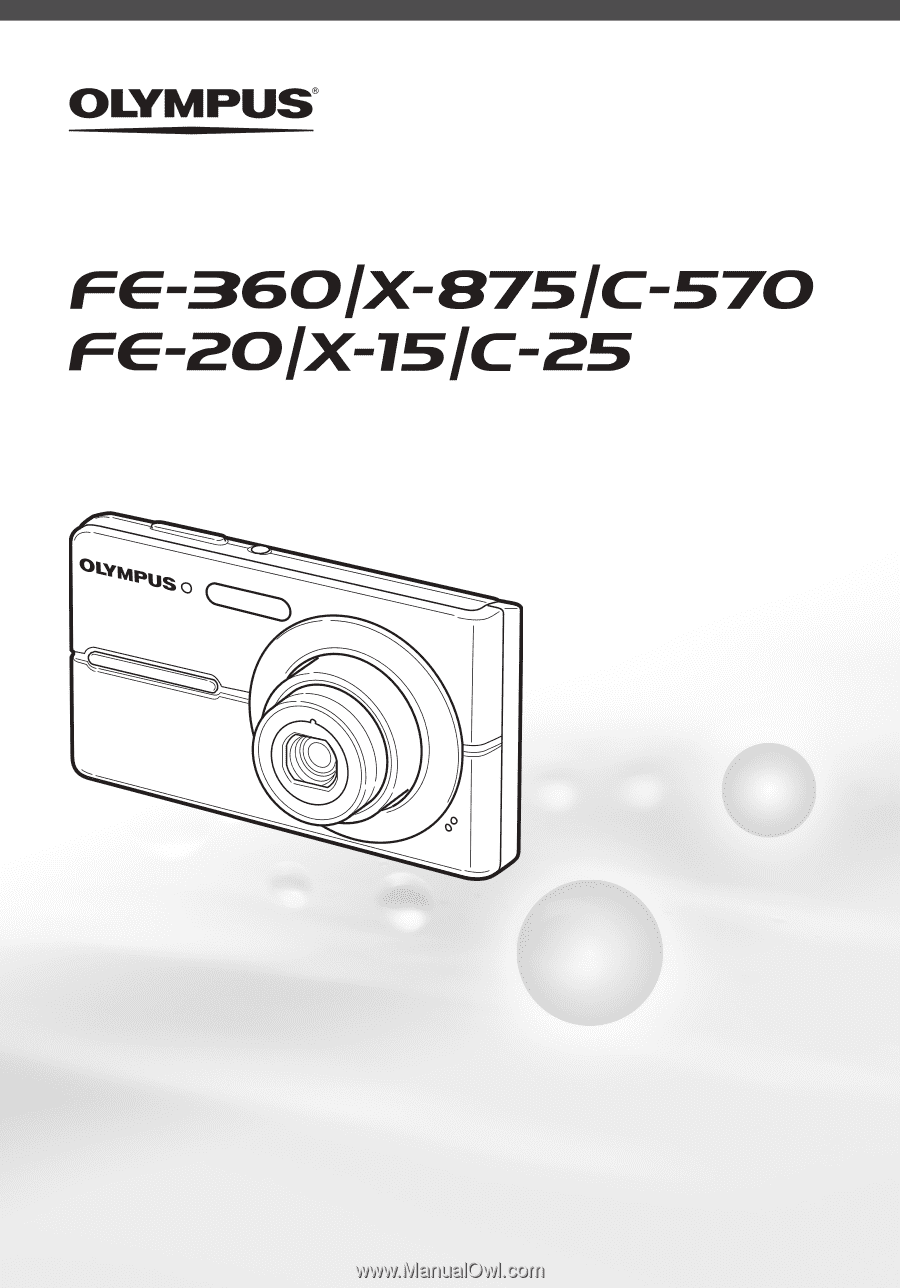
DIGITAL CAMERA
●
Thank you for purchasing an Olympus digital camera. Before you start to
use your new camera, please read these instructions carefully to enjoy
optimum performance and a longer service life. Keep this manual in a
safe place for future reference.
●
We recommend that you take test shots to get accustomed to your
camera before taking important photographs.
●
In the interest of continually improving products, Olympus reserves the
right to update or modify information contained in this manual.
●
The screen and camera illustrations shown in this manual were produced
during the development stages and may differ from the actual product.
Unless otherwise speci
ed, the explanation about these illustrations is
provided for FE-360/X-875/C-570.
Instruction Manual