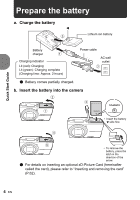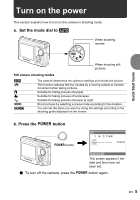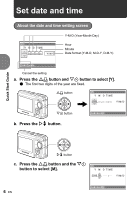Olympus FE 200 FE-200 Advanced Manual (English)
Olympus FE 200 - Digital Camera - 6.0 Megapixel Manual
 |
UPC - 050332158702
View all Olympus FE 200 manuals
Add to My Manuals
Save this manual to your list of manuals |
Olympus FE 200 manual content summary:
- Olympus FE 200 | FE-200 Advanced Manual (English) - Page 1
DIGITAL CAMERA FE-200 Advanced Manual Quick Start Guide Get started using your camera right away. Button operations Menu operations Printing pictures Using OLYMPUS Master Getting to know your camera better Miscellaneous ( Thank you for purchasing an Olympus digital camera. Before you start to use - Olympus FE 200 | FE-200 Advanced Manual (English) - Page 2
Quick Start Guide P.3 Button operations Menu operations Printing pictures Using OLYMPUS Master Getting to know your camera better Miscellaneous P.10 P.16 Test out the functions of the camera buttons by following the illustrations and actually trying them out on the camera. Learn everything - Olympus FE 200 | FE-200 Advanced Manual (English) - Page 3
contents) Digital camera Strap LI-12B Lithium ion battery LI-10C Battery charger USB cable AV cable OLYMPUS Master CD-ROM Other items • Basic manual • Advanced manual (this manual) • Warranty card Contents may vary depending on purchase location. Attach the strap Quick Start Guide ( Pull - Olympus FE 200 | FE-200 Advanced Manual (English) - Page 4
charged. Power cable AC wall outlet 2 b. Insert the battery into the camera 2 3 1 • Insert the battery side first. 4 5 • To remove the battery, press the latch in the direction of the arrow. ( For details on inserting an optional xD-Picture Card (hereinafter called the card), please refer - Olympus FE 200 | FE-200 Advanced Manual (English) - Page 5
explains how to turn on the camera in shooting mode. a. Set the mode dial to h When shooting movies Quick Start Guide When shooting still pictures Still picture shooting modes h h B E M f g The camera determines the optimum settings and shoots the picture. This function reduces the blur caused - Olympus FE 200 | FE-200 Advanced Manual (English) - Page 6
setting a. Press the O< button and NY button to select [Y]. ( The first two digits of the year are fixed. O< button X Y M D TIME 2006 Y / M / D NY button b. Press the Y# button. CANCEL MENU Quick Start Guide Y# button c. Press the O< button and the NY button to select [M]. X Y M D TIME 2006 - Olympus FE 200 | FE-200 Advanced Manual (English) - Page 7
Quick Start Guide d. Press theY# button. e. Press the O< button and the NY button to select [D]. X Y M D TIME 2006.08.26 --:-- Y / M / D f. Press the Y# button. g. Press the O< button and the NY - Olympus FE 200 | FE-200 Advanced Manual (English) - Page 8
Shoot a. Hold the camera Horizontal grip Vertical grip Quick Start Guide b. Focus c. Shoot 8 EN Place this mark over your subject. Shutter button Press halfway [] [IN] HQ 2816×2112 4 The number of still pictures you can store is displayed. The green lamp indicates that the focus and - Olympus FE 200 | FE-200 Advanced Manual (English) - Page 9
a. Press the q button. q button Quick Start Guide Arrow pad Next picture Previous picture [IN] HQ '06.08.26 12:30 100-0001 1 Erase pictures a. As described in a. above, display the picture you want to erase. b. Press the S button. ERASE S button BACK MENU YES NO SET OK c. Press the - Olympus FE 200 | FE-200 Advanced Manual (English) - Page 10
/Super macro mode HQ 2816×2112 4 Flash mode 1 o button Turning the camera on and off Power on: Camera turns on in the shooting mode. • Monitor turns on • Lens extends 2 Shutter button Shooting pictures Shooting still pictures Set the mode dial to anything except n and press the shutter - Olympus FE 200 | FE-200 Advanced Manual (English) - Page 11
(P.25) 5 Mode dial Set the mode dial and shoot pictures. Switching between shooting modes h Shooting pictures with automatic settings The camera determines the optimum settings and shoots the picture. h Shooting pictures using digital image stabilization This function reduces the blur caused by - Olympus FE 200 | FE-200 Advanced Manual (English) - Page 12
using the shooting guide will return to the default setting by pressing MENU or changing the mode using the mode dial. n Recording movies Recording moving images. Audio is recorded with the movie. • Only digital zoom can be used while recording. Turn the [R] setting [OFF] to take pictures with the - Olympus FE 200 | FE-200 Advanced Manual (English) - Page 13
towards W. Turn the zoom lever towards T. HQ 2816×2112 4 HQ 2816×2112 4 Zoom bar White part: Optical zoom area Red part: Digital zoom area Playback mode: Switching the picture display Single-frame playback • Use the arrow pad to browse pictures. W T HQ T 1 2 W '06.08.16 12:30 100-0004 - Olympus FE 200 | FE-200 Advanced Manual (English) - Page 14
button is used to confirm your selection. 0 O< button Printing Display a picture to be printed out in playback mode, connect the camera to a printer and press O - Olympus FE 200 | FE-200 Advanced Manual (English) - Page 15
not fire even in low light conditions. d S button Erasing pictures In playback mode, select the picture you want to erase, and press the S. • Once erased, pictures cannot be restored. Check each picture before erasing to avoid accidentally erasing pictures you want to keep. g"PROTECT Protecting - Olympus FE 200 | FE-200 Advanced Manual (English) - Page 16
on the top menu differ according to the mode. Top menu (in still picture shooting mode) SETUP menu items PANORAMA RESET IMAGE QUALITY EXPOSURE COMP. SETUP SILENT MODE EXIT MENU SET OK SETUP 1 MEMORY FORMAT 2 BACKUP 3W ENGLISH PIXEL MAPPING K/q NO BACK MENU SET OK • Select [SETUP - Olympus FE 200 | FE-200 Advanced Manual (English) - Page 17
During menu operations, the button to be used and its function are displayed at the bottom of the monitor. Follow the guide for operations. PANORAMA RESET IMAGE QUALITY EXPOSURE COMP. SETUP SILENT MODE EXIT MENU SET OK BACK → m: Returns to the previous menu. EXIT → m: Exits the menu. ONXY - Olympus FE 200 | FE-200 Advanced Manual (English) - Page 18
the page. Press Y or i to return to selecting items. SETUP 1 MEMORY FORMAT 2 BACKUP 3W ENGLISH PIXEL MAPPING K/q NO BACK MENU SET OK Page *1 PANORAMA 3 RESET IMAGE QUALITY SETUP EXPOSURE SILENT COMP. MODE EXIT MENU SET OK g"SETUP menus" (P.24) *1 xD-Picture Card (optional) is - Olympus FE 200 | FE-200 Advanced Manual (English) - Page 19
Image quality/image size HQ 320 × 240 SQ 160 × 120 2 PANORAMA Creating a panoramic picture Panorama shooting lets you create a panoramic picture, using the OLYMPUS Master software from the provided CD-ROM. An Olympus xD-Picture Card is required for panorama shooting. Menu operations Connects - Olympus FE 200 | FE-200 Advanced Manual (English) - Page 20
Panorama shooting is possible for up to 10 pictures. Press i to exit panorama shooting. 3 RESET Returning changed shooting functions to default settings NO /YES It restores shooting functions to their factory default settings. Reset settings back to default settings Function Flash Macro mode - Olympus FE 200 | FE-200 Advanced Manual (English) - Page 21
*2 *1 Cannot be selected if movie is selected. *2 xD-Picture Card (optional) is required. 4 PRINT ROTATE RESIZE ORDER SLIDEPROTECT SHOW factory default settings are displayed in gray ( ). 1 SLIDESHOW Playing back pictures automatically Press i to start the slideshow. • Only the first frame - Olympus FE 200 | FE-200 Advanced Manual (English) - Page 22
MOVIE PLAY OK 4 Playing back movies Select [MOVIE PLAY] from the top menu, and press i to play back the movie. Another option is to select a picture with the movie icon (A), and press i to play back the movie. Operations during movie playback HQ 320×240 Playing time/Total recording time '06.08 - Olympus FE 200 | FE-200 Advanced Manual (English) - Page 23
cannot be restored. Check each picture before erasing to avoid accidentally erasing pictures you want to keep. • When erasing the pictures in the internal memory, do not insert the card into the camera. • When erasing the picture from the card, insert a card into the camera in advance. SEL. IMAGE - Olympus FE 200 | FE-200 Advanced Manual (English) - Page 24
information) with the pictures stored on the card. g"Print settings (DPOF)" (P.33) SETUP menus Shooting mode PANORAMA RESET IMAGE QUALITY EXPOSURE SETUP MEMORY FORMAT (FORMAT*1) BACKUP*1 W PIXEL MAPPING*2 K/q s BEEP 8 SHUTTER SOUND*2 VOLUME*3 R*4 X VIDEO OUT AF ILLUMINAT. *1 xD-Picture Card - Olympus FE 200 | FE-200 Advanced Manual (English) - Page 25
is inserted in the camera when formatting the card. • Before using non-Olympus cards or cards which have been formatted on a computer, you must format them with this camera. BACKUP Copying pictures in the internal memory to the card Insert the optional card into the camera. Copying data does not - Olympus FE 200 | FE-200 Advanced Manual (English) - Page 26
do not set the date and time, the [X] screen appears every time the camera is turned on. Y-M-D (Year-Month-Day) X Y M D TIME Y / M / D Hour Minute Date format (Y-M-D, M-D-Y, D-M-Y). CANCEL MENU Cancel the setting • The first two digits of the year are fixed. • The time is displayed in the 24 - Olympus FE 200 | FE-200 Advanced Manual (English) - Page 27
cable (provided) Settings on the camera Turn on the camera and then press q to enter playback mode. • The last picture picture you want to display. Settings on the TV Turn the TV on, and set it to video input mode. • For details of switching to video input, refer to your TV's instruction manual - Olympus FE 200 | FE-200 Advanced Manual (English) - Page 28
out if your printer is compatible with PictBridge, refer to the printer's instruction manual. What is PictBridge? A standard for connecting digital cameras and printers of different makers and printing out pictures directly. • Available printing modes, paper sizes etc., vary depending on the printer - Olympus FE 200 | FE-200 Advanced Manual (English) - Page 29
the printer's instruction manual. 3 Press O - Olympus FE 200 | FE-200 Advanced Manual (English) - Page 30
the camera is turned off or in shooting mode. With the camera turned off or in shooting mode, connect the USB cable. The selection screen for the USB connection 2 Select [CUSTOM PRINT], and press i. Operation guide EASY PRINT START < PC/CUSTOM PRINT OK USB PC EASY PRINT CUSTOM PRINT EXIT SET OK 3 - Olympus FE 200 | FE-200 Advanced Manual (English) - Page 31
ALL PRINT MULTI PRINT ALL INDEX PRINT ALL PRINT MULTI PRINT EXIT MENU SET OK ALL INDEX PRINT ORDER Prints the selected picture. Prints all the pictures stored in the internal memory or the card. Prints one picture in multiple layout format on a single sheet of paper. Prints an index of all the - Olympus FE 200 | FE-200 Advanced Manual (English) - Page 32
( ) FILE NAME ( ) SET OK Sets the number of prints. You can select up to 10 prints. If you select [WITH], pictures are printed with the date. If you select [WITH], pictures are printed with the file name. 4 Select [OK], and press i. • Printing starts. • When printing is finished, the [PRINT MODE - Olympus FE 200 | FE-200 Advanced Manual (English) - Page 33
store that supports DPOF. DPOF is a standard format used to record automatic print information from digital cameras. Only the images stored on the card can be reserved to print. Insert a card with recorded pictures into the camera before making print reservations. Pictures with print reservations - Olympus FE 200 | FE-200 Advanced Manual (English) - Page 34
using this camera may overwrite the previous reservations. • You can make DPOF print reservations for up to 999 images per card. • Not all functions may be available on all printers, or at all photo stores. To use print services without using DPOF • Pictures stored in the internal memory cannot be - Olympus FE 200 | FE-200 Advanced Manual (English) - Page 35
Select [SET], and press i. - Olympus FE 200 | FE-200 Advanced Manual (English) - Page 36
To reset the print reservation data for a selected picture 2 Select [ - Olympus FE 200 | FE-200 Advanced Manual (English) - Page 37
files to the computer gP.43 Computer equipped with a USB port Disconnect the camera from the computer gP.44 Using OLYMPUS Master What is OLYMPUS Master? OLYMPUS Master is application software for editing images taken with a digital camera on a computer. Installing it on your computer lets you - Olympus FE 200 | FE-200 Advanced Manual (English) - Page 38
(at least 256 MB is recommended) 300 MB or more USB port 1024 × 768 pixels, 65,536 colors or more Note • Windows 98 is not supported. • Data transfer is only guaranteed on computers with a factory installed OS. • To install the software in Windows 2000 Professional/XP, you must log on as a user - Olympus FE 200 | FE-200 Advanced Manual (English) - Page 39
computer operation and the need to reboot. • Disconnect the cable connecting the camera to the computer • Turn off the camera • Open the camera's battery compartment/card cover Windows 1 Insert the CD-ROM into the CD-ROM drive. • The OLYMPUS Master setup screen is displayed. • If the screen is - Olympus FE 200 | FE-200 Advanced Manual (English) - Page 40
click "Yes". • A screen asking whether or not you want to install Adobe Reader is displayed. Adobe Reader is required to read the OLYMPUS Master instruction manual. If this screen is not displayed, Adobe Reader is already installed on your computer. To install Adobe Reader, click "OK". 5 Follow the - Olympus FE 200 | FE-200 Advanced Manual (English) - Page 41
. • The lens is retracted. Using OLYMPUS Master 2 Connect the multi-connector on the camera to the USB port on the computer using the provided USB cable. • Refer to your computer's instruction manual to locate the position of the USB port. • The camera turns on automatically. • The monitor turns - Olympus FE 200 | FE-200 Advanced Manual (English) - Page 42
you connect your digital camera for the first time, the iPhoto application starts automatically, so close this application and start OLYMPUS Master. Note • The camera functions are disabled while the camera is connected to a computer. • Connecting the camera to a computer via a USB hub may cause - Olympus FE 200 | FE-200 Advanced Manual (English) - Page 43
at Home" button The print menu is displayed. 5 "Update Camera" button The firmware of the camera can be updated to the latest version. 6 "Create and Share" button Displays the editing menu. 7 "Update Software" button OLYMPUS Master can be updated to the latest version. 8 "Backup Images" button - Olympus FE 200 | FE-200 Advanced Manual (English) - Page 44
to the main menu, click "Menu" in the "Browse" window. To disconnect the camera 1 Make sure that the card access lamp has stopped blinking. Card access lamp 2 Make the following preparations for disconnecting the USB cable. Windows 98SE 1 Double-click the "My Computer" icon and right-click the - Olympus FE 200 | FE-200 Advanced Manual (English) - Page 45
sure that image data is not being downloaded from the camera and that all applications are closed. Click the "Unplug or Eject Hardware" icon again and disconnect the cable. Viewing still pictures and movies 1 Click "Browse Images" on the OLYMPUS Master main menu. • The "Browse" window is displayed - Olympus FE 200 | FE-200 Advanced Manual (English) - Page 46
you want to see in the "Browse" window. • Olympus Master switches to view mode and the picture is enlarged. 2 To play back the movie, click the playback button at the bottom of the screen. The names and functions of the controller parts are shown below. 1 2 3 45678 Item 1 Playback slider 2 Time - Olympus FE 200 | FE-200 Advanced Manual (English) - Page 47
Using OLYMPUS Master 3 Click "Settings" in the "Photo Print" window. • The printer settings screen is displayed. Make the necessary printer settings. 4 Select a layout and size. • To print - Olympus FE 200 | FE-200 Advanced Manual (English) - Page 48
is running Windows 98SE, you will need to install the USB driver. Before connecting the camera to your computer with the USB cable, double-click the files from the following folders on the provided OLYMPUS Master CD-ROM. (Drive name): \USB\INSTALL.EXE • Data transfer is not guaranteed in the - Olympus FE 200 | FE-200 Advanced Manual (English) - Page 49
the Software is searching at the Olympus Homepage for new Camera firmware versions and for additional languages. Then you can select an additional language. 6 After click "Update" is now downloading the new language to your camera. Please do not remove any cable or the battery while the camera is - Olympus FE 200 | FE-200 Advanced Manual (English) - Page 50
information Tips before you start taking pictures The camera does not turn on even when a battery is loaded The battery is not fully charged • Charge the battery with the charger. The battery is temporarily unable to function because of the cold • Battery performance declines in low temperatures - Olympus FE 200 | FE-200 Advanced Manual (English) - Page 51
• The date and time settings will be returned to the factory default settings if the camera is left without batteries for approximately 1 day. Before taking important pictures, check that the date and time settings are correct. Shooting tips Focusing on the subject There are several ways to focus - Olympus FE 200 | FE-200 Advanced Manual (English) - Page 52
set the flash mode to [$] and then do the following setting. Set the camera to h mode • Because the sensitivity of the CCD increases automatically, you can hold the camera and take pictures in darker places with the flash off. g"h Shooting pictures using digital image stabilization" (P.11) 52 EN - Olympus FE 200 | FE-200 Advanced Manual (English) - Page 53
when inserted in the camera. When the card is full, you download the pictures to a computer, and then either erase the pictures from the card or use a new card. • Pictures are not recorded to the internal memory when a card is inserted in the camera. Pictures in the internal memory can be copied to - Olympus FE 200 | FE-200 Advanced Manual (English) - Page 54
still pictures Internal memory Card (128 Olympus card or a card used for another application, such as for a computer, the message [CARD ERROR] is displayed. To use this card with this camera, use the [FORMAT] function to format the card. g"MEMORY FORMAT (FORMAT) Formatting the internal memory/card - Olympus FE 200 | FE-200 Advanced Manual (English) - Page 55
setting, execute [RESET]. g"RESET Returning changed shooting functions to default settings" (P.20) Playback tips Playing back the pictures in the internal memory A card is inserted in the camera • When a card has been inserted in the camera, the pictures in the internal memory cannot be played - Olympus FE 200 | FE-200 Advanced Manual (English) - Page 56
. View the picture using image browsing software • Install the OLYMPUS Master software from the provided CD-ROM. Change the monitor setting • The icons on the computer desktop may be rearranged. For details on changing the settings on your computer, refer to the computer's instruction manual. 56 EN - Olympus FE 200 | FE-200 Advanced Manual (English) - Page 57
message on the camera... Monitor indication q CARD ERROR q WRITE-PROTECT > MEMORY FULL q CARD FULL L NO PICTURE r PICTURE ERROR CARD-COVER OPEN g BATTERY EMPTY Possible cause There is a problem with the card. Writing to the card is prohibited. The internal memory has no available memory and cannot - Olympus FE 200 | FE-200 Advanced Manual (English) - Page 58
while changing settings on the camera. There is a problem with Turn off the camera and printer. Check the printer and/or camera. the printer and remedy any problems before turning the power on again. Pictures recorded on Use a computer to print the pictures. other cameras may not be printed on - Olympus FE 200 | FE-200 Advanced Manual (English) - Page 59
Getting to know your camera better Functions available in shooting modes and scenes 9 - MEMORY FORMAT (FORMAT) 9 BACKUP 9 W 9 PIXEL MAPPING 9 K/q 9 s 9 BEEP 9 8 9 SHUTTER SOUND 9 - 9 VOLUME R X - - 9 - 9 VIDEO OUT 9 AF ILLUMINAT. 9*2 *1 The picture quality is fixed - Olympus FE 200 | FE-200 Advanced Manual (English) - Page 60
and card, and keep in a cool, dry place that is well ventilated. • Periodically insert the battery and test the camera functions. Note • Avoid leaving the camera in places where chemical products are handled since this may result in corrosion. Battery and charger (This camera uses one Olympus - Olympus FE 200 | FE-200 Advanced Manual (English) - Page 61
as they could damage your charger. Useful use of the accessories The card Pictures can be recorded on the optional card. The internal memory and card are the camera's media for recording pictures, similar to film in a film camera. Pictures recorded to the internal memory or card can be easily erased - Olympus FE 200 | FE-200 Advanced Manual (English) - Page 62
and removing the card 1 Turn off the camera. 2 Open the battery/card compartment cover. Battery/card compartment cover 2 1 Inserting the card 3 Orient the card as shown, and insert it into the card slot as shown in the illustration. • Insert the card straight in. • Insert the card until it clicks - Olympus FE 200 | FE-200 Advanced Manual (English) - Page 63
while the camera is reading the images. Reading of images may take some time. Do not open the battery compartment/card cover while the card access lamp is blinking. Doing so may damage the data in the internal memory or the card and render the internal memory or card unusable. Card access lamp - Olympus FE 200 | FE-200 Advanced Manual (English) - Page 64
SERVICEABLE PARTS INSIDE. REFER SERVICING TO QUALIFIED OLYMPUS SERVICE PERSONNEL. DANGER WARNINGS CAUTION An exclamation mark enclosed in a triangle alerts you to important operating and maintenance instructions the product, use only accessories recommended by Olympus. Water and Moisture - - Olympus FE 200 | FE-200 Advanced Manual (English) - Page 65
or burns. Miscellaneous DANGER • The camera uses a lithium ion battery specified by Olympus. Charge the battery with the specified charger. Do not use any other chargers. • Never heat or incinerate batteries. • Take precautions when carrying or storing batteries to prevent them from coming into - Olympus FE 200 | FE-200 Advanced Manual (English) - Page 66
camera. • Always unload the battery from the camera before storing the camera for a long period. • This camera uses a lithium ion battery specified by Olympus. Do not use any other type of battery. For safe and proper use, read the battery's instruction manual in the camera's manual. LCD Monitor • - Olympus FE 200 | FE-200 Advanced Manual (English) - Page 67
Olympus reserves the right to alter the features and contents of this publication or software with the limits for a Class B digital device, pursuant to Part 15 of the FCC Rules. These help. Only the OLYMPUS-supplied USB cable should be used to connect the camera to USB enabled personal computers - Olympus FE 200 | FE-200 Advanced Manual (English) - Page 68
Model Number : FE-200 Trade Name : OLYMPUS Responsible Party : Address Battery and Battery Charger We strongly recommend that you use only the genuine Olympus dedicated rechargeable battery and battery charger with this camera. Using a non-genuine rechargeable battery and/or battery charger - Olympus FE 200 | FE-200 Advanced Manual (English) - Page 69
is not mentioned in the Handling Care or other sections of the instructions, etc.) (b) Any defect that occurs due to repair, modification, cleaning, etc. performed by anyone other than Olympus or an Olympus authorized service station. (c) Any defect or damage that occurs due to transport, a falI - Olympus FE 200 | FE-200 Advanced Manual (English) - Page 70
type : Digital camera (for shooting and displaying) Recording system Still pictures : Digital recording, JPEG (DCF compatible) Applicable standards : Exif 2.2, DPOF, PRINT Image Matching III, PictBridge Movie : QuickTime Motion JPEG compatible Memory : Internal memory xD-Picture Card (16 - Olympus FE 200 | FE-200 Advanced Manual (English) - Page 71
to 60°C (14°F to 140°F) (operation)/ 0°C to 30°C (32°F to 86°F) (storage) Dimensions : 32 × 46 × 10 mm (1.3 × 1.8 × 0.4 in.) Weight : Approx. 30 g (1.1 oz) (Battery charger (LI-10C) Power requirements : AC 100 to 240 V (50 to 60 Hz) 11 VA (100 V) to 17 VA (240 V) Output : DC 4.2 V, 860 mA - Olympus FE 200 | FE-200 Advanced Manual (English) - Page 72
Camera diagram Camera Strap eyelet (P.3) DC IN connector In: Card access lamp (P.54) q button (P.11) Mode dial (P.11) < button (P.14) Arrow pad (ONXY) (P.14) # button (P.15) i button (P.14) & button (P.14) Y button (P.14) S button (P.15) MENU button (P.14) Miscellaneous 72 EN Battery/card - Olympus FE 200 | FE-200 Advanced Manual (English) - Page 73
× 480 11 AF target mark [] 12 Number of storable still 4 pictures Remaining recording 00:36 time 13 Memory gauge a, b, c, d (maximum reached) 14 Current memory 15 Recording 16 Flash mode [IN] (internal memory), [xD] (card) R !, #, $ Ref. page P.5, 18 P.14 P.20 P.57 P.8, 54 P.50 P.20 P.14 - Olympus FE 200 | FE-200 Advanced Manual (English) - Page 74
-0004 10 4 11 Still picture 1 12 2 34 5 HQ 6 320×240 7 '06.08.16 12:30 9 100-0004 10 00:00 / 00:36 11 Movie Item Indications 1 Battery check e (full power), f (low power) 2 Current memory 3 Print reservation/ number of prints Movie [IN] (internal memory), [xD] (card) - Olympus FE 200 | FE-200 Advanced Manual (English) - Page 75
U 35 Arrow pad (ONXY 14 AUCTION i 11 Auto h 11 Auto flash 15 Auto focus 52 AV cable 27 B BACKUP 25 Battery 60 Battery check 73 BEEP 25 BEHIND GLASS V 11 C CANDLE b 11 Card 25, 61 Card access lamp 44, 54 CCD 25 Close-up playback U 13 Compression 19 Connector cover 27, 29, 41 - Olympus FE 200 | FE-200 Advanced Manual (English) - Page 76
MEMORY FORMAT 25 Memory gauge 50 Menu 16 MENU button 16, 14 Mode dial 11 MOVIE PLAY 22 MULTI PRINT 31 Multi-connector 27, 29, 41 N NIGHT + PORTRAIT M 11 NTSC 27 Number of storable still pictures . . . 54 O OLYMPUS time . . . . . 12, 54 RESET 20 RESIZE 24 ROTATE 23 S f (scene 11 - Olympus FE 200 | FE-200 Advanced Manual (English) - Page 77
SUNSET S 11 Super macro mode 14 T Top menu 16 U USB cable 29, 37, 41 USB driver 38, 48 V VIDEO OUT 27 VOLUME 26 W Warning sound 8 26 X xD-Picture Card 19, 61 Z Zoom lever 13 EN 77 - Olympus FE 200 | FE-200 Advanced Manual (English) - Page 78
2006 VH745601

FE-200
Getting to know your
camera better
Quick Start Guide
Get started using your camera
right away.
Button operations
Menu operations
Printing pictures
Using OLYMPUS Master
(
Thank you for purchasing an Olympus digital camera. Before you start to use your new camera, please read
these instructions carefully to enjoy optimum performance. Keep this manual in a safe place for future
reference.
(
We recommend that you take test shots to get accustomed to your camera before taking important
photographs.
(
In the interest of continually improving products, Olympus reserves the right to update or modify information
contained in this manual.
(
The screen and camera illustrations shown in this manual were produced during the development stages and
may differ from the actual product.
Advanced
Manual
Miscellaneous
DIGITAL CAMERA