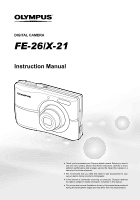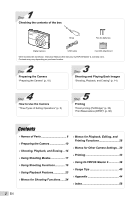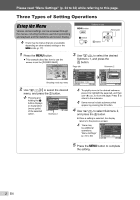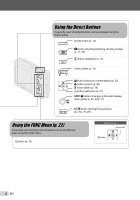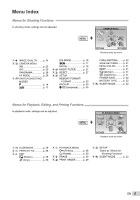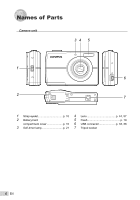Olympus FE-26 FE-26 Instruction Manual (English)
Olympus FE-26 - Digital Camera - Compact Manual
 |
UPC - 050332171022
View all Olympus FE-26 manuals
Add to My Manuals
Save this manual to your list of manuals |
Olympus FE-26 manual content summary:
- Olympus FE-26 | FE-26 Instruction Manual (English) - Page 1
DIGITAL CAMERA FE-26/X-21 Instruction Manual ● Thank you for purchasing an Olympus digital camera. Before you start to use your new camera, please read these instructions carefully to enjoy optimum performance and a longer service life. Keep this manual in a safe place for future reference. ● We - Olympus FE-26 | FE-26 Instruction Manual (English) - Page 2
box Strap Two AA batteries Digital camera USB cable microSD Attachment Other accessories not shown: Instruction Manual (this manual), OLYMPUS Master 2, warranty card. Contents may vary depending on purchase location. 2 Step Preparing the Camera "Preparing the Camera" (p. 10) 3 Step Shooting - Olympus FE-26 | FE-26 Instruction Manual (English) - Page 3
to set the [POWER SAVE]. CAMERA MENU EXIT MENU SET OK Shooting mode top menu 2 Use klmn to select the desired menu, and press the B button. Pressing and holding the E button displays an explanation (menu guide) of the selected option. SETUP 1 MEMORY FORMAT 2 BACKUP 3 ENGLISH PIXEL MAPPING - Olympus FE-26 | FE-26 Instruction Manual (English) - Page 4
, 18) q button (playback) (p. 15) Zoom buttons (p. 19) F button (exposure compensation) (p. 20) & button (macro) (p. 20) # button (flash) (p. 19) Y button (self-timer) (p. 21) g/E button (changing information display/ menu guide) (p. 22, 23/p. 17) /D button (backlight boost/erase) (p. 21/p. 16, 29 - Olympus FE-26 | FE-26 Instruction Manual (English) - Page 5
top menu 1 A IMAGE QUALITY........ p. 24 2 B CAMERA MENU WB p. 25 ISO p. 25 PANORAMA p. 26 AF MODE p. 26 3 C SWITCH SHOOTING MODES P p. 14 G p. 17 DIS MODE p. 18 s p. 17 MOVIE p. 18 4 Q MAGIC FILTER........... p. 27 5 D RESET p. 27 6 E SETUP MEMORY FORMAT/ FORMAT p. 30 BACKUP p. 30 - Olympus FE-26 | FE-26 Instruction Manual (English) - Page 6
Names of Parts Camera unit 34 5 1 6 2 7 1 Strap eyelet p. 10 4 Lens p. 44, 57 2 Battery/card 5 Flash p. 19 compartment cover p. 10 6 USB connector p. 33, 38 3 Self-timer lamp p. 21 7 Tripod socket 6 EN - Olympus FE-26 | FE-26 Instruction Manual (English) - Page 7
14, 40 11 B button (OK/FUNC p. 3, 22 4 m button p. 3 12 Arrow pad p. 3, 12 5 /D button (backlight boost/erase) F button (exposure compensation) p. 21/p. 16, 29 p. 20 6 Shutter button p. 14 & button (macro p. 20 7 Zoom buttons p. 19 Y button (self-timer p. 21 8 Card access lamp - Olympus FE-26 | FE-26 Instruction Manual (English) - Page 8
standby/camera shake warning/flash charge p. 19, 40 7 AF target mark p. 14 8 Number of storable still pictures/ remaining recording time ... p. 14/p. 18 1 23 4 5 7 17 15 QVGA 14 15 +2.0 13 10 Movie IN 00:34 98 9 Current memory p. 45 10 Self-timer p. 21 11 Aperture value p. 14 12 Shutter - Olympus FE-26 | FE-26 Instruction Manual (English) - Page 9
2009.10.26 12:30 14 100-0004 9 IN 00:14 /00:34 10 12 11 Movie 1 Silent mode p. 32 9 File number 2 Print reservations/ 10 Frame number/ number of prints p. 36/p. 35 Elapsed time/total recording time 3 Protect p. 28 p. 15/p. 16 4 Battery check p. 10 11 Current memory p. 45 5 Aperture - Olympus FE-26 | FE-26 Instruction Manual (English) - Page 10
so that it does not come loose. Loading the batteries and the xD-Picture Card™ (sold separately) into the camera Do not insert anything other than an xD-Picture Card or the microSD Attachment into the camera. 1 Battery/card compartment 2 cover 1 For the types of batteries that can be used, see - Olympus FE-26 | FE-26 Instruction Manual (English) - Page 11
area directly. 4 1 2 Insert the card entirely into the attachment. 2 Insert the microSD Attachment into the camera. Notch This camera allows the user to take pictures using the internal memory even when no xD-Picture Card (sold separately) is inserted. "Using an xD-Picture Card" (p. 45) "Number of - Olympus FE-26 | FE-26 Instruction Manual (English) - Page 12
TIME +0.7 +1.0 2009 10 26 12 30 YMD CANCEL MENU 1 SET OK 2009.10.26 12:30 100-0004 IN 00:14 /00:34 / Setting the date and time The date and time set here are saved to image file names, date prints, and other data. 1 Press the n button to turn on the camera. ● The date and time setting screen is - Olympus FE-26 | FE-26 Instruction Manual (English) - Page 13
language for the menu and error messages displayed on the monitor is adjustable. 1 Press the m button, and press klmn to select [E] (SETUP). SETUP EXIT MENU SET OK 2 Press the B button. SETUP 1 MEMORY FORMAT 2 BACKUP 3 ENGLISH PIXEL MAPPING SAVE SETTINGS NO EXIT MENU SET OK 3 Use kl to - Olympus FE-26 | FE-26 Instruction Manual (English) - Page 14
compensation, white balance, etc. as needed. 1 Press the n button to turn on the camera. P mode indicator 2 Hold the camera and compose the shot. Monitor AUTO 1/400 F3.5 Horizontal grip P 12M NORM IN 4 Number of storable still pictures (p. 46) Monitor (standby mode screen) If P mode is not - Olympus FE-26 | FE-26 Instruction Manual (English) - Page 15
fully 1/400 F3.1 Image review screen To view images during shooting Pressing the q button enables playback of images. To return to shooting, either press the K button or press the shutter button halfway down. To shoot movies "Shooting movies (A mode)" (p. 18) 2009.10.26 12:30 NORM 12M 100-0001 - Olympus FE-26 | FE-26 Instruction Manual (English) - Page 16
during movie playback Fast-forward: Press and hold down n. Rewind: Press and hold down m. Pause: Press the B button. Elapsed time/ Total recording time 2009.10.26 12:30 100-0004 IN 00:12 /00:34 During playback First (last) frame/frame advance: During pause, press k to display the first frame - Olympus FE-26 | FE-26 Instruction Manual (English) - Page 17
to the scene, the camera automatically selects the ideal shooting mode from [PORTRAIT]/[LANDSCAPE]/ [NIGHT+PORTRAIT]/[SPORT]/[MACRO]. This is a fully automatic mode that allows the user to take pictures using the best mode for the shooting scene simply by pressing the shutter button. Settings in the - Olympus FE-26 | FE-26 Instruction Manual (English) - Page 18
"To focus on a moving subject continuously (AF Tracking)" (p. 26). Using the digital image stabilization mode (h mode) This mode enables the user to reduce blur that is caused by camera shake and subject movement. 1 Press the K button a few times to set h. h mode indicator Shooting movies (n mode - Olympus FE-26 | FE-26 Instruction Manual (English) - Page 19
Using the flash The flash functions can be selected to best match the shooting conditions. 1 Press the # button. P AUTO P P SET OK 12M NORM IN 4 12M NORM Zoom bar IN 4 Optical zoom: 3x, digital zoom: 4x Use of h mode (p. 18) is recommended when shooting with the telephoto zoom. The zoom bar - Olympus FE-26 | FE-26 Instruction Manual (English) - Page 20
or darker to obtain a desired shot. 1 Press the F button. EXPOSURE COMP. Shooting closeups (Macro shooting) This function enables the camera to focus and shoot subjects at close distances. 1 Press the & button. P OFF SET OK 0.0 +0.3 OFF % & OFF +0.7 +1.0 Exposure compensation value - Olympus FE-26 | FE-26 Instruction Manual (English) - Page 21
button is pressed all the way down, the picture is taken after a short delay. 1 Press the Y button. select the desired setting option, and press the B button to set. Option OFF ON Description The self-timer 2 seconds, and then the picture is taken. Self-timer shooting is automatically canceled after - Olympus FE-26 | FE-26 Instruction Manual (English) - Page 22
provides the following menu functions that can be quickly accessed and set. • [WB] (p. 25) • [ISO] (p. 25) • [A IMAGE QUALITY] (p. 24) 1 Press the B button. P WB AUTO ISO AUTO 12M NORM WB AUTO AUTO 5 3 1 w x y ISO 400 12M NORM +2.0 IN 4 No information Grid P ISO 400 12M NORM +2.0 2 Use - Olympus FE-26 | FE-26 Instruction Manual (English) - Page 23
changes in the order shown below each time the button is pressed. Normal 2009.10.26 12:30 NORM 12M 100-0004 IN 4 No information Detailed 2009.10.26 12:30 1/1000 F3.1 +2.0 ISO 400 NORM 12M 100-0004 IN 4 2009.10.26 12:30 IN 4 T 2009.10.26 12:30 IN 4 To select an image in index view - Olympus FE-26 | FE-26 Instruction Manual (English) - Page 24
Select the image quality based on the image size and frame rate. Higher frame rates provides smoother movie images. *1 frames per second "Number of storable pictures (still pictures)/Continuous recording length (movies) in the internal memory and xD-Picture Card" (p. 46) 24 EN - Olympus FE-26 | FE-26 Instruction Manual (English) - Page 25
the International Organization for Standardization. ISO standards specify the sensitivity for digital cameras and film, thus codes such as "ISO 100" are the resulting picture, which may give it a grainy appearance. Submenu 2 AUTO 100/200/400/ 800/1600 Application The camera automatically adjusts - Olympus FE-26 | FE-26 Instruction Manual (English) - Page 26
Creating panoramic images [PANORAMA] B CAMERA MENU X PANORAMA E: P h s Panorama shooting lets you create a panoramic picture, using the OLYMPUS Master 2 software on the provided CD-ROM. The focus, exposure (p. 14), zoom position (p. 19), and [WB] (p. 25) are locked at the first frame. The flash (p. - Olympus FE-26 | FE-26 Instruction Manual (English) - Page 27
RESET] D RESET E: P G h s n Submenu 1 YES NO Application Restores the following menu functions to the default settings. • Flash (p. 19) • Exposure compensation (p. 20) • Macro (p. 20) • Self-timer (p. 21) • [A IMAGE QUALITY] (p. 24) • [s ] (p. 17) • Menu functions in [B CAMERA MENU] (p. 25 to 26 - Olympus FE-26 | FE-26 Instruction Manual (English) - Page 28
Printing Functions Settings can be adjusted during image playback. Playing back pictures automatically [G SLIDESHOW] G SLIDESHOW To start a slideshow After pressing the B button, the slideshow starts. To stop the slideshow, press the B button or the m button of the internal memory/card. 1 Use mn - Olympus FE-26 | FE-26 Instruction Manual (English) - Page 29
be erased. When erasing pictures in the internal memory, do not insert the card into the camera. When erasing pictures from the card, insert a card into the camera in advance. To individually select and erase images [SEL. IMAGE] 1 Use kl to select [SEL. IMAGE], and press the B button. 2 Use klmn to - Olympus FE-26 | FE-26 Instruction Manual (English) - Page 30
memory or card. Non-Olympus cards and cards that have been formatted by a computer must be formatted with this camera memory to the card. Cancels the backup. It takes some time to back up data. Check that the battery or viewing pictures before performing pixel mapping. If the camera is turned off - Olympus FE-26 | FE-26 Instruction Manual (English) - Page 31
n after setting Minute, and use kl to select the date display order. X Date order Y M D TIME 2009 10 26 12 30 Y M D CANCEL MENU SET OK Setting the operation sound [BEEP] E SETUP X BEEP Submenu 2 OFF/ON Application Turns off or on the operating sound/warning sound of the camera buttons. EN 31 - Olympus FE-26 | FE-26 Instruction Manual (English) - Page 32
off the camera sounds [F SILENT MODE] F SILENT MODE Submenu 1 OFF ON Application Button operation sound/warning sound are not muted. The electronic sounds (button operation sound, warning sound) are muted. [BEEP] (p. 31) Selecting the battery type [BATTERY TYPE] E SETUP X BATTERY TYPE Submenu - Olympus FE-26 | FE-26 Instruction Manual (English) - Page 33
using a computer. To find out if your printer supports PictBridge, refer to the printer's instruction manual. *1 PictBridge is a standard for connecting digital cameras and printers of different makers and printing out pictures directly. The printing modes, paper sizes, and other parameters that can - Olympus FE-26 | FE-26 Instruction Manual (English) - Page 34
kl to select [CUSTOM PRINT], and press the B button. 3 Use kl to select the print mode, and press the B button. Submenu 2 Application PRINT This prints the image selected in Step 6. ALL PRINT This prints all images stored in the internal memory or card. MULTI PRINT This prints one image in - Olympus FE-26 | FE-26 Instruction Manual (English) - Page 35
, repeat Steps 6 and 7 to select the image to be printed, make the detailed settings, and set [SINGLEPRINT]. TRANSFERRING PRINT CANCEL OK CONTINUE CANCEL SET OK 11 Press the m button. 12 When the message [REMOVE USB CABLE] is displayed, disconnect the USB cable from the camera and printer. EN 35 - Olympus FE-26 | FE-26 Instruction Manual (English) - Page 36
date imprint option are saved in the image on the card. This enables easy printing at a printer or print shop supporting DPOF by using only the print reservations on the card without a computer or a camera. *1 DPOF is a standard for storing automatic printout information from digital cameras. Print - Olympus FE-26 | FE-26 Instruction Manual (English) - Page 37
images on the card [U] Resetting the print reservation data for selected images 1 Follow Steps 1 and 2 in [ - Olympus FE-26 | FE-26 Instruction Manual (English) - Page 38
the OLYMPUS Master 2 software by referring to the included installation guide. Connecting the camera to a computer 1 Make sure the camera is turned off. ● The monitor is off. ● The lens is retracted. 2 Connect the camera to a computer. USB connector USB cable (supplied) 3 Press the n button. ● The - Olympus FE-26 | FE-26 Instruction Manual (English) - Page 39
Guide appears with step-by-step instructions for common tasks. When the Quick Start Guide is not displayed, click in the tool bar to show the Guide. Transferring and saving images without using OLYMPUS Master 2 This camera USB ports installed using an expansion card, etc. ● computers without a factory - Olympus FE-26 | FE-26 Instruction Manual (English) - Page 40
, and must be reset. *2 The time until the date and time settings return to the default setting varies depending on how long the batteries have been loaded. "Setting the date and time" (p. 12) Miscellaneous "The camera makes a noise when taking pictures". ● The camera may activate the lens and make - Olympus FE-26 | FE-26 Instruction Manual (English) - Page 41
. Next, use kl to select [YES], and press the B button.*2 L NO PICTURE Internal memory/Card problem Take pictures before viewing them. r PICTURE ERROR r THE IMAGE CANNOT BE EDITED Problem with selected image Use photo retouch software, etc. to view the image on a computer. If the image still - Olympus FE-26 | FE-26 Instruction Manual (English) - Page 42
at the same distance as the subject, compose the shot, and take the picture. Pressing the shutter button halfway (p. 14) ● Set [AF MODE] (p. 26) to [iESP] ● Taking a picture in [AF TRACKING] mode (p. 26) The camera tracks the subject movement automatically to focus on it continuously. ● Taking - Olympus FE-26 | FE-26 Instruction Manual (English) - Page 43
tips Playback "Playing images in the internal memory and card" ● Remove the card when playing pictures in the internal memory ● "Loading the batteries and the xD-Picture Card™ (sold separately) into the camera" (p. 10) ● "Using the microSD card/microSDHC card (sold separately)" (p. 11) EN 43 - Olympus FE-26 | FE-26 Instruction Manual (English) - Page 44
AA alkaline batteries The number of pictures that you can take may vary considerably depending on the battery manufacturer and shooting conditions. AA NiMH batteries (rechargeable batteries) Olympus NiMH batteries are rechargeable and economical. For details, refer to the instruction manual for your - Olympus FE-26 | FE-26 Instruction Manual (English) - Page 45
with this camera xD-Picture Card (16MB to 2GB) (TypeH/M/M+, Standard) Using a new card Before using a non-Olympus card or a card that was used for another purpose in a computer or other device, use [MEMORY FORMAT]/[FORMAT] (p. 30) to format the card. 12M NORM Shooting mode IN 4 2009.10.26 12:30 - Olympus FE-26 | FE-26 Instruction Manual (English) - Page 46
1600×1200 L M K 1280×960 L M C 640×480 L M D 1920×1080 L M Number of storable still pictures Internal memory Using a 1GB xD-Picture Card Without sound Without sound 2 152 5 300 6 359 13 695 10 576 21 1,141 17 940 35 1,880 27 1,453 55 2,906 110 5,813 203 10,657 16 - Olympus FE-26 | FE-26 Instruction Manual (English) - Page 47
PRECAUTIONS Do not use the attachment with Olympus digital cameras that do not support this microSD Attachment, as well as with other brands of digital cameras, computers, printers, and other devices that support xD-Picture Card. Doing so not only may damage the pictures taken, but may also result - Olympus FE-26 | FE-26 Instruction Manual (English) - Page 48
anything into the microSD Attachment other than the microSD card. Other types of cards cannot be inserted into microSD Attachment. • Do not insert anything other than an xD-Picture Card or the microSD Attachment into the camera. If you insert a card by mistake, such as a microSD card, do not use - Olympus FE-26 | FE-26 Instruction Manual (English) - Page 49
as described in the operating instructions. • Do not use batteries if their body is not covered by the insulating sheet or if the sheet is torn, as this may cause fluid leaks, fire or injury. CAUTION • Do not remove batteries immediately after using the camera. Batteries may become hot during - Olympus FE-26 | FE-26 Instruction Manual (English) - Page 50
the shutter button to make sure that it is operating normally. • Always observe the operating environment restrictions described in the camera's manual. Battery Handling Precautions • Olympus NiMH batteries (included in some areas) are intended for use only with Olympus digital cameras. Never use - Olympus FE-26 | FE-26 Instruction Manual (English) - Page 51
change temporarily. When using the camera in extremely cold places, it is picture data. Disclaimer of Warranty • Olympus makes no representations or warranties, either expressed or implied, by or concerning any content of these written materials or software Olympus reserves all rights to this manual - Olympus FE-26 | FE-26 Instruction Manual (English) - Page 52
USB cable should be used to connect the camera to USB enabled personal computers (PC). For customers in North and South America For customers in USA Declaration of Conformity Model Number : FE-26/X-21 Trade Name : OLYMPUS Responsible Party : Address Telephone Number : 3500 Corporate - Olympus FE-26 | FE-26 Instruction Manual (English) - Page 53
use of non"OLYMPUS" brand accessories, consumables, or supplies, or use of the Products in combination with non-compatible devices; (d) software programs; (e) supplies and consumables (including but not limited to lamps, ink, paper, film, prints, negatives, cables and batteries); and/or (f) Products - Olympus FE-26 | FE-26 Instruction Manual (English) - Page 54
the Product (unless it is a model on which Olympus does not place and record serial numbers). 3 A detailed description of the problem. 4 Sample prints, negatives, digital prints (or files on disk) if available and related to the problem. When service is completed, the Product will be returned to you - Olympus FE-26 | FE-26 Instruction Manual (English) - Page 55
mark cameras are instructions, etc.) b. Any defect that occurs due to repair, modification, cleaning, etc. performed by anyone other than Olympus or an Olympus authorized service year, month and date of purchase, the accessory equipment, such as the case, strap, lens cap and batteries. 4 Olympus - Olympus FE-26 | FE-26 Instruction Manual (English) - Page 56
of Apple Inc. • xD-Picture Card™ is a trademark. • microSD is a trademark of the SD Association. • All other company and product names are registered trademarks and/or trademarks of their respective owners. • The standards for camera file systems referred to in this manual are the "Design rule for - Olympus FE-26 | FE-26 Instruction Manual (English) - Page 57
PictBridge : AVI Motion JPEG : Internal memory xD-Picture Card (16 MB to 2 GB) (TypeH/M/M+, Standard) microSD card/microSDHC card (when the supplied microSD Attachment is used.) : 11,860,000 pixels : 1/2.33" CCD (primary color filter), 12,700,000 pixels (gross) : Olympus lens 6.3 to 18.9 mm, f3.1 to - Olympus FE-26 | FE-26 Instruction Manual (English) - Page 58
21 BACKUP 30 Battery 10, 44 BATTERY TYPE 32 Beep 31 Brightness Backlight boost 21 Exposure compensation 20 Monitor brightness s 31 C Card microSD Card 11, 47 microSDHC card 11, 47 xD-Picture Card 10, 45 Compression 24 Connecting PC 38 Printer 33 CUSTOM PRINT 34 D Date and time X 12 - Olympus FE-26 | FE-26 Instruction Manual (English) - Page 59
32 Print 33 Print Reservations (DPOF 36 Protecting images 0 28 R RESET D 27 Rotating images y 29 S s mode 17 Self-timer 21 Shooting 14 Shooting movies n 18 SILENT MODE F 32 SLIDESHOW G 28 SPOT 26 Strap 10 SUPER MACRO 20 SWITCH SHOOTING MODES C ....... 27 T Turning on the camera 12 - Olympus FE-26 | FE-26 Instruction Manual (English) - Page 60
VN405901
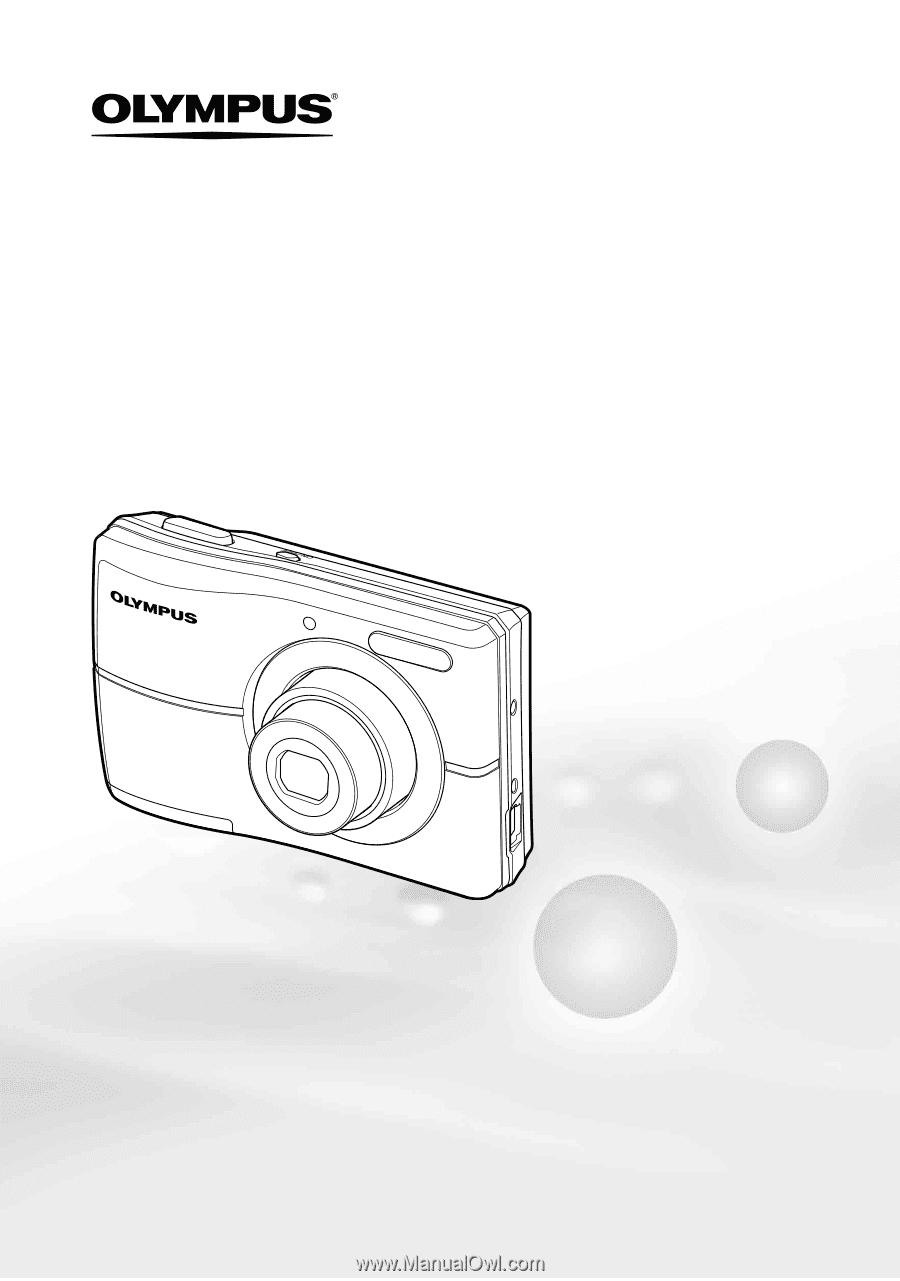
DIGITAL CAMERA
FE-26/X-21
●
Thank you for purchasing an Olympus digital camera. Before you start to
use your new camera, please read these instructions carefully to enjoy
optimum performance and a longer service life. Keep this manual in a
safe place for future reference.
●
We recommend that you take test shots to get accustomed to your
camera before taking important photographs.
●
In the interest of continually improving our products, Olympus reserves
the right to update or modify information contained in this manual.
●
The screen and camera illustrations shown in this manual were produced
during the development stages and may differ from the actual product.
Instruction Manual