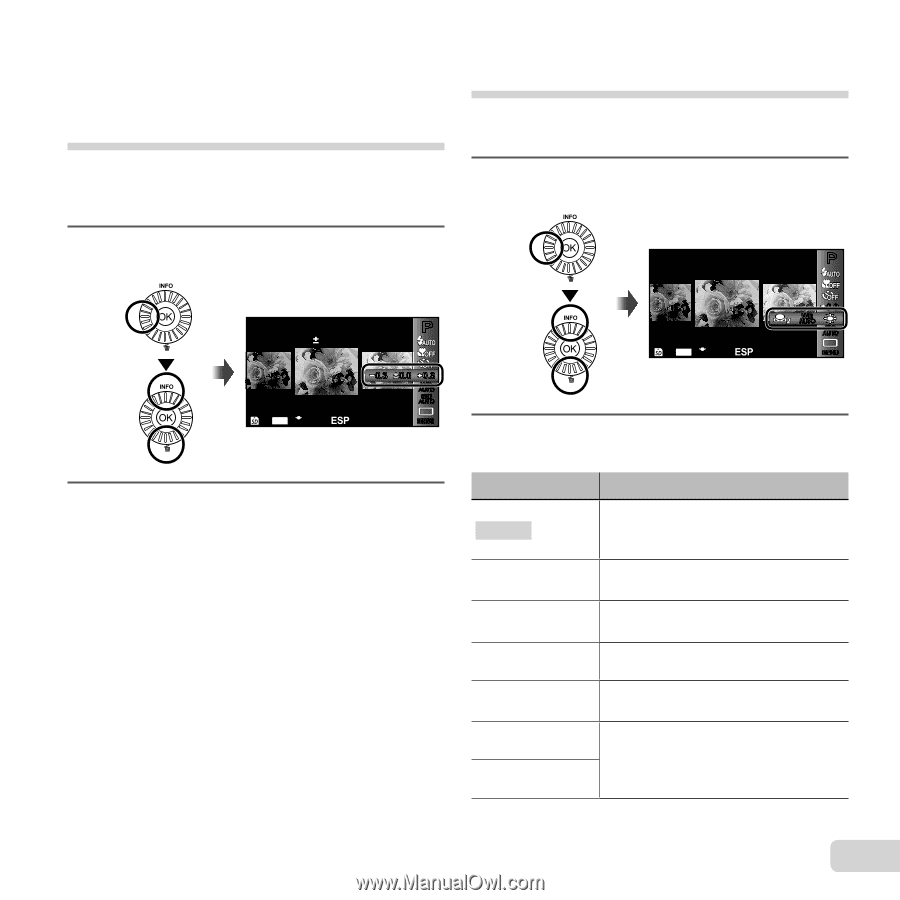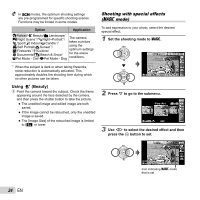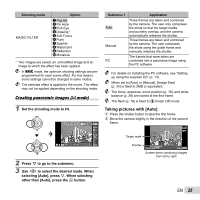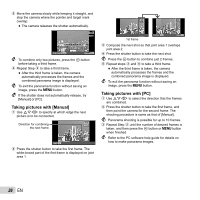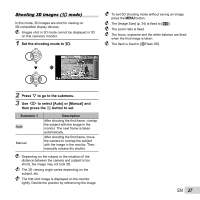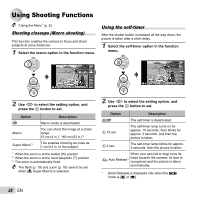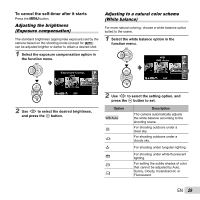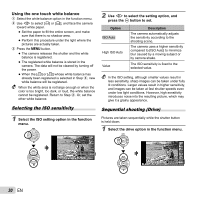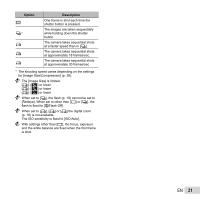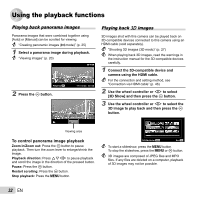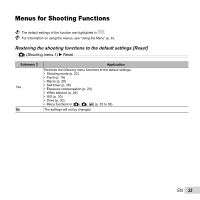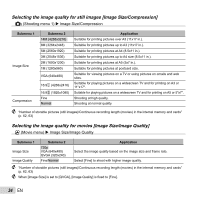Olympus SP-810UZ SP-810UZ Instruction Manual (English) - Page 29
To cancel the self-timer after it starts
 |
View all Olympus SP-810UZ manuals
Add to My Manuals
Save this manual to your list of manuals |
Page 29 highlights
To cancel the self-timer after it starts Press the button. Adjusting the brightness (Exposure compensation) The standard brightness (appropriate exposure) set by the camera based on the shooting mode (except for M) can be adjusted brighter or darker to obtain a desired shot. 1 Select the exposure compensation option in the function menu. Adjusting to a natural color scheme (White balance) For more natural coloring, choose a white balance option suited to the scene. 1 Select the white balance option in the function menu. WB P WB Auto Exposure Comp. P 0.0 4 14M NORM 0.3 0.0 0.3 WB AUTO ISO AUTO MENU 2 Use HI to select the desired brightness, and press the A button. 4 14M NORM WB AUTO 0.0 ISO AUTO MENU 2 Use HI to select the setting option, and press the A button to set. Option WB Auto 5 3 1 > Description The camera automatically adjusts the white balance according to the shooting scene. For shooting outdoors under a clear sky. For shooting outdoors under a cloudy sky. For shooting under tungsten lighting. For shooting under white fluorescent lighting. For setting the subtle shades of color that cannot be adjusted by Auto, Sunny, Cloudy, Incandescent, or Fluorescent. EN 29