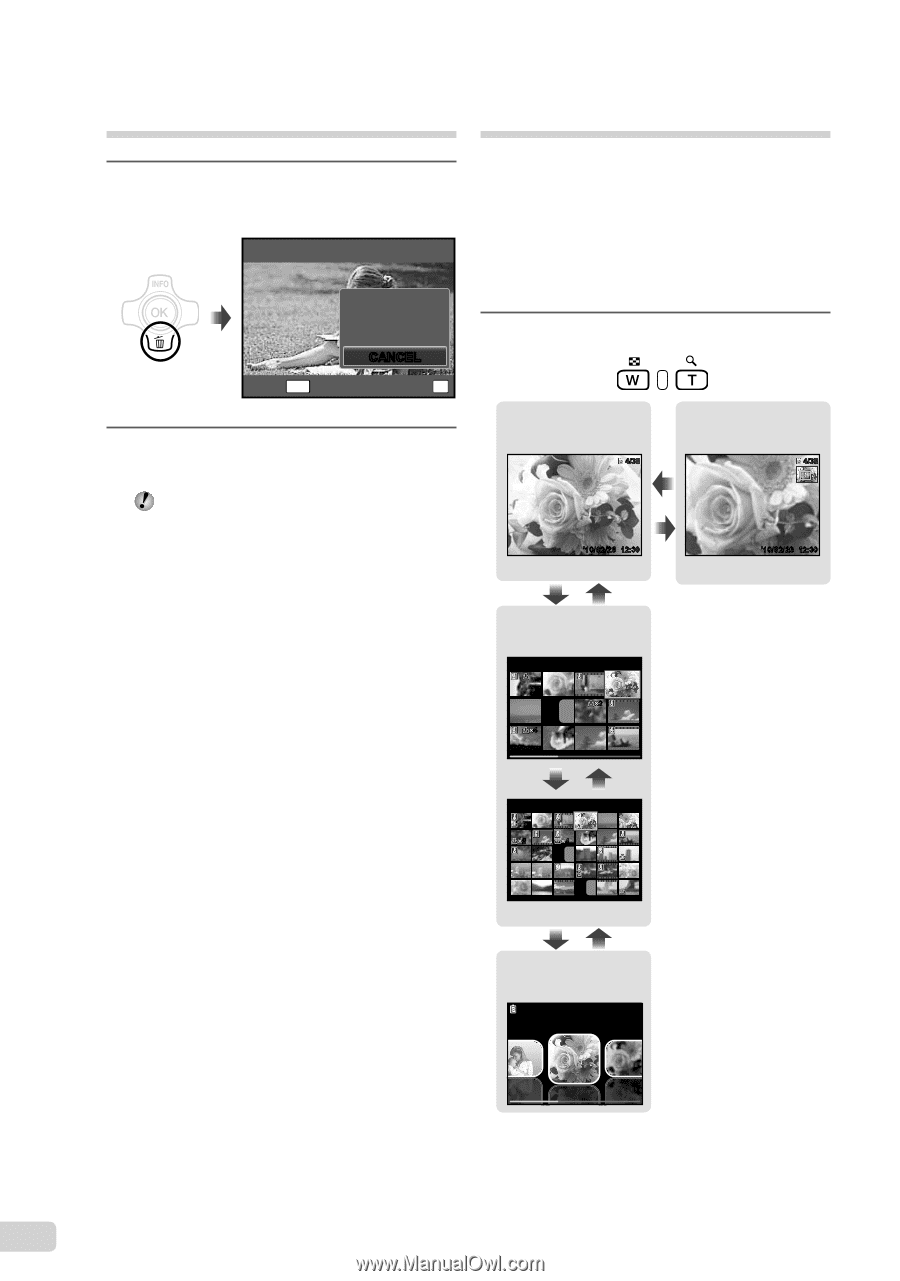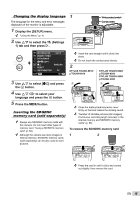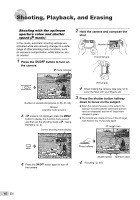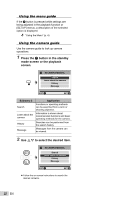Olympus STYLUS TOUGH-6020 STYLUS TOUGH-3000 Instruction Manual (English) - Page 20
Display the image you want to erase, and press, Press, to select [ERASE], and, press the, button. - software
 |
UPC - 769118339999
View all Olympus STYLUS TOUGH-6020 manuals
Add to My Manuals
Save this manual to your list of manuals |
Page 20 highlights
Erasing images during playback (Single image erase) 1 Display the image you want to erase and press G (D). ERASE BACK MENU ALL ERASE SEL. IMAGE ERASE CANCEL SET OK Index view, close-up view, and event index Index view enables quick selection of a desired image. Close-up view (up to 10× magnification) allows checking of image details. In event index*1, images are grouped by the shooting dates and representative images for an event can be displayed. *1 Pictures with different dates can be grouped into the same event using the PC software (ib). 1 Press the zoom buttons. 2 Press FG to select [ERASE], and press the A button. [ALL ERASE] (p. 42) and [SEL. IMAGE] (p. 42) can be used to erase multiple images at the same time. Single-image view W 4/30 Close-up view 4/30 '10/02/26 12:30 T '10/02/26 12:30 W T Index view '10/02/26 2 4 W T '10/02/26 2 4 W T Event index '10/02/26 20 EN