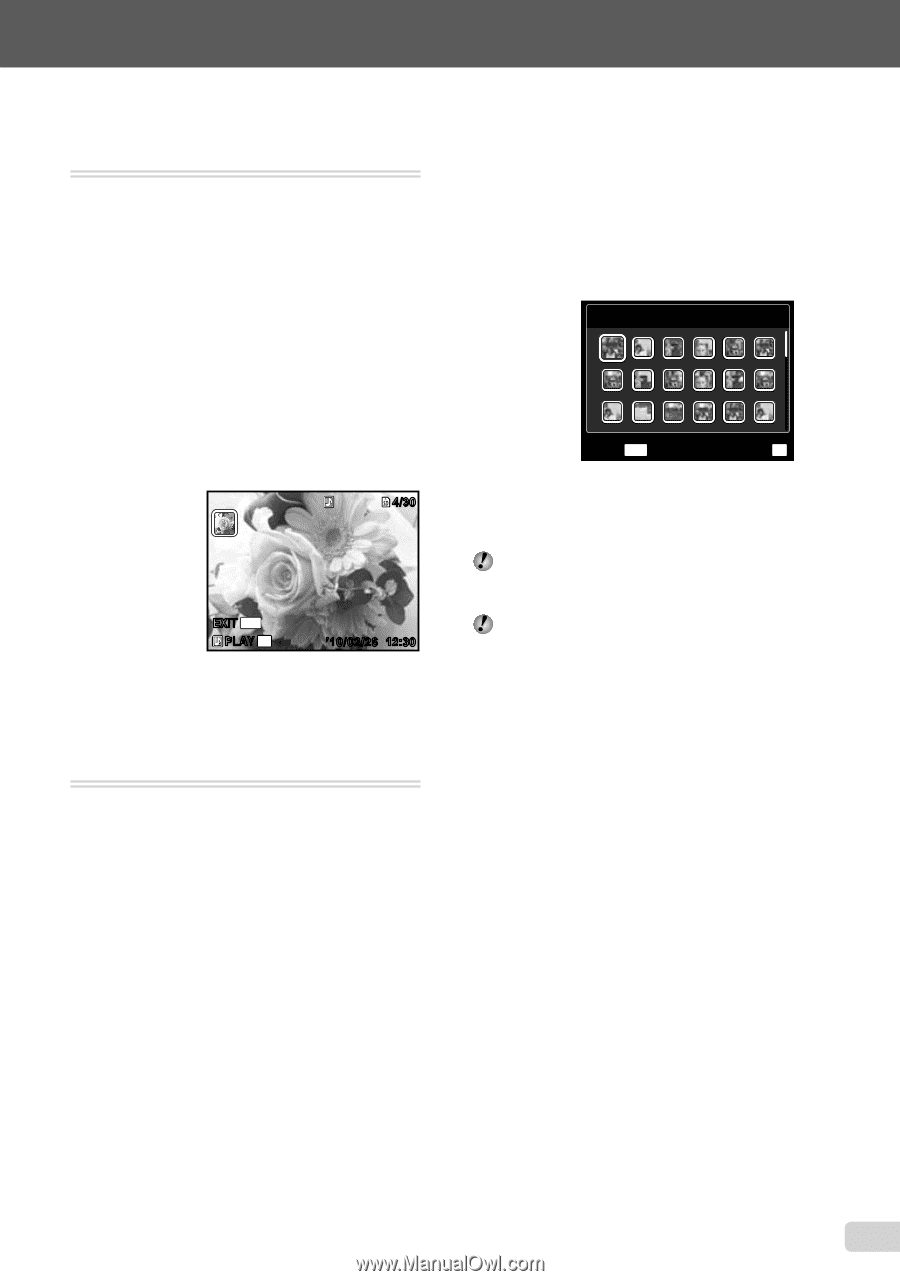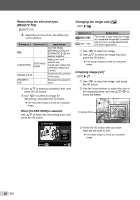Olympus STYLUS TOUGH-6020 STYLUS TOUGH-3000 Instruction Manual (English) - Page 39
created with the PC software ib, Using a PC software ib and importing
 |
UPC - 769118339999
View all Olympus STYLUS TOUGH-6020 manuals
Add to My Manuals
Save this manual to your list of manuals |
Page 39 highlights
For information on using the menus, see "Using the Menu" (p. 4). Viewing images by event [EVENT q] EVENT q In [EVENT q], images in an event are played back. (Images with the same shooting date are grouped into the same event.) To start [EVENT q] Press the A button to start [EVENT q]. (The event, including the image for which single-image view was being performed when the playback function menu was selected, is played back.) Use HI to advance or rewind by one frame. To stop [EVENT q], press the m button. 4/30 EXIT MENU PLAY OK '10/02/26 12:30 Playing back images by Collection created with the PC software (ib) [COLLECTION q] COLLECTION q In [COLLECTION q], the collection is played back that has been created with the PC software (ib) and imported back from a computer. To start [COLLECTION q] Press the A button, and then use FGHI to select the desired collection. Press the A button again to start playback of the selected collection. Use HI to advance or rewind by one frame. To stop [COLLECTION q], press the m button. COLLECTION BACK MENU SET OK Using a PC software (ib) and importing data back to the camera The following functions can be performed when data created with the PC software (ib) is imported back to the camera. Refer to the PC software (ib) help guide for details on how to use the PC software (ib). [PHOTO SURFING] Information of persons or shooting locations and new Collections can be added in the related items. [EVENT q] Images can be played back by event created with the PC software (ib). Event index (p. 20) The representative images for an event created with the PC software (ib) can be displayed. EN 39