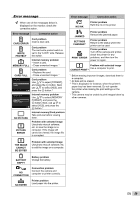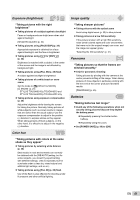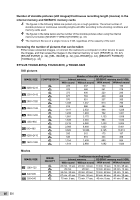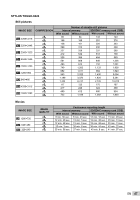Olympus STYLUS TOUGH-6020 STYLUS TOUGH-3000 Instruction Manual (English) - Page 62
Playback, Editing, Playback/Editing tips
 |
UPC - 769118339999
View all Olympus STYLUS TOUGH-6020 manuals
Add to My Manuals
Save this manual to your list of manuals |
Page 62 highlights
Playback/Editing tips Playback "Playing images in the internal memory and card" ● Remove the card and display the images in internal memory ● "Inserting the battery" (p. 11), "Inserting the SD/SDHC memory card (sold separately)" (p. 15) ● Selecting a storage device [INTERNAL/SD] (p. 44) "Viewing images with high picture quality on a high-definition TV" ● Connect the camera to the TV using an HDMI cable (commercially available) ● "To play back camera images on a TV" (p. 48) Editing "Erasing the sound recorded to a still image" ● Record over the sound with silence when playing back the image "Adding sound to still images [R]" (p. 43) 62 EN
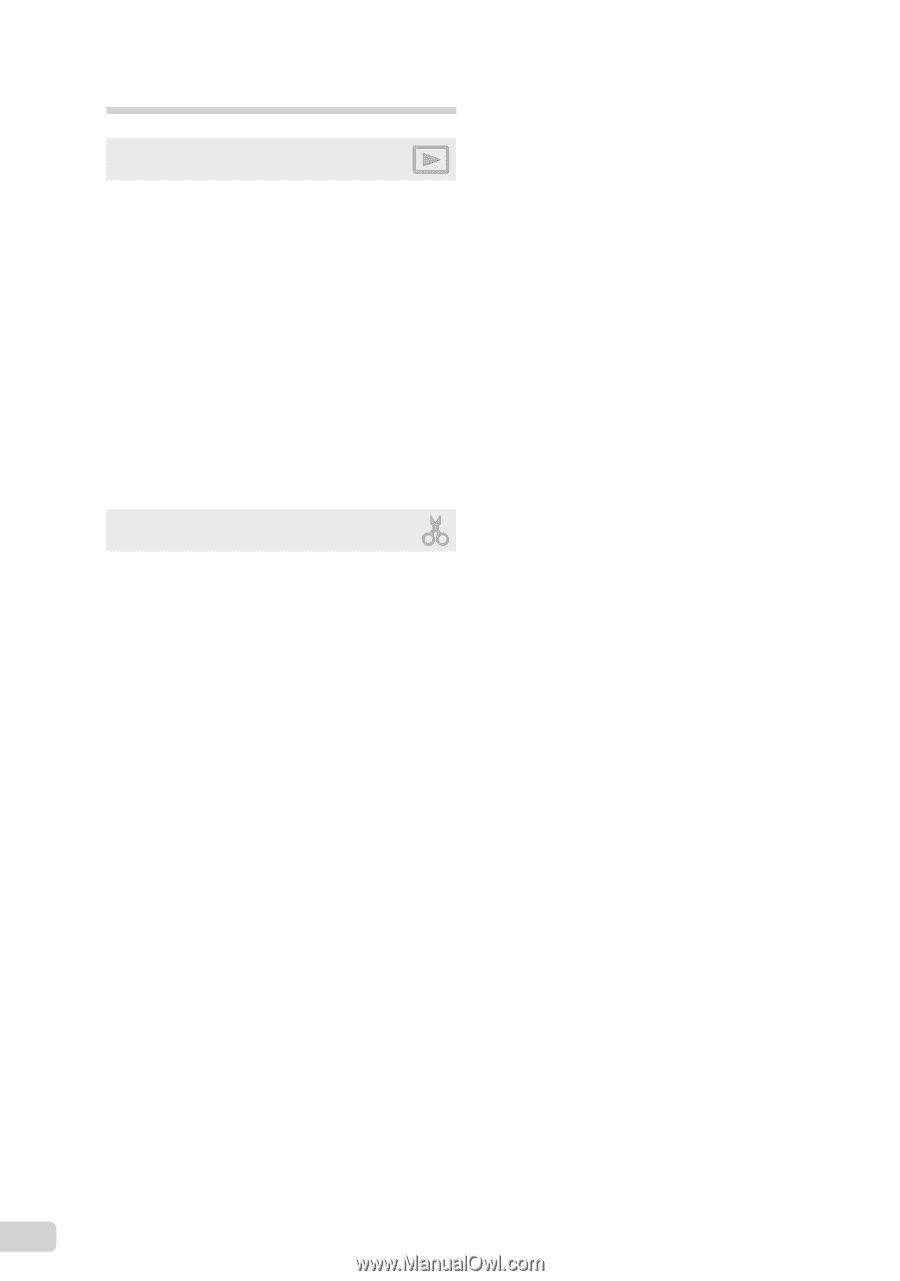
62
EN
Playback/Editing tips
Playback
“Playing images in the internal memory
and card”
Remove the card and display the images in
internal memory
“Inserting the battery” (p. 11), “Inserting the
SD/SDHC memory card (sold separately)”
(p. 15)
Selecting a storage device
[INTERNAL/SD] (p. 44)
“Viewing images with high picture quality
on a high-de
fi
nition TV”
Connect the camera to the TV using an HDMI
cable (commercially available)
“To play back camera images on a TV” (p. 48)
Editing
“Erasing the sound recorded to a still
image”
Record over the sound with silence when
playing back the image
“Adding sound to still images
[
R
]” (p. 43)
●
●
●
●
●
●