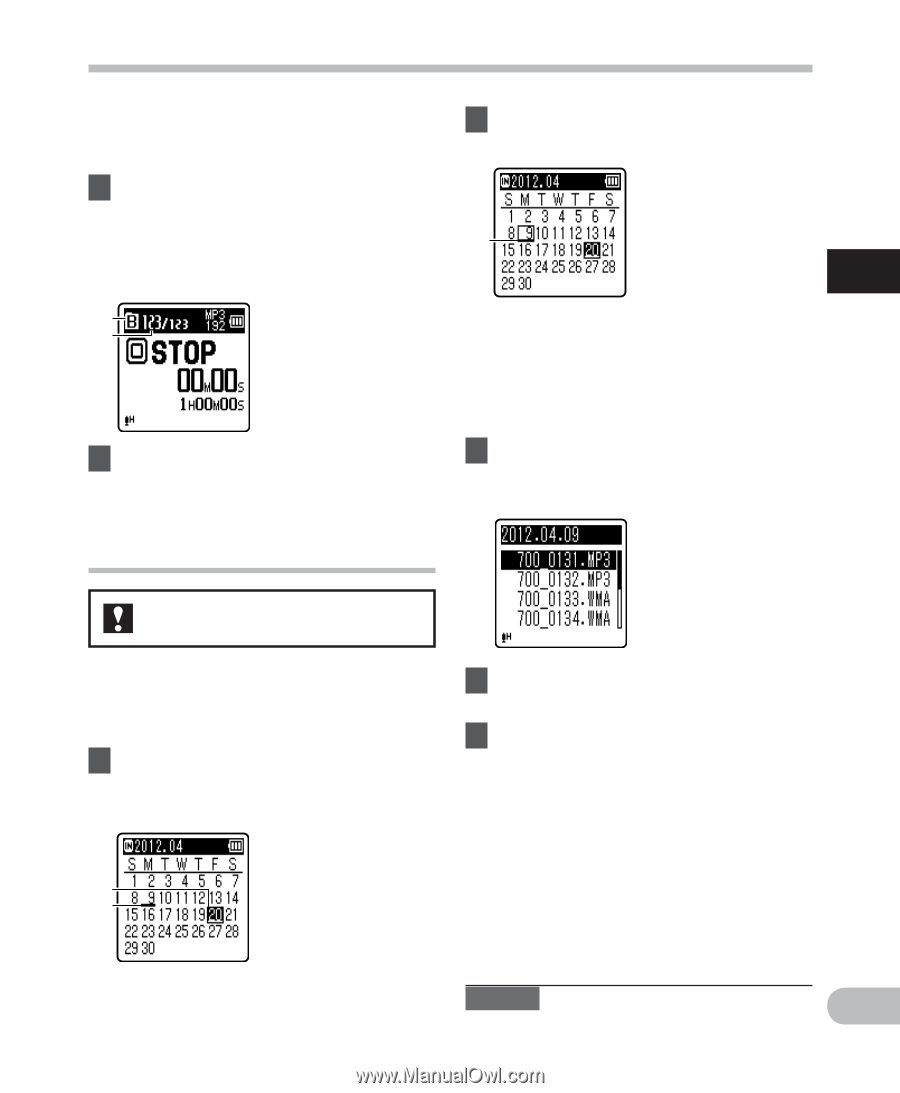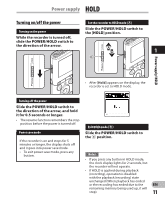Olympus VN-702PC VN-702PC Detailed Instructions (English) - Page 15
Selecting the folders and files
 |
View all Olympus VN-702PC manuals
Add to My Manuals
Save this manual to your list of manuals |
Page 15 highlights
Selecting the folders and files Selecting the folders and files The recorder provides five folders and [*]. Each folder can store up to 200 files. 1 While the recorder is in stop 2 Press the +, -, 9 or 0 button to select the date. c Selected date mode, press the FOLDER/INDEX button. c • The folder changes each time you press the FOLDER/INDEX button. 1 a b a Folder indicator b Current file number 2 Press the 9 or 0 button to select a file. 9, 0 buttons: Move to the previous/next day. + , − buttons: Move to the previous/next week. • Dates with recorded files are shown with underbars. 3 Press the `OK button. • Files recorded on the date selected are displayed in a list. Searching for a file For VN-702PC: You can search for voice files by the date they were recorded. As long as you know the date, you can quickly find a file even if you forgot what folder it is in. 1 While the recorder is in stop mode, press the CALENDAR/ SCENE button. a Current date b Date when a file was a recorded b 4 Press the + or - button to select a file. 5 Press the `OK button to start playback. Note EN • Does not support display of national holidays. 15