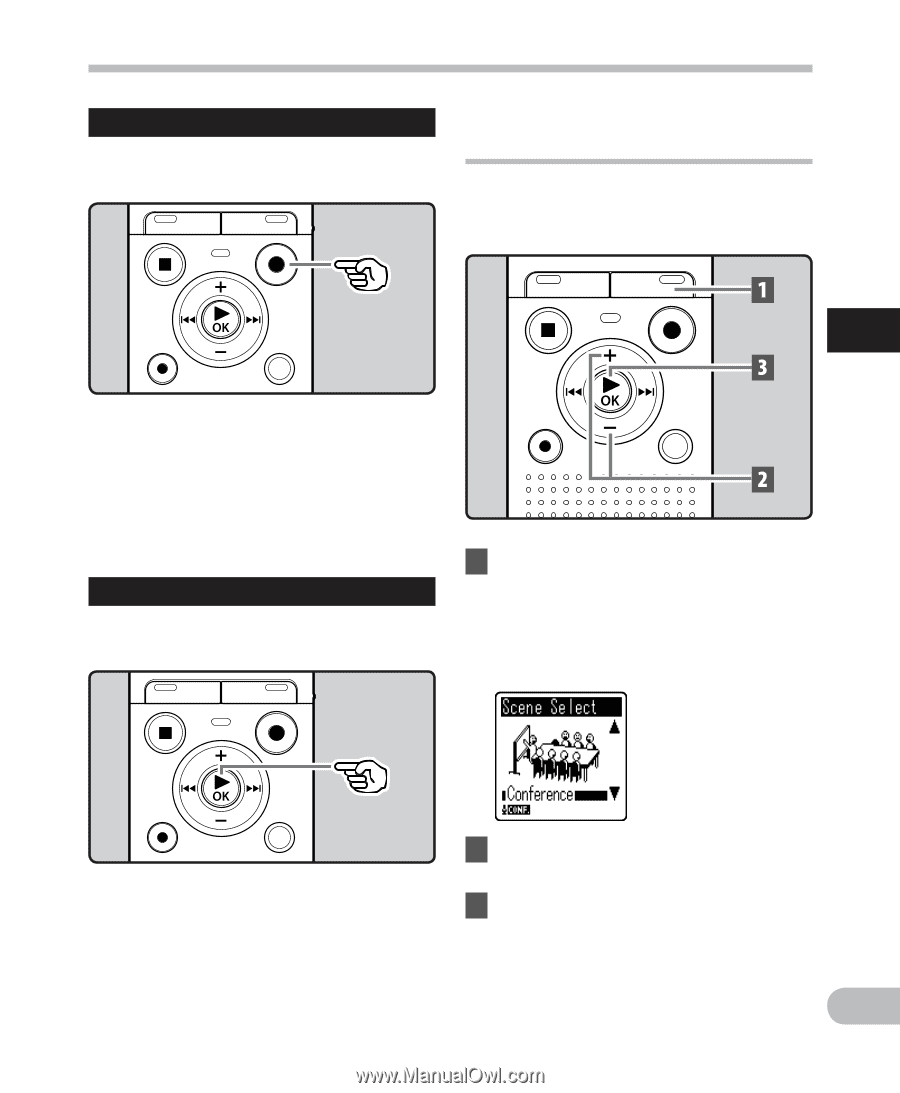Olympus VN-702PC VN-702PC Detailed Instructions (English) - Page 17
Resume Recording, Changing the recording scene, Rec Scene]
 |
View all Olympus VN-702PC manuals
Add to My Manuals
Save this manual to your list of manuals |
Page 17 highlights
Pause While the recorder is in recording mode, press the REC (s) button. Recording Changing the recording scene [Rec Scene] You can easily change the recording settings by selecting the scene which best matches your usage (☞ P.31). 2 • The recorder will stop if left on pause for more than 60 minutes. 4 Resume Recording: Press the REC (s) button again. • Recording will resume at the point of interruption. To quickly check on the recorded contents While the recorder is in recording mode, press the `OK button. 1 While the recorder is in stop mode, press and hold the CALENDAR/SCENE button. For VN-701PC: While the recorder is in stop mode, press the SCENE button. Recording • Recording will stop, and the file that was just recorded will be played back. 2 Press the + or − button to select the recording scene. 3 Press the `OK button. EN 17