Olympus VN-702PC VN-702PC Detailed Instructions (English) - Page 26
Menu setting
 |
View all Olympus VN-702PC manuals
Add to My Manuals
Save this manual to your list of manuals |
Page 26 highlights
Menu setting Menu setting method Items in menus are categorized so that you can quickly set a desired item. You can set each menu item as follows. 3 Press the `OK button to move the cursor to the item to set. 4 Press the + or − button to move to the item you want to set. Menu setting method 4 1 Press the MENU button. 5 Press the `OK button. • Moves to the setting of the selected item. 2 Press the + or − button to move to the item you want to set. 6 Press the + or − button to change the setting. EN 26
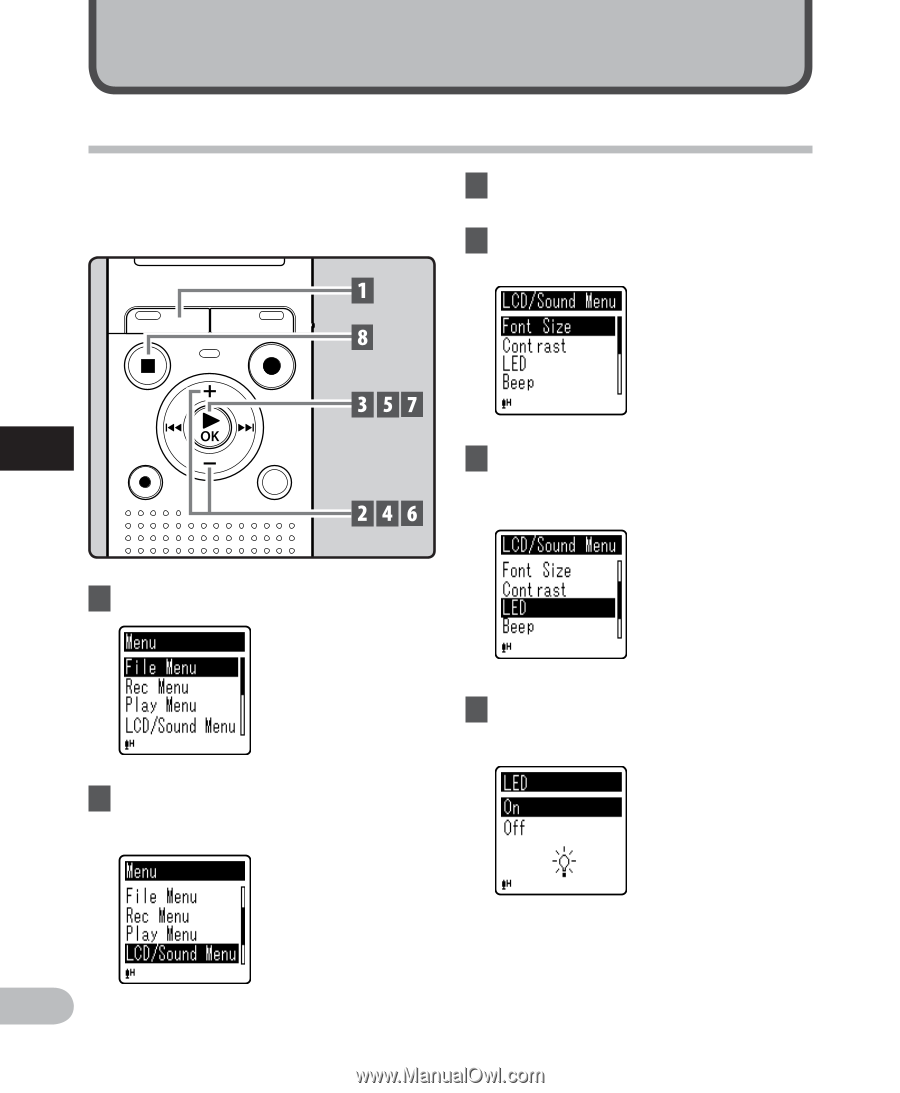
26
4
EN
Menu setting method
Menu setting method
Items in menus are categorized so that you
can quickly set a desired item. You can set
each menu item as follows.
2
Press the
+
or
-
button to move
to the item you want to set.
1
Press the
MENU
button.
3
Press the
`
OK
button to move
the cursor to the item to set.
4
Press the
+
or
-
button to move
to the item you want to set.
5
Press the
`
OK
button.
•
Moves to the setting of the selected
item.
6
Press the
+
or
-
button to change
the setting.
Menu setting














