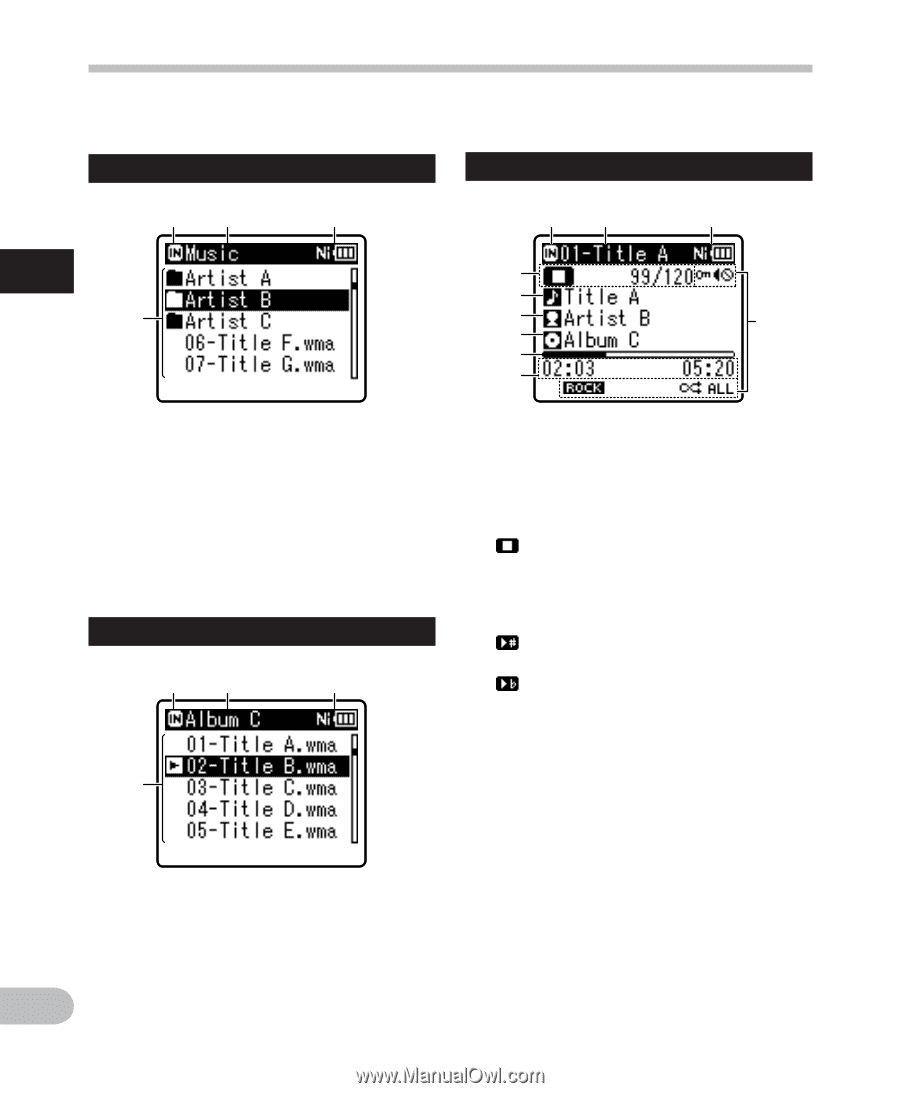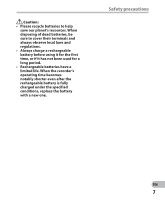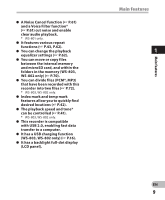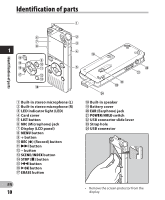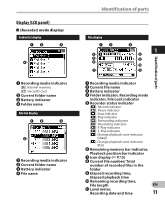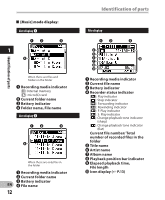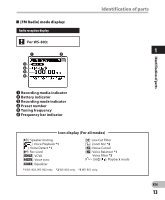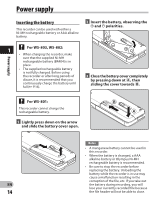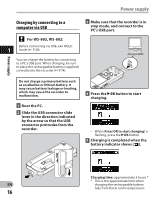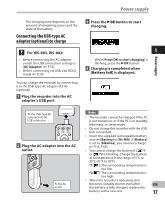Olympus WS-801 WS-801 Detailed Instructions (English) - Page 12
Artist name
 |
View all Olympus WS-801 manuals
Add to My Manuals
Save this manual to your list of manuals |
Page 12 highlights
Identification of parts 4 [Music] mode display: List display 1 12 3 1 4 When there are files and folders in the folder 1 Recording media indicator [l]: Internal memory [m]: microSD card 2 Current folder name 3 Battery indicator 4 Folder name, File name List display 2 12 3 4 When there are only files in the folder 1 Recording media indicator 2 Current folder name 3 Battery indicator EN 4 File name 12 Identification of parts File display 12 3 4 5 6 7 0 8 9 1 Recording media indicator 2 Current file name 3 Battery indicator 4 Recorder status indicator [•]: Play indicator [ ]: Stop indicator [ß]: Forwarding indicator [™]: Rewinding indicator [N]: F. Play indicator [M]: S. Play indicator [ ]: Change playback tone indicator (sharp) [ ]: Change playback tone indicator (flat) Current file number/ Total number of recorded files in the folder 5 Title name 6 Artist name 7 Album name 8 Playback position bar indicator 9 Elapsed playback time, File length 0 Icon display (☞ P.13)