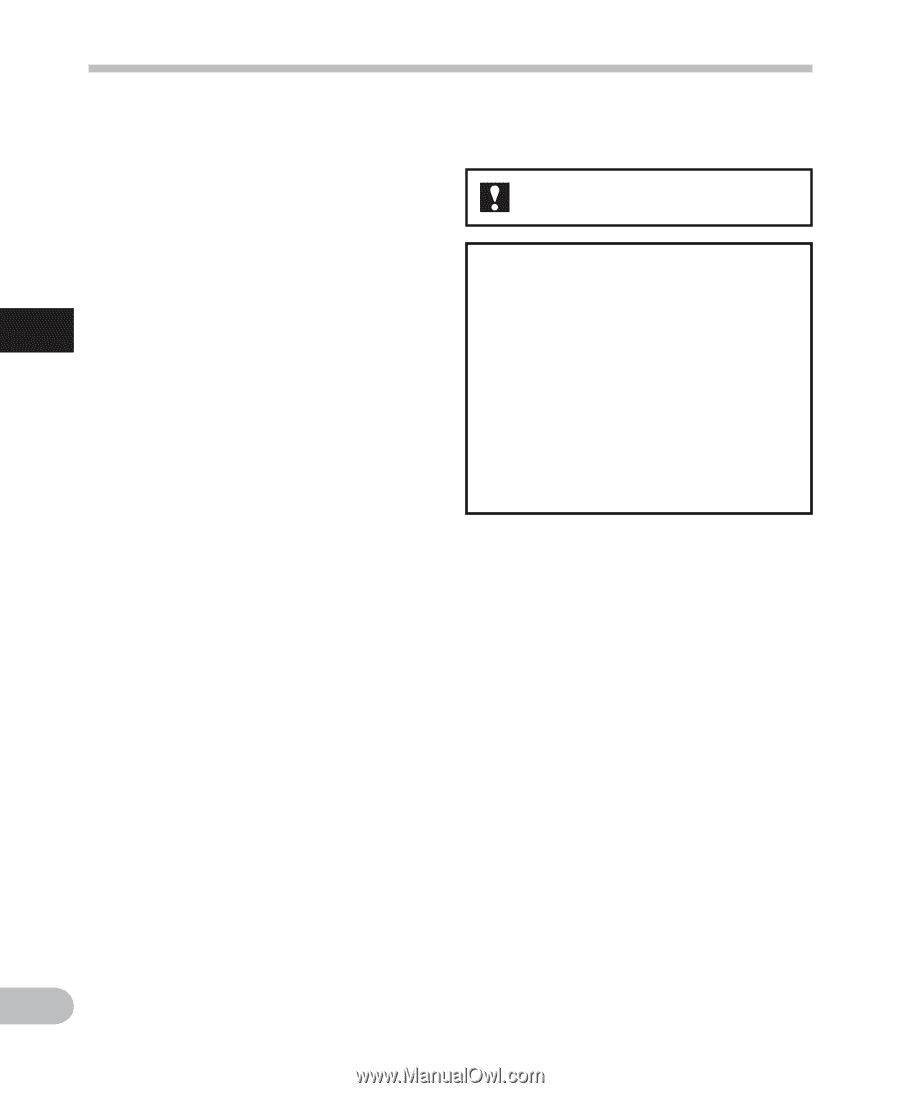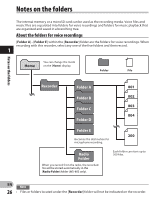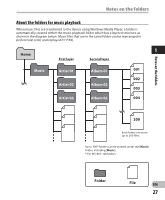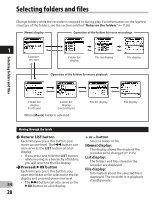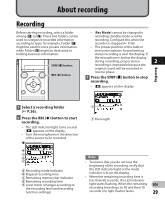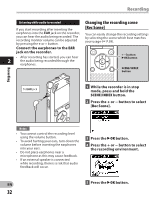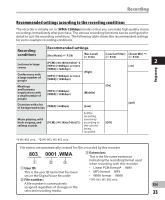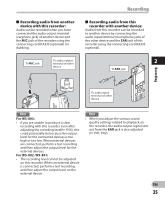Olympus WS-801 WS-801 Detailed Instructions (English) - Page 30
For WS-803, WS-802
 |
View all Olympus WS-801 manuals
Add to My Manuals
Save this manual to your list of manuals |
Page 30 highlights
Recording Recording • [Folder full] will appear when recording cannot be continued. Select another folder or delete unnecessary files before 4 It is possible to record data exceeding 2GB: recording (☞ P.45). • [Memory full] will appear when the For WS-803, WS-802: memory is full. Delete unnecessary files before recording any further (☞ P.45). • When a microSD card is inserted into the recorder, be sure to confirm the recording media as either [Internal memory] 2 or [microSD card] so that there is no mistake (☞ P.65). • If the REC (s) button is pressed when a function other than the record function is specified, [Cannot record in this folder] is displayed. Select a folder from [Folder A] through [Folder E] and start recording again. • Processing speed may be slower with some types of microSD cards. Processing Recording will continue even if the volume of a single file exceeds 2 GB in linear PCM format recording. • The data is saved every 2 GB in separate files. It is treated as multiple files during playback. • If the recording exceeds 2 GB, the number of files in the folder may exceed 200. The 201st and later files are not recognized by the recorder, so check by connecting the recorder to a PC. performance may also be reduced due to repeated writing and deleting. If that happens, reformat the microSD card (☞ P.74). • We recommend formatting the recording media in the recorder before recording (☞ P.74). For WS-803: • You can record FM radio in [FM Radio] mode (☞ P.47). • This recorder is designed to be able to record cleanly and evenly, even when the volume of the source sound changes significantly. However, even higher sound quality recordings can be achieved by adjusting the recording level manually (☞ P.56). EN 30