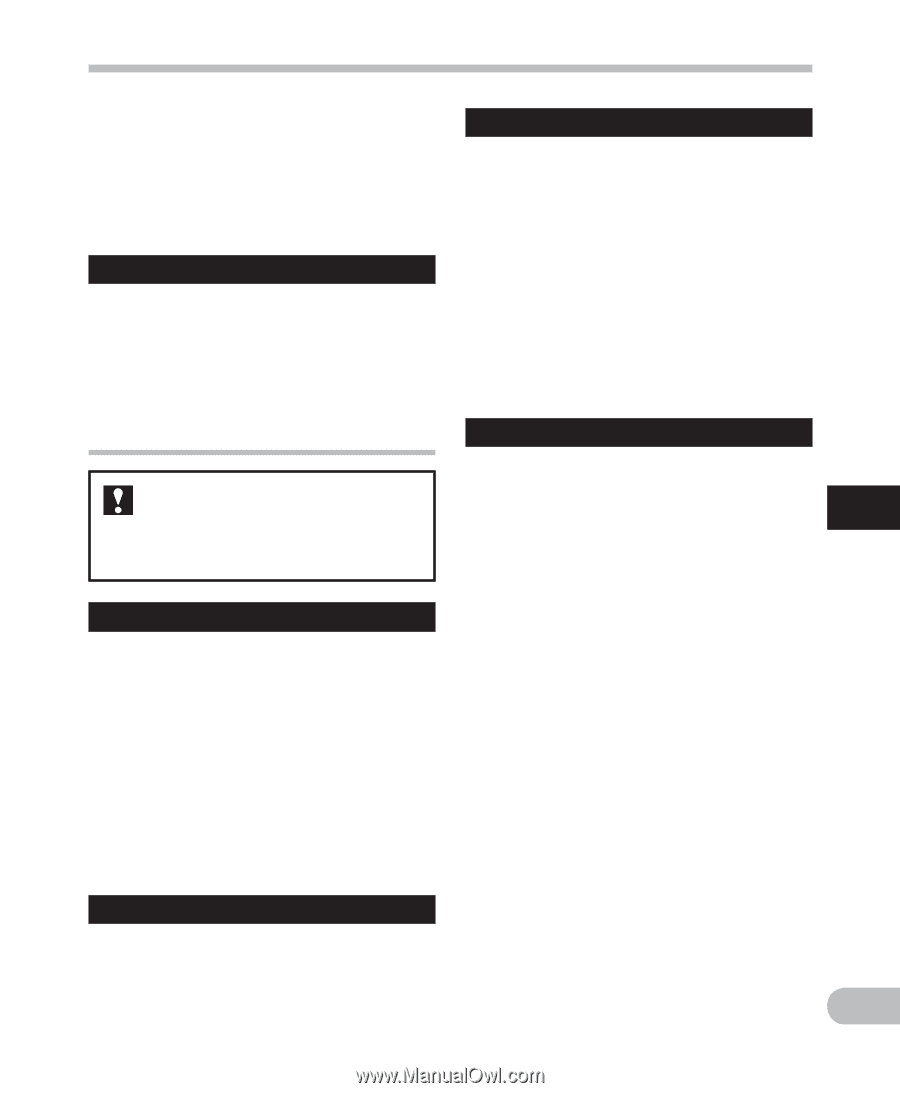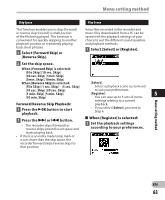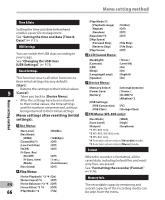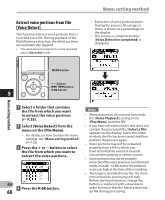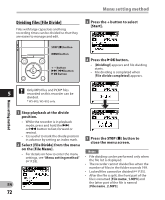Olympus WS-801 WS-801 Detailed Instructions (English) - Page 67
FM Menu
 |
View all Olympus WS-801 manuals
Add to My Manuals
Save this manual to your list of manuals |
Page 67 highlights
Menu setting method • The recorder uses some of its memory capacity to maintain a management file. For a microSD card, the indicated remaining capacity is less than the total capacity of the card due to characteristics of the microSD card, but this is not a malfunction. System Info. You can check information about the recorder on the menu screen. [Model] (Model Name), [Version] (System version) and [Serial No.] (Serial Number) appear on the display. FM Menu For WS-803: Can be operated only in [FM Radio] mode. Rec Mode You can change the recording mode when recording from the FM radio. Select a recording mode to suit your purpose. [PCM]: The recording rate is automatically set to [44.1kHz/16bit]. [MP3]: The recording rate is automatically set to [128kbps]. [WMA]: The recording rate is automatically set to [128kbps]. Auto-preset Automatically adds receivable radio stations to the presets. See "Presetting radio stations automatically [Auto-preset]" (☞ P.49). Scan Level You can change the scan sensitivity when scanning for radio stations with auto preset. Select the sensitivity to suit the reception conditions. [High]: Receive radio station signals using high sensitivity. You should normally select this setting. [Low]: Receive radio station signals using reduced sensitivity. Try this setting when signals from unwanted stations are causing interference. Output You can change the audio output of the FM radio. [Earphone]: 5 Output sound from the earphones. Sound is not output from the built-in speaker even if you unplug the earphones. [Speaker]: Always output sound from the built-in speaker. Sound is not output from the earphones even if you plug them in. • This is a different function from [Speaker] in [LCD/Sound Menu]. Irrespective of the [Speaker] setting, if you have set [Output] to [Speaker] when listening to the FM radio, sound from the radio is still output from the speaker (☞ P.65). Menu setting method EN 67