Onkyo BD-SP809 Owner Manual
Onkyo BD-SP809 Manual
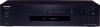 |
View all Onkyo BD-SP809 manuals
Add to My Manuals
Save this manual to your list of manuals |
Onkyo BD-SP809 manual content summary:
- Onkyo BD-SP809 | Owner Manual - Page 1
BLU-RAY DISC™ PLAYER BD-SP809 Instruction Manual Contents Introduction 5 Connections 15 Playback 23 Function Setup 39 Others 49 Thank you for purchasing an Onkyo BLU-RAY DISC™ PLAYER. Please read this manual thoroughly before making connections and plugging in the unit. Following the - Onkyo BD-SP809 | Owner Manual - Page 2
electric shock to persons. The exclamation point within an equilateral triangle is intended to alert the user to the presence of important operating and maintenance (servicing) instructions in the literature accompanying the appliance. The symbol for CLASS ll (Double Insulation) Important Safety - Onkyo BD-SP809 | Owner Manual - Page 3
that there is adequate ventilation. Leave 20 cm (8") of free space at the top and sides and 10 cm (4") at gets inside this unit, have it checked by your Onkyo dealer. 8. Handling Notes • If you need disc drive mechanism becomes dirty or worn, the picture quality may be affected. To maintain the best - Onkyo BD-SP809 | Owner Manual - Page 4
regions (Blu-ray Disc™) or six regions (DVD). This unit will only play Blu-ray Disc™ / DVD discs that match its region code, which can be found on its rear panel ( , ). 13. About this Manual-This manual servicing to qualified personnel. For U.S. Models FCC Information for User FCC WARNING: The user - Onkyo BD-SP809 | Owner Manual - Page 5
"TROUBLESHOOTING" on page 49 before returning the product. • If this unit becomes inoperative, do not try to correct the problem by yourself. There are no userserviceable parts inside. Turn the unit to the standby mode, unplug the power plug, and contact your Onkyo dealer. Disc handling • For best - Onkyo BD-SP809 | Owner Manual - Page 6
2. TRADEMARK INFORMATION DLNA®, the DLNA Logo and DLNA CERTIFIED® are trademarks, service marks, or certification marks of the Digital Living Network Alliance. Manufactured under license from Dolby Laboratories. "Dolby" and the double-D symbol are trademarks of Dolby - Onkyo BD-SP809 | Owner Manual - Page 7
Blu-ray Disc™, Blu-ray™, Blu-ray 3D™, BD-Live™, BONUSVIEW™, and the logos are trademarks of the Blu-ray Disc Association. is a trademark of DVD Format/Logo Licensing Corporation. EN 7 - Onkyo BD-SP809 | Owner Manual - Page 8
-ray 3D™ Disc 27 8.3 Playing Back a USB Flash Drive 28 8.4 Playing Back Movie / Music / Photo from DLNA Certified Home Media Servers .... 29 8.5 Using the Title / Disc / Pop-up Menu 30 13. TROUBLESHOOTING 49 14. GLOSSARY 53 15. LANGUAGE CODE LIST 55 16. SPECIFICATIONS 56 17. NETWORK SERVICE - Onkyo BD-SP809 | Owner Manual - Page 9
Blu-ray 3D™ Disc This unit can play back Blu-ray 3D™ discs which contain stereoscopic 3D video. In order to enjoy 3D video, connect this unit to a 3D capable TV using a 3D compatible HDMI cable. BD-Java With some Blu-ray™ discs which support sound quality, completely free from noise. Thanks to other - Onkyo BD-SP809 | Owner Manual - Page 10
disc. Your high definition personal archive is playable in HD quality. x.v.Color This unit supports playback of video contents on discs the Internet. For complete instructions on using VUDU service, please visit www.vudu.com/docs to view an updated in-depth online manual. (This feature is available - Onkyo BD-SP809 | Owner Manual - Page 11
button 2. 3D indicator 3. Disc tray 4. RS-232 , MP3 player, digital BD-video functions. • When file list / thumbnail list is shown, press to switch between pages. 6. HOME button • Press to display the home menu. 7 buttons • Press to select items or settings. 8. POP UP MENU / MENU button Blu-ray Disc - Onkyo BD-SP809 | Owner Manual - Page 12
or close the disc tray. 16. PIP button • Press to switch picture in picture feature on/off (only applicable to BD-video which supports the PiP back a defined section between point A and B repeatedly. 21. TOP MENU button Blu-ray Disc™: • Press to display the top menu. DVD: • Press to display the - Onkyo BD-SP809 | Owner Manual - Page 13
of Display Message Title is being played back. Indicating the current title number and the elapsed time. Current chapter is in chapter repeat mode. Loading a disc, USB flash drive or USB card reader. Home menu is displayed. EN 13 - Onkyo BD-SP809 | Owner Manual - Page 14
1. Category 2. Menus / Options : Displays options for the highlighted item on the left whenever available. ɶ Play Menu During playback, press [MODE] to display the play menu. e.g.) Blu-ray Disc™ Search Audio Subtitle Repeat Picture Control Angle 14 EN - Onkyo BD-SP809 | Owner Manual - Page 15
due to the copyright protection system. 5.2 Component Video + Standard Audio Connection (Supports up to 1080i(*1) resolution.) Component video cable (not supplied) COMPONENT VIDEO IN 30 frames per second. • When playing back a BD-video, video output is up to 480i resolution. EN L AUDIO IN R 15 - Onkyo BD-SP809 | Owner Manual - Page 16
/ Audio Connection (Supports up to 1080i(*1), user manuals for additional setup help. ɶ Connection using HDMI OUT MAIN jack Only AV receiver/amplifier with an HDMI input jack Your TV HDMI cable (not supplied) HDMI IN HDMI OUT HDMI cable (not supplied) HDMI IN D Note • To enjoy Blu-ray 3D - Onkyo BD-SP809 | Owner Manual - Page 17
(Main:V, Sub:A)" in "HDMI Output". Refer to "HDMI Output" on page 45. • HDMI CEC function is only available for HDMI OUT MAIN jack. • When playing 3D contents with the unit set to "AV Split (Main:V, Sub:A)", a compatible display device and AV receiver/amplifier must be connected to the unit. Without - Onkyo BD-SP809 | Owner Manual - Page 18
Dolby Digital Plus Dolby Digital DownMix 2ch LPCM*1 DownMix 2ch LPCM*2 BD-video Dolby TrueHD DTS® Dolby Digital DTS® DownMix 2ch LPCM*3 DownMix *5) Only the core substream is decoded. D Note • When playing back a BD-video which only contains the primary audio, the audio output will be the same - Onkyo BD-SP809 | Owner Manual - Page 19
of the connected ȼ device. Dolby Digital Dolby Digital Multi LPCM Mute Dolby Digital Plus Dolby Digital Plus Dolby Digital Multi LPCM*1 Multi LPCM*2 Mute BD-video Dolby TrueHD DTS® Dolby TrueHD DTS® Dolby Digital Multi LPCM*3 Multi LPCM Multi LPCM*4 Mute Mute DTS-HD® DTS-HD® DTS - Onkyo BD-SP809 | Owner Manual - Page 20
emitter in front of the other AV component's remote control sensor (usually located on its front panel), as shown below. See the instructions supplied with the IR emitter. from connecting block Other component Remote control sensor Miniplug cable (not supplied) IR emitter Miniplug IR emitter - Onkyo BD-SP809 | Owner Manual - Page 21
services. - For more information about a software update, refer to "Network Update" on page 48. - For more information about DLNA, refer to "Playing Back Movie / Music / Photo from DLNA Certified Home Media Servers" on page 29. - For more information about BD-Live™, refer to "Enjoying BD-Live™ Discs - Onkyo BD-SP809 | Owner Manual - Page 22
on the TV's remote control that accesses the external input channel. It may be labeled "SOURCE", "AV", "AUX" or "SELECT" (refer to your TV's user manual). This is the correct viewing channel (external input source). • If the TV is connected by an HDMI cable, it may take a while for the opening - Onkyo BD-SP809 | Owner Manual - Page 23
ON PLAYBACK 7.1 Information on Playback ɶ Playable Discs and Files Playable discs Blu-ray Disc™ - BD-video - Blu-ray 3D™ Disc - Blu-ray 3D™ only Disc - BD-RE* (ver. 2.1) (Recorded in BDMV format) - BD-R* (ver. 1.1 / 1.2 / 1.3) (Recorded in BDMV format) (Disc not finalized may not be played back - Onkyo BD-SP809 | Owner Manual - Page 24
letter or number inside the globe refers to region of the world. A BD-video or DVD-video labeled for a specific region can only be played back in the unit with the same region code. BD-video DVD-video ɶ Hint for Disc Playback The contents of a disc are generally divided into sections or folders - Onkyo BD-SP809 | Owner Manual - Page 25
tray with its label side facing up. File List Page Up Page Down Align the disc to the disc tray guide. 3. Press [OPEN / CLOSE fl] to close the disc tray. • It may take a while to load the disc. 1. Elapsed playing time of the current track 2. Playback status 3. Media type 4. Group (folder) / File - Onkyo BD-SP809 | Owner Manual - Page 26
stop)]. Playback will be in Resume-On-Stop mode. ɶ Resume-On-Stop Mode Blu-ray Disc™ / DVD / AVCHD: When you press [B (play)] next time, the playback also stop and the home menu will appear when you press [HOME ]. • For BD-Java application, the Resume-On-Stop may not be available. • If you press [ - Onkyo BD-SP809 | Owner Manual - Page 27
information, refer to the 3D TV's manual. • 3D indicator lights up in blue when a 3D video is being played back. • When "3D Output" is set to "Auto (XX)" and your TV is not 3D capable, playback of Blu-ray 3D™ discs will revert to 2D depending on the disc. • You can turn off 3D output mode by setting - Onkyo BD-SP809 | Owner Manual - Page 28
to the instruction book that came with the disc.) - BD-Live™ function (BD-ROM ver. 2 Profile 2.0). (For more information about BD-Live™, refer loss of the drive's data. • Onkyo cannot be held responsible if your USB flash drive is not supported, nor will Onkyo accept any liability for damage or - Onkyo BD-SP809 | Owner Manual - Page 29
• For details, refer to the user manual of the DLNA certified device. 1. Page Down Server List • Refer to "Guide to File List" on page 25. To hierarchies cannot be displayed. • This unit supports following formats. (Formats other than listed in the home servers, the player and the servers must be - Onkyo BD-SP809 | Owner Manual - Page 30
of the disc, or a disc menu which guides you through the available functions in the disc. With such discs, a title menu or a disc menu may appear automatically when you insert the disc. Otherwise, press [TOP MENU] or [POP UP MENU / MENU] to call up the menu. Refer to the disc's manual on how - Onkyo BD-SP809 | Owner Manual - Page 31
press [∫ (forward)] or [¢ (reverse)], the playback speed will change. 2. Press [B (play)] to return to normal playback. D Note • For Blu-ray Disc™, DVD and AVCHD, speed changes in 5 different levels. • For audio CD, MP3, WMA, and movie / audio files on DLNA home server, speed changes in 3 different - Onkyo BD-SP809 | Owner Manual - Page 32
repeat playback may not function. 9.5 A-B Repeat You can play back the specific part (between point A and point B) repeatedly. 1. During playback, not function. 9.6 Slide Show 1. Follow steps 1 to 2 in "Playing Back a Disc" on page 26. 2. Open the folder which contains the desired JPEG files. 3. - Onkyo BD-SP809 | Owner Manual - Page 33
42. • For certain discs, BD-Live™ setting in "Manual" Setup may need to Service and functions differ depending on the disc. Follow the instructions given by the disc when using the BD-Live™ function. - Connect USB flash drive of at least 1 GB capacity before using BD-Live™ features on a Blu-ray Disc - Onkyo BD-SP809 | Owner Manual - Page 34
movie files on DLNA server, skip to step 3. 2. Use [Î / ï] to select " e.g.) Blu-ray Disc™ ", then press [ENTER]. Search 3. Use [the Number buttons] or [Î / ï] to enter the • As for the BD-video, how it performs will be strongly determined by the disc, and may not perform as described. 34 EN - Onkyo BD-SP809 | Owner Manual - Page 35
or more languages. For commercially available discs, the supported languages can be found on the disc case. Follow the steps below to audio formats), you can switch them during playback. For Blu-ray Disc™, available audio varies depending on "BD Audio Mode" setting. 1. During playback, press [AUDIO - Onkyo BD-SP809 | Owner Manual - Page 36
be output when the secondary video is not displayed or when "BD Audio Mode" is set to "HD Audio Output". (For some Blu-ray™ discs, secondary audio will be output even when secondary video is off.) • The sound mode cannot be changed during playback of discs not recorded in multiple audio mode. • Some - Onkyo BD-SP809 | Owner Manual - Page 37
the setting. Brightness Contrast Progressive Mode Auto Item Contrast Brightness Sharpness*1 Gamma Correction*1 ICR Red ICR Blue ICR Green Color Hue Black Level*2 Noise Reduction MPEG NR Edge Enhancer Qdeo True Color Progressive Mode Description Adjustment range Adjusts the difference between - Onkyo BD-SP809 | Owner Manual - Page 38
10.1 Before Using Network Services Please follow the instructions below before using network features. 1. Connect this unit to the Internet. • Refer to "Connection Test" on page 42. 2. Set up the necessary network connection settings. • Refer to "Network Connection" on page 42. 3. Press [HOME - Onkyo BD-SP809 | Owner Manual - Page 39
can customize various kinds of settings as you prefer. Refer to the following instructions to navigate through the setup menu. 1. Press [HOME ] to access the TV Aspect Component Output Still Mode DRC Digital Output Downsampling BD Audio Mode Menus / Options Memory1 Memory2 Memory3 Memory4 Memory - Onkyo BD-SP809 | Owner Manual - Page 40
Video Resolution Playback HDMI Select HDMI RGB Setting HDMI Auto Format Deep Color Audio Output HDMI CEC Player MenuPM Audio Subtitle Menus / Options Main Dual (Main and Sub) AV Split (Main:V, Sub:A) Auto 3D 2D Auto 480i 480p 720p 1080i 1080p 1080p/24 Source Direct YCbCr RGB Normal Enhanced Max - Onkyo BD-SP809 | Owner Manual - Page 41
* On Off Auto Power Off On Off Power On Control Enable Disable Product Info Software Update Network USB Disc Initialize Reset Settings Reset Network Settings (Unit) Erase Saved BD-ROM Data (USB) Erase Saved BD-ROM Data Format USB * When "Quick Start Mode" is set to "On", power - Onkyo BD-SP809 | Owner Manual - Page 42
4. The network setting is completed. Select "End". Manual In the following cases, select "Manual" to set each setting as necessary. - When connection test failed with the setting of "Auto". - When instructed by your Internet service provider to make specific settings in accordance with your network - Onkyo BD-SP809 | Owner Manual - Page 43
proxy port number with number buttons. Network Settings (Manual) Proxy Port Please enter the Proxy Port. Cancel Clear BD-Live™ contents. 15. Connection test confirmation screen will appear. Select "Yes" to start the connection test and the test result will appear right after the connection test - Onkyo BD-SP809 | Owner Manual - Page 44
service might ask you for this number during troubleshooting. 1. Follow steps 1 to 2 in "Connection Test" - [TOP MENU] or [POP UP MENU / MENU] (when a disc is inserted in the unit) ɶ One Touch Standby When you press and player menu language (OSD menu language) for this unit. Refer to the "Player - Onkyo BD-SP809 | Owner Manual - Page 45
be the same by EDID. • When playing 3D contents with the unit set to "AV The highest or recommended resolution supported by your display device will is set to "Source Direct". Media Source 480i 480p 720p 1080i 1080p 1080p24 BD-video Ɛ Ɛ Ɛ Ɛ Ɛ Ɛ AVCHD Ɛ Ɛ Ɛ Ɛ Ɛ - disc material. EN 45 - Onkyo BD-SP809 | Owner Manual - Page 46
if "Video Resolution" is set to "1080p/24", for a Blu-ray Disc™ that is not recorded in 1080p/24 or for DVD, the video resolution supported by the disc and the display device will be output instead of 1080p/24. • Refer also to your TV's manual. • When the HDMI OUT jack is outputting the video in - Onkyo BD-SP809 | Owner Manual - Page 47
discs, the message below will appear when you try to play them back. "Enter current password." Follow the instruction which appears on the TV screen to cancel the parental lock. After entering the password, rating level appears. Select desired rating level, then press [ENTER]. 12.6 Software Update - Onkyo BD-SP809 | Owner Manual - Page 48
updated if a newer version of Netflix is available when updating the software. 12.7 Initialize [HOME ] Ȼ "Settings" Ȼ "Others" Ȼ "Initialize" Menus to reset player BD-ROM Data". It will damage the drive. D Note • "Format USB" or "(USB) Erase Saved BD-ROM Data" is not available when a Blu-ray Disc™ - Onkyo BD-SP809 | Owner Manual - Page 49
. TROUBLESHOOTING Problem Tip sync with your TV. Check the battery levels of your glasses. Refer to your 3D TV's user manual for more information. No audio signal from the white Make sure the disc is Region compatible or otherwise compatible with this unit. picture with Blu-ray Disc™ / DVD. No - Onkyo BD-SP809 | Owner Manual - Page 50
. The angle cannot be switched for Blu-ray Disc™ / DVD which do not contain multiple angles. In some cases multiple angles are only recorded for specific scenes. Playback does not start when the title is selected. Check setting of "BD Rating Level" or "DVD Rating Level". (Refer to page 46.) The - Onkyo BD-SP809 | Owner Manual - Page 51
specifications. Please use AVCHD compliant device / software to burn or copy AVCHD files to DVD. (Please refer to user manuals of the device / software for more information.) This unit does not support BD-Live™ function or Connect a USB flash drive before inserting the disc .com/Onkyo on your - Onkyo BD-SP809 | Owner Manual - Page 52
during playback. Contact your Internet service provider to troubleshoot your Internet connection for speed and line quality. Consistent line quality and speed are very important for Internet video playback. D Note • Do not attempt to repair the Blu-ray Disc™ Player yourself. This may cause severe - Onkyo BD-SP809 | Owner Manual - Page 53
Just as a book is split up into several chapters, a title on a BD-video or DVD-video is usually divided into chapters. See also "Title". Component DTS Coherent Acoustics format. Blu-ray Disc™ supports 7.1 multi-channel surround sound output. Film Fresh Film Fresh is online service which you can rent - Onkyo BD-SP809 | Owner Manual - Page 54
acts as an intermediary between a workstation user and the Internet to ensure security. Region Code Regions associate discs and players with particular areas of the world. This unit will only play back discs that have compatible region codes. You can find the region code of your unit by looking on - Onkyo BD-SP809 | Owner Manual - Page 55
15. LANGUAGE CODE LIST Language A-B Abkhazian Afar Afrikaans Albanian Amharic Arabic Armenian Assamese Aymara Azerbaijani Bashkir Basque Bengali;Bangla Bhutani Bihari Bislama Breton Bulgarian [BUL] Burmese Byelorussian C-E Cambodian Catalan Chinese [CHI] Corsican Croatian Czech [CZE] Danish [DAN] - Onkyo BD-SP809 | Owner Manual - Page 56
°C) to 104 F°(40 °C) Less than 80 % (no condensation) BD Linear Audio DVD Linear Audio Audio CD Signal to Noise Ratio Audio Dynamic Range THD (Total Harmonic Distortion) Audio 4 Hz-88 100BASE-TX D Note • The specifications and design of this product are subject to change without notice. 56 EN - Onkyo BD-SP809 | Owner Manual - Page 57
parties and are protected by copyright, patent, trademark and/or other intellectual property rights. Such content and services are provided solely for the User's personal noncommercial use. User may not use any content or services in a manner that has not been authorized by the content owner or - Onkyo BD-SP809 | Owner Manual - Page 58
ideal distance should be at least three times the height of the TV screen and at the viewer's eyes level. 4. Wearing the 3D glasses for any reason other than viewing 3D television (as general spectacles, sunglasses, protective goggles, etc.) may physically harm you or weaken your eyesight. 5. If you - Onkyo BD-SP809 | Owner Manual - Page 59
free software, we are referring to freedom, not price. Our General Public Licenses are designed to make sure that you have the freedom to distribute copies of free software (and charge for this service and that users may redistribute the program under these conditions, and telling the user how to - Onkyo BD-SP809 | Owner Manual - Page 60
an ONKYO distributor referring to Onkyo SUPPORT site. - Onkyo BD-SP809 | Owner Manual - Page 61
with the version that the work was made with. c) Accompany the work with a written offer, valid for at least three years, to give the same user the materials specified in Subsection 6a, above, for a charge no more than the cost of performing this distribution. d) If distribution of the work is made - Onkyo BD-SP809 | Owner Manual - Page 62
problems Free Software Foundation, write to the Free Software Foundation; we sometimes make exceptions for this. Our decision will be guided by the two goals of preserving the free status of all derivatives of our free SERVICING ONKYO distributor referring to Onkyo SUPPORT site. - Onkyo BD-SP809 | Owner Manual - Page 63
SSL. * This library is free for commercial and non-commercial OF SUBSTITUTE * GOODS OR SERVICES; LOSS OF USE, DATA, supporting documentation, and * that the name of M.I.T. not be used in advertising or publicity pertaining to * distribution of the software without specific to promote the sale, use or - Onkyo BD-SP809 | Owner Manual - Page 64
derived from this software without specific prior written permission. THIS SOFTWARE IS PROVIDED BY THE EXEMPLARY, OR CONSEQUENTIAL DAMAGES (INCLUDING, BUT NOT LIMITED TO, PROCUREMENT OF SUBSTITUTE GOODS OR SERVICES; LOSS OF USE, DATA, OR PROFITS; OR BUSINESS INTERRUPTION) HOWEVER CAUSED AND ON ANY - Onkyo BD-SP809 | Owner Manual - Page 65
852-2428-9039 http://www.ch.onkyo.com/ 1301, 555 Tower, No.555 West NanJin Road, Jin an, Shanghai, China 200041, Tel: 86-21-52131366 Fax: 86-21-52130396 SN 29400821 (C) Copyright 2011 ONKYO SOUND & VISION CORPORATION Japan. All rights reserved. Printed in China BD-SP809(B)CDC1AN E5WB0UD / 1VMN31393

BLU-RAY DISC™ PLAYER
BD-SP809
En
Introduction
.................................
5
Connections
...............................
15
Playback
.....................................
23
Function Setup
..........................
39
Others
........................................
49
Instruction Manual
Thank you for purchasing an Onkyo BLU-RAY DISC™
PLAYER. Please read this manual thoroughly before
making connections and plugging in the unit.
Following the instructions in this manual will enable
you to obtain optimum performance and listening
enjoyment from your new BLU-RAY DISC™ PLAYER.
Please retain this manual for future reference.
Contents









