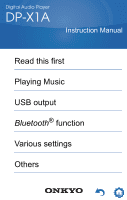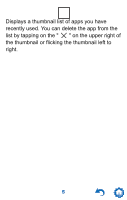Onkyo DP-X1A User Manual English
Onkyo DP-X1A Manual
 |
View all Onkyo DP-X1A manuals
Add to My Manuals
Save this manual to your list of manuals |
Onkyo DP-X1A manual content summary:
- Onkyo DP-X1A | User Manual English - Page 1
Digital Audio Player DP-X1A Instruction Manual Read this first Playing Music USB output Bluetooth® function Various settings Others - Onkyo DP-X1A | User Manual English - Page 2
Read this first Switching the screen The home screen The app list screen Customizing the home screen Entering text 2 - Onkyo DP-X1A | User Manual English - Page 3
Switching the screen This is a portable music player that uses the AndroidTM OS. The basic screens are the home screen and the app list screen. Tap the icons at the bottom of the screen to switch between the screens. Home screen App list screen 3 - Onkyo DP-X1A | User Manual English - Page 4
These icons are shown in all screens even if you switch screens. Returns to the previous screen. Switches to the home screen. 4 - Onkyo DP-X1A | User Manual English - Page 5
Displays a thumbnail list of apps you have recently used. You can delete the app from the list by tapping on the " " on the upper right of the thumbnail or flicking the thumbnail left to right. 5 - Onkyo DP-X1A | User Manual English - Page 6
The home screen The screen that appears immediately after you turn the unit on is called the home screen. Flick left to right to switch the home screen. Home screen 1 Home screen 2 6 - Onkyo DP-X1A | User Manual English - Page 7
Home screen 1 ± ² 1. Status bar 7 - Onkyo DP-X1A | User Manual English - Page 8
2. Google A folder containing a collection of GoogleTM apps, such as the Google Chrome browser to view web pages and the YouTubeTM app. Manual Gives you access to this document. Useful Apps A collection of installers to download apps. Play Store Gives you access to the "Google PlayTM Store" where - Onkyo DP-X1A | User Manual English - Page 9
Music The Music app for playing music. Switches to the app list screen. Settings Takes you to the settings screen where you can set "Wi-Fi", "Language & input", "Date & time", etc. 9 - Onkyo DP-X1A | User Manual English - Page 10
Home screen 2 ³ ´ 3. Music widget You can play music, pause, skip, etc. 10 - Onkyo DP-X1A | User Manual English - Page 11
4 You can switch the headphone output to the line output mode to connect external equipment. You can improve sound quality by turning off Wi-Fi®, the Bluetooth® function, and the LCD. A mode suitable for when you have connected balanced headphones. Compared to the normal single-ended - Onkyo DP-X1A | User Manual English - Page 12
ÁÃÇ A mode suitable for when you have connected balanced headphones. The basic operating method is the same as the balanced mode, but uses technology to even more forcefully fix grounding standards, so you can enjoy a sound quality with improved clarity and more stability than the balanced mode. - Onkyo DP-X1A | User Manual English - Page 13
The app list screen When you tap the app list icon in the home screen, the app list screen is displayed. 13 - Onkyo DP-X1A | User Manual English - Page 14
When there are a lot of apps, flick to the left or right to change the screen. 14 - Onkyo DP-X1A | User Manual English - Page 15
Customizing the home screen You can put shortcuts for apps and widgets* such as clocks on the home screen, and you can customize it to suit yourself. * Widgets are small apps that you can put in the home screen so that a clock is shown all the time or shortcuts to your favorite home pages can be - Onkyo DP-X1A | User Manual English - Page 16
∫ Creating an app shortcut on the home screen 1 Tap the app list icon in the home screen. 2 Long tap on the app in the app list screen. 16 - Onkyo DP-X1A | User Manual English - Page 17
3 The background changes to the home screen, so drag to the desired position and release your finger. 17 - Onkyo DP-X1A | User Manual English - Page 18
∫ Adding a widget to the home screen 1 Tap the app list icon in the home screen. 2 Tap "WIDGETS" at the top left of the screen. 3 Long tap the widget you want to add. 18 - Onkyo DP-X1A | User Manual English - Page 19
4 The background changes to the home screen, so drag to the desired position and release your finger. 19 - Onkyo DP-X1A | User Manual English - Page 20
∫ Changing the wallpaper in the home screen 1 Long tap in an area of the home screen where there is nothing. 20 - Onkyo DP-X1A | User Manual English - Page 21
2 Tap "Wallpapers". 0 Select "Photos" to set a favorite photo or image as your wallpaper. To take a screen shot, press and hold the power button (Í) and the skip button (:) at the same time. 21 - Onkyo DP-X1A | User Manual English - Page 22
3 Tap the wallpaper you want to change to. 4 Tap "Set wallpaper". 22 - Onkyo DP-X1A | User Manual English - Page 23
∫ Deleting shortcuts and widgets 1 Long tap the shortcut or widget you want to delete. 2 Drag to "Remove" and release your finger. 23 - Onkyo DP-X1A | User Manual English - Page 24
Entering text When you tap a text box or other place to enter text, a keyboard is automatically displayed. ± ² µ ³ ¶ ´ 1. Tap to enter text. 2. Tap to switch between upper case and lower case. Double-tap to lock upper-case. 3. Tap to change the type of text. 4. Enters a space. 5. Removes a - Onkyo DP-X1A | User Manual English - Page 25
Playing Music Playing from a microSD card Copying from a computer and playing Play operation details Editing a play list Equalizer settings Slide menu 25 - Onkyo DP-X1A | User Manual English - Page 26
Playing from a microSD card Insert a microSD card that has music files on it and play them. 1 Insert the microSD card into the card slot (either 1 or 2). 0 With the contacts facing up, push in completely so the card clicks into place. 26 - Onkyo DP-X1A | User Manual English - Page 27
2 Tap Music in the home screen. 0 Do not connect headphones that have an impedance outside the rated range as this may result in damage. See here for headphone ratings 27 - Onkyo DP-X1A | User Manual English - Page 28
3 In the library, tap the track you want to play. 0 It may take some time for tracks to be displayed in the library. Tap or click here Play operation details. 28 - Onkyo DP-X1A | User Manual English - Page 29
∫ Removing the microSD card Unmount the microSD card using the following procedure before removing it. The card can be damaged or may stop working properly if you fail to unmount the card first. 1 Tap "Settings" in the home screen. Settings 2 Tap "Storage" - "Unmount SD card" - "OK". 3 Push the - Onkyo DP-X1A | User Manual English - Page 30
On a Windows computer double-click "setup.exe" and on a Macintosh computer double-click "XDAPLink.pkg" to install. 0 Follow the on-screen instructions to install. A shortcut is created on the desktop after installation on a Windows computer. On a Macintosh computer, "X-DAP Link.app" is added within - Onkyo DP-X1A | User Manual English - Page 31
3 Turn on the power of the unit. 0 To copy to a microSD card, insert a microSD card into the card slot (1 or 2). 4 Connect this unit to the computer with the supplied USB cable and start X-DAP Link. 0 Connect so the wider side of the plug is up. You may damage the plug or jack if you try to insert - Onkyo DP-X1A | User Manual English - Page 32
32 - Onkyo DP-X1A | User Manual English - Page 33
5 Select the folder that contains the file(s) you want to copy from 1. onkyo music If there are files you have downloaded from onkyo music (a site that distributes music files), select this folder. iTunes Media If you are using iTunes®, a play list and content are displayed. When adding a folder in - Onkyo DP-X1A | User Manual English - Page 34
6 Click 3 to select built-in storage, SD card 1, or SD card 2 as the copy destination, then click "OK". 0 You can also click 45 to specify different copy destinations to 3. 34 - Onkyo DP-X1A | User Manual English - Page 35
7 To select and copy only certain files to add, select "No" in this screen. Select "Yes" to reflect files that have already been copied to the list. If you do this, music files that you have deselected will be deleted from this unit during copying. 35 - Onkyo DP-X1A | User Manual English - Page 36
8 Select the music files you want to copy according to the copy destination. When this copy destination is selected: 36 - Onkyo DP-X1A | User Manual English - Page 37
When this copy destination is selected: 37 - Onkyo DP-X1A | User Manual English - Page 38
When this copy destination is selected: 38 - Onkyo DP-X1A | User Manual English - Page 39
9 Click the copy button with the same color as the one you selected in step 8. 0 The selected music files are copied to this unit. 39 - Onkyo DP-X1A | User Manual English - Page 40
10 Tap Music in the home screen of this unit. 0 Do not connect headphones that have an impedance outside the rated range as this may result in damage. See here for headphone ratings 40 - Onkyo DP-X1A | User Manual English - Page 41
11 In the library, tap the track you want to play. 0 It may take some time for tracks to be displayed in the library. Tap or click here Play operation details. 41 - Onkyo DP-X1A | User Manual English - Page 42
∫ Drag and drop to copy and play 1 Use the supplied USB cable to connect this unit to a computer. 0 Connect so the wider side of the plug is up. You may damage the plug or jack if you try to insert it the wrong way. 0 If "AutoPlay" or similar is displayed on your computer, select "Open folder to - Onkyo DP-X1A | User Manual English - Page 43
3 Open the folder you want to save to. 0 To copy to the built-in storage, open the "Music" folder in the built-in storage. 0 To copy to a microSD card, open the folder for the microSD card you want to copy to. 4 Drag and drop the folder on your computer that contains the music files that you want to - Onkyo DP-X1A | User Manual English - Page 44
5 Tap Music in the home screen of this unit. 0 Do not connect headphones that have an impedance outside the rated range as this may result in damage. See here for headphone ratings 44 - Onkyo DP-X1A | User Manual English - Page 45
6 In the library, tap the track you want to play. 0 It may take some time for tracks to be displayed in the library. Tap or click here Play operation details. 45 - Onkyo DP-X1A | User Manual English - Page 46
Play operation details ∫ Library display When Music starts the library (a list of tracks synched with Music) is displayed. Flick the library screen left or right to change the categorization. Folder All tracks saved in the same folder level are displayed. Playlists Displays a list of play lists you - Onkyo DP-X1A | User Manual English - Page 47
Artists Displays by artist. Albums Displays by album. Songs Displays all tracks. Genres Displays by genre. Compilations Displays by compilation albums. Composers Displays by song writer. Format Displays by data format. 0 Tap the search icon above the list screen to search for a track. 0 When "Auto - Onkyo DP-X1A | User Manual English - Page 48
∫ Play operations When you tap the track you want to play in the library, the screen changes to the play screen and play starts. Tap to return to the library. 48 - Onkyo DP-X1A | User Manual English - Page 49
Play operations using the screen Play/pause Tap inside the displayed circle. 49 - Onkyo DP-X1A | User Manual English - Page 50
Skipping tracks Flick the play screen side to side. 50 - Onkyo DP-X1A | User Manual English - Page 51
Adjusting the volume The volume bar is displayed on the screen when you turn the volume dial. You can then adjust the volume by dragging the bar up or down. You can also adjust the volume with the volume dial. 51 - Onkyo DP-X1A | User Manual English - Page 52
∫ The play screen 52 - Onkyo DP-X1A | User Manual English - Page 53
A ± ² ³ 1. Move to the queue. The currently playing tracks and songs in the album are displayed in order in a queue. 2. Displays the slide menu where you can change play and sound settings. 3. Seek bar Progresses along with the track's progress. Tap on the edge of the circle to skip to that - Onkyo DP-X1A | User Manual English - Page 54
B ¹ 4. The track being played is added to the playlist. 5. Tap to see details about the track. 6. Repeat mode Tap to change the mode: 1 track repeat Æ all track repeat Æ no repeat. 7. Shuffle mode Tap to turn random play on or off. 8. Tap to turn the equalizer on or off. 9. Move to the equalizer - Onkyo DP-X1A | User Manual English - Page 55
Play operations using buttons on the main unit ± ²³´ 1. Volume dial 0 When you put this unit in a pocket or case, the volume dial may turn accidentally, changing the volume. Turn "Volume lock" on to disable volume control with the volume dial. Tap or click here for more details. 55 - Onkyo DP-X1A | User Manual English - Page 56
2. Skip (:) button Skip to the beginning of the track or to the previous track. 3. Play/pause (1/;) button 4. Skip (9) button Skip to the next track. Volume settings (Only for countries/areas complying with European Directives) 0 A warning is displayed when the volume level exceeds 130. Check the - Onkyo DP-X1A | User Manual English - Page 57
Editing a play list ∫ Creating a play list Select the tracks you like to create your own play list. 1 In the library, tap the icon at the right of the screen for the track you want to add to the play list to display the list menu. 57 - Onkyo DP-X1A | User Manual English - Page 58
2 Tap "Replace Up Next". 3 Tap the icon at the right of the screen for the track you want to add next to display the list menu, then tap "Play Next". 4 Repeat step 3 to make a list of tracks you want to save as a play list. 58 - Onkyo DP-X1A | User Manual English - Page 59
5 Tap the jacket image icon at the top left of the screen to move to the play screen. 59 - Onkyo DP-X1A | User Manual English - Page 60
6 Tap the icon at the top left of the screen to move to the queue. 60 - Onkyo DP-X1A | User Manual English - Page 61
7 Tap "Save as playlist", enter a title and tap "SAVE". 0 New play lists cannot be created from play lists created outside of Music, for example with iTunes. 61 - Onkyo DP-X1A | User Manual English - Page 62
∫ Editing a play list Editing a play list Display the list of play lists from the library and tap "Edit". 62 - Onkyo DP-X1A | User Manual English - Page 63
To delete a play list: Tap the icon of the play list you want to delete then tap "OK". To change the order of a play list: Drag the icon of the play list you want to reorder. To change the name of a play list: Tap the play list you want to rename, enter the name and tap "OK". To finish editing: Tap - Onkyo DP-X1A | User Manual English - Page 64
Editing tracks in a play list Display the list of play lists from the library, tap the play list you want to edit, and tap "Edit". To delete a track from a play list: Tap the icon of the track you want to delete then tap "OK". 64 - Onkyo DP-X1A | User Manual English - Page 65
To change the order of tracks in a play list: Drag the icon of the track you want to reorder. To finish editing: Tap "Done". 0 Tracks are not deleted from the unit even if you delete them from a play list. 65 - Onkyo DP-X1A | User Manual English - Page 66
Equalizer settings You can adjust the sound quality how you like by setting the equalizer. ∫ Switching to the equalizer screen Tap the equalizer screen icon in the play screen to move to the equalizer screen. 66 - Onkyo DP-X1A | User Manual English - Page 67
∫ Selecting preset equalizers 1 Tap "Preset EQ" in the equalizer screen. 2 Tap the equalizer you want to set. Flat/11Band/Dance/Jazz/Pop/Rock/Vocal 67 - Onkyo DP-X1A | User Manual English - Page 68
3 Tap the icon at the top left of the screen to return to the play screen. 0 Tap the icon to turn the equalizer on or off. Equalizer on Equalizer off 68 - Onkyo DP-X1A | User Manual English - Page 69
∫ Selecting equalizers created by famous musicians 1 Tap "Featured EQ" in the equalizer screen. 69 - Onkyo DP-X1A | User Manual English - Page 70
2 Tap the equalizer of the musician that interests you. 0 Tap the icon to turn the equalizer on or off. Equalizer on Equalizer off 0 Click the icon of the musician to view the profile of the musician. ∫ Modifying the equalizer You can make your own original equalizer settings by modifying the - Onkyo DP-X1A | User Manual English - Page 71
2 Drag the points on the equalizer curve side to side to change the frequency and up or down to change the boost. 71 - Onkyo DP-X1A | User Manual English - Page 72
0 You can add a point by tapping on the curve where there isn't a point. 0 You can move all equalizer points up or down by dragging from a point off the equalizer curve. 3 Tap the save icon at the top right of the screen, enter a name, and tap "SAVE". To delete a saved equalizer Tap the icon of the - Onkyo DP-X1A | User Manual English - Page 73
Slide menu Tap the icon at the top right of the Music screen to display the slide menu. 73 - Onkyo DP-X1A | User Manual English - Page 74
∫ Sound setting DSP function Use to turn on or off the equalizer and other items in the slide menu at once ("Upsampling Mode" and "Real-time DSD Conversion"). Lock Range Adjust You can improve sound quality by adjusting the lock range of the audio input signal's jitter (modulation). The lock range - Onkyo DP-X1A | User Manual English - Page 75
Upsampling Mode You can upsample the sampling frequency of tracks to suit the specifications of the unit or a device connected via USB. (The initial setting is a maximum of 192 kHz.) Off/On Upsampling upper limit Set the limit for upsampling. 96 kHz/192 kHz/384 kHz (USB audio only) ∫ External device - Onkyo DP-X1A | User Manual English - Page 76
or music files on a microSD card with the files in the library. Music Folders You can select a folder to synchronize with the library. Sync Now Manually synchronize music files you have copied to this unit from a computer or music files on a microSD card with the files in the library. SYNC ALL - Onkyo DP-X1A | User Manual English - Page 77
FAQ Display a list of frequently asked questions and their answers. Playback Crossfade At the point where one song ends and another begins, you can fade out the song ending and fade into the song beginning. Gain setting You can set the volume level when converting DSD format music files to PCM. 0 db - Onkyo DP-X1A | User Manual English - Page 78
you to select the format output from the USB when playing DSD format music files. PCM/DoP/Direct Transfer 0 You need to have a device that supports direct transferring before you can select "Direct Transfer - Onkyo DP-X1A | User Manual English - Page 79
Direct transfer output frequency maximum Set the upper limit for frequency when "Direct Transfer" is selected in "DSD Output Format". Select the frequency that your connected USB device can process. Auto/2.8 MHz/5.6 MHz/11.2 MHz DoP Pause Operation When you select "Output DSD Zero", you can reduce - Onkyo DP-X1A | User Manual English - Page 80
Real-time DSD Conversion Converts in real time music files such as MP3, WAV, and FLAC to DSD. You can enjoy non-high-resolution music files with high quality sound. Off/DSD 2.8 MHz/High-Precision DSD 2.8 MHz/DSD 5.6 MHz/High-Precision DSD 5.6 MHz 0 You can enjoy a better sound quality if you select - Onkyo DP-X1A | User Manual English - Page 81
Headphone Type Plays using the optimum frequency characteristics when using Onkyo headphones. Select from the model numbers displayed on the screen. About Displays the licenses for open source software. Version Displays the version information for this unit. Build Displays the Build Number. Reset - Onkyo DP-X1A | User Manual English - Page 82
the track currently playing to a social network. A list of usable SNS apps is displayed. 0 You need to install an SNS app to use the SNS service. 82 - Onkyo DP-X1A | User Manual English - Page 83
USB output You can connect a headphone amplifier or D/A converter, for example, that has a USB connector. You will need a USB OTG (On-TheGo) cable (commercially available) to connect to this unit. Make sure you have the correct type of USB cable for the USB port of the device you are connecting to - Onkyo DP-X1A | User Manual English - Page 84
high-res sources, connect after performing the following procedure to enable high-res output. Proceed to step 4 if not supported. 1 Tap Music in the home screen. Music 2 Tap the icon at the top right of the screen. 3 Tap "Settings" - "USB Host Audio Driver is valid." - Onkyo DP-X1A | User Manual English - Page 85
5 A message is displayed on the unit's screen. Tap "OK". 0 You can make other settings such as selecting the output format and setting the upper limit for the frequency. Tap or click here to read "USB Audio" for more details. 85 - Onkyo DP-X1A | User Manual English - Page 86
of sight. The communication distance will be reduced in some conditions. 0 This unit supports aptX. You can enjoy higher quality wireless sound by connecting headphones and wireless speakers that support aptX. ∫ Pairing for play Pairing is necessary when connecting the Bluetooth enabled devices for - Onkyo DP-X1A | User Manual English - Page 87
3 Tap the equipment to be connected. 0 Pairing will end after a short time. 4 Tap Music in the home screen. Music 5 Tap the track you want to start play. 87 - Onkyo DP-X1A | User Manual English - Page 88
When connecting after the first time 1 Tap "Settings" in the home screen. Settings 2 Tap "Bluetooth" and tap the device you want to connect in "Paired devices". ∫ Canceling a connection 1 Tap "Settings" in the home screen. Settings 2 Tap "Bluetooth". 3 Select the device you want to disconnect and - Onkyo DP-X1A | User Manual English - Page 89
Various settings Make sound and output settings Updating Backing up and resetting Make sound and output settings This section explains the items in "Sound & notification" in "Settings" that help you enjoy high-quality sound. 1 Tap "Settings" in the home screen. Settings 2 Tap "Sound & notification" - Onkyo DP-X1A | User Manual English - Page 90
Output select Switching the headphone output. Balanced A mode suitable for when you have connected balanced headphones. Compared to the normal single-ended operation, you can get a larger output and the high voltage is not grounded together with the small signal, so you can anticipate a superior - Onkyo DP-X1A | User Manual English - Page 91
set to a level between Balanced and A.C.G. to moderate the volume level. (For areas other than Europe, Singapore, and Hong Kong) 0 This unit does not support simultaneous use of the balanced headphone jack and the headphone jack. Using both jacks at the same time may result in damage. Fixed line out - Onkyo DP-X1A | User Manual English - Page 92
Stand-alone mode You can improve sound quality by turning off Wi-Fi, the Bluetooth function, and the LCD. 0 The "Stand-alone mode" is canceled when you press the power button to turn the screen on. Digital filter setting By modifying the filter characteristics of the built-in digital converter you - Onkyo DP-X1A | User Manual English - Page 93
Volume Limiter Set the limit for maximum volume. Gain setting You can select the headphone output level to suit your headphones. HIGH/NORMAL/LOW1/LOW2 0 Lower the volume first if you intend to select "HIGH". 0 When connecting a pair of headphones for the first time, set to "LOW1" and change the - Onkyo DP-X1A | User Manual English - Page 94
latest version. A message is displayed on the screen when an update file is released for the software. Tap the message and follow the on screen instructions to update. ∫ Check whether there is an update file You can check whether there is an update file for the software. 1 Tap "Settings" in the - Onkyo DP-X1A | User Manual English - Page 95
Backing up and resetting ∫ Backing up You can back up your apps and settings to a Google server. 1 Tap "Settings" in the home screen. Settings 2 Tap "Backup & reset" and turn "Back up my data" on. ∫ Resetting Reset the unit to the condition it was in when you purchased it. All data, downloads, etc. - Onkyo DP-X1A | User Manual English - Page 96
Others Specifications Recommended Apps Supported playback formats Continuous play time Number of music files recordable Cautions for use License and Trademark Information 96 - Onkyo DP-X1A | User Manual English - Page 97
Specifications Platform: Android5.1.1 Display: 4.7-inch, 1280 × 720 dot resolution Interfaces and input/output jacks: 0 Headphone jack 3-conductor, ø3.5 mm, impedance: 16 to 300 Ω* 0 Headphone jack (balanced output) 4-conductor, ø2.5 mm, impedance: 32 to 600 Ω* * Do not connect headphones that have - Onkyo DP-X1A | User Manual English - Page 98
Battery power: 1,630 mAh Operating temperature: 5 °C to 35 °C Internal memory: 64 GB (including system area for Android) Mass of main unit: 205 g (7.2 oz) External dimensions (excluding protrusions): 129 mm × 75.9 mm × 12.7 mm (5-1/16" × 3" × 1/2") (height/width/depth) Specifications and features - Onkyo DP-X1A | User Manual English - Page 99
Integra remote An app that enables you to wirelessly stream music from this unit to an Integra receiver. You can also use this unit as a remote controller. Pioneer ControlApp An app that allows you to use this unit as a remote controller to operate Pioneer audio products. SX-N30 Control App (Except - Onkyo DP-X1A | User Manual English - Page 100
Supported playback formats 0 MP3/AAC (up to 48 kHz)*1 0 DSF/DSDIFF (2.8 MHz/3 MHz/5.6 MHz/ 6 MHz/11.2 MHz PCM conversion/DoP output)*2 0 FLAC/ALAC/WAV/AIFF/MQA ( - Onkyo DP-X1A | User Manual English - Page 101
Continuous play time Times shown are a guide. Playback times depend on settings. 0 FLAC lossless 24 bit 96 kHz* 16 hours 0 MP3 128 kbps 16 bit 44.1 kHz* 18 hours 0 DSD 5.6 MHz* 12 - Onkyo DP-X1A | User Manual English - Page 102
Number of music files recordable This is a guide to the number of music files you can record to the internal memory of this unit. 0 Internal memory Approximately 10,800 tracks (available space: approximately - Onkyo DP-X1A | User Manual English - Page 103
of this unit, and use a 3-conductor plug for the 3.5 diameter headphone jack. The jacks are not compatible with microphone input. 0 This unit does not support simultaneous use of the balanced headphone jack and the headphone jack. Using both jacks at the same time may result in damage. 0 Take care - Onkyo DP-X1A | User Manual English - Page 104
0 The antenna is built into the bottom of the back of the main unit. The transmission speed of the unit may be adversely affected if you block the antenna area with your hand. ∫ Recharging 0 If you turn this unit off and connect it by USB to a computer, the recharging mark is displayed on the screen - Onkyo DP-X1A | User Manual English - Page 105
∫ Playing audio 0 Play may stop momentarily when you turn the Bluetooth function OFF while using balanced headphone output. If this happens, start play again. 0 Play may stop momentarily when you turn "Stand-alone mode" ON. If this happens, start play again. 0 If you have connected a USB device and - Onkyo DP-X1A | User Manual English - Page 106
∫ FCC electronic authorization labeling You can confirm information related to authorizations using the following procedure: 1 Tap "Settings" in the home screen. Settings 2 Tap "Device Information" - "Legal information" - "Certification". 106 - Onkyo DP-X1A | User Manual English - Page 107
License and Trademark Information The Bluetooth® word mark and logos are registered trademarks owned by Bluetooth SIG, Inc. 107 - Onkyo DP-X1A | User Manual English - Page 108
The Wi-Fi CERTIFIED Logo is a certification mark of the Wi-Fi Alliance®. Windows and the Windows logo are trademarks or registered trademarks of Microsoft Corporation in the United States and/or other countries. iTunes is a trademark of Apple Inc., registered in the U.S. and other countries. Google, - Onkyo DP-X1A | User Manual English - Page 109
The product with this logo is conformed to HiRes Audio standard defined by Japan Audio Society. This logo is used under license from Japan Audio Society. All other trademarks are the property of their respective owners. 109 - Onkyo DP-X1A | User Manual English - Page 110
SN 29402708 © 2016 Onkyo & Pioneer Innovations Corporation All rights reserved.

Read this first
Playing Music
USB output
Bluetooth
®
function
Various settings
Others
Instruction Manual
Digital Audio Player
DP-X1A