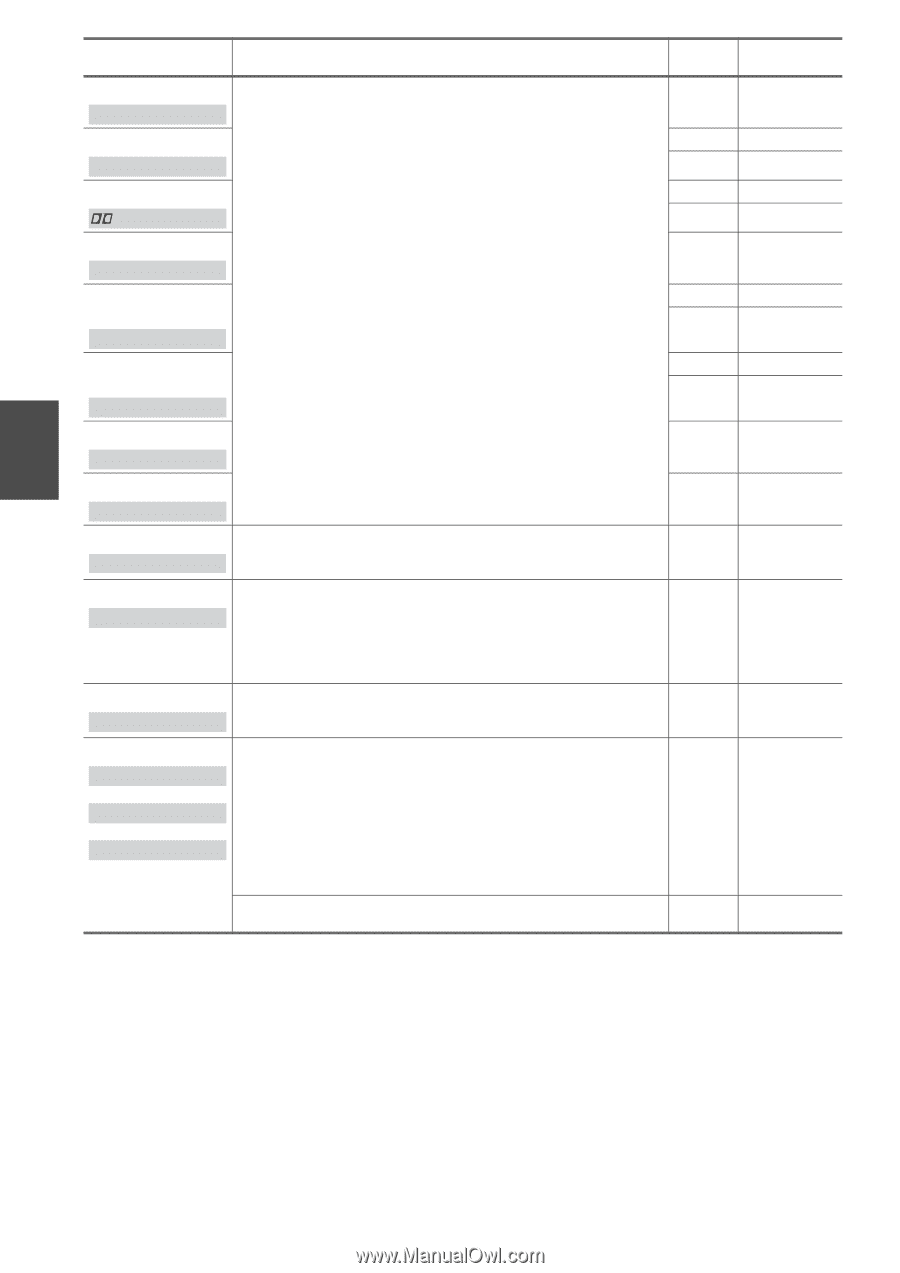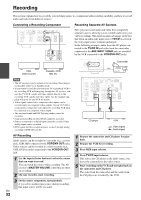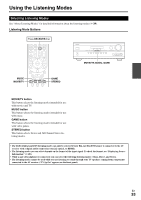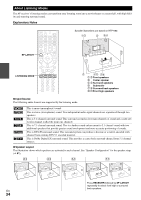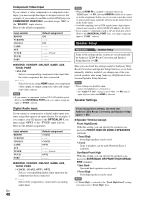Onkyo HT-S6300 Owner Manual - Page 36
Sp Config, Crossover, Sp Dis, tance, A/V Sync, Neo:6 Cinema, Neo:6 Music, Dolby Digital Plus
 |
View all Onkyo HT-S6300 manuals
Add to My Manuals
Save this manual to your list of manuals |
Page 36 highlights
Listening Mode Description Input Source Dolby Digital In this mode, audio from the input source is output without surround-sound % processing. "Sp Config" (presence of speakers), "Crossover", "Sp DisD o l b y c D i o P P tance", "A/V Sync" and much of the processing set via AUDIO are enabled. Dolby Digital Plus*5 See "Advanced Setup" for more details (➔ 38). % Do l b y cD+oPP ' Dolby TrueHD % D D Tl r u e H D P P ' DTS % Speaker Layout 9$/ 9$/ 9$/*1 9$/ 9$/*1 9$/ DTS d i oPP DTS-HD High Resolution Audio DTS -HD HR DTS-HD Master Audio DT S - HD MS TR DTS Express DTS Ex p r e s s DSD*6 % 9$/ ' 9$/*1 % 9$/ ' 9$/*1 4 9$/ % % 9$/ DSD DTS 96/24*7 This mode is for use with DTS 96/24 sources. This is high-resolution DTS % with a 96 kHz sampling rate and 24-bit resolution, providing superior fidelD T S e 9 6 / 2 4 P P ity. Use it with DVDs that bear the DTS 96/24 logo. DTS-ES Discrete*8 ESSD i s c r e t e This mode is for use with DTS-ES Discrete soundtracks, which use a discrete surround back channel for true 6.1/7.1-channel playback. The seven totally separate audio channels provide better spatial imaging and 360degree sound localization, perfect for sounds that pan across the surround channels. Use it with DVDs that bear the DTS-ES logo, especially those with a DTS-ES Discrete soundtrack. ( DTS-ES Matrix*8 This mode is for use with DTS-ES Matrix soundtracks, which use a matrix- ( encoded back-channel for 6.1/7.1-channel playback. Use it with DVDs that E S S M a t r i x t e bear the DTS-ES logo, especially those with a DTS-ES Matrix soundtrack. DTS Neo:6 Neo : 6 t r i x t e N e o : 6 Ct ri ni ex mt ea Ne o : 6 t Mu s i c This mode expands any 2-channel source for up to 7.1-channel playback. It uses seven full-bandwidth channels of matrix decoding for matrix-encoded material, providing a very natural and seamless surround sound experience that fully envelops the listener. • Neo:6 Cinema Use this mode with any stereo movie (e.g., TV, DVD, VHS). • Neo:6 Music Use this mode with any stereo music source (e.g., CD, radio, cassette, TV, VHS, DVD). 4 This mode uses Neo:6 to expand 5.1-channel sources for 6.1/7.1-channel playback. % 9$/ /*4 /*4 9$/*4 /*4 En 36