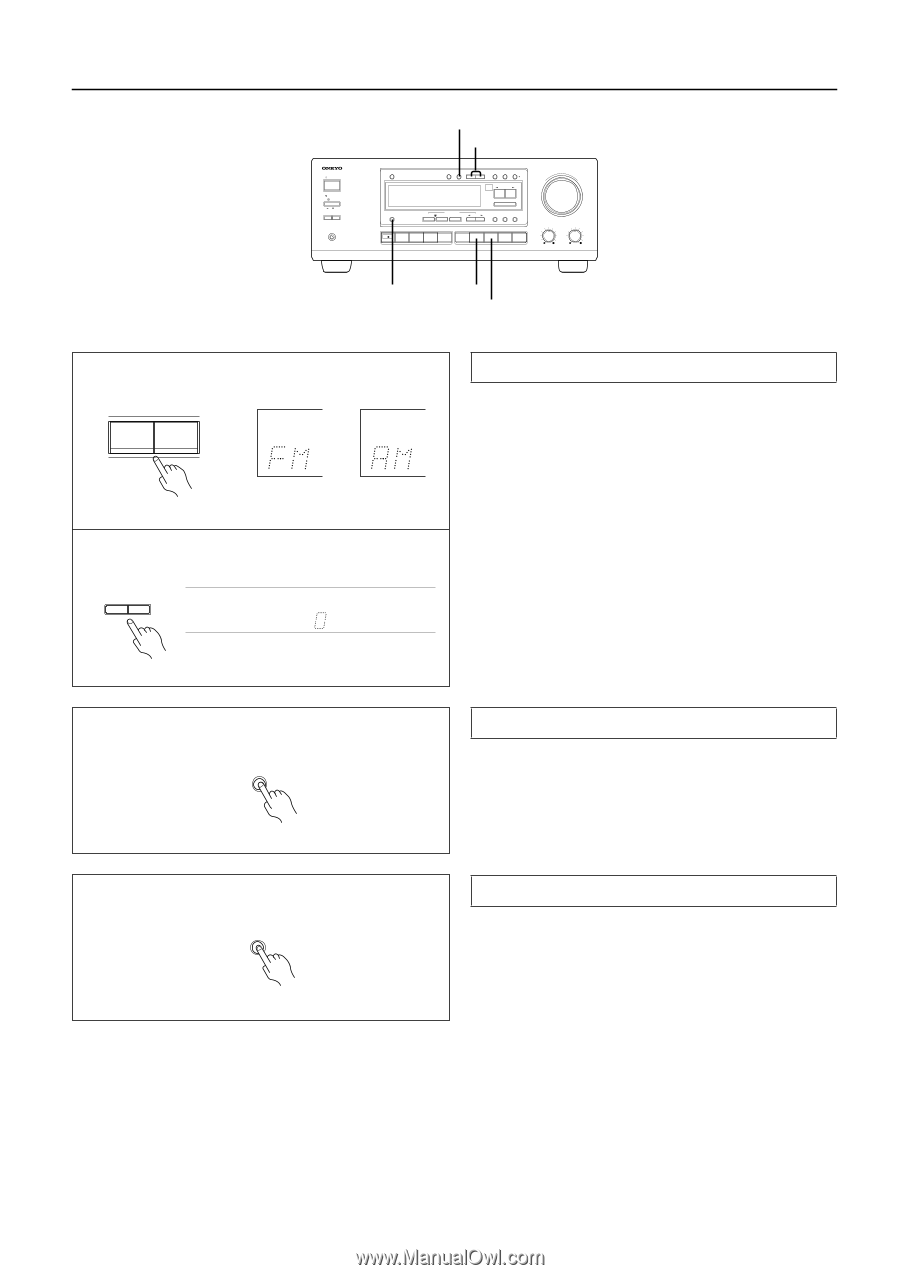Onkyo TX-DS575x Owner Manual - Page 24
Tuning in a radio station
 |
View all Onkyo TX-DS575x manuals
Add to My Manuals
Save this manual to your list of manuals |
Page 24 highlights
Tuning in a radio station STANDBY/ON STANDBY POWER ON OFF A SPEAKERS B PHONES FM MUTE/MODE TUNING DOWN/UP PTY/TP DISPLAY FM MUTE / MEMORY MODE DOWN TUNING UP DIGITAL/ ANALOG SP/ SYS SETUP CH LEVEL MODE PRESET / MODE ADJ DOW N UP STEREO LISTENING MODE /DTS SURROUND 5 CH STEREO ENTER / SCAN DSP LATE NIGHT / FRONT EFFECT Re-EQ LFE LEVEL CONTROL MULTI CH INPUT DVD VIDEO 1 VIDEO 2 VIDEO 3 TAPE FM AM PHONO C D DOWN MASTER VOLUME UP BASS TREBLE AV RECEIVER TX-DS575X DISPLAY FM AM 1 FM AM 2 DOWN TUNING UP Manual tuning 1. Press the FM or AM button. 2. Use the TUNING UP/DOWN buttons to change the fre- quency. UP the frequency increases. DOWN the frequency decreases. • The frequency changes in 50 kHz steps in FM and 10 kHz (or 9 kHz) in AM each time you press the TUNING UP/DOWN button. • In FM, if this button is held continuously for more than 0.5 sec- onds, the frequencies are scanned automatically (FM auto tuning mode). When a broadcast is received, scanning stops. ch Listening to a stereo radio station (FM mode) When you tune in a stereo FM station, the FM STEREO indicator FM MUTE / MODE lights up if the signal is sufficiently strong. If the signal is weak, it may be impossible to tune in to the desired station. In this case, tune in as follows. Press the FM MUTE/MODE button. The FM MUTE indicator turns off. At this time, the station will be in mono and interstation noise will be heard. Select the station to which you want to listen. DISPLAY button Pressing the DISPLAY button each time will change the indication DISPLAY as follows: Frequency (preset No.) ↔ Listening mode 24