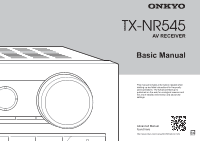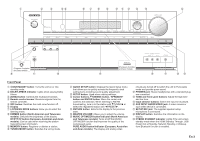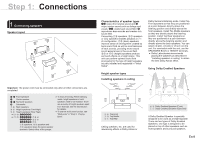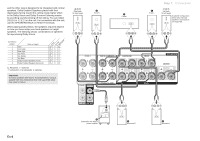Onkyo TX-NR545 User Manual
Onkyo TX-NR545 Manual
 |
View all Onkyo TX-NR545 manuals
Add to My Manuals
Save this manual to your list of manuals |
Onkyo TX-NR545 manual content summary:
- Onkyo TX-NR545 | User Manual - Page 1
TX-NR545 AV RECEIVER Basic Manual This manual includes information needed when starting up and also instructions for frequently used operations. The Advanced Manual is published on the web for ecological reasons and has more detailed information and advanced settings. Advanced Manual found here - Onkyo TX-NR545 | User Manual - Page 2
Files with the Remote Controller ●● Listening Mode ●● Advanced Settings ●● Operating Other Components with the Remote Controller ●● Advanced speaker connections ●● Connecting and Operating Onkyo RI Components ●● Firmware Update ●● Troubleshooting ●● Reference Information Advanced Manual found here - Onkyo TX-NR545 | User Manual - Page 3
the unit on or into standby mode. 2 DOLBY ATMOS indicator: Lights when playing Dolby Atmos. 3 ZONE2 button: Controls the multi-zone function. 4 Remote control sensor: Receives signals from the remote controller. 5 OFF button: Switches the multi-zone function off. 6 Display 7 LISTENING MODE buttons - Onkyo TX-NR545 | User Manual - Page 4
Rear Panel 1 RI REMOTE CONTROL jack: An Onkyo product with RI 90° Bluetooth-enabled Zone 2 output is on. / "HDMI": HDMI signals are input and HDMI input selector is selected. / "ARC": Audio signals are input from ARC Receiving FM stereo. / "RDS" (European, Australian and Asian models): Receiving - Onkyo TX-NR545 | User Manual - Page 5
" to obtain the best Dolby Atmos effect. Using Dolby Enabled Speakers g h i j a b Top Front c d Top Middle e f Top Rear Ceiling speakers, etc. are used for maximizing effects in Dolby Atmos or g h Dolby Enabled Speakers (Front) i j Dolby Enabled Speakers (Surround) A Dolby Enabled Speaker is - Onkyo TX-NR545 | User Manual - Page 6
SPEAKERS BACK or HEIGHT terminals. When playing Dolby Atmos, the speakers required depend on how you have setup your back speakers or height speakers. The following where only one back speaker is connected is not supported. En-6 ' Subwoofer with built-in power amplifier & Surround R % Surround L - Onkyo TX-NR545 | User Manual - Page 7
Instructions on how to connect speakers When using commercially available banana and the subwoofer. ●● The speaker setting is 7.1 channels at the time of purchase. You can change it manually or by using automatic speaker setting. ●● Short-circuiting the + cable and - cable or contacting the cable - Onkyo TX-NR545 | User Manual - Page 8
see the Advanced Manual. To connect the TV and the unit, connect the HDMI OUT jack of the unit and the HDMI IN jack of the TV using a HDMI cable. TV sound with the AV receiver's speakers with this connection only. If your TV does not support ARC, you need, in addition to the HDMI OUT jack connection, - Onkyo TX-NR545 | User Manual - Page 9
or the COMPONENT VIDEO IN jacks will be upconverted to HDMI signals and then output from the HDMI output jack. AV Receiver ¼¼When you upconvert video signals input to the COMPONENT VIDEO IN jacks and output them from the HDMI OUT jack, set the output resolution of the player to 480i or 576i. If the - Onkyo TX-NR545 | User Manual - Page 10
first time, adjust the antenna position and orientation to get the best reception. AM loop antenna (supplied) Network connection You can enjoy Internet the Ethernet port. See "4 Network Connection" of "Step 2: Initial Setup" for Wi-Fi settings. Internet radio Indoor FM antenna (supplied) (North - Onkyo TX-NR545 | User Manual - Page 11
each input source is connected correctly ●● HDMI link function settings 3 Remote Mode Setup ●● Settings required to operate other AV Components with the Remote Controller 4 Network Connection ●● Checking network connections ●● Wi-Fi settings ¼¼Firmware update notification: If the unit is connected - Onkyo TX-NR545 | User Manual - Page 12
on the remote controller. ●● You should normally select "On (All Channels)", and to disable just the front speakers, you should select "On (Except Front Left/Right)". ●● If there is an error message, follow the on-screen instruction to remove the error cause. 7. When "Please unplug setup microphone - Onkyo TX-NR545 | User Manual - Page 13
remote controller. 4 Network Connection Initial Setup Network Connection ɹDo you want to connect network connection? ɹIt gives you network services that our AV ɹreceiver support of the access point, refer to its instruction manual. ¼¼The unit supports Wi-Fi connection with 2.4 GHz access point - Onkyo TX-NR545 | User Manual - Page 14
review Onkyo's Privacy Policy at http://www.onkyo.com/privacy/ I have read Onkyo's Privacy Policy and agree to its terms. Yes No Terminating initial setup After finishing the initial setup, keep "Finished" selected and press ENTER on the remote controller cases when Dolby TrueHD, Dolby Atmos, and - Onkyo TX-NR545 | User Manual - Page 15
remote controller to operate the AV receiver: The remote controller of this unit has the remote mode function for controlling other G devices. You cannot control this unit when the remote controller is in the remote mode other than RECEIVER mode (for controlling see the Advanced Manual. 7 Setup - Onkyo TX-NR545 | User Manual - Page 16
, see the Advanced Manual. ●● The remote controller and press ENTER to confirm your selection. ¼¼To return to the previous screen, press RETURN. ¼¼Available services Update the OS version on your iOS device to the latest version before connecting it to this unit. 1. Press NET on the remote controller - Onkyo TX-NR545 | User Manual - Page 17
to 8 paired devices. Playing Bluetooth-enabled devices If the unit is on and the Bluetooth-enabled device is connected, the input will be automatically switched to BLUETOOTH. Play music in this state. For details on using the remote controller for these operations, see the Advanced Manual. ●● It - Onkyo TX-NR545 | User Manual - Page 18
Dolby Atmos listening mode cannot be selected. AUDIO OUT Main room Main room Zone 2 ●● The volume should be adjusted with the pre-main amplifier used in the separate room. Zone 2 These settings are required: After connecting the speakers, press RECEIVER and then SETUP on the remote controller - Onkyo TX-NR545 | User Manual - Page 19
"BLUETOOTH", Onkyo components) is disabled. ●● Pressing INPUT SELECTOR on the remote controller while you are using the remote controller for Zone 2 will switch the controlled target to the main room. To control Zone 2 again, press the ZONE2 button to enter the Zone control mode. 7 Quick Setup reset - Onkyo TX-NR545 | User Manual - Page 20
Format Press DISPLAY on the remote controller several times to switch the display of the main unit in order of: Input source & volume Listening mode Signal format Sampling frequency Input signal resolution ●● If "Dolby D 5.1" is displayed in Signal format, the Dolby Digital 5.1 ch signals are being - Onkyo TX-NR545 | User Manual - Page 21
power cord until "Clear" disappears from the display. 2. Press zON/ STANDBY. 1. While holding down CBL/SAT, ● How to reset the remote controller: 1. While holding down RECEIVER on the remote controller, press Q until the remote indicator stays lit (about 3 seconds). 2. Within 30 seconds, press - Onkyo TX-NR545 | User Manual - Page 22
IN6 Output OUT Video Resolution 4K 60 Hz (RGB/YCbCr4:4:4/YCbCr4:2:2, 24 bit) Audio Format Dolby Atmos, Dolby TrueHD, Dolby Digital Plus, Dolby Digital, DTS-HD Master Audio, DTS-HD High Resolution Audio, DTS 96/24, DTS-ES, DTS, DTS Express, DSD, Multichannel PCM (up to 8ch) Supported 3D, Audio Return - Onkyo TX-NR545 | User Manual - Page 23
/576p 480i/576i Resolutions supported by HDMI Others Input support Content protection technology Display resolution 720×480i 720×576i 720×480p 720×576p 1920×1080p 1280×720p 1680×720p 1920×1080p HDMI input HDCP1.4 IN1 to IN3 HDCP2.2 2560×1080p 4K (3840×2160p) HDMI input IN4 to IN6 - Onkyo TX-NR545 | User Manual - Page 24
Onkyo Corporation TX-NR545 1999/5/ΕΚ -- Por la presente, Onkyo Corporation, declara que este TX-NR545 price. Our General Public Licenses are designed to make sure that you have the freedom to distribute copies of free software (and charge for this service if you wish); that you receive by problems - Onkyo TX-NR545 | User Manual - Page 25
speak of free software, we are referring to freedom, not price. Our General Public Licenses are designed to make sure that you have the freedom to distribute copies of free software (and charge for this service if you wish), that you receive source code or can get it if you want it, that - Onkyo TX-NR545 | User Manual - Page 26
, and all its terms and conditions for copying, distributing or modifying the Program or works based on it. Each time you redistribute the Program (or any work based on the Program), the recipient automatically receives a license from the original licensor to copy, distribute or modify the Program - Onkyo TX-NR545 | User Manual - Page 27
Last update: 20 work. [1]Mark Andrews Leitch atomic clock controller [email protected]> IPv6 support and testing [19]Glenn Hollinger - Onkyo TX-NR545 | User Manual - Page 28
PROCUREMENT OF SUBSTITUTE GOODS OR SERVICES; LOSS OF USE, DATA, lists, source code control systems, and issue tracking systems that received by Licensor and subsequently incorporated within the Work. Work or Derivative Works thereof, You may choose to offer, and charge a fee for, acceptance of support - Onkyo TX-NR545 | User Manual - Page 29
technological measures that control access or use of the Work in a manner inconsistent with or entities who have received Derivative Works from You under this TO, PROCUREMENT OF SUBSTITUTE GOODS OR SERVICES; LOSS OF USE, DATA, OR and this permission notice appear in supporting documentation, and that the name - Onkyo TX-NR545 | User Manual - Page 30
Dolby Laboratories. Dolby, Dolby Atmos, Dolby Surround and the double-D symbol are trademarks of Dolby Laboratories Onkyo does not guarantee Bluetooth compatibility between the AV receiver and all Bluetooth-enabled devices. For compatibility between the AV receiver and another device with Bluetooth - Onkyo TX-NR545 | User Manual - Page 31
En-31 - Onkyo TX-NR545 | User Manual - Page 32
Power cord (Taiwanese models) --- (1) Speaker setup microphone --- (1) ¼¼The number in parenthesis indicates the quantity. On packaging, the letter at the end of the product name indicates the color. How to use the remote controller Remote control sensor AV Receiver Batteries (AA/R6) Approx. 16

En
TX-NR545
AV RECEIVER
Basic Manual
This manual includes information needed when
starting up and also instructions for frequently
used operations. The Advanced Manual is
published on the web for ecological reasons and
has more detailed information and advanced
settings.
Advanced Manual
found here