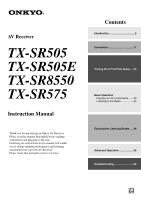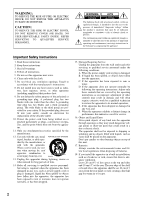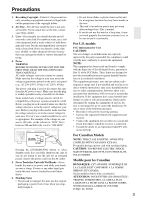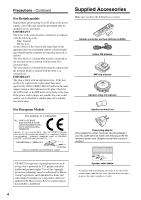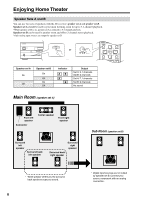Onkyo TX SR505 Owner Manual
Onkyo TX SR505 - AV Receiver - Charcoal Manual
 |
View all Onkyo TX SR505 manuals
Add to My Manuals
Save this manual to your list of manuals |
Onkyo TX SR505 manual content summary:
- Onkyo TX SR505 | Owner Manual - Page 1
AV Receiver TX-SR505 TX-SR505E TX-SR8550 TX-SR575 Instruction Manual Thank you for purchasing an Onkyo AV Receiver. Please read this manual thoroughly before making connections and plugging in the unit. Following the instructions in this manual will enable you to obtain optimum performance and - Onkyo TX SR505 | Owner Manual - Page 2
servicing) instructions in the literature accompanying the appliance. Important Safety Instructions 1. Read these instructions. 2. Keep these instructions. 3. Heed all warnings. 4. Follow all instructions at plugs, convenience consider the environmental issues and follow local regulations - Onkyo TX SR505 | Owner Manual - Page 3
BEFORE PLUGGING IN THE COMPONENT VIDEO IN OUT IN L L REMOTE CONTROL R CD R TAPE ANTENNA AM FM checked by your Onkyo dealer. 6. Handling instructions receiver is connected. • Consult the dealer or an experienced radio/TV tech- nician for help. For Canadian Models NOTE: THIS CLASS B DIGITAL - Onkyo TX SR505 | Owner Manual - Page 4
setup microphone For European Models Declaration of Conformity We, ONKYO EUROPE ELECTRONICS GmbH LIEGNITZERSTRASSE 6, 82194 GROEBENZELL, GERMANY declare in own responsibility, that the ONKYO product described in this instruction manual not match with the plug on the AV receiver's power cord. ( - Onkyo TX SR505 | Owner Manual - Page 5
CD and DVD-Audio • A/B speaker drive • Color-coded speaker terminal posts Tuner • 40 radio presets • AM/FM auto tuning • RDS (Radio Data System) (Europe only) Remote Controller • Preprogrammed for use with other AV components TX-SR505 North American model/ TX-SR505E Only • 2 HDMI*5 inputs, 1 output - Onkyo TX SR505 | Owner Manual - Page 6
Enjoying Home Theater Speaker Sets A and B You can use two sets of speakers with the AV receiver: speaker set A and speaker set B. Speaker set A should be used in your main listening room for up to 7.1-channel playback. *While speaker set B is on, speaker set A is reduced to 5.1-channel playback. - Onkyo TX SR505 | Owner Manual - Page 7
32 Onkyo Components 33 Connecting the Power Cord 33 Turning On & First Time Setup Turning On the AV Receiver 34 First Time Setup 35 Automatic Speaker Setup (Audyssey 2EQ 35 Video Input Setup (TX-SR505 North American Model/ TX-SR505E/TX-SR575 Only 38 Digital Audio Input Setup 39 Changing - Onkyo TX SR505 | Owner Manual - Page 8
ENTER RETURN TONE STEREO LISTENING MODE DISPLAY DIGITAL INPUT RT/PTY/TP MEMORY TUNING MODE CLEAR SETUP MIC AUX INPUT VIDEO L AUDIO R V For detailed information, see the pages in parentheses. A STANDBY/ON button (34) Sets the AV receiver to On or Standby. B STANDBY indicator (34) Lights - Onkyo TX SR505 | Owner Manual - Page 9
Manual tuning mode for AM and FM radio. R SETUP button Used to access the setup menus. S SETUP MIC (36) The automatic speaker setup microphone connects here. T RETURN button Selects the previously displayed setup while the AV receiver is muted. 3 Input signal format indicators Show the audio signal - Onkyo TX SR505 | Owner Manual - Page 10
to Know the AV Receiver-Continued Rear Panel TX-SR505 other than North American model/TX-SR8550 13 4 56 9 DIGITAL IN ASSIGNABLE COAX- IAL 1 Y (DVD) 2 (CBL/SAT) OPTICAL 1 (VCR/DVR) 2 (CD) CB/PB CR/PR CBL/SAT IN VCR/DVR IN DVD IN OUT COMPONENT VIDEO IN OUT IN L L REMOTE CONTROL - Onkyo TX SR505 | Owner Manual - Page 11
the AV Receiver-Continued A DIGITAL IN OPTICAL 1, 2 and COAXIAL 1, 2 These optical and coaxial digital audio inputs are for connecting components with optical or coaxial digital audio outputs, such as CD and DVD players. B HDMI IN 1, 2, and OUT (TX-SR505 North American model/TX-SR505E/ TX-SR575 - Onkyo TX SR505 | Owner Manual - Page 12
SAT/CABLE modes: see page 64 Note: Some of the remote controller operations described in this manual may not work as expected with other components. 12 RECEIVER/TAPE Mode RECEIVER/TAPE mode is used to control the AV receiver. It can also be used to control an Onkyo cassette recorder connected via - Onkyo TX SR505 | Owner Manual - Page 13
M VOL [ ]/[ ] button (40) Adjusts the volume of the AV receiver regardless of the currently selected remote controller mode. N MUTING button (46) Mutes or unmutes the AV receiver. O RETURN button Selects the previously displayed setup menu. P CINE FLTR button (52) Used with the CinemaFILTER function - Onkyo TX SR505 | Owner Manual - Page 14
Controller-Continued DVD Mode By default, the remote controller is set to control an Onkyo DVD player. To select your DVD player as the input source, press: RECEIVER 6 DVD or 5 MULTI CH 1 2 3 4 5 6 7 8 9 J STANDBY/ON REMOTE MODE RECEIVER DVD TAPE/AMP INPUT SELECTOR M D/CDR 1 2 3 VCR - Onkyo TX SR505 | Owner Manual - Page 15
default, the remote controller is set to control an Onkyo CD player. To select the input source, press: RECEIVER 9 CD GUIDE TOP MENU CH DISC ALBUM VOL PREVIOUS MENU SP A / B PLAYLIST/CAT ENTER MUTING PLAYLIST/CAT SETUP RETURN M D/CDR C D DOCK 8 9 J LISTENING MODE STEREO SURROUND AUDIO - Onkyo TX SR505 | Owner Manual - Page 16
. Aiming the Remote Controller When using the remote controller, point it toward the AV receiver's remote control sensor, as shown below. Remote control sensor STANDBY indicator AV receiver 2 Insert the two supplied batteries (AA/R6) in accordance with the polarity diagram inside the battery - Onkyo TX SR505 | Owner Manual - Page 17
to the AV receiver's superb capabilities, you can enjoy surround sound with a real sense of movement in your own home-just like being in a movie theater or concert hall. You can enjoy DVDs featuring DTS and Dolby Digital. With analog and digital TV, you can enjoy Dolby Pro Logic IIx and Onkyo's own - Onkyo TX SR505 | Owner Manual - Page 18
speaker terminal tool makes it easy to tighten and loosen the speaker terminals. If you are using banana plugs, to ensure optimum sound quality, tighten the speaker terminal before inserting the banana plug. (In Europe, using banana plugs to connect speakers to an audio amplifier is prohibited.) 18 - Onkyo TX SR505 | Owner Manual - Page 19
, connect the AV receiver's SUBWOOFER PRE OUT to the input on your powered subwoofer. If your subwoofer is unpowered and you're using an external amplifier, connect the SUBWOOFER PRE OUT to it's input. Note: Make sure the plugs is reduced to 5.1-channel playback. Front right - Onkyo TX SR505 | Owner Manual - Page 20
American Model FM 75 Insert the plug fully into the jack. ■ Other Models FM 75 Insert the plug fully into the jack. Once your AV receiver is ready for use, you'll the bare wires, not the insulation. Push Insert wire Release Once your AV receiver is ready for use, you'll need to tune into an AM - Onkyo TX SR505 | Owner Manual - Page 21
's best not to use the same antenna for both FM and TV reception, as this can cause interference problems. If circumstances demand it, use a TV/FM antenna splitter, as shown. Outdoor AM antennas work best prevent electrical shock hazards. TV/FM antenna splitter To AV receiver To TV (or VCR) 21 - Onkyo TX SR505 | Owner Manual - Page 22
inserting and removing. AV Cables and Jacks AV Connection Color Coding RCA-type AV connections are usually color coded: red, white, and yellow. Use red plugs to connect right-channel audio inputs and outputs (typically labeled "R"). Use white plugs to connect left-channel audio inputs and outputs - Onkyo TX SR505 | Owner Manual - Page 23
a guide. For video components, such as a DVD player, you must make an audio connection and a video connection. Audio Connection Formats When choosing a connection format, bear in mind that the AV receiver doesn't convert between formats. Video Connection Formats For TX-SR505/TX-SR505E/TX-SR8550 - Onkyo TX SR505 | Owner Manual - Page 24
. • With connection a , you can listen to and record audio from your TV and listen via speaker set B. • To enjoy Dolby Digital and DTS, use connection b or c . (For recording, use a and b , or a and c .) Connection A B C a b c AV receiver COMPONENT VIDEO OUT MONITOR OUT S MONITOR OUT V CBL/SAT IN - Onkyo TX SR505 | Owner Manual - Page 25
c AV receiver COMPONENT VIDEO DVD IN (TX-SR505/TX-SR505E/TX-SR8550) or COMPONENT VIDEO IN 1 (TX-SR575) DVD IN S DVD IN V DVD IN FRONT DIGITAL IN COAXIAL 1 DIGITAL IN OPTICAL 1 Signal flow DVD player ⇐ Component video output ⇐ S-Video output ⇐ Composite video output ⇐ Analog audio L/R output - Onkyo TX SR505 | Owner Manual - Page 26
has a 5.1-channel analog audio output, don't connect anything to the AV receiver's SURR BACK L/R jacks. DIGITAL IN ASSIGNABLE COAX- IAL 1 Y (DVD) 2 (CBL/SAT) OPTICAL 1 (VCR/DVR) 2 (CD) CB/PB CR/PR CBL/SAT IN VCR/DVR IN DVD IN OUT COMPONENT VIDEO IN OUT IN L L REMOTE CONTROL R CD - Onkyo TX SR505 | Owner Manual - Page 27
Connecting Your Components-Continued TX-SR505 North American Model/TX-SR505E/TX-SR575 Only Connecting Components with HDMI If you have an HDMI-compatible player, you can connect it to the AV receiver with an HDMI cable. Step 1: Connect your HDMI-compatible TV to the AV receiver's HDMI OUT jack. Step - Onkyo TX SR505 | Owner Manual - Page 28
B , and C . TX-SR505/TX-SR505E/TX-SR8550: You must connect the AV receiver to your TV via the same type of connection. Step 2: Choose an audio connection from a , b , and c . • With connection a , you can listen to the VCR or DVD recorder even via speaker set B. • To enjoy Dolby Digital and DTS, use - Onkyo TX SR505 | Owner Manual - Page 29
for Recording Step 1: Choose a video connection from A and B . TX-SR505/TX-SR505E/TX-SR8550: The video source to be recorded must be connected to the AV receiver via the same type of connection. Step 2: Make the audio connection a . DIGITAL IN ASSIGNABLE COAX- IAL 1 Y (DVD) a 2 (CBL/SAT - Onkyo TX SR505 | Owner Manual - Page 30
can listen to and record audio from the video source and listen via speaker set B. • To enjoy Dolby Digital and DTS, use connection b or c . (For recording, use a and b , or a and c .) Connection A B C a b c AV receiver COMPONENT VIDEO CBL/SAT IN (TX-SR505/TX-SR505E/TXSR8550) or COMPONENT VIDEO IN - Onkyo TX SR505 | Owner Manual - Page 31
IN OUT COMPONENT VIDEO IN OUT IN L L REMOTE CONTROL R CD R TAPE R OPTICAL OUT AUDIO OUT CD player ANTENNA AM FM 75 SIRIUS XM AV receiver CD IN L/R DIGITAL IN COAXIAL 2 DIGITAL IN OPTICAL 2 Signal flow ⇐ ⇐ ⇐ CD or turntable Analog audio L/R output Digital coaxial output Digital - Onkyo TX SR505 | Owner Manual - Page 32
Interactive Dock's RI MODE switch to HDD or HDD/DOCK. • Set the AV receiver's Input Display to DOCK (see page 39). • Refer to the Remote Interactive Dock's instruction manual. S VIDEO OUT AUDIO OUT L R DIGITAL IN ASSIGNABLE COAX- IAL 1 Y (DVD) 2 (CBL/SAT) OPTICAL 1 (VCR/DVR) 2 (CD) CB - Onkyo TX SR505 | Owner Manual - Page 33
to jacks. Connecting other manufacturer's components may cause a malfunction. • Some components may not support all functions. Refer to the manuals supplied with your other Onkyo components. REMOTE CONTROL IN L DIGITAL IN ASSIGNABLE COAX- IAL 1 Y (DVD) 2 (CBL/SAT) OPTICAL 1 (VCR/DVR) 2 (CD - Onkyo TX SR505 | Owner Manual - Page 34
■ For TX-SR505 North American model/TX-SR505E/TX-SR575 Have you connected a component to an HDMI IN or the COMPONENT VIDEO IN (TX-SR575 only)? If you have, see "Video Input Setup" on page 38. ■ Have you connected a component to a digital audio input? If you have, see "Digital Audio Input Setup" on - Onkyo TX SR505 | Owner Manual - Page 35
setup (not north American model). Measurement Points To create a listening area in which several people can enjoy home theater . 1 Press the [RECEIVER] button, followed by the remote controller's [SETUP] button. 2 Use the Up and Down [ ]/[ ] buttons to select "0. Hardware Setup," and then press [ - Onkyo TX SR505 | Owner Manual - Page 36
CH A SPEAKERS B DVD VCR/DVR CBL/SAT AUX TAPE TUNER C D SETUP ENTER RETURN TONE STEREO LISTENING MODE DISPLAY DIGITAL INPUT DIMMER MEMORY TUNING MODE CLEAR SETUP MIC AUX INPUT VIDEO L AUDIO R Notes: • If the AV receiver was previously muted, it will be unmuted. • Automatic speaker - Onkyo TX SR505 | Owner Manual - Page 37
the automatic speaker setup again. Note that if the volume is set too high and the sound distorts, it may not be detected, so use an appropriate volume level. If the subwoofer has a low-pass filter switch, set it to Off or Direct. Refer to your subwoofer's instruction manual for details. This - Onkyo TX SR505 | Owner Manual - Page 38
Model/TX-SR505E/TX-SR575 Only Video Input Setup If you connect a video component to a COMPONENT VIDEO IN or HDMI IN, use this setting to assign that input to an input selector. If you have a TX-SR505 other than North American model/TX-SR8550, skip this page. STANDBY/ON REMOTE MODE RECEIVER DVD - Onkyo TX SR505 | Owner Manual - Page 39
INPUT DIMMER MEMORY TUNING MODE CLEAR SETUP MIC AUX INPUT VIDEO L AUDIO R To enjoy Dolby Digital and DTS, you must connect your DVD player to the AV receiver digitally (coaxial or optical). These are the default digital audio input assignments. Input selector DVD VCR/DVR CBL/SAT TAPE CD - Onkyo TX SR505 | Owner Manual - Page 40
model/TX-SR505E/TX-SR575 only: If your TV is connected to the HDMI OUT, see the tip on page 27. To adjust the volume, use the MASTER VOLUME control, or the remote controller's [VOL] button. The volume can be set to MIN, 1 through 79, or MAX. Since the AV receiver is designed for home theater - Onkyo TX SR505 | Owner Manual - Page 41
AV Components-Continued MULTI CH STANDBY/ON REMOTE MODE RECEIVER channel analog audio output, such as a DVD-Audio or SACD-capable DVD player, or an MPEG decoder. See page 26 for hookup information. RECEIVER MULTI CH Press the [RECEIVER] REMOTE If the input signal is digital but not PCM, the - Onkyo TX SR505 | Owner Manual - Page 42
D SETUP ENTER RETURN TONE STEREO LISTENING MODE DISPLAY DIGITAL INPUT DIMMER MEMORY TUNING MODE CLEAR SETUP MIC AUX INPUT VIDEO L AUDIO R TUNING In this case, switch to Manual Tuning mode and listen to the station in mono. Note: • You can also use the remote controller's Up and Down [ - Onkyo TX SR505 | Owner Manual - Page 43
CABLE CLR SAT D TUN --/--- ENT DIMMER SLEEP TV VOL INPUT GUIDE TOP MENU CH DISC ALBUM VOL PREVIOUS MENU SP A / B PLAYLIST/CAT ENTER MUTING PLAYLIST/CAT SETUP RETURN RECEIVER CH +/- 1 RECEIVER Press the [RECEIVER] button, followed by the [D TUN] button. D TUN (Actual display depends - Onkyo TX SR505 | Owner Manual - Page 44
text information, RDS can also help you find radio stations by type (e.g., news, sport, rock, etc.). The AV receiver supports four types of RDS information: PS (Program Service) When tuned to an RDS station that's broadcasting PS information, the station's name will be displayed. Pressing the - Onkyo TX SR505 | Owner Manual - Page 45
SETUP MIC AUX INPUT VIDEO L AUDIO R 1 When tuned to an RDS station that's broadcasting text information, the text can be displayed. 1 RT/PTY/TP Press the [RT/PTY/TP] button once. The RT information scrolls across the display. Notes: • The message "Waiting" may appear while the AV receiver - Onkyo TX SR505 | Owner Manual - Page 46
MODE CLEAR SETUP MIC AUX INPUT VIDEO L AUDIO R PHONES DIMMER Setting the Display Brightness You can adjust the brightness of the display. DIMMER Press the remote controller's [DIMMER] button repeatedly to select: dim, dimmer, or normal brightness. Alternatively, you can use the AV receiver - Onkyo TX SR505 | Owner Manual - Page 47
turned off while the headphones plug is inserted in the PHONES Audio, Mono, Stereo, or Direct, in which case it stays the same. • When the multichannel DVD input is selected, only the front left and front right channels can be heard in the headphones. • These settings are stored when the AV receiver - Onkyo TX SR505 | Owner Manual - Page 48
, the AV receiver outputs no video signals and its display is turned off. Pressing this button again will select the previous listening mode. On the TX-SR505 North American model/TXSR505E/TX-SR575, video received at the HDMI IN is passed through to the HDMI OUT even if the Pure Audio listening mode - Onkyo TX SR505 | Owner Manual - Page 49
Neural Surround (TX-SR575 North Onkyo Unplugged *6 Original Studio-Mix ✔ DSP TV Logic All Ch Stereo Full Mono 3/2.1 2/2.1 ✔ ✔ ✔ ✔ ✔ ✔ ✔ Dolby Digital modes other than Pure Audio, Direct, and channel playback systems. Not available while speaker set B is on. : Only available on 7.1-channel - Onkyo TX SR505 | Owner Manual - Page 50
About the Listening Modes The AV receiver's listening modes can transform your listening room into a movie theater or concert hall, with high fidelity and stunning surround sound. The illustration shows which speakers are active in each listening mode with 7.1 channel speaker system. Front left - Onkyo TX SR505 | Owner Manual - Page 51
frequencydomain processing, which allows delivery of a more detailed sound stage, with superior channel separation and localization of audio elements. System playback is scalable from 5.1 to 7.1 multichannel surround playback. Onkyo Original DSP Modes Mono Movie This mode is suitable for - Onkyo TX SR505 | Owner Manual - Page 52
function depends on the Dolby Digital material that you are playing, and with some material there will be little or no effect. • The Late Night function is set to Off when the AV receiver is set to Standby. 52 SETUP 2 Use the Up and Down [ ]/[ ] buttons to select "Audio Adjust," and then press - Onkyo TX SR505 | Owner Manual - Page 53
Listening Modes-Continued 4 SETUP Press the [SETUP] button. Setup closes. The Audio Adjust settings are explained below. Input Channel Settings ■ Multiplex This setting determines which channel is output from a stereo multiplex source. Use it to select audio channels or languages with multiplex - Onkyo TX SR505 | Owner Manual - Page 54
) With this setting, you can specify the angle of the front left and right speakers relative to the listening position. Processing for the Theater-Dimensional listening mode is based on this setting. Ideally, the front left and right speakers should be equidistant from the listening position and at - Onkyo TX SR505 | Owner Manual - Page 55
Audio signals from the selected input source are output by the TAPE OUT AUX TAPE TUNER and VCR/DVR OUT jacks. You can listen to the source while C D recording. The AV receiver's VOL- Remote connected to a digital input. Only analog inputs can be recorded. • The surround sound effects provided by - Onkyo TX SR505 | Owner Manual - Page 56
manually, which is useful if you change a speaker after performing the automatic speaker setup. Some speaker settings are set automatically by the Auto- matic Speaker Setup page 57. Cone diameter 1 RECEIVER Press the [RECEIVER] button followed by the [SETUP] button. 6 SETUP 2 Use the Up and - Onkyo TX SR505 | Owner Manual - Page 57
used. Crossover Frequency This setting is set automatically by the Automatic Speaker Setup function (see page 35). This setting only applies to the speakers that in the manuals supplied with your speakers and set accordingly. • Choose a higher crossover frequency if you want more sound from your - Onkyo TX SR505 | Owner Manual - Page 58
Setup function (see page 35). With the Double Bass function, you can boost bass output by feeding bass sounds from the front left and right channels speaker to the listening position. 2 RECEIVER Press the [RECEIVER] REMOTE MODE button, followed by the [SETUP] button. SETUP 3 Use the Up and Down - Onkyo TX SR505 | Owner Manual - Page 59
the volume level of each speaker so that all speakers can be heard equally at the listening position. 1 RECEIVER Press the [RECEIVER] REMOTE MODE button, followed by the [SETUP] button. SETUP 2 Use the Up and Down [ ]/[ ] buttons to select "Level Cal," and then press [ENTER]. A pink noise test - Onkyo TX SR505 | Owner Manual - Page 60
RECEIVER Press the [RECEIVER] REMOTE MODE button, followed by the [SETUP] button. SETUP sounds; high frequencies (e.g., 8000 Hz) affect treble sounds Audio listening mode is selected, the equalizer settings have no effect. • This procedure can also be performed on the AV receiver by using its [SETUP - Onkyo TX SR505 | Owner Manual - Page 61
ENTER RETURN TONE STEREO LISTENING MODE DISPLAY DIGITAL INPUT DIMMER MEMORY TUNING MODE CLEAR SETUP MIC AUX INPUT VIDEO L AUDIO R DIGITAL INPUT 1 DIGITAL INPUT Press and hold the AV receiver's [DIGITAL INPUT] button for about 3 seconds. 2 DIGITAL INPUT While "Auto" is displayed (about - Onkyo TX SR505 | Owner Manual - Page 62
9 TAPE TUNER C D 11 0 ENT DIMMER Within 30 seconds, use the number buttons to enter the 4-digit remote control code. The REMOTE MODE button flashes twice. DISPLAY LISTENING MODE STEREO SURROUND AUDIO SUBTITLE RANDOM REPEAT TEST TONE CH SEL LEVEL- LEVEL+ PLAY MODE DISPLAY L NIGHT VCR DVD - Onkyo TX SR505 | Owner Manual - Page 63
at the AV receiver, not the component. This allows you to control components that are out of view, in a rack, for example. 1 Make sure the Onkyo component is connected with an cable and an analog audio cable (RCA). See page 33 for details. 2 Enter the appropriate remote control code for the - Onkyo TX SR505 | Owner Manual - Page 64
numbers. C TV VOL [ ]/[ ]* Adjusts the TV's volume. D [CH +/-] Selects channels on the TV. E [PREVIOUS] Selects the previous channel. F [TV INPUT]* Selects the TV's VCR input. G Operates the VCR. STANDBY/ON REMOTE MODE RECEIVER DVD TAPE/AMP INPUT SELECTOR M D/CDR 1 2 3 VCR/DVR CBL/SAT - Onkyo TX SR505 | Owner Manual - Page 65
TX-SR505 North American model/ TX-SR505E/TX-SR575 with HDMI • Audio from a DVD player connected via HDMI is not output by the speakers connected to the AV receiver. To listen to this audio through the speakers, in addition to an HDMI connection, you'll also need to make a separate analog or digital - Onkyo TX SR505 | Owner Manual - Page 66
that the analog audio cables are connected properly. There's no sound with a certain signal format • Check the digital audio output setting on plugs are pushed in all the way (page 22). • Make sure that each video component is properly con- nected. • For TX-SR505/TX-SR505E/TX-SR8550: The AV receiver - Onkyo TX SR505 | Owner Manual - Page 67
Troubleshooting-Continued • While the Pure Audio listening mode (not North American model) is selected, the video circuits are turned off and the AV receiver outputs no video signals. • For TX-SR505 North American model/ TX-SR505E/TX-SR575: Reliable operation with an HDMI-to-DVI adapter is not - Onkyo TX SR505 | Owner Manual - Page 68
Troubleshooting-Continued The AV receiver outlet, wait at least five seconds, and then plug it back in again. Onkyo is not responsible for damages (such as CD rental fees AV receiver must be plugged into an AC outlet in order to charge the backup system. Once it has been charged, the AV receiver will - Onkyo TX SR505 | Owner Manual - Page 69
, CBL/SAT DVD, VCR/DVR, CBL/SAT, AUX ■ Video Outputs HDMI OUT (TX-SR505 North American model/TX-SR505E/TX-SR575) Component OUT S-Video MONITOR, VCR/DVR Composite MONITOR, VCR/DVR ■ Audio Inputs Digital Inputs Analog Inputs Multichannel Inputs Optical: 2 Coaxial: 2 DVD (MULTICHANNEL), VCR - Onkyo TX SR505 | Owner Manual - Page 70
Memo 70 - Onkyo TX SR505 | Owner Manual - Page 71
Memo 71 - Onkyo TX SR505 | Owner Manual - Page 72
Sales & Product Planning Div. : 2-1, Nisshin-cho, Neyagawa-shi, OSAKA 572-8540, JAPAN Tel: 072-831-8023 Fax: 072-831-8124 ONKYO U.S.A. CORPORATION 18 Park Way, Upper Saddle River, N.J. 07458, U.S.A. Tel: 201-785-2600 Fax: 201-785-2650 http://www.us.onkyo.com/ ONKYO EUROPE ELECTRONICS GmbH - Onkyo TX SR505 | Owner Manual - Page 73
. Visit sirius.com for the most complete and up-to-date channel lineup and information. "SIRIUS" and the SIRIUS dog logo and Home tuner's instructions for more information. Use the 8-pin mini DIN connector cable to connect the SiriusConnect receiver to the SIRIUS jack on the rear of the AV receiver - Onkyo TX SR505 | Owner Manual - Page 74
ENTER RETURN TONE STEREO LISTENING MODE DISPLAY DIGITAL INPUT DIMMER MEMORY TUNING MODE CLEAR SETUP MIC AUX INPUT VIDEO L AUDIO R TUNER ENTER Setting the Satellite Radio Mode 1 SETUP On the AV receiver, press the [SETUP] button. 2 TUNING PRESET Use the Up and Down [ ]/[ ] buttons - Onkyo TX SR505 | Owner Manual - Page 75
, use the number buttons to enter the channel number. The channel is selected. For example, to select channel #20, press 0, 2, 0, or 2, 0, [ENT]. Note: While the [RECEIVER] button is flashing, the input source cannot be changed by using the remote controller. Notes: • If you select an unavailable - Onkyo TX SR505 | Owner Manual - Page 76
MODE DISPLAY DIGITAL INPUT DIMMER MEMORY TUNING MODE CLEAR SETUP MIC AUX INPUT VIDEO L AUDIO R MEMORY RETURN TUNING MODE Selecting the Previous Channel: 1 AV receiver RETURN To listen to the previously selected SIRIUS Satellite Radio channel, press the [RETURN] button. Remote controller - Onkyo TX SR505 | Owner Manual - Page 77
[ ]/[ ] buttons, or the remote controller's CH [+/-] button. CH DISC press [ENTER]. Repeat this for each digit in the PIN number. 4 Select the channel that you want to lock out, Lock You can lock out channels that you do not want to receive. 1 Press the [SETUP] button. SETUP 2 Use the Up and - Onkyo TX SR505 | Owner Manual - Page 78
SURROUND AUDIO SUBTITLE Code," Information and then press [ENTER]. "Enter : " appears on the display. 1 AV receiver Remote controller DISPLAY The following information can be displayed: Channel name Channel SETUP 6 Enter the new PIN number again. If you enter the wrong PIN number, "Wrong Code - Onkyo TX SR505 | Owner Manual - Page 79
DISPLAY DIGITAL INPUT DIMMER MEMORY TUNING MODE CLEAR SETUP MIC AUX INPUT VIDEO L AUDIO R SETUP Positioning the SiriusConnect Home tuner You can check the strength of the SIRIUS Satellite Radio signal and adjust the position of the SiriusConnect Home tuner accordingly. 1 On the AV receiver - Onkyo TX SR505 | Owner Manual - Page 80
Memo 8 - Onkyo TX SR505 | Owner Manual - Page 81
in superior digital audio from coast code into human-readable form. Connecting the XM Mini-Tuner and Home Dock To receive XM Satellite Radio, you need an XM MiniTuner and Home Dock, which includes a home antenna. These are sold separately. For connection information, refer to the instruction manual - Onkyo TX SR505 | Owner Manual - Page 82
DIGITAL INPUT DIMMER MEMORY TUNING MODE CLEAR SETUP MIC AUX INPUT VIDEO L AUDIO R TUNER ENTER Setting the Satellite Radio Mode Before you can listen to XM Satellite Radio, you must set the Satellite Radio mode to XM. 1 SETUP On the AV receiver, press the [SETUP Home On XM Channel 0, as - Onkyo TX SR505 | Owner Manual - Page 83
12 CABLE CLR SAT D TUN --/--- ENT DIMMER SLEEP TV VOL INPUT GUIDE TOP MENU CH DISC ALBUM VOL PREVIOUS MENU SP A / B PLAYLIST/CAT ENTER MUTING PLAYLIST/CAT SETUP RETURN RECEIVER ENT ENTER LISTENING MODE STEREO SURROUND AUDIO SUBTITLE RANDOM REPEAT TEST TONE CH SEL LEVEL- LEVEL+ PLAY - Onkyo TX SR505 | Owner Manual - Page 84
STEREO SURROUND AUDIO SUBTITLE RANDOM REPEAT TEST TONE CH SEL LEVEL- LEVEL+ PLAY MODE DISPLAY L NIGHT VCR DVD CINE FLTR HDD RC-681M Selecting the Previous Channel: 1 AV receiver To listen to the previously selected XM channel, press the [RETURN] button. RETURN Remote controller RETURN - Onkyo TX SR505 | Owner Manual - Page 85
remote controller's CH [+/-] button. Displaying XM Radio Information 1 AV receiver DISPLAY Press the [DISPLAY] button repeatedly to cycle through the available information. CH DISC ALBUM Remote following information can be displayed: Channel name Channel number & preset number Category Artist - Onkyo TX SR505 | Owner Manual - Page 86
DIGITAL INPUT DIMMER MEMORY TUNING MODE CLEAR SETUP MIC AUX INPUT VIDEO L AUDIO R SETUP Positioning the XM Mini-Tuner System You can check the signal strength of the XM radio signal and adjust the position of the XM Mini-Tuner System accordingly. 1 SETUP On the AV receiver, press the [SETUP - Onkyo TX SR505 | Owner Manual - Page 87
is properly connected to the AV receiver and is not damaged. If the issue persists, contact XM Listener Care. Have the AV receiver's model name ready beforehand, and explain the issue that you're experiencing and the corrective actions you've tried. ❑ Unavailable Channel You may be attempting to - Onkyo TX SR505 | Owner Manual - Page 88
Memo 8

E
n
AV Receiver
TX-SR505
TX-SR505E
TX-SR8550
TX-SR575
Instruction Manual
Thank you for purchasing an Onkyo AV Receiver.
Please read this manual thoroughly before making
connections and plugging in the unit.
Following the instructions in this manual will enable
you to obtain optimum performance and listening
enjoyment from your new AV Receiver.
Please retain this manual for future reference.
Contents
Introduction
.....................................
2
Connection
....................................
17
Turning On & First Time Setup
.....
34
Basic Operation
Playing your AV components
.......
40
Listening to the Radio
..................
42
Enjoying the Listening Modes
.....
48
Advanced Operation
.....................
55
Troubleshooting
............................
65