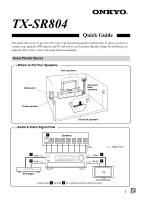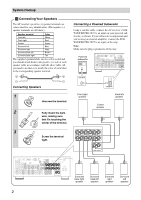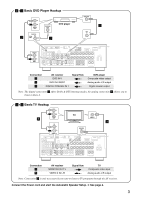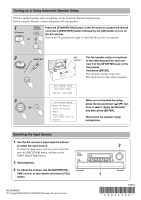Onkyo TX SR804 Owner Manual
Onkyo TX SR804 - AV Receiver Manual
 |
View all Onkyo TX SR804 manuals
Add to My Manuals
Save this manual to your list of manuals |
Onkyo TX SR804 manual content summary:
- Onkyo TX SR804 | Owner Manual - Page 1
TX-SR804 Quick Guide This guide shows how to get your AV receiver up and running quickly and smoothly. It shows you how to connect your speakers, DVD player, and TV, and how to use Automatic Speaker Setup. For full details on using the AV receiver, refer to the main instruction manual. Home Theater - Onkyo TX SR804 | Owner Manual - Page 2
System Hookup 1 Connecting Your Speakers The AV receiver's positive (+) speaker terminals are color-coded for easy identification. (The negative (-) speaker terminals are all black.) Speaker terminal Color Front left Front right Center White Red Green Surround left Surround right Blue Gray - Onkyo TX SR804 | Owner Manual - Page 3
3 offers Dolby & DTS listening modes, the analog connection 3 allows you to listen in Zone 2. 4+5 Basic TV Hookup 5 L R AUDIO OUT IN L R VIDEO 3 TV VIDEO IN MONITOR OUT V 4 Connection 4 5 AV receiver MONITOR OUT V VIDEO 3 IN L/R Signal flow TV Composite video input Analog audio L/R output - Onkyo TX SR804 | Owner Manual - Page 4
Loud sound. Auto RECEIVER] button, and then use the INPUT SELECTOR buttons. 2. Start playback. 3. To adjust the volume, use the MASTER VOL- UME control, or the remote controller's [VOL] button. SN 29344330 (C) Copyright 2006 ONKYO CORPORATION Japan. All rights reserved. 3 STANDBY/ON STANDBY ZONE
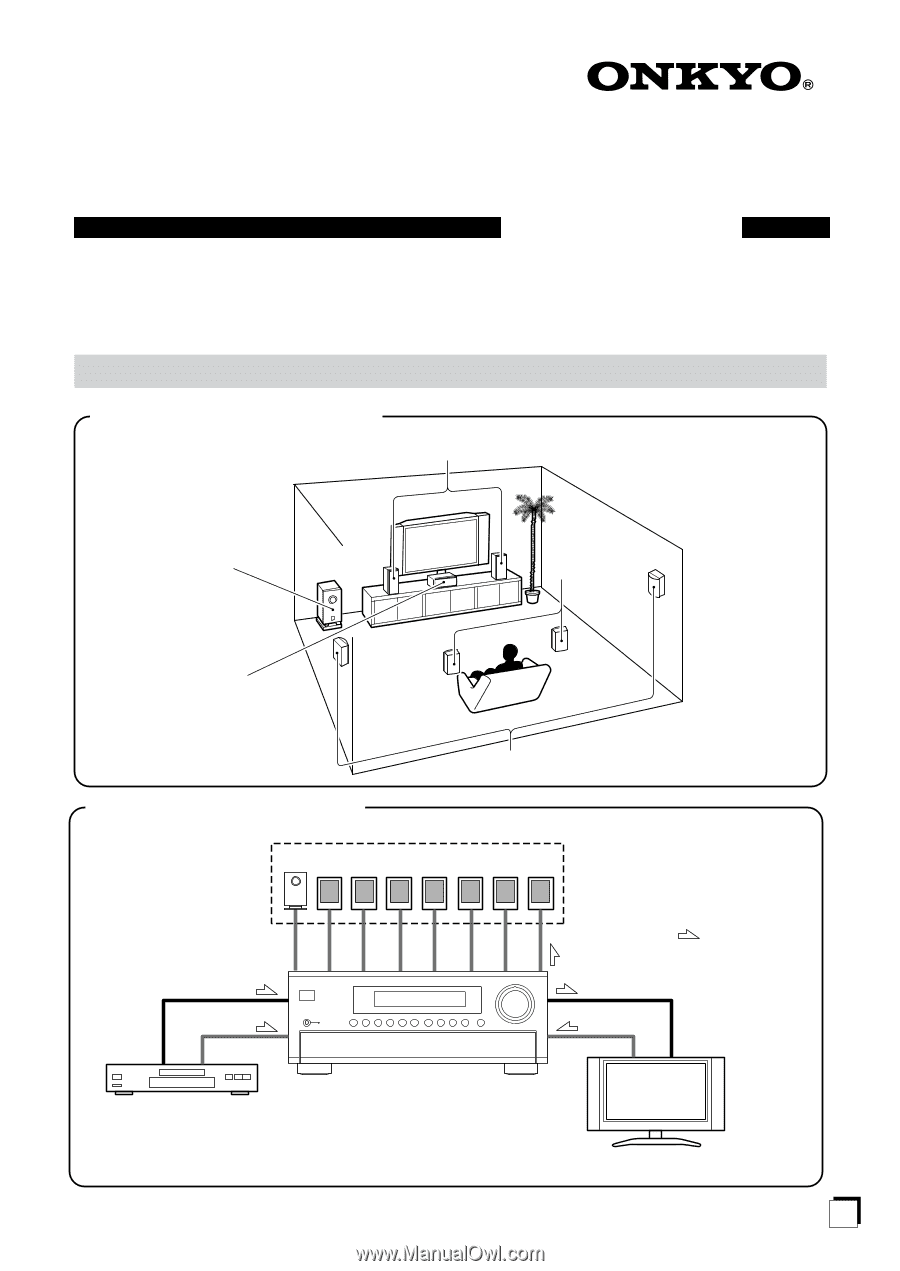
TX-SR804
Quick Guide
This guide shows how to get your AV receiver up and running quickly and smoothly. It shows you how to
connect your speakers, DVD player, and TV, and how to use Automatic Speaker Setup. For full details on
using the AV receiver, refer to the main instruction manual.
Home Theater Basics
Front speakers
Center speaker
Subwoofer
Surround
back
speakers
Surround speakers
❍
Where to Put Your Speakers
Connections
1
through
5
are explained on the following pages.
: Signal Flow
Video
Video
Audio
Speakers
DVD player
TV
Audio
Audio
1
2
3
4
5
❍
Audio & Video Signal Flow
E
n
1