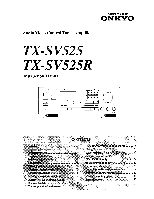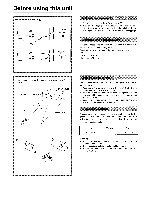Onkyo TX-SV525 Owner Manual
Onkyo TX-SV525 Manual
 |
View all Onkyo TX-SV525 manuals
Add to My Manuals
Save this manual to your list of manuals |
Onkyo TX-SV525 manual content summary:
- Onkyo TX-SV525 | Owner Manual - Page 1
Artistry in Sound ONKYO© Audio Video Control Tuner Amplifier TX-S V525 A1h. -11v52 5 K1 Instruction Manual 0 0 Important Safeguards Precautions. tamed accessories Before using this unit lic ation system connection8 . Making speakers connections Spoaker lacement- g antenna cor ns - Onkyo TX-SV525 | Owner Manual - Page 2
Onkyo's RI (Remote Interactive) remote control gives you command of the major functions of virtually any Onkyo component that bears the RI symbol. II Useful Extras You'll Enjoy • 3 Video and 6 audio Inputs: For all your present and future AV needs. Heavy-duty, multiway binding posts for front - Onkyo TX-SV525 | Owner Manual - Page 3
that described in the operating instructions. All other servicing should be referred to qualified service personnel. 19. Outdoor Antenna Grounding - If an outside antenna is connected to the receiver, be sure the antenna system is grounded so as to provide some protection against voltage surges and - Onkyo TX-SV525 | Owner Manual - Page 4
than personal use is illegal without permission of the copyright holder. 3. AC Fuse The fuse is located inside the chassis and is not user-serviceable. If power does not come on, contact your Onkyo authorized service station. 4. Care From time to time you should wipe the front and rear panels - Onkyo TX-SV525 | Owner Manual - Page 5
areas: AM 9kHz Insert the batteries into the remote control according to the illustration. Remote control sensor TX-SV525/R -3 3 approx. 5m r Using the remote control The following information will help you get optimal use from the remote control. • Place this unit away from direct bright - Onkyo TX-SV525 | Owner Manual - Page 6
U.S.A., Canadian and Mexican models The following concerns Onkyo's Multi Room system. The green terminal on the TX-SV525/R is the fTrY terminal. The ONKYO HR-10 Remote sensor greatly increases system flexibility. Used with your TX-SV525/R the HR-ID allows you to control speakers even when you are - Onkyo TX-SV525 | Owner Manual - Page 7
to the instruction manual of each the speaker system). two tape decks. If you are using only one tape deck, connect it diagram. ) Connect the OUTPUT jacks on the graphic equalizer to the TAPE2 PLAY jacks on the A/V Tuner Amplifier, and the INPUT jacks to the TAPE-2 REC jacks as shown. TX-SV525 - Onkyo TX-SV525 | Owner Manual - Page 8
jacks. • When using a playback-only VCR, you only need to make the output connections. For more details, refer to the VCR instruction manual. IPM Ofu OFF displayed on the multi fanction display. NOTES: • This unit will automatically switch on approximately three to five seconds after the TV comes - Onkyo TX-SV525 | Owner Manual - Page 9
TX-SV525/R RI REMOTE CONTROL COMPACT DISC PLAYER RI REMOTE CONTROL CASSETTE TAPE DECK RI REMOTE CONTROL I Green or Grey Black r e- IT) O0 Connections for remote control A cassette tape deck and compact disc player that have the ONKYO RI mark can be operated using the acce,,iory remote control - Onkyo TX-SV525 | Owner Manual - Page 10
SPEAKER SPEAR EAKER L FRONT SPEAKER MAN CENEEEP SPEAKER EA ERS FRONT AKERS KERS L R EPONT SPEAKERS IREMOTE, ONE SPEAKER IMPEDANCE CENTER REAR FRONT REMOTE 8 OHOAS ANN,SEFAKER FPO,ARA N ROANS AM SPEAKER NSS3:3g2gg 00 00 Connecting the front, rear and remote speakers If you want to use - Onkyo TX-SV525 | Owner Manual - Page 11
used in the room. The following shows an example of a layout for standard speaker placement. Refer to the example for placing the speakers appropriately in order to experience the best Surround sound. In principle, for Surround sound reproduction, two Front speakers and two Surround (Rear) speakers - Onkyo TX-SV525 | Owner Manual - Page 12
coaxial cable to the 75/300 ohm adaptor (WorldWide models) -Slit B Slit C Wire A 6 l3l Prepare the coaxial cable as shown in the diagram. Connect the 75/300 ohm antenna adaptor to To receiver To TV (or VCR) E> O Insert into the hole. - MOINNEMEM , 2 3 0 Directional linkage Do not use the - Onkyo TX-SV525 | Owner Manual - Page 13
ANTENNA 90 C ~IIEl (European and Worldwide models) fleeting an AM loop antenna The AM loop antenna is for indoor use only. Set it in the direction and position where you receive the clearest sound. Put it as far as possible away from the main unit, TV set. speaker cables and power cord. (USA and - Onkyo TX-SV525 | Owner Manual - Page 14
Remote Control 1. XANTECH CORPORATION MULTI ROOM system (For U.S.A and Canadian models) Consult the store where this unit was purchased or an Onkyo Service Center for information concerning the connections. In order to use the TX-SV525 to control a CD player and cas- sette deck, both displaying - Onkyo TX-SV525 | Owner Manual - Page 15
) O 53 Main room O HR 10 REMOTE ) Loudspeaker JTX-SV525/R Another room Remote control to AC adaptor Vl ;G'2reen terminal I 0 IV OOUT O O omnrO Bottom or HE-50 (AC) j to HE 10 o REMOTE speakers set H'n Bottom of HR-10 Rea panel of the TX SV525/R NOTES: • Always unplug the AC power - Onkyo TX-SV525 | Owner Manual - Page 16
button (MEMORY) [21] C2 FM muting/mode button (FM MUTE/MODE) [20, 21] 4) Remote control sensor [5] (9) Group button (GROUP) [21] Number buttons (1 to o nil0) [20, 21, 24] 11 Preset Scan button (PRESET SCAN) [21] (TX-SV525) Scan button (SCAN) [21, 23] (TX-SV525R) go Direct access tuning button - Onkyo TX-SV525 | Owner Manual - Page 17
TUNER button is pressed, the station which was received previously is recalled. Selection of AM or FM should be done on the main unit. I) Tape oeration buttons (DECK-A, DECK-B) These buttons control ONKYO double cassette tape decks that can be remote controlled. Use the DECK-B buttons to control - Onkyo TX-SV525 | Owner Manual - Page 18
( Remote control MAIN Basit °petit' Before plugging in the unit, confirm that all connections have been made properly. 1. Insert the AC power supply cord into the wall outlet. The STAND-BY/RECEIVED indicator comes on. 2. Press the POWER button to turn on the power. 3. Press the MAIN speakers button - Onkyo TX-SV525 | Owner Manual - Page 19
on or off the speakers connected to the REMOTE terminals. When the spekers are tnrned on the RFMIITF indieqor lights nn Turn on these speakers when using multi source. (See page 30.) • Master volume control knob (MASTER VOLUME) Use this knob to adjust the volume of the Front, Main, Center, Rear - Onkyo TX-SV525 | Owner Manual - Page 20
/MODE 1 It FM AM IIMII DuNN LutAND bp ....• FM AM MEC, -UN,. ABC DEF GNI I F I 6 1 JAL ▪ STU 1 7 MNO DOR I I 6 VWX vz 1 8 1 9( Tuning the radio (Manual tuning and Direct tuning) When the frequency is not known-Manual tuning 1. Press the FM or AM button. 2. Use the - Onkyo TX-SV525 | Owner Manual - Page 21
VW% 77- I 7l eI 0 MAIM' Remote control TUNER GROUP RGAN (TX-SV525R) PRESET SCAN (TX- SV525) siiimmosoN Remote control PRESET A V Selecting preset stations Main unit Press the GROUP button to select the desired group. . Input the memory number you wish to receive by using the number buttons. lb - Onkyo TX-SV525 | Owner Manual - Page 22
display, it is because characters are being received that cannot be correctly displayed by the TX-SV525R. They do not indicate a malfunction of the unit. PS: Program Service rather than specialist appreciation. Performances of major orchestral works, symphonies, chamber music etc. and 14 Serious - Onkyo TX-SV525 | Owner Manual - Page 23
receives a TP station, it stops scanning. If the unit cannot receive any TP station, "Not find" (cannot find the station) is shown on the display. Displaying used. 1. Each time you press the DISPLAY button, the display changes as follows. r > Frequency Radio Text Character or Program Service Name - Onkyo TX-SV525 | Owner Manual - Page 24
names (TX-SV525R only station is received. 2. Press the CHARACTER button. The frequency in the display goes off and "_" flashes. 3. To enter O from "ONKYO", press 2. While pressing the MEMORY button, press the FM MUTE/ MODE button. All the characters entered for this station will be cleared. - Onkyo TX-SV525 | Owner Manual - Page 25
. (When using the remote control, press the SURROUND MODE button.) Make your choice of modes depending on the type of music you are listening to, the media used, and your personal preference. See page 26 for instructions about setting the speaker-volume levels for each mode. SURROUND MODE = 0 0 nm - Onkyo TX-SV525 | Owner Manual - Page 26
rear speaker levels with the CENTER/REAR LEVEL A and V buttons on the remote control. When one of these buttons is pressed, the level is shown on the display for three seconds. The level can be adjusted in each Surround mode and stored for that specific mode. 7. Press the TEST button again to turn - Onkyo TX-SV525 | Owner Manual - Page 27
the TX-SV525/R you can perform recording while listening to the sound of another source through speakers or headphones. Make all connections between the tape deck and the unit as shown in the system connections diagram. When recording a tape while the multiple room remote control is connected, turn - Onkyo TX-SV525 | Owner Manual - Page 28
speakers or the headphones (this is normal operation). • If tape deck 2 is 3-head type however. you can monitor the recording directly of the tape by turning TAPE-2 MIONITOR on. Refer to the tape deck instruction manuals for more details. Set the recording level using the controls be displayed in - Onkyo TX-SV525 | Owner Manual - Page 29
the button again will turn the indicator off, and control from the another room will be enabled. Using the remote control You can use the remote control supplied with this Tuner Amplifier to operate the source devices selected for the multi-source if they are an ONKYO CD or cassette deck bearing - Onkyo TX-SV525 | Owner Manual - Page 30
the TX-SV525/R. MR CFF MULT SOLFICE Remote control MULTI SOURCE I 3 CD Remote control TAPE-1 INPUT SELECTOR I TUNER PHONO I I CD I II II I TAPE-2 VIDEO-1 VIDEO-2 VIDEO-3 Remote control LEVEL I • • 5 Remote control SPEAKERS SPEAKERS MAIN REMOTE MAIN REMOTE E.ZED1 I I 1. Turn the - Onkyo TX-SV525 | Owner Manual - Page 31
. • Audio muting switch on. • Switch to off by remote control transmitter • Bad connections. • Check connections, speaker leads, etc. • Amplifier protection circuitry has been • Contact your ONKYO service center. activated. (PROTECT' will be displayed.) Hum, low-frequency noise. • Poor or no - Onkyo TX-SV525 | Owner Manual - Page 32
, then press the POWER button. 2. After "clear" is displayed, the preset memory and each mode stored in the memory, such as surround, are initialized and will return to the factory settings. SN 29342054AY ONKYO CORPORATION ONKYO CORPORATION Sales & Product Planning Div.: 2-1, Nisshin-cho, Neyagawa
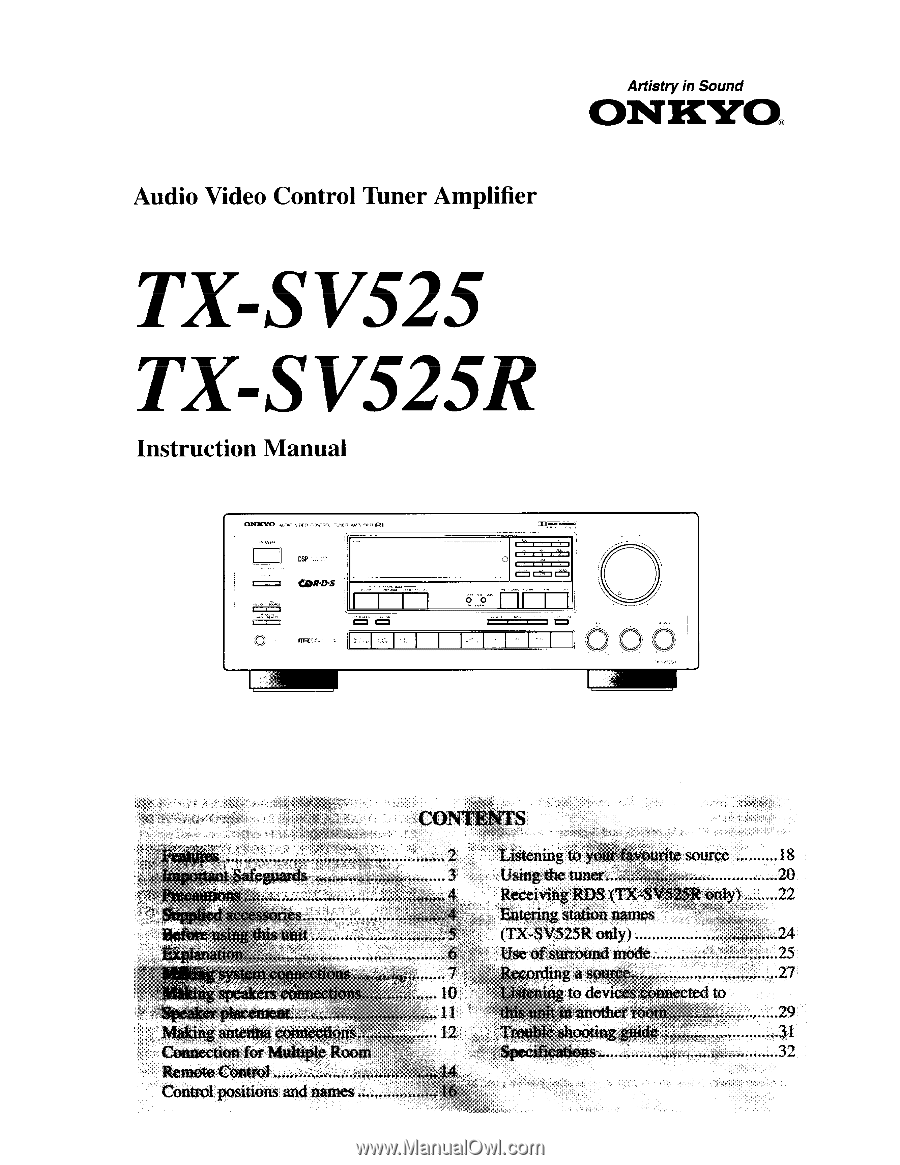
TX
-S
V525
Instruction
Manual
Important
Safeguards
3
Usingthe
....
............
::
42O
ation
use
of
surround
mode
25
Control