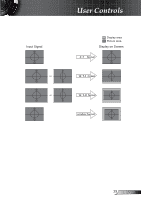Optoma EP721 User's Manual - Page 32
Setup - image upside down
 |
UPC - 796435111373
View all Optoma EP721 manuals
Add to My Manuals
Save this manual to your list of manuals |
Page 32 highlights
User Controls Setup Projection Front-Desktop The factory default setting. Rear-Desktop When you select this function, the projector reverses the image so you can project behind a translucent screen. Front-Ceiling When you select this function, the projector turns the image upside down for ceiling-mounted projection. Rear-Ceiling When you select this function, the projector reverses and turns the image upside down at same time. You can project from behind a translucent screen with ceiling mounted projection. Projector ID Allows RS232 control of an individual projector. Range 01-99. Information Hide On: Choose "On" to hide the searching message. Off: Choose "Off" to show the searching message. English 32
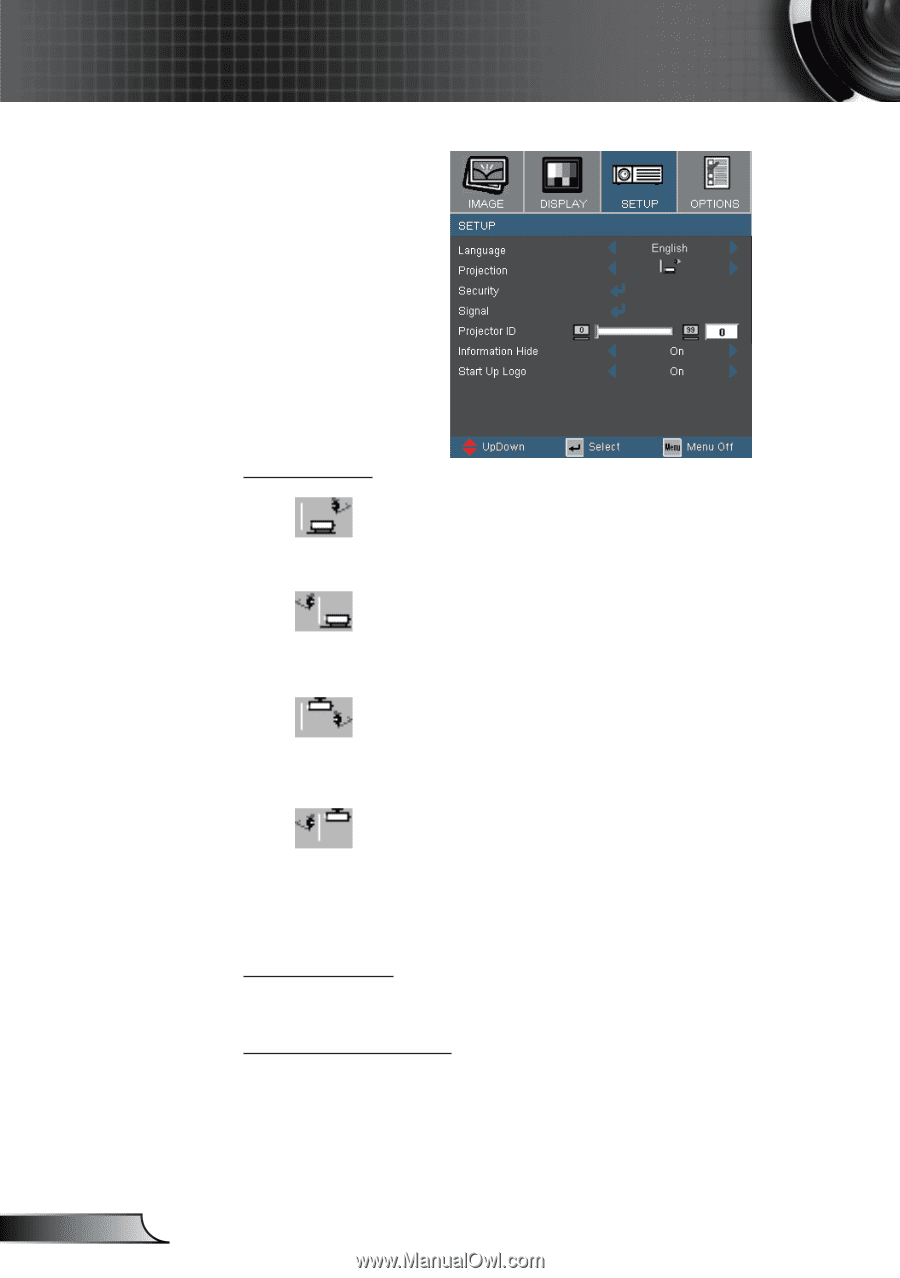
32
English
User Controls
Setup
Projection
Front-Desktop
The factory default setting.
Rear-Desktop
When you select this function, the projector reverses the im
age
so you can project behind a translucent screen.
Front-Ceiling
When you select this function, the projector turns the image
upside down for ceiling-mounted projection.
Rear-Ceiling
When you select this function, the projector reverses and turns
the image upside down at same time. You can project from
behind a translucent screen with ceiling mounted projection.
Projector ID
Allows RS232 control of an individual projector. Range 01-99.
Information Hide
On: Choose “On” to hide the searching message.
Off: Choose “Off” to show the searching message.