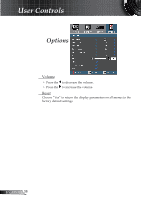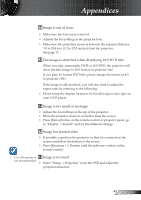Optoma EP721 User's Manual - Page 38
Volume
 |
UPC - 796435111373
View all Optoma EP721 manuals
Add to My Manuals
Save this manual to your list of manuals |
Page 38 highlights
User Controls Options Volume Press the to decrease the volume. Press the to increase the volume. Reset Choose "Yes" to return the display parameters on all menus to the factory default settings. English 38
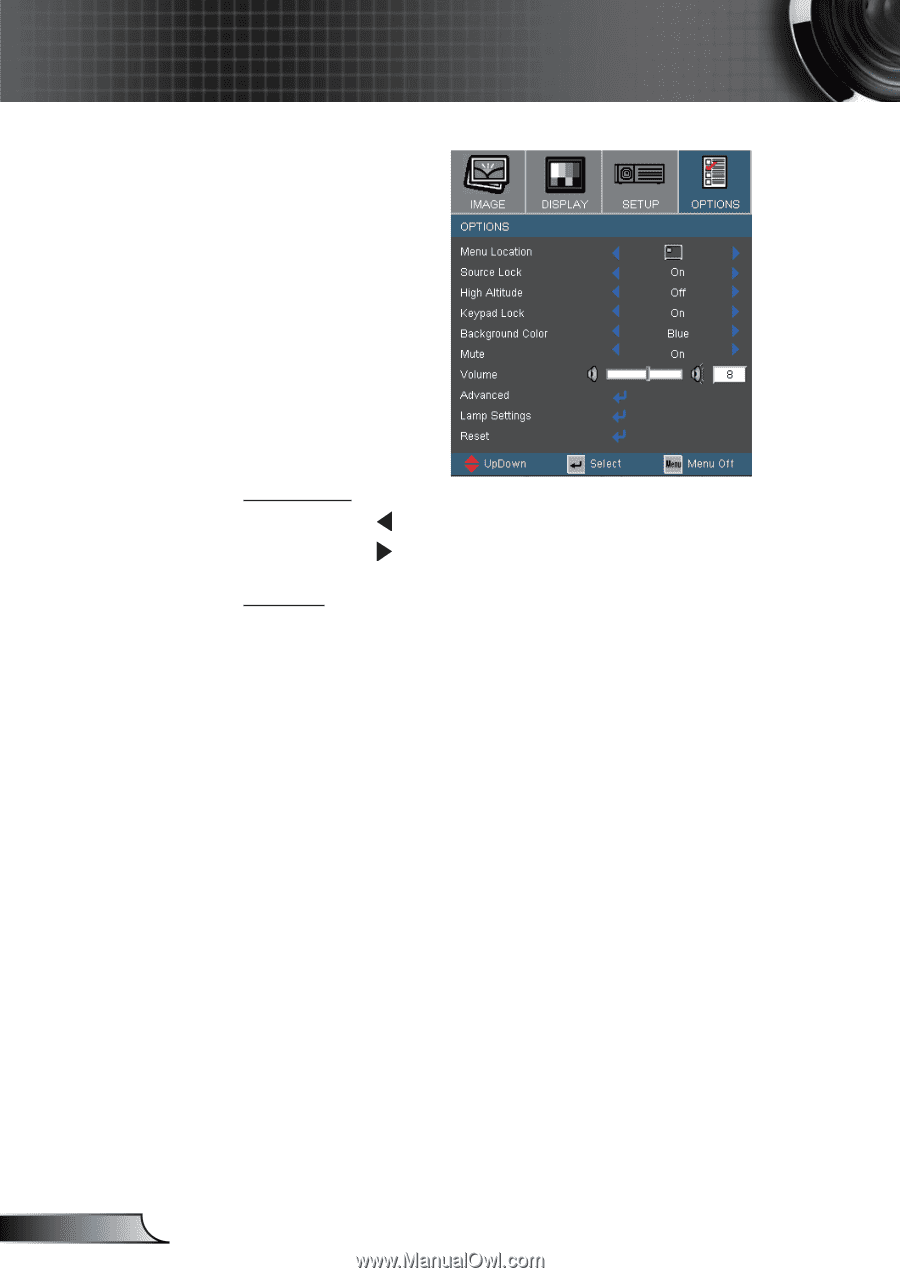
38
English
User Controls
Options
Volume
Press the
to decrease the volume.
Press the
to increase the volume.
Reset
Choose “Yes” to return the display parameters on all menus to the
factory default settings.