Optoma EP749 User Manual - Page 18
User Controls
 |
View all Optoma EP749 manuals
Add to My Manuals
Save this manual to your list of manuals |
Page 18 highlights
User Controls Control Panel & Remote Control There are two ways for you to control the functions: Remote Control and Control Panel. Using the Control Panel Power/Standby Source Menu Four Directional Select Keys Enter Keystone Re-Sync Refer to the "Power On/Off the Projector" section on pages 12-13. Press "Source" to select an input signal. Turns the menu On or Off. Use to navigate through the menus. Confirm your item selection. Adjusts image distortion caused by tilting the projector (±16 degrees). Automatically synchronizes the projector to the input source. 16 English
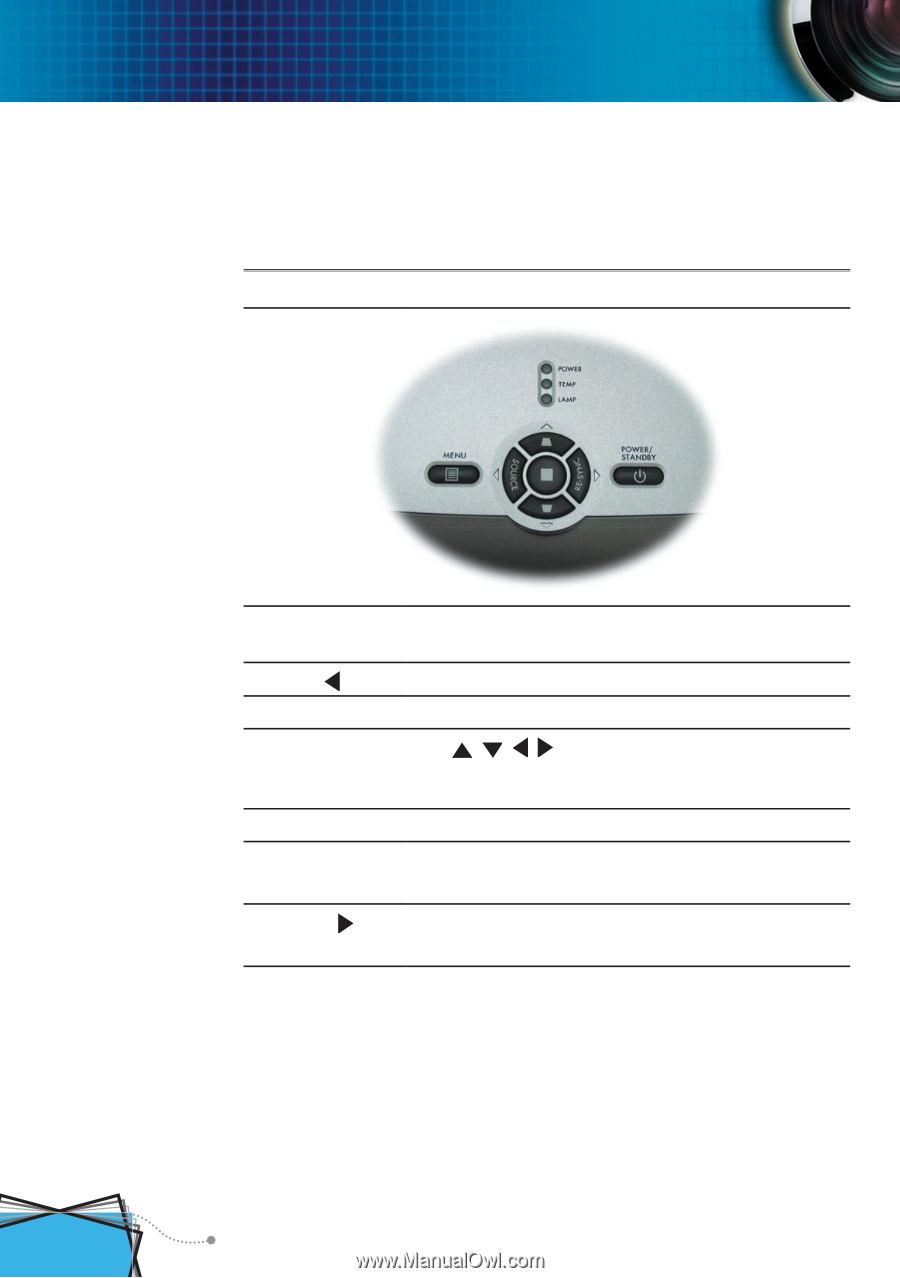
16
English
User Controls
Control Panel & Remote Control
There are two ways for you to control the functions: Remote
Control and Control Panel.
Using the Control Panel
Power/Stand-
by
Refer to the “Power On/Off the Projector” section
on pages 12-13.
Source
Press “Source” to select an input signal.
Menu
Turns the menu
On or Off.
Four Direc-
tional Select
Keys
Use
to navigate through the menus.
Enter
Confirm your item selection.
Keystone
Adjusts image distortion caused by tilting the
projector (±16 degrees).
Re-Sync
Automatically synchronizes the projector to the
input source.














