Optoma EP749 User Manual - Page 25
Ver. Shift 16:9
 |
View all Optoma EP749 manuals
Add to My Manuals
Save this manual to your list of manuals |
Page 25 highlights
Input Signal User Controls Display area Picture area Display on Screen Ver. Shift (16:9): Image Position at window mode will also be moved accordingly. Ver. Shift (16:9) Adjust the image position up or down, when you select the aspect ratio of 16:9. Press the to move the image down. Press the to move the image up. 23 English
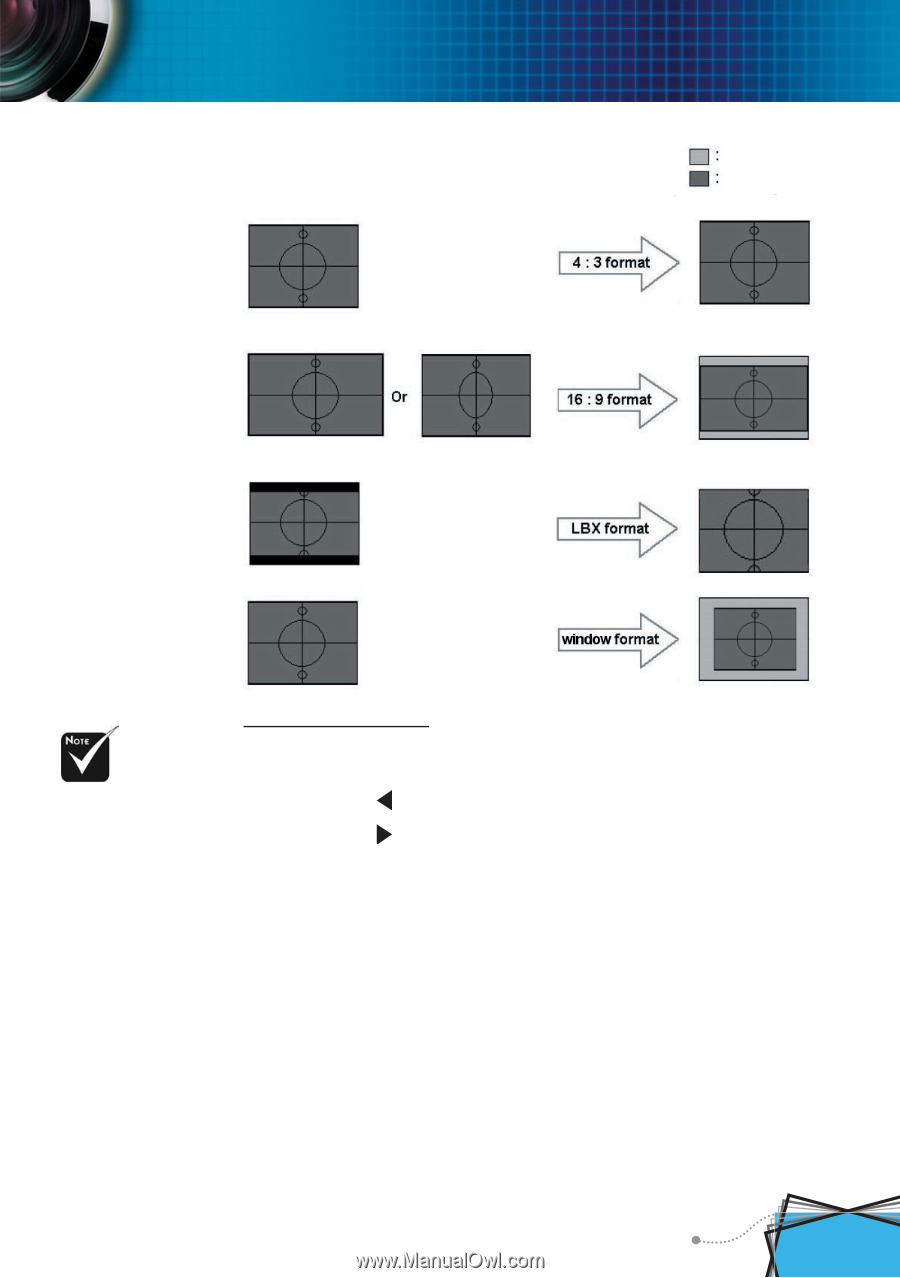
English
23
User Controls
Ver. Shift (16:9)
Adjust the image position up or down, when you select the aspect
ratio of 16:9.
Press the
to move the
image down.
Press the
to move the image up.
Input Signal
Display area
Picture area
Display on Screen
Ver. Shift (16:9):
Image Position at
window mode will
also be moved ac-
cordingly.














